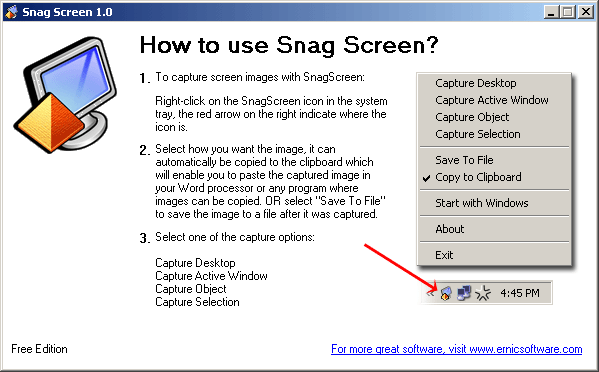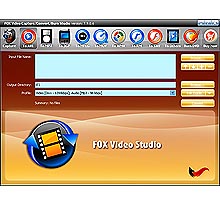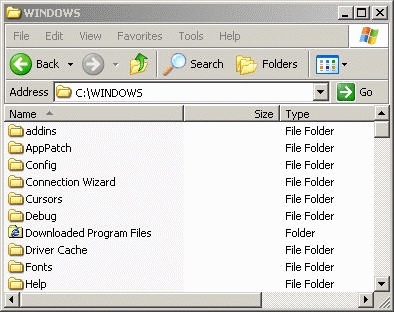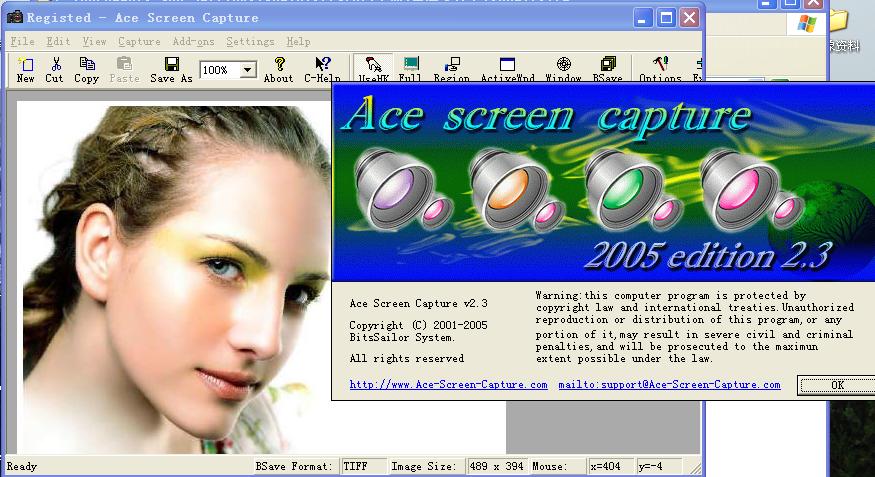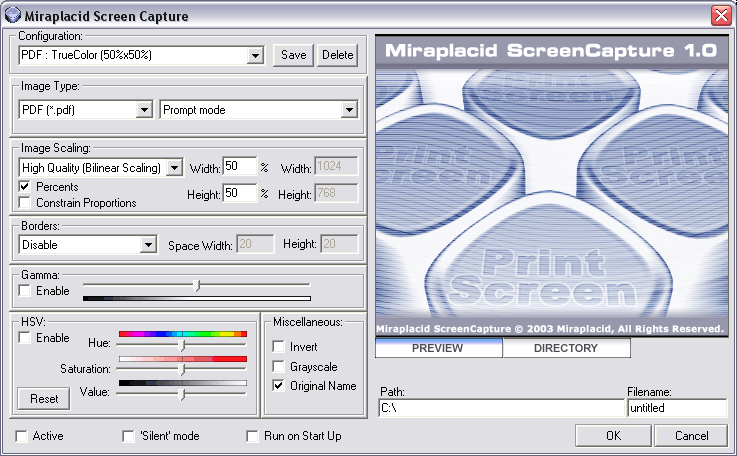|
|
TAG: screen, capture, image, allows, studio, saving, , capture screen, screen studio, screen capture, capture screen studio, accurately defining part, allows accurately defining, studio capture screen, screen studio capture, Best Search Category: scheduling software, computer security software, crm software, project management software, recovery software, backup software, document management software, Stock, Inventory Software, Budget Software, Online PDF charts, GDP Growth, Industrial Production, Export, Import
License / Price:
Shareware / 19.95 $
|
Category :
Multimedia & Graphics
/ Screen Capture
|
Requirements :
|
Publisher / Limitations:
Capture Studio Inc. / 15 Days |
Size / Last Updated:
1.17 MB / 2008-02-13 |
TAG: screen, capture, image, allows, studio, saving, ,
capture screen, screen studio, screen capture, capture screen studio, accurately defining part, allows accurately defining, studio capture screen, screen studio capture,
|
Operating System:
Win95, Win98, WinME, WinNT 4.x, WinXP, Windows2000, Windows2003, Windows Media Center Edition 2005, Windows Vista Starter, Windows Vista Home Basic, Windows Vista Home Premium, Windows Vista Business, Windows Vista Enterprise, Windows Vista Ultimate, Windows Vista Home Basic x64, Windows Vista Home Premium x64, Windows Vista Business x64, Windows Vista Enterprise x64, Windows Vista Ultimate x64 |
Download:
Download
|
Publisher's description - Capture Screen Studio 3.6.2.1
Capture Screen Studio - print screen capture and make screenshot easy and fast. Capture Screen Studio is designed for any Windows user who needs an effortless, effective way towork with "screenshot" of Windows screens. Also it has built-in flexible image browser. With the help of Capture Screen Studio you may execute following tasks: - capture and saving the content of the screen or any screen region; - browse image files with large amount of popular formats; - print screen images; - screen capture from a favourite game; - saving great screenshots from the Internet; - making graphic copies of the diagrams; - making copies of frequently varying information; and much more... The main futures of CSS is listed below: - simplest process to make screen capture; - allows capturing multiple images; - allows capturing cursor image; - allows printing image; - built-in image browser; - automatic mode for saving your time; - allows accurately defining part of needful region of screen; - allows accurately defining part of captured image in postprocess; - possibility to capture screen from DOS and DirectX programs (games); - install and uninstall support.
|
Related app - Capture Screen Studio
|
Previous Versions Capture Screen Studio 3.6.2.1
Capture Screen Studio 3.6.2
Also see ...
...in Multimedia & Graphics  1)
Extremely Zune Video Converter + DVD to Zune Suite 1.1.43
1)
Extremely Zune Video Converter + DVD to Zune Suite 1.1.43
Extremely Zune Video Converter + DVD to Zune Suite is a All-In-One solution to convert all popular video formats as DVD, Tivo, DivX, MPEG, WMV, AVI, RealMedia and many more to Zune Video. Super fast DVD conversion speed. WMV, MPEG-4 and H.264...
 2)
Full Screen Player
2)
Full Screen Player
DVD / video player for the amateurs of convenient full screen playback. Is developed specially for convenient review of films. Support plugins. The menu player does not close picture of film, it simply transparent. Support of two screen monitors...
|
...in Screen Capture  1)
CAP 2.0Screen Capture by Capturemation, LCC - Software Free Download
1)
CAP 2.0Screen Capture by Capturemation, LCC - Software Free Download
CAP is an advanced screen capture command line utility for Windows that offers an easy yet powerful approach to the screen capture automation. Do you need to capture a screenshots series according to a certain scenario? What if you have to make a dozens (or hundreds) of screen captures? Ever need to add a screen capture ability to your application, written on Visual Basic, C++, Delphi? Are you using batch files to automate the routine tasks and wish you could add a "screen capture" command to yo...
 2)
OGrabit 2.1Screen Capture by BigOdot GmbH - Software Free Download
2)
OGrabit 2.1Screen Capture by BigOdot GmbH - Software Free Download
OGrabit comes with a very intuitive control panel that allows you to understand the functionality in seconds. Capture your screens in different ways like rectangles, roundrects, polygons, circles, ellipses or by freehand. Let OGrabit store your captures into the Clipboard from you can simply insert them to your applications. Special object grabbing features are supported too. Also, classic full screen captures and window captures are included. Capture your favorite DirectX screens with Ograbit. ...
|
|
Related tags:
|
|