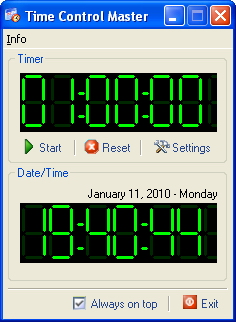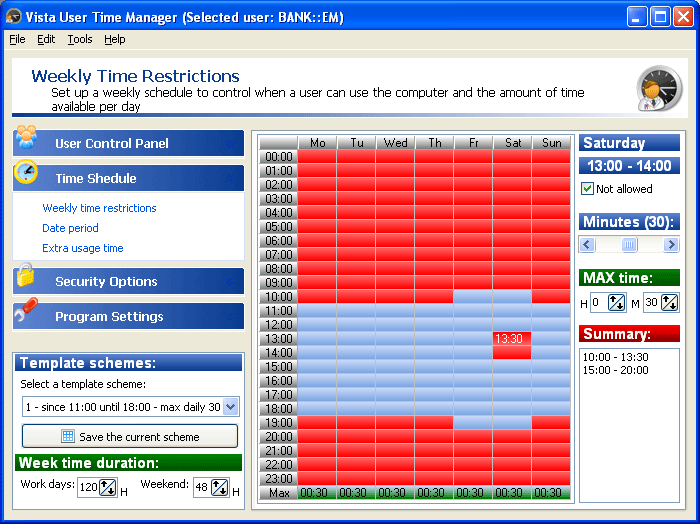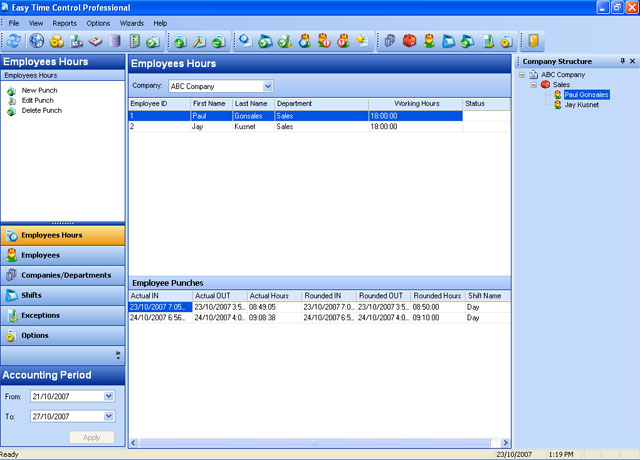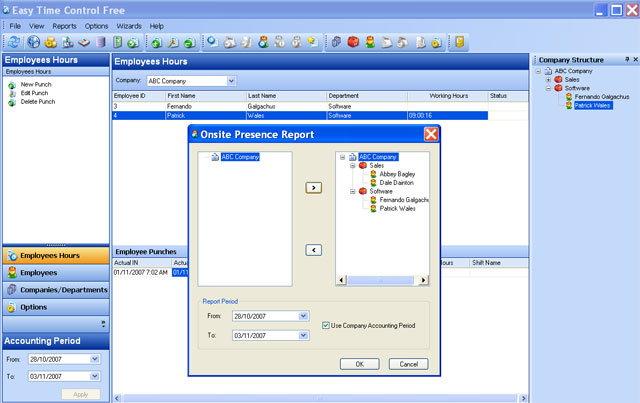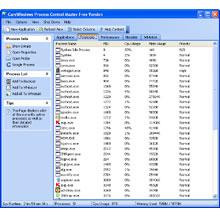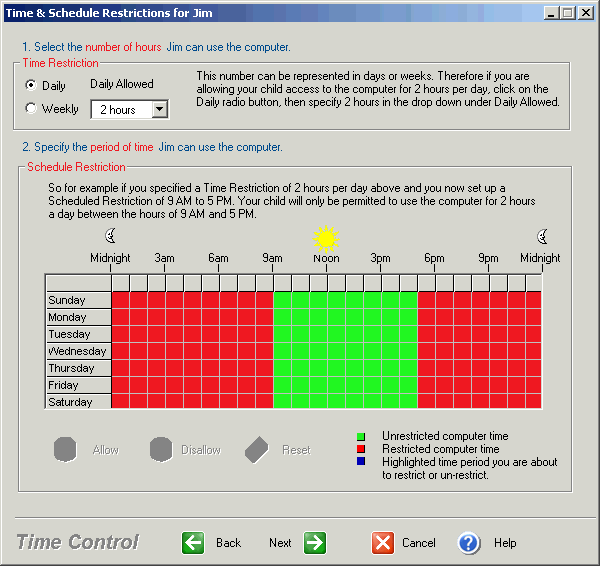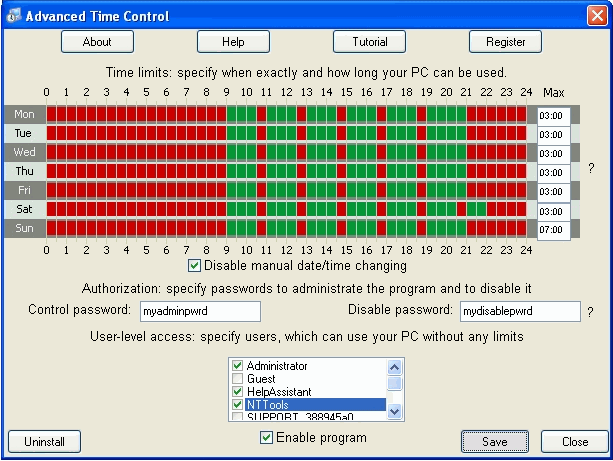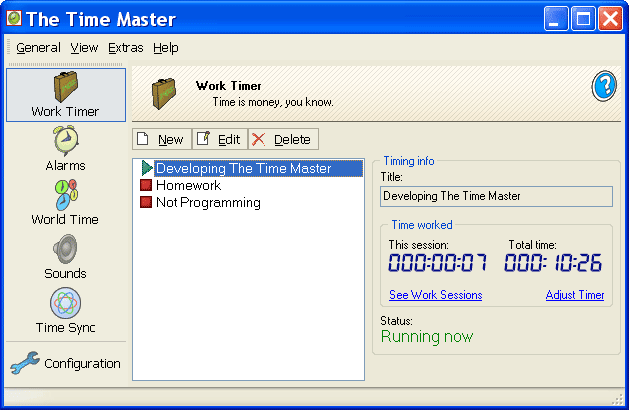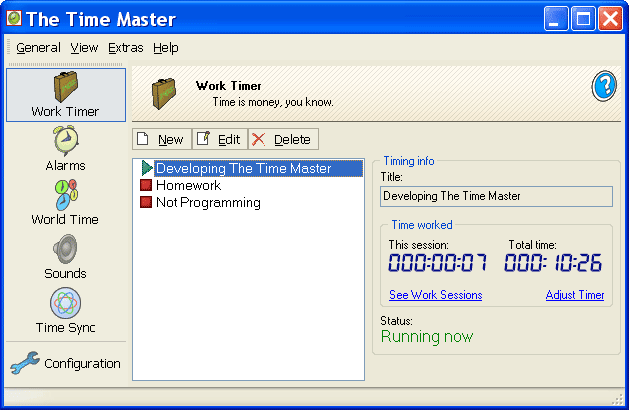|
|
TAG: count, timer, control, master, notifying, click, important, focusing, , count down, time control, control master, task you, time notifying, notifying tool, count down timer, time control master, time notifying tool, master time control, control master time, Best Search Category: pay as you go, dvd copy, dvd copy software, matte cutter, mat cutters, dvd subtitle, dvd brennen, dvd copying software, copying dvd, dvd backup, convert pdf, convert vhs to dvd, convert cassette to cd, video to dvd conversion, software applications
License / Price:
Freeware / $
|
Category :
Information Management
/ Reminders
|
Requirements :
No special requirements |
Publisher / Limitations:
ZTimer, Inc. / 14 day trial period Days |
Size / Last Updated:
0.97 MB / 2010-04-07 |
TAG: count, timer, control, master, notifying, click, important, focusing, ,
count down, time control, control master, task you, time notifying, notifying tool, count down timer, time control master, time notifying tool, master time control, control master time,
|
Operating System:
Windows2000, WinXP, Windows2003, Windows Vista Ultimate |
Download:
Download
|
Publisher's description - Time Control Master 1.1 build 10408
Time Control Master is a handy and easy-to-use time notifying tool, it's a freeware. With the help of this handy time notifying tool, you will not missing / forgetting any important tasks or something you must do, such as dating with someone or doing some important work you have planned. With Time Control Master, you can also set the time limit for the task you are focusing, so that you will be more productive on the task you are focusing. * How to use Time Control Master This time notifying tool is very easy to use, just 3 steps, you can set up a "Count-down Timer" for the important task you are focusing. Step 1, click "Settings", enter the "Notifying Message" and select predefined "Count-down Timer" (from 1 minute to 24 hours), you can also enter custom time interval for the "Count-down Timer", then click "Ok" button to save the settings for the "Count-down Timer". Step 2, click "Reset", to enable the "Count-down Timer" you've just defined. Step 3, click "Start", that's all. When the "Count-down Timer" you have set count down to "0", Time Control Master will show the "Notifying Message" to you and make a sound alert until you stop it (just click "Reset" again, you can stop the "Count-down Timer").
|
Related app - Time Control Master
|
Also see ...
...in Information Management  1)
Video Library 3.0 by John McBride- Software Download
1)
Video Library 3.0 by John McBride- Software Download
A video tape cataloging program that lets you track or prints lists of your movies. It tracks Title, sub-Title,Time, Rating, Category, the place you bought the movie from, DVD, and Synopsis. You can print list sorted on any one of these headings except the Synopsis. It also has an auto svae...
 2)
Access Workmate 97 by David Lomax, New-Technologies- Software Download
2)
Access Workmate 97 by David Lomax, New-Technologies- Software Download
Start, Run, Compact, Repair and Upgrade Access Databases. Start them in association with any Workgroup Information File automatically and perform the above operations on one or all of them at a few clicks of a mouse button. You get a Workmate space to add all of your databases onto, to see them all at-a-glance. Ideal for developers working with multiple DB.s....
|
...in Reminders  1)
Xnotifier32 4.1.3 by SWExp- Software Download
1)
Xnotifier32 4.1.3 by SWExp- Software Download
Xnotifier is a date reminder, it can send an e-mail at the specific dates or send you a pop up message.The lists of reminders are save under an mdb database file....
 2)
Annivrem Anniversary Reminder
2)
Annivrem Anniversary Reminder
A utility program that allows you to enter details of annual events such as anniversaries, birthdays etc. It notifies you of forthcoming events when your PC is started. Includes search, print and preview facilities on your events list....
|
|
Related tags:
|
|