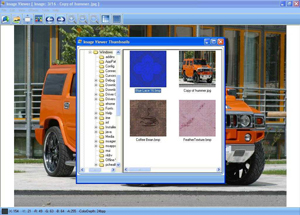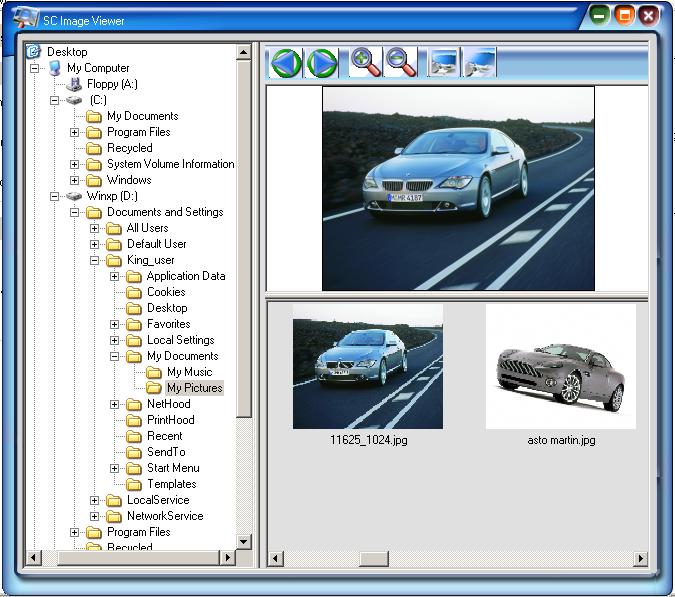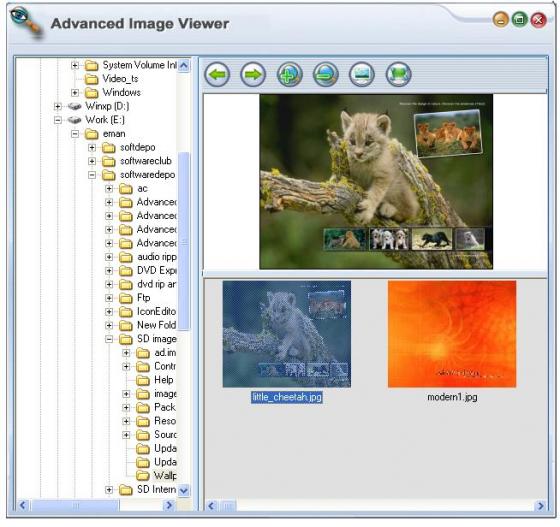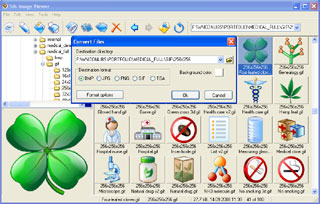|
|
TAG: image, images, viewer, display, settings, slideshow, screen, slide, files, options, check, color, , image viewer, full screen, image name, slide show, settings tab, screen mode, tab you, full screen mode, slide show mode, image name display, changing this check, Best Search Category: accounting software, application software, business software, design software, downloading software, dvd burner, dvd software, electronics, firewall software, full software, gps software, mobile software, networking, pda software, security software
License / Price:
Freeware / 0.00 $
|
Category :
Multimedia & Graphics
/ Other
|
Requirements :
25 MB free space 128 MB RAM |
Publisher / Limitations:
Zillaftp.com / Days |
Size / Last Updated:
4.24 / 2010-11-22 |
TAG: image, images, viewer, display, settings, slideshow, screen, slide, files, options, check, color, ,
image viewer, full screen, image name, slide show, settings tab, screen mode, tab you, full screen mode, slide show mode, image name display, changing this check,
|
Operating System:
Win2000, Win7 x32, Win7 x64, Win98, WinVista, WinVista x64, WinXP |
Download:
Download
|
Publisher's description - ZFP Image Viewer 1.0.0.8
Image Viewer is the powerful, compact and easy-to-use image viewer you can use. With Image Viewer you can do the following:- 1- Open a lot of image file formats like JPG,BMP,GIF,TIFF,PNG,PSD,PCX,TGA,WMF,EMF,WBMP,ICO,DIB. 2- Open images also from URL and save them to your disk. 3- Save to several image formats like JPG, BMP, GIF, TIFF, PNG??Šetc. 4- View images in full screen mode and slideshow mode. 5- View and browse images in Thumbnails view. 5- View and browse images in Thumbnails view. 6- Copy, Cut and Paste images and portions of images. 7- Do some powerful effects like Crop, Resize, Flip, Rotate, Skew, Brightness and Contrast. From the general settings tab you can adjust the following options: 1- Background color of the viewer, click on the color button and choose the desired color and press ok. 2- Specify if the viewer loops around image files while browsing if reaching the end or begin of files. 3- Fit image during browsing. In the Full Screen Settings tab you can set the options of the full screen mode as follow: 1- Current image name display: sets the image name display options. 2- Display the image name in the full screen mode or not, by changing this check (Display in full screen mode). 3- Display the image name in the slide show mode or not, by changing this check (Display in slide show mode). You can adjust the Slideshow mode settings from the Slideshow Settings tab, these settings as follow: 1- Skip damaged and unsupported images during Slideshow: doesn???t show the bad images in the slide show to prevent annoying the user while the Slideshow. 2- Hide mouse pointer during the slide show. 3- Set the delay between each image, enter the value in Milliseconds (Note: 1000 = 1 Second). From the Association Settings tab you can set which files can be associated with the Image Viewer to be viewed with it, you can easily check or uncheck the file or you can select all or deselect all files.
|
Related app - ZFP Image Viewer
|
Previous Versions ZFP Image Viewer 1.0.0.8
Also see ...
...in Multimedia & Graphics  1)
Glad Audio Tools
1)
Glad Audio Tools
Glad Audio Tools is the perfect software for audio conversion tool that allows you to convert various audio formats (WAV, MP3, MP2, MP1, MPEG, MP4, M4A, AAC, OGG, AVI, MPC, MOV, QT, WMA or 3GP) to WAV, MP3, MP2, OGG, AC3, VOX, WMA or AMR format. Glad Audio Tools is easy Convert CD, MP3, WMA, MP4, M4A, MP2, APE, VQF, APE, OGG, AAC and converting all audio formats to MP3 is ease burn MP3, WMA, MP4, M4A, MP2, APE, VQF, APE, OGG, AAC to CD and converting all audio formats to MP3 is so easy, with thi...
 2)
Quick 3D Cover
2)
Quick 3D Cover
Quick 3D Cover makes professional illustrations of books covers, boxshots, jewel cases, DVD cases and other objects. It's for authors, developers and designers who want to get professional illustrations very quickly and preserve their own time and cash.
Quick 3D Cover includes a gallery of more than 100 manually drawn templates and embeds your artwork into the templates. Doing this, Quick 3D Cover naturally repeats the steps of a professional artist drawing an illustration by hand with professio...
|
...in Other  1)
AV DVD Ripper to iPod
1)
AV DVD Ripper to iPod
DVD To iPod is the powerful easy to use DVD Ripper tool for Video DVD devices into iPod Supported formats. With DVD To iPod you can rip from most Video DVDs` [PAL/NTSC] with different encryptions to MP4 iPod supported format....
 2)
ZS DVD Copier
2)
ZS DVD Copier
DVD Copier is a program for Windows that allows you to grab data DVDs, HD DVDs, Video DVDs and Blu-ray disks (ISO) containing any type of files into a blank DVDV disc or to an Image file (like ISO format). It grabs any type of DVD....
|
|
Related tags:
|
|