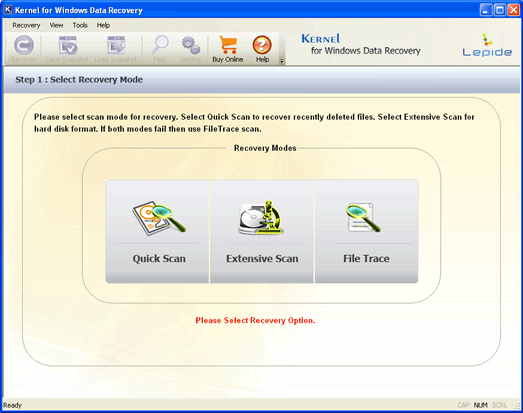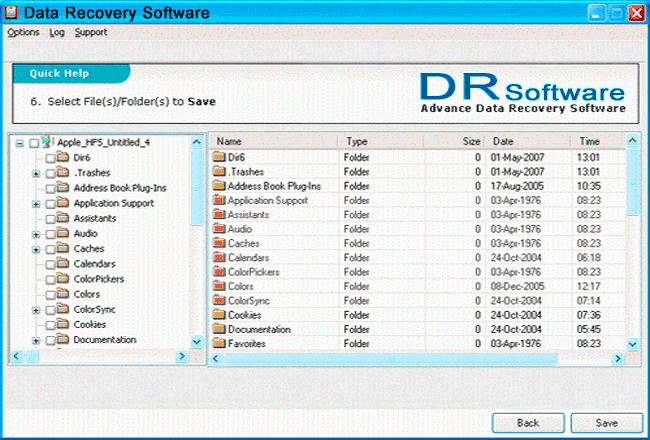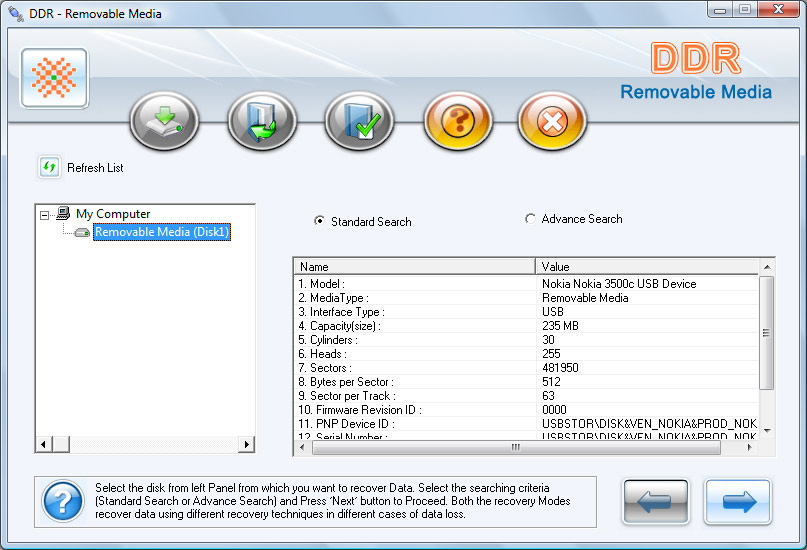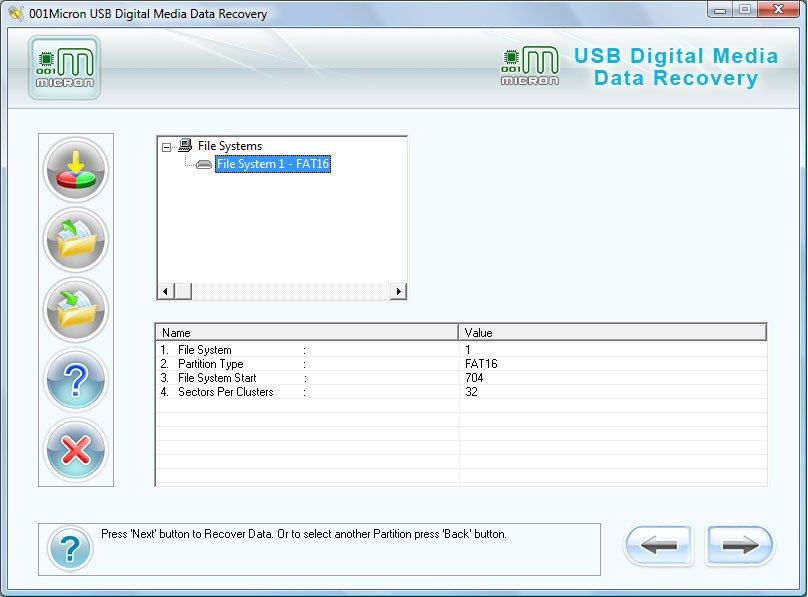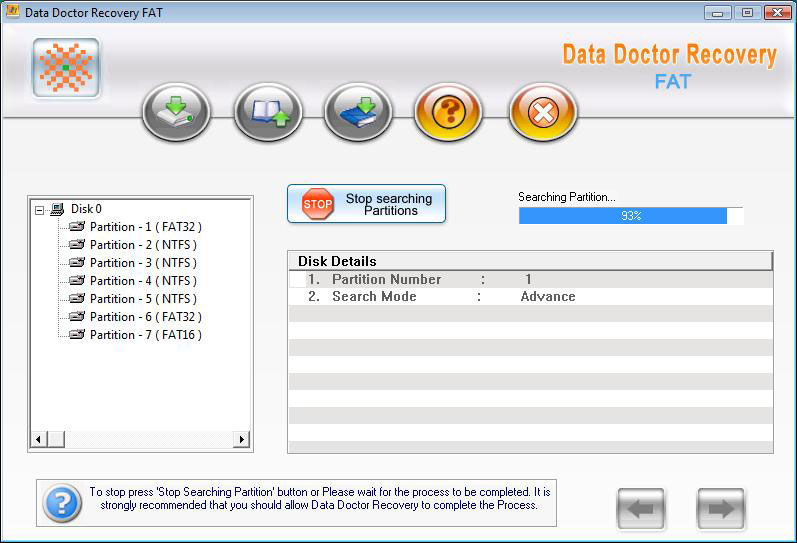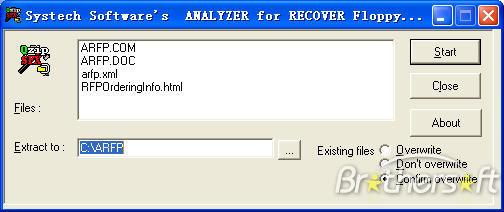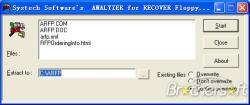|
|
TAG: recover, software, version, drive, selected, recovered, files, folders, recovery, , recover disk, demo version, files and, selected drive, recover disk software, Best Search Category: website design, DVD Cutter, DVD Rip, Easy CD, Convert PDF, Shop Pro, Smart Movie, Recovery, Messenger, Mobile Phone, supernova, music store, dvd video capture, dvd video record, vhs video conversion
License / Price:
Shareware / 49 $
|
Category :
Information Management
/ Miscellaneous
|
Requirements :
Pentium II 400 MHz, 64 MB RAM, 10 MB |
Publisher / Limitations:
Recover Disk / |
Size / Last Updated:
3.15 / 2011-01-22 |
TAG: recover, software, version, drive, selected, recovered, files, folders, recovery, ,
recover disk, demo version, files and, selected drive, recover disk software,
|
Operating System:
Win2000, Win7 x32, Win7 x64, Win98, WinServer, WinVista, WinVista x64, WinXP |
Download:
Download
|
Publisher's description - Recover Disk 11.01.01
Recover disk tool is the best available help for people, who are striving to recover files and folders from corrupt or formatted hard disk. It recovers disk data when MBR, boot sector or registry is missing or corrupt due to unexpected system shutdown or virus contamination. This tool to recover disk assures complete and precise recovery of data from external disk drives like IDE, EIDE, SCSI, SATA, PEN, ZIP, and USB drives. Once files and folders are recovered, the user can save them at the desired location.
Recover disk software thoroughly scans the selected drive and displays preview of recovered files and folders. For scanning the selected drive according the requirement, software provides two scanning options i.e. Advance scan and standard san. For recovery, software supports FAT16, FAT32, NTFS and NTFS5 file systems. Free demo version of the software is also available, which can be downloaded to experience the recovery process and view recoverable data. Demo version of the software scans the selected drive and displays the recoverable data. However, saving is not possible with demo version and full version of recover disk software is required to save the recovered data.
For more information visit http://www.nucleusdatarecovery.org
|
Related app - Recover Disk
|
Previous Versions Recover Disk 11.01.01
Recover Disk 4.03
Also see ...
...in Information Management  1)
odbcview 3.1.0 by SLIK Software Ltd- Software Download
1)
odbcview 3.1.0 by SLIK Software Ltd- Software Download
ODBCView is a free SQL query tool to view and export data from any OBDC compliant database. Connect to an ODBC data source and enter a SQL statement to execute. The data is then displayed on a read-only grid or it can be exported to a external CSV or HTML report file. Any valid SQL statements can be executed including UPDATE, DELETE and calls to database procedures. Run it from the command line to open a data source and export a query to a file.---------------------------------------------------...
 2)
Address Book 2.01 by Alastair Green- Software Download
2)
Address Book 2.01 by Alastair Green- Software Download
An easy to use Telephone and Address Book. Uses Borland Database Engine and standard .DBF files to store information. Information can be accessed alphabetically by clicking a row of lettered Tabs in the style of the old telephone indexes. The Unregistered Version only allows up to 20 entries and disables Label...
|
...in Miscellaneous  1)
CompuCalendar 1.0.1 by Clark Stevens- Software Download
1)
CompuCalendar 1.0.1 by Clark Stevens- Software Download
CompuCalendar: Easy-to-use personal calendar / appointment reminder / To Do List. CompuCalendar is a simple-to-use personal calendar program for keeping and finding Appointments and To Do List items. While it has many advanced features, it can be quickly used from the first session with very little effort. Features include: Day view, week view, monthly and yearly calendars; appointment reminders adjustable from zero to sixty minutes prior to appointment (with snooze alarm function); easy-to-use ...
 2)
Glance for Outlook 2.0 by Idivate Software- Software Download
2)
Glance for Outlook 2.0 by Idivate Software- Software Download
Glance is a smart, tray-based progam designed to streamline, simplify, and enhance interaction with Microsoft Outlook. Run Outlook in the background, freeing up your desktop while still checking mail and handling reminders. Access forms, folders, and features in a couple of clicks or keystrokes. Features include a wizard for backing up your Outlook data, a lightweight panel that pops up to let you manage new mail, access to your favorite Outlook notes in two clicks or keystrokes, two-click remin...
|
|
Related tags:
|
|