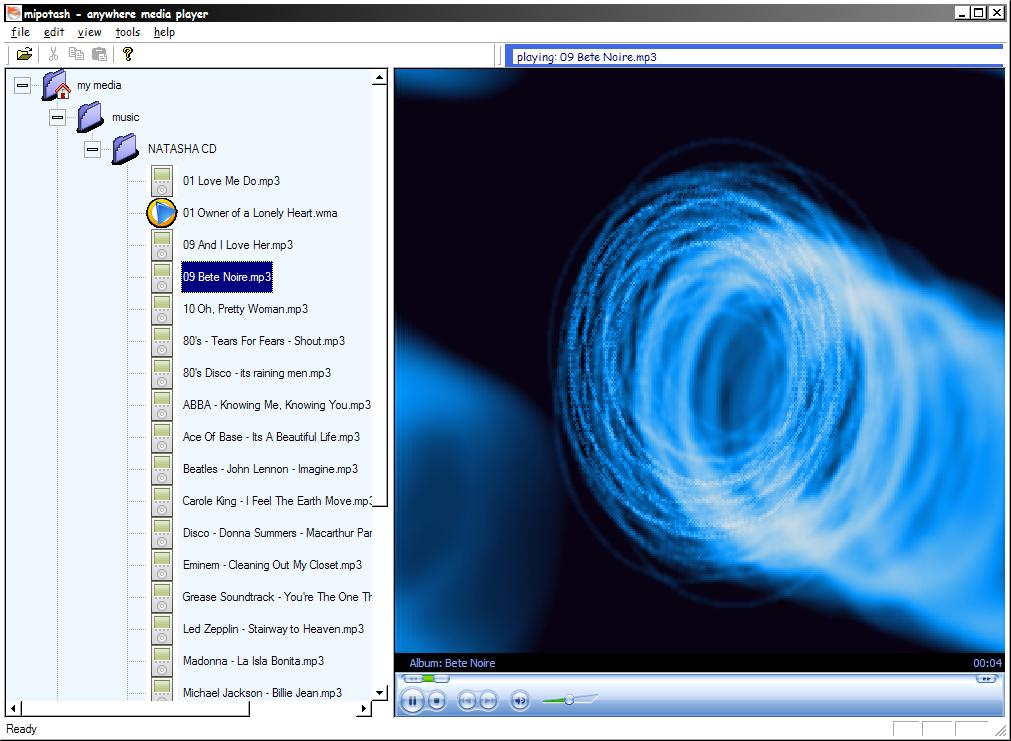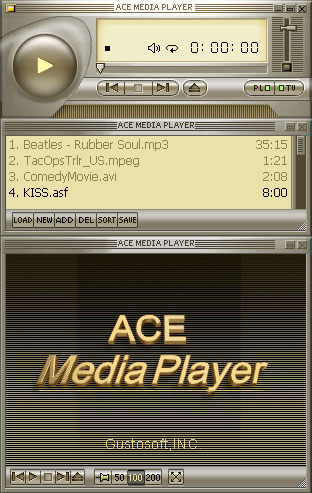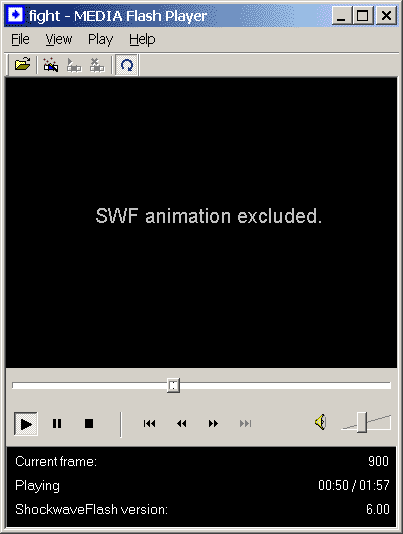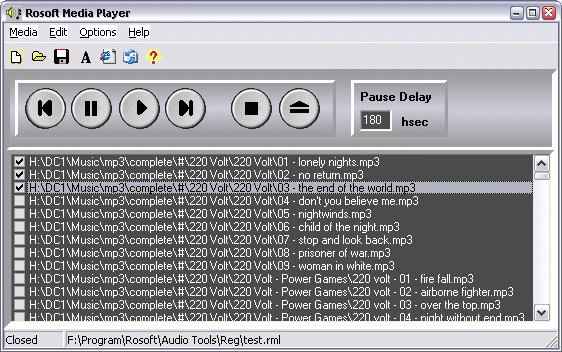|
|
TAG: media, playback, speed, playing, video, files, program, player, repeat, short, playlist, supported, , short key, playback speed, media file, player max, media player, open media file, Best Search Category: scheduling software, computer security software, crm software, project management software, recovery software, backup software, document management software, Stock, Inventory Software, Budget Software, Online PDF charts, GDP Growth, Industrial Production, Export, Import
License / Price:
Freeware / 0.00 $
|
Category :
MP3 & Audio
/ Players
|
Requirements :
128 MB RAM, 25 MB Disk Space |
Publisher / Limitations:
DVDCopyXpress.com / Days |
Size / Last Updated:
16 / 2011-10-11 |
TAG: media, playback, speed, playing, video, files, program, player, repeat, short, playlist, supported, ,
short key, playback speed, media file, player max, media player, open media file,
|
Operating System:
Win7 x32, WinXP |
Download:
Download
|
Publisher's description - How To Media Player Max 1.0.0.2
Media Player Max is an easy-to-use program with amazing interface to play almost all media files with an easy-to-use playlist, The player can also play DVD-Video discs and Video-CD discs. The program features are: 1) Supported Input Audio Formats: wav , wma , mka , m4a , mp3 , mp4 , ogg , aac , 3g2. 2) Supported Input Video Formats: .wmv , asf , avi , mpg , mp2 , mpe , mpeg , mp4 , m4v , ogm , mov , hdmov, 3gp , 3gpp , 3g2 , flv. 3) Supports Video DVDs . 4) Easy-to-use design. 5) Smart playlist with thumnails view. 6) Variety range of codecs. The file menu contains the basic menu items that enable you to open your media file you have many choices to open media file as follow: 1) Open Media File: To open supported media files. Like (wmv, asf, avi, flv, ogm, 3gp, etcβ¦). 2) Open DVD: Let you choose the DVD-Drive to play the inserted video DVD from it. 3) Recently played files: Open from the recent files that you played. The play Menu supports full playback control it contains many menu items as follows: 1. Play/Pause: Playing and pausing the media and you can do that by using the short key (Ctrl+P). 2. Stop: Stopping the video play and you can use (Ctrl+S) short key. 3. Play Mode: Change the playback mode between three states Normal, Continuous and Shuffle. 4. Repeat Mode: No Repeat: After the end of playlist or the end of the file the program stops playing, Single Repeat: the program repeats the current file only and Repeat All: Repeats all files. 5. Full Screen: Toggle full screen mode and you can use (Ctrl+F) short key. 6. Increase Speed:Doubles the playback speed and make the playing faster you can use (Ctrl+Up Arrow) shortkey. 7. Decrease Speed:Decreses the playback speed and make the playing slower, you can use (Ctrl+Down Arrow) shortkey. 8. Reset Speed: Normal playback speed. (Ctrl+R) short key. 9. After file Playing finished: Choose what you want after playback finishes. Do Nothing: after playing nothing to do. Exit Media player Max: Exit the program
|
Related app - How To Media Player Max
|
Previous Versions How To Media Player Max 1.0.0.2
Also see ...
...in MP3 & Audio  1)
POP 3GP To Zune Converter 1.10
1)
POP 3GP To Zune Converter 1.10
POP 3GP to Zune Converter is an easy-to-use tool to convert 3GP mobile phone video files to your Zune player. It can once convert a list of 3GP files to Zune video with fast conversion speed and perfect output video quality....
 2)
PowerPPT2Swf
2)
PowerPPT2Swf
A versatile yet easy-to-use program to convert your powerpoint PowerPoint files into smaller, easily distributable professional...
|
...in Players  1)
MP3 Turbo Injector 1.5Players by Ultimate Systems - Software Free Download
1)
MP3 Turbo Injector 1.5Players by Ultimate Systems - Software Free Download
A 32-bit application for Windows 95/98 & NT 4.x/5.x, which inserts a MPEG audio (MP3) file into another MP3 file. This application was designed for a new audio advertising method. With MP3 Turbo Injector, you can insert your advertisements in a song/sound (MP3), without decoding the original MP3 file then re-encoding it with your advertisement. Now you can do this in less than 5...
 2)
MillenniuM BReaTHe RC 2Players by BuyPin Software - Software Free Download
2)
MillenniuM BReaTHe RC 2Players by BuyPin Software - Software Free Download
MillenniuM BReaTHe is a windows MP3 player. In other words it is a program that runs under MS Windows 9x/NT/2000 and plays Mpeg sound files. It has a nice and complete playlist function that enables you to store a list of files to be played. Another nice feature is the possibility to load skins to have a different layout....
|
|
Related tags:
|
|