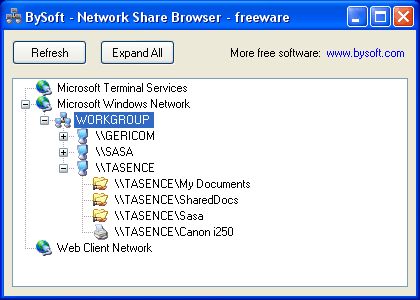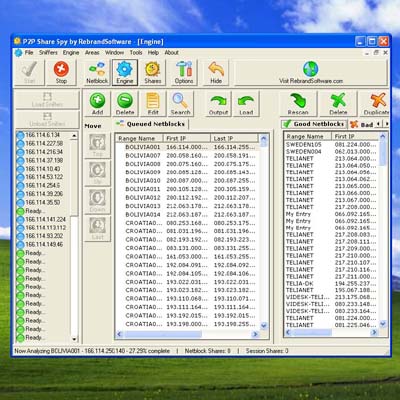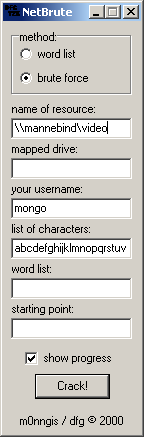|
|
TAG: devices, usbdeviceshare, device, network, share, accessed, access, present, remotely, internet, , usb devices, usb device, over network, usb device share, devices like scanners, usb devices like, remotely over network, Best Search Category: mortgage, debt consolidation, poker, credit card, loan, online poker, insurance soft, background check, lottery, credit soft, ringtone, employment, satellite, wireless, finance
License / Price:
Shareware / 99 $
|
Category :
Internet
/ Utilities
|
Requirements :
|
Publisher / Limitations:
SysNucleus / 15 Days |
Size / Last Updated:
2.06 / 2011-01-19 |
TAG: devices, usbdeviceshare, device, network, share, accessed, access, present, remotely, internet, ,
usb devices, usb device, over network, usb device share, devices like scanners, usb devices like, remotely over network,
|
Operating System:
Win2000, Win7 x32, Win7 x64, WinServer, WinVista, WinVista x64, WinXP |
Download:
Download
|
Publisher's description - USBDeviceShare - Share USB over Network 2.0.1.11
USBDeviceShare lets you share USB devices and access them remotely over network (LAN or internet). Using this software, USB devices connected to remote computers (in local area network or internet) can be accessed as if they are locally plugged in. Applications which work with the device can then be run without the device being locally present.
Key benefits and advantages of using USBDeviceShare :
1. Access USB devices from anywhere
With USBDeviceShare you can connect to your USB device remotely over network or internet. This helps to access devices which are not easily portable. Your device which is physically present at your home or office is safe and secure.
2. Cut down costs. Share expensive USB devices in your organization with all employees.
Using USBDeviceShare USB devices plugged in to one computer can be accessed by users logged in to other computers present in the same network. USB devices like scanners and oscilloscopes (or any other USB device) which are expensive as well as `not easily portable` can be shared and accessed over network using USBDeviceshare. You need not provide each employee in your organization with a separate USB device. Share devices instead.
3. Supports all types of USB devices
All types of USB devices like scanners, printers, communication devices, storage devices, human interface devices, video, audio, vendor specific devices etc can be shared and accessed remotely using USBDeviceShare.
4. Easy to use and stable
We have tested USBDeviceShare with a variety of USB devices with a wide range of bandwidth requirements. We offer USB Device Share as an easy-to-use as well as stable solution to access remote USB devices.
|
Related app - USBDeviceShare - Share USB over Network
|
Previous Versions USBDeviceShare - Share USB over Network 2.0.1.11
USBDeviceShare Share USB over Network 1.3.0.6
Also see ...
...in Internet  1)
CIDview 1.2Miscellaneous by Katalina Technologies - Software Free Download
1)
CIDview 1.2Miscellaneous by Katalina Technologies - Software Free Download
Easy to use Caller ID monitor. Waits in the Icon Tray. Saves all received calls. details to a log file. Has an integrated Application Launcher which can be used to start contact managers or other software. Runs under Windows 95/98/NT. TAPI compliant....
 2)
DrStopSpam
2)
DrStopSpam
RevengeWare's DrStopSpam...
|
...in Utilities  1)
LucidLink Wireless Client
1)
LucidLink Wireless Client
LucidLink Wireless Client is easy to use & solves problems Wi-Fi users face connecting to different WiFi networks. Automatically detects network security settings, alerts for incompatible settings and provides instructions for resolving them, ensuring that users establish connectivity. Detects and warns against suspected security problems. Supports networks secured with LucidLink Wireless Security, WEP, WPA-PSK, and open (unsecured) networks....
 2)
Feed A.I.
2)
Feed A.I.
Feed A.I. is a feed reader with integrated artificial intelligence which learns what kind of items you like and dislike. After a short training period, recommendations will become active and Feed A.I. will alert you if new items that are likely to interest you are found. By rating items thumbs up or thumbs down you can teach Feed A.I. what your preferences are. Feed A.I. never stops learning, so it's no problem if your tastes change from week to week. Feed A.I. support RSS, RDF and Atom feeds an...
|
|
Related tags:
|
|