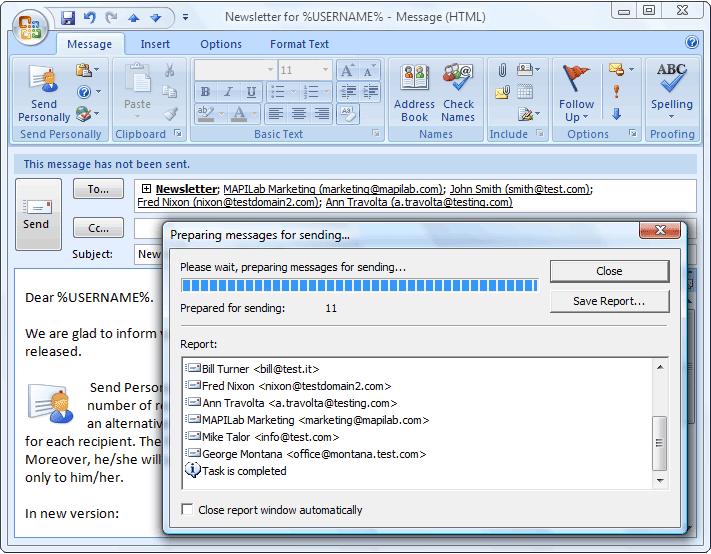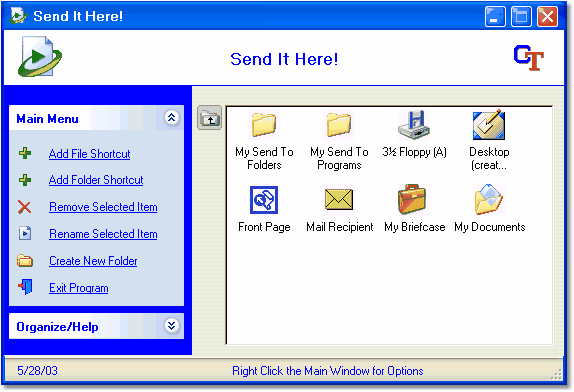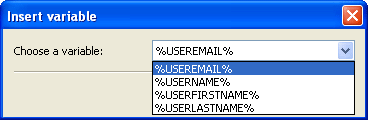|
|
TAG: message, outlook, ", personally, sending, recipients, distribution, messages, address, recipient, , send personally, distribution list, outlook distribution list, " to" field, message being created, Best Search Category: accounting software, application software, business software, design software, downloading software, dvd burner, dvd software, electronics, firewall software, full software, gps software, mobile software, networking, pda software, security software
License / Price:
Shareware / 24 $
|
Category :
Utilities
/ Automation
|
Requirements :
Microsoft Outlook 2000/XP/2003/2007/2010 (32 and 64-bit) |
Publisher / Limitations:
MAPILab Ltd. / 20 Days |
Size / Last Updated:
4.45 / 2011-11-25 |
TAG: message, outlook, ", personally, sending, recipients, distribution, messages, address, recipient, ,
send personally, distribution list, outlook distribution list, quot toquot field, message being created,
|
Operating System:
Win95, Win98, WinME, WinXP, WinNT 4.x, Windows2000, Windows Vista Starter, Windows Vista Home Basic, Windows Vista Home Premium, Windows Vista Business, Windows Vista Enterprise, Windows Vista Ultimate, Windows Vista Home Basic x64, Windows Vista Home Premium x64, Windows Vista Business x64, Windows Vista Enterprise x64, Windows Vista Ultimate x64, Win7 x32, Win7 x64, WinVista, WinVista x64 |
Download:
Download
|
Publisher's description - Send Personally 1.18.2
Add-in Send Personally is designed to send messages to a great number of recipients via Microsoft Outlook 2000-2010 (32 and 64-bit). Add-in offers an alternative method of sending messages from Outlook, separate message being created for each recipient. The final recipient will get no information about the other recipients. Moreover, he/she will see only his/her name and address in the "To" field, as if the message was sent only to him/her.
The main problem with sending messages through Outlook is that Outlook shows all the recipients in the message heading. If the recipient list is relatively small, this doesn`t result in any considerable inconvenience. However, if a message is sent to hundreds of recipients, its heading size might many times exceed the size of the message text and all attachments.
Send Personally offers an easy solution to the problem. And you won`t need to perform any additional actions. The only thing you will have to do is to press the button "Send Personally" instead of the standard "Send" button. With Send Personally, no special setup procedures are needed: it is ready to use right upon installation.
Additional features:
1. You can use macros (special expressions automatically replaced by recipient`s personal data when sending a message) in message text. Using the macros, you can insert recipient`s name, e-mail address, as well as the name of Outlook distribution list containing his/her address at the moment of sending, into a message.
2. When creating a message, you can choose addresses to be excluded from the distribution list. To do that, simply create a new Outlook distribution list whose name starts with the word "exclude", add the addresses to be excluded into that list, and enter the list name along with the others into the "To" field of the message being created.
Product homepage:
http://www.mapilab.com/outlook/send_personally/
|
Related app - Send Personally
|
Previous Versions Send Personally 1.18.2
Send Personally 1.18.0
Send Personally 1.17.0
Send Personally 1.16.6
Send Personally
Send Personally 1.16.1
Send Personally 1.16.1
Also see ...
...in Utilities  1)
Stopwatch CSM 2.1 by MaBaSoft- Software Download
1)
Stopwatch CSM 2.1 by MaBaSoft- Software Download
Stopwatch CSM puts one or more stopwatches in your Control Strip, so that you can time different events or keep track of how long you work on your projects. With Stopwatch CSM you can:- add and run as many stopwatches as you need; - time up to 1000 hours; - manually advance stopwatches by adding hours, minutes and seconds;- automatically start and reset stopwatches at startup;- apply different formats to different stopwatches;- freeze and resume displaying the elapsed time (split)....
 2)
SysDate
2)
SysDate
SysDate shows the day of the month in the system tray (next to the time). This lets you see the current date with just a glance, instead of hovering the mouse pointer over the time. Great timesaver for those who are in front of a computer all day!...
|
...in Automation  1)
Bill Reid.s BatchPrep 2.0 by Bill Reid- Software Download
1)
Bill Reid.s BatchPrep 2.0 by Bill Reid- Software Download
Batchprep helps you construct batch files more easily by allowing you to specify the "pre filename" and "post filename" text and drop files on the program window to create a batch file containing all of your info. Works in a single command mode and a unique scri`pting mode. Several options available; you should really know about batch files before getting into this, though....
 2)
Automatically Push My Buttons
2)
Automatically Push My Buttons
Auto Push My Buttons 2.1 automatically clicks buttons on message boxes. Add any message box you want auto clicked. - by: Auto Push...
|
|
Related tags:
|
|