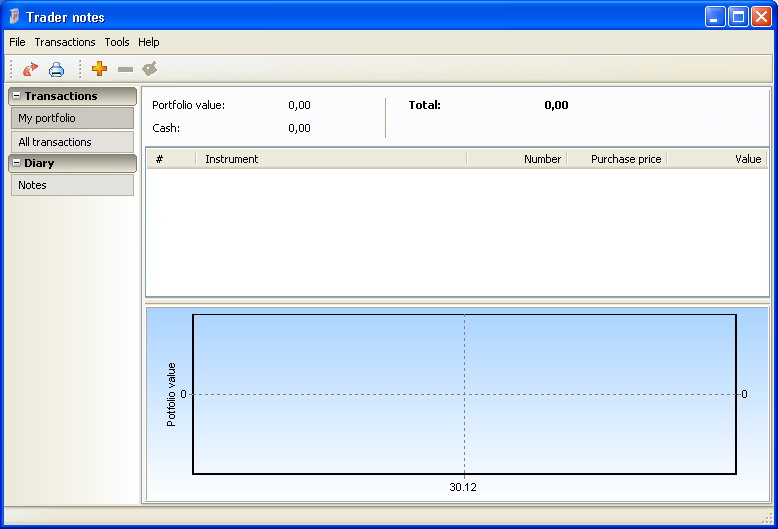|
|
TAG: video, effect, audio, software, watermark, output, parameters, function, edges, frame, converter, convert, compatible, anymp4, black, , video effect, black edges, output parameters, compatible video, ipad compatible, ipad converter, converter for, anymp4 ipad, anymp4 ipad converter, ipad compatible video, crop video frame, compatible video formats, Best Search Category: web design, web design graphics, website design, web graphics, display graphics, academic software, music education software, student education, education programs, online education, education degree, testing application, quality assurance testing, software quality, automated testing
License / Price:
Shareware / 35.00 $
|
Category :
Multimedia & Graphics
/ Video Conversion
|
Requirements :
512MB RAM, Super VGA (800Γ600) resolution, 16-bit graphics card or higher |
Publisher / Limitations:
AnyMP4 Studio / 99 Days |
Size / Last Updated:
24.30 / 2011-11-27 |
TAG: video, effect, audio, software, watermark, output, parameters, function, edges, frame, converter, convert, compatible, anymp4, black, ,
video effect, black edges, output parameters, compatible video, ipad compatible, ipad converter, converter for, anymp ipad, anymp ipad converter, ipad compatible video, crop video frame, compatible video formats,
|
Operating System:
Mac OS X, Mac Other, Other |
Download:
Download
|
Publisher's description - AnyMP4 iPad Converter for Mac 6.0.18
AnyMP4 iPad Converter for Mac possesses excellent techniques and efficient solutions that can convert all video files including DVD and common video to iPad compatible video formats with incredible speed and astonishing video quality.
This software also grants you versatile editing tools to conduct video effect customization. You can trim video for your needed length, crop video frame to remove black edges, merge video clips together, add watermark to the video, and adjust output parameters.
Key functions:
1.Rip DVD disc
This almighty software also enables you to rip DVD disc to iPad compatible video format, then you can enjoy DVD video with your iPad.
2.Convert any video format
In order to make full use of the excellent mobility of iPad, you can also use this software to convert any video file to iPad compatible video formats.
3.Trim video length
If you only need certain part of one video file, you can use the "Trim" function to cut it out. Use it to define the exact start and end time.
4.Crop video frame
If you find the video black edges annoying, you can use the "Crop" function to define which part of the video you need, and remove the black edges.
5.Watermark video
This software possesses the amazing "Watermark" function and can help you personalize the video with any word, phrase or name.
6.Modify video effect
You can adjust Video Brightness, Saturation, Contrast, Hue and Volume for better video effect.
7.Choose audio track and subtitle
Some video files contain multiple audio tracks for you to choose. AnyMP4 iPad Converter for Mac enables you to choose your preferred audio track and add subtitle to the video.
8.Customize output parameters
Still not content with the video effect? You can try adjusting output parameters including Video Encoder, Resolution, Bitrate, Aspect Ratio, Frame Rate, and Audio Encoder, Channels, Bitrate and Sample Rate.
|
Related app - AnyMP4 iPad Converter for Mac
|
Previous Versions AnyMP4 iPad Converter for Mac 6.0.18
AnyMP4 iPad Converter for Mac 6.0.16
Also see ...
...in Multimedia & Graphics  1)
Elite Zune Video Converter + DVD to Zune Suite
1)
Elite Zune Video Converter + DVD to Zune Suite
Elite Zune Video Converter + DVD to Zune Suite is a All-In-One solution to convert all popular video formats as DVD, Tivo, DivX, MPEG, WMV, AVI, RealMedia and many more to Zune Video. Super fast DVD conversion speed. WMV, MPEG-4 and H.264...
 2)
Glad DVD Editor
2)
Glad DVD Editor
Glad DVD Editor is a powerful and easy-to-use DVD tool, which provides advanced storyboard and timeline editing. Hundreds of effects, including video and text overlay, and chromakey effect, lots of filters and transitions will allow you to create impressive videos, slide-shows and more. Make your home video and save it in format that you need. For your additional convenience we redesigned burning manager in the following way: now DVD, VCD/SVCD and MPEG4 formats are separated from each other to a...
|
...in Video Conversion  1)
MPEG/AVI to DVD/VCD/SVCD Converter tool
1)
MPEG/AVI to DVD/VCD/SVCD Converter tool
"Mpeg/Mov/rmvb/DivX/AVI to DVD/VCD/SVCD Converter Pro" is easy to use and powerful for experts as well. It enables you to convert and burn any video file directly to VCD, DVD, SVCD, MPEG1 and MPEG2 format....
 2)
iPod Video Converter Tool Suite
2)
iPod Video Converter Tool Suite
iPod Video Converter Suite is an all-in-one iPod video Conversion solution. This suite includes "iPod Video Converter" and "DVD to iPod Converter"....
|
|
Related tags:
|
|