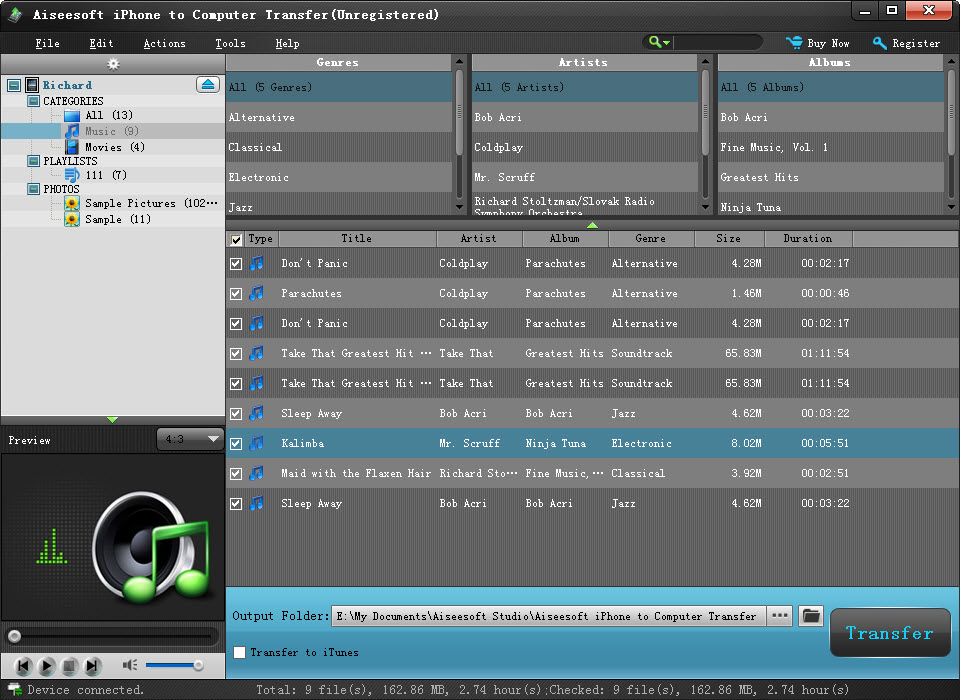|
|
TAG: iphone, computer, transfer, files, interface, backup, count, , iphone ipod, computer transfer, ipad iphone ipod, computer local disk, ringtone cameral roll, movies ringtone cameral, music movies ringtone, Best Search Category: mortgage, debt consolidation, poker, credit card, loan, online poker, insurance soft, background check, lottery, credit soft, ringtone, employment, satellite, wireless, finance
License / Price:
Shareware / 19.00 $
|
Category :
Multimedia & Graphics
/ Video Tools
|
Requirements :
800MHz Intel or AMD CPU, or above; 512MB RAM or more |
Publisher / Limitations:
Aiseesoft Studio / 99 Uses |
Size / Last Updated:
30.50 / 2011-12-01 |
TAG: iphone, computer, transfer, files, interface, backup, count, ,
iphone ipod, computer transfer, ipad iphone ipod, computer local disk, ringtone cameral roll, movies ringtone cameral, music movies ringtone,
|
Operating System:
Win2000, Win7 x32, Win7 x64, WinOther, WinVista, WinVista x64, WinXP, Other |
Download:
Download
|
Publisher's description - Aiseesoft iPhone to Computer Transfer 6.1.20
Aiseesoft iPhone to Computer Transfer is the versatile iPhone to Computer transfer software for iPhone users to transfer music, movies, ringtone, cameral roll, and picture from your iPhone to Computer local disk for backup easily and completely. Then you will never worry about file losing problems and system crashing. Besides, it is also possessed of powerful additional functions for you to finish the transfer faster, such as the auto-scan, auto-count and auto-identify function. What`s more, it supports all the iPhone/iPad/iPod versions, including the iPhone 4S and iOS 5.
Key Functions
1. Transfer iPhone files to Computer
Backup iPhone music, movies, ringtone, cameral roll, and picture to Computer local disk without any loss.
2. Highly support various iPhone/iPod/iPad devices
This iPhone transfer highly supports iPhone, iPhone 4S, iPad, iPad 2 as well as all iPod versions.
3. Preview video and photo effect
This transferring software enables you to preview both video effect and photo files.
4. Identify iPad/iPhone/iPod information
Once you connect iPad/iPhone/iPod to computer, the interface of the program will show you the device info including the type, capacity (used and available space), version, serial number, and format.
5. Auto count
This program can count the number of transferred files automatically showing you in the bottom of the interface.
6. Easy to use
The intuitive interface makes all operations much simpler. All you need to do is to connect iPhone to computer and choose the files you want to backup.
|
Related app - Aiseesoft iPhone to Computer Transfer
|
Previous Versions Aiseesoft iPhone to Computer Transfer 6.1.20
Aiseesoft iPhone to Computer Transfer 5.1.10
Aiseesoft iPhone to Computer Transfer 4.0.06
Aiseesoft iPhone to Computer Transfer 3.3.38
Aiseesoft iPhone to Computer Transfer 3.3.16
Also see ...
...in Multimedia & Graphics  1)
AKVIS Decorator
1)
AKVIS Decorator
The Decorator plugin allows changing the surface of an object in a realistic manner. Select a part of an image...
 2)
Powerbullet Presenter
2)
Powerbullet Presenter
Easily create slick Flash presentations for business, sales or educational uses. Simple drag and drop interface means no technical expertise is required. Publish to the ubiquitous Flash format for maximum exposure.
Powerbullet is aimed at non-technical users. If you are familiar with a basic text editor you should be comfortable with Powerbullet.
Drop in sounds (MP3 or WAV files), images (PNG, GIF, JPEG) or Flash files (SWF). Create animations on any element in the page. Create page transitions ...
|
...in Video Tools  1)
Movecont ZipMedia
1)
Movecont ZipMedia
Movecont ZipMeda is a DVD movie compress software. Having near-studio-quality video and better-than-CD-quality audio, DVD movie become the primary entertainment in modern family. But because of its huge size and its content encrypted by many countries, It's hard to backup or collect. Movecont ZipMedia is base on the technology of Mpeg4 and Mp3, It can pick-up the encrypted content....
 2)
medi@morph
2)
medi@morph
This program can be used to add special effect filters to your media files, modify frame rates and resolution settings or change your audio sample properties. It can help you convert, manage and modify your media file collection into the AVI Motion JPEG video editing format....
|
|
Related tags:
|
|