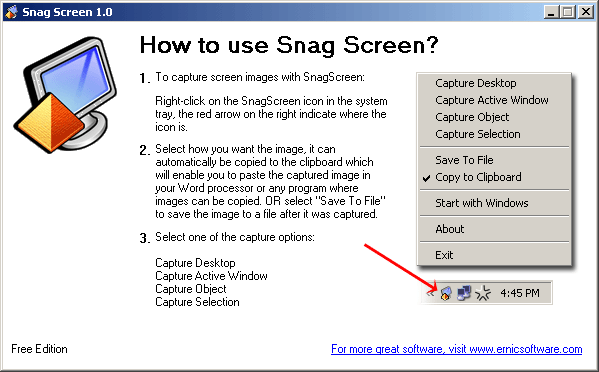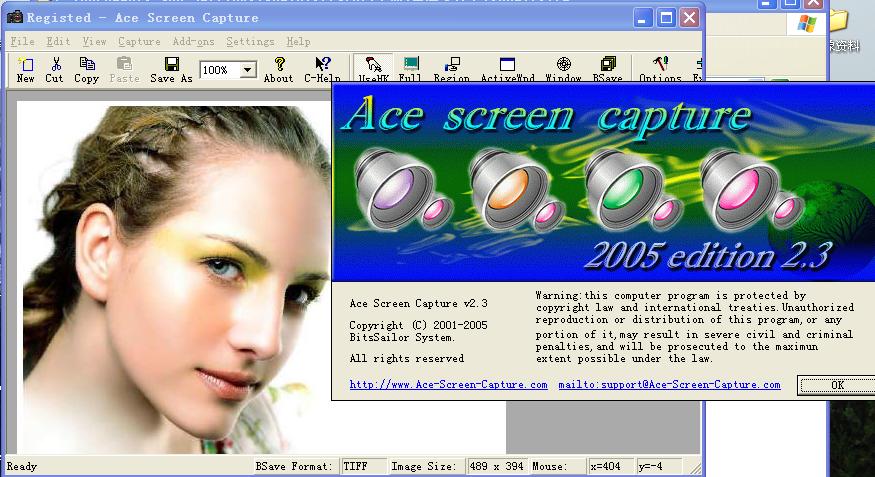|
|
TAG: window, capture, screen, hotkey, images, print, setting, formats, windows, desktop, , hotkey for, setting window, screen capture, hide printscreen window, odin screen capture, Best Search Category: scheduling software, computer security software, crm software, project management software, recovery software, backup software, document management software, Stock, Inventory Software, Budget Software, Online PDF charts, GDP Growth, Industrial Production, Export, Import
License / Price:
Shareware / 15.95 $
|
Category :
Multimedia & Graphics
/ Screen Capture
|
Requirements :
1GHz CPU |
Publisher / Limitations:
Odin Share Company / 3 Uses |
Size / Last Updated:
1.87 / 2011-12-01 |
TAG: window, capture, screen, hotkey, images, print, setting, formats, windows, desktop, ,
hotkey for, setting window, screen capture, hide printscreen window, odin screen capture,
|
Operating System:
WinXP, WinVista, Windows2000, Windows2003, Win98, WinME |
Download:
Download
|
Publisher's description - Odin Screen Capture 6.6.6
Odin Screenshot Expert is a full-featured screen capture tool that allows you to easily capture and annotate anything on the screen including windows, objects, menus, full screen, rectangular/freehand regions and even scrolling windows/web pages.You can save images in jpg,bmp,png all kinds of formats and the hotkey makes more convenient for you to use it.The Hightlight is that it can let you to print the images out.Odin Screen Capture gives you options for capturing your entire desktop, the active window, or user-defined area.It can help you quickly print a group of screens and save the images in PNG, BMP, JPEG, formats.Most improtant is that it includes global hotkeys,you can dispay or hide printscreen window.It would not effect you to do other job.The setting window shows many useful information for you ,guide you how to capture and select region you want,how to make it pause and you also can conintue to do your other job.So it is very easy to use.Features:1.Hotkey for show or hide printscreen window.2.Hotkey for capture desktop top window.3.Hotkey for show setting window.4.Hotkey for capture full desktop.5.Pop up save-print window after capture.6.Display the windows when everytime runs.7.Save images in kinds of formats like jpg,pnj,bmp.8.Print out images.9.Guides in the setting window,user-friendly.
|
Related app - Odin Screen Capture
|
Previous Versions Odin Screen Capture 6.6.6
Odin Screen Capture 6.6.3
Odin Screen Capture 6.5.2
Odin Screen Capture 5.4.1
Odin Screen Capture 3.0
Also see ...
...in Multimedia & Graphics  1)
Bitmap Font Writer
1)
Bitmap Font Writer
Bitmap Font Writer is a tool that will let you work with bitmapped fonts. Instead of using copy/paste in your paint program to combine characters into words, this program automatically generate text for buttons etc with your bitmap font....
 2)
ImTOO DVD to PSP Suite Software
2)
ImTOO DVD to PSP Suite Software
*ImTOO DVD to PSP Suite is a discount suite that consists of two professional PSP conversion tools: ImTOO DVD to PSP Converter and ImTOO PSP Video Converter. --- ImTOO DVD to PSP Converter converts DVD movies to PSP supported mp4, m4a and mp3 files directly. --- ImTOO PSP Video Converter converts various video and audio files to PSP supported files easily and fast. --- And the PSP Video Manager has been added into the software that helps you transfer files directly to your PSP player. * Features...
|
...in Screen Capture  1)
QuickCapture 1.1Screen Capture by ETRUSOFT - Software Free Download
1)
QuickCapture 1.1Screen Capture by ETRUSOFT - Software Free Download
!QuickCapture allows you to capture full screen,windows,objects,rectangle areas of the screen by hotkeys or menu commands.View/Edit the captures in the Image Editor and save them in BMP,JPEG,GIF formats or copy them to the clipboard,automatically or manually. A History List Box displays all the image files saved by this program .You can display,add,remove these files freely and easily....
 2)
AGOSYS iHCOPY 1.5 (B036)Screen Capture by AGOSYS - Software Free Download
2)
AGOSYS iHCOPY 1.5 (B036)Screen Capture by AGOSYS - Software Free Download
With the help of iHCOPY you can rapidly print the current content of your display and you can even insert these hardcopies automatically into Ms Word by pressing only the Print-Screen key. iHCOPY can also make you a hardcopy of most of the full-screen DOS application....
|
|
Related tags:
|
|