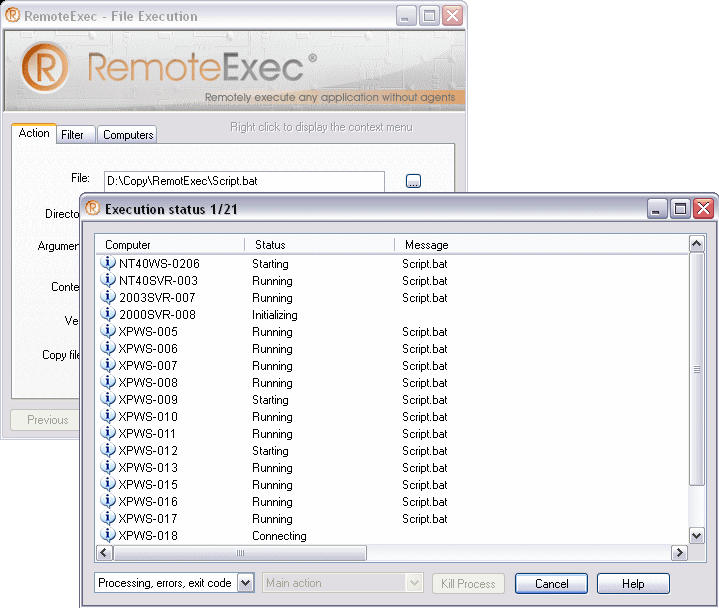|
|
TAG: remote, remotely, remoteexec, scheduler, computer, updates, files, windows, script, service, , windows installer packages, Best Search Category: mortgage, debt consolidation, poker, credit card, loan, online poker, insurance soft, background check, lottery, credit soft, ringtone, employment, satellite, wireless, finance
License / Price:
Demo / $
|
Category :
Utilities
/ System Utilities
|
Requirements :
Windows NT 4 with SP4 and IE 5 or Windows 2000/XP/2003 |
Publisher / Limitations:
IS Decisions / 15 Days |
Size / Last Updated:
2.38 MB / 2008-02-13 |
TAG: remote, remotely, remoteexec, scheduler, computer, updates, files, windows, script, service, ,
windows installer packages,
|
Operating System:
WinNT 4.x, Windows2000, WinXP, Windows2003 |
Download:
Download
|
Publisher's description - RemoteExec 4.0
RemoteExec? is a very powerful tool for remotely updating your Windows NT/2000/XP networks. It allows you to remotely execute the same program simultaneously on multiple computers, without requiring preinstalled agents on target machines. RemoteExec? will dramatically minimize, simplify and secure all software and operating system administration tasks (Application and upgrade deployment, script and batch launching?), without disrupting on-going production. FEATURES: - Remote running of program files (.exe, .bat, .cmd?), scripts (.vbs, .js?) and all associated file types (.doc, .wav, .reg, .msi...) - Options to easily deploy Service Packs, patches, hotfixes, Internet Explorer updates and most Microsoft updates. - Options to easily deploy Windows Installer packages (.msi), including customisation transform files. - Remote shutdown, reboot and logoff scheduler. - Integrated action scheduler. - Interactive and background run modes - Monitor remote script and batch launching from the administration console. - Run ?telnet like? sessions on a remote computer. - Perform conditional updates according to: OS version, Computer (workstation/server), Internet Explorer version, Service Pack level, or a specific registry value/key. - Create and save RemoteExec actions and target computer lists as templates for future use. - Detailed activity result logging. - Command line mode, to remotely run RemoteExec actions from a script or with the task scheduler. EXAMPLES OF USE: - Remotely install Service Packs, security patches, hotfixes, and Windows Installer Packages (.msi files) like XP SP2. - Modify remote registries with .reg file. - Inform users of imminent events (server shutdowns, power cuts?) with a better presentation than popup messages. (e.g.: you can display the message as an html page or a Word document). - Shutdown the entire network before a power cut. - Close all user sessions on the network after working hours to improve security...
|
Also see ...
...in Utilities  1)
Remove Access Passwords 2.0
1)
Remove Access Passwords 2.0
Remove Access Passwords removes Database File Passwords in an MDB file. This is what everybody is talking about, and can be used by System Administrators, hackers or ordinary users....
 2)
Apollo DVD Copy
2)
Apollo DVD Copy
Apollo DVD Copy is a powerful tool to copy your DVD collection to DVD-R/RW or DVD+R/RW. You will get true DVD copies of your DVD collection winthin 20-40 minutes without any loss of quality....
|
...in System Utilities  1)
VersionChecker
1)
VersionChecker
The strength of VersionChecker is it's simplicity - simply define what to look for on wich pages, and you're set. For example; on winamp.com there is currently a text saying "Winamp 5.02 released". As soon as that text can't be found on winamp.com anymore there is a big probability that a new version is released (ie. it would say "Winamp 5.03 released" instead). As soon as VersionChecker detects this it will tell you about it....
 2)
Advanced Serial Data Logger 2.0.1 by AGG Software- Software Download
2)
Advanced Serial Data Logger 2.0.1 by AGG Software- Software Download
Digital technologies evolve with blazing speed. Computers are becoming entertainment centers of our homes. Tireless machines replace often erroneous human beings at business-critical automation tasks. Various devices are being attached to PCs in order to implement extended functionality. More and more devices are invented (and to mention re-invented) these days within the new digital paradigm. ?Serial ports provide fast and easy way for developers to implement software support of their innovativ...
|
|
Related tags:
|
|