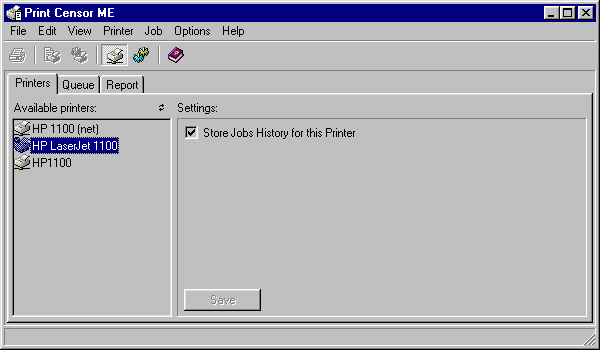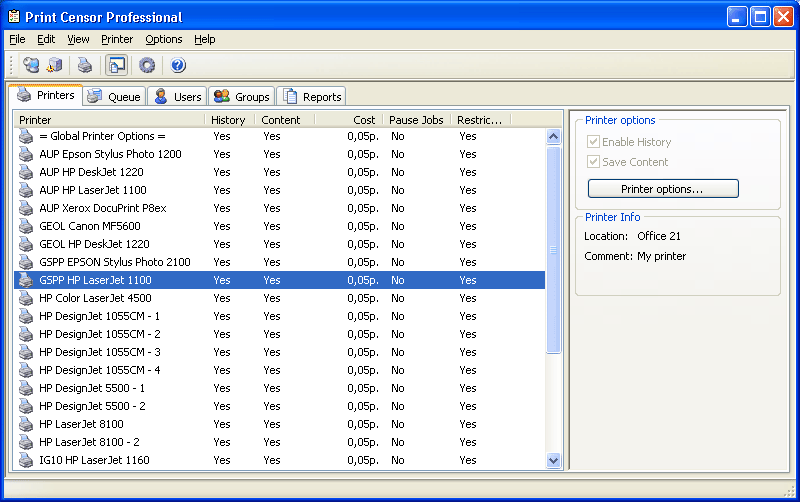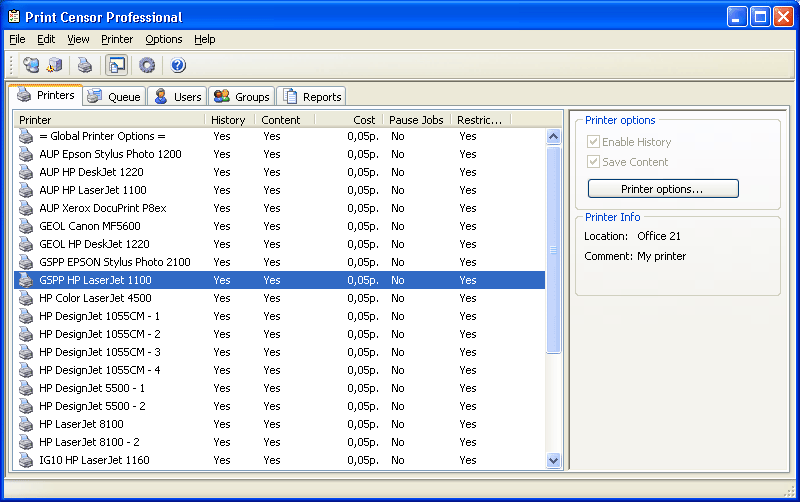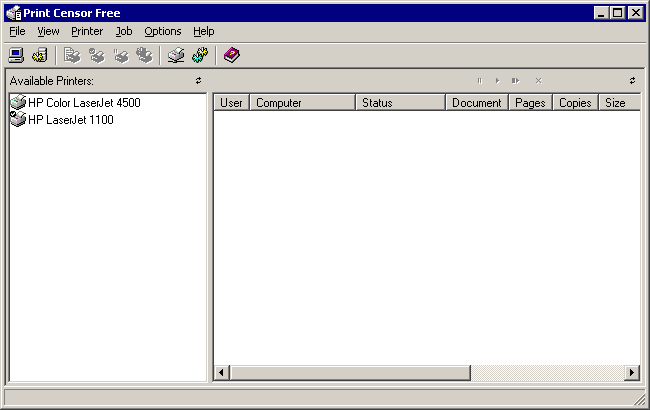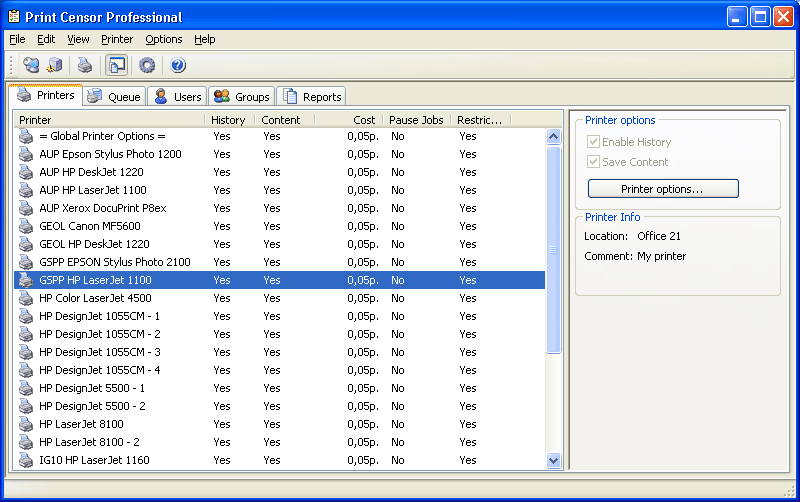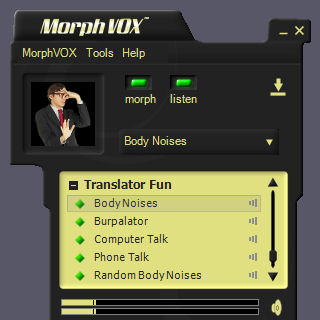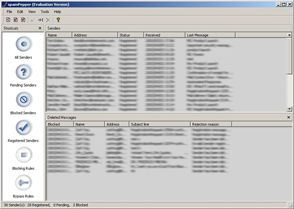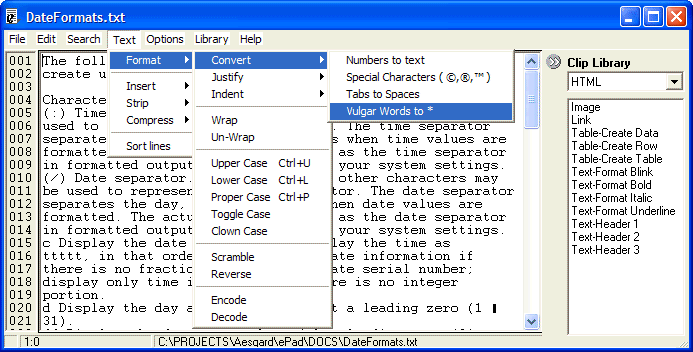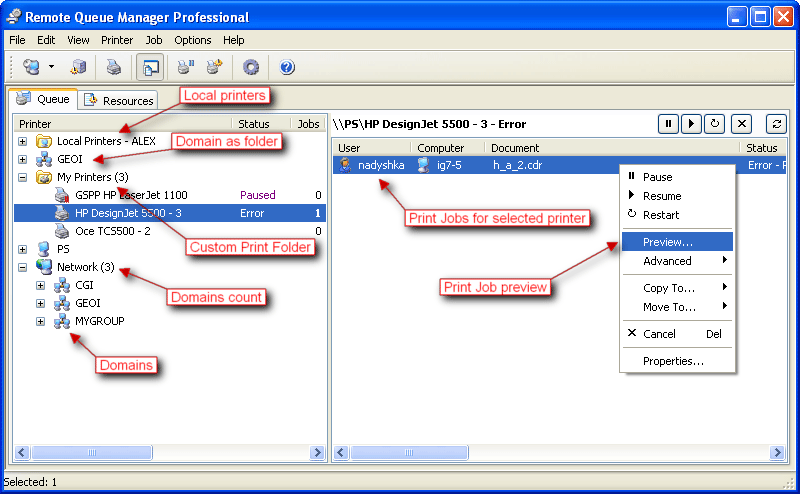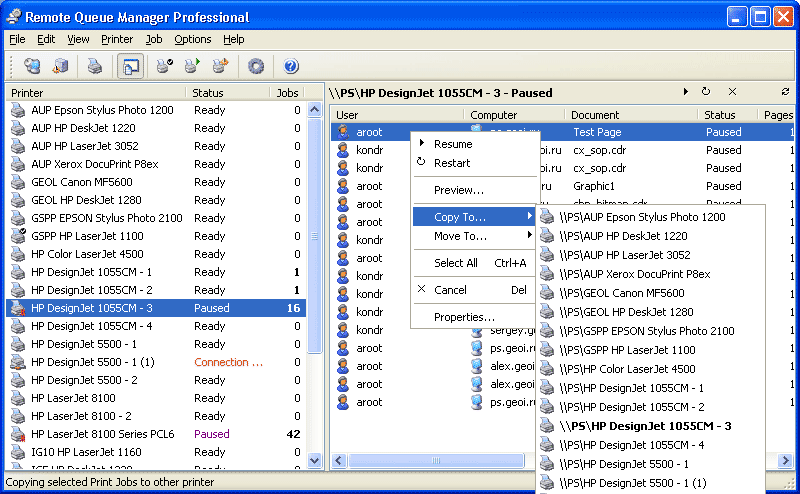|
|
Order by Related
- New Release
- Rate
Results in Title For censor
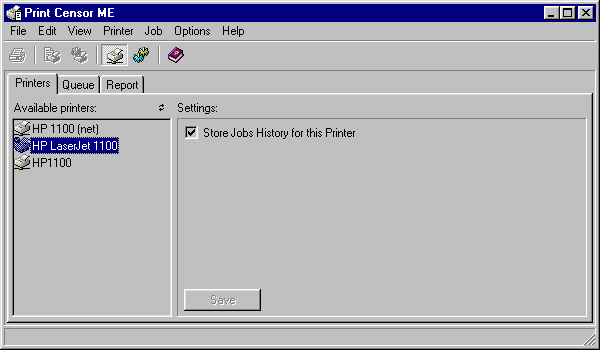 | Print Censor ME is a program for manage every print job. With Print Censor ME you will know the following information about the printed jobs: User name; Computer name; Date and time; Number of pages. Save your money with Print Censor ME! .. |
|
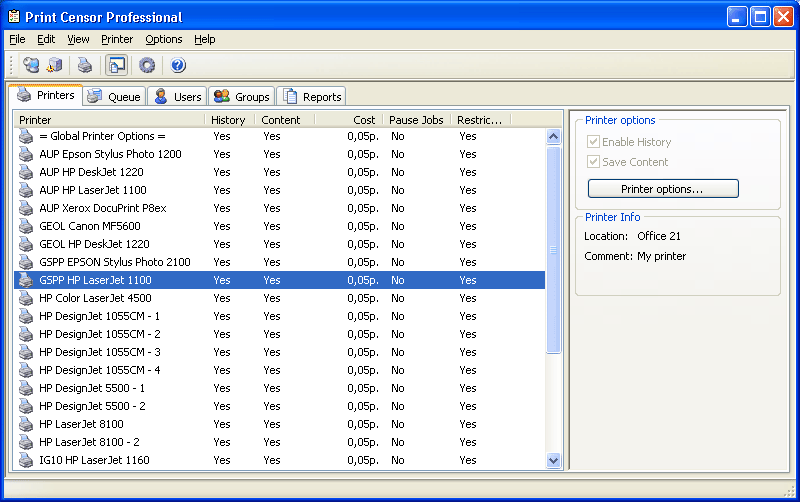 | Spending too much money on paper, printer servicing, ink and cartridges? Employees printing e-mails, articles and food recipes from the Internet? Eliminate unnecessary expenses by installing Print Censor and setting individual printing quotas. ..
|
|
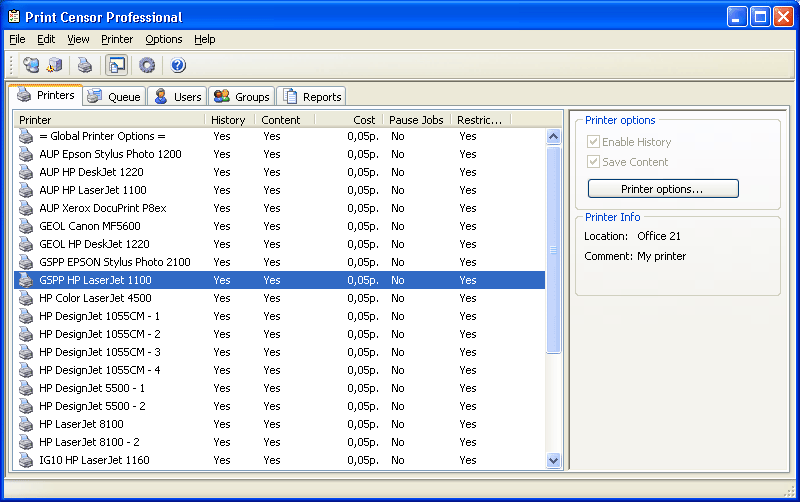 | As trivial and habitual as it may be, printing can become a significant article of company's overheads if a large number of printing devices are used inefficiently or for purposes other than those directly pertaining to employees' tasks. Centralized monitoring of printers and their performance can be anything but a simple task, especially if the corporate network is deployed across several standalone buildings and direct control is technically and economically inefficient. This is just the case when Print Censor Enterprise from UsefulSoft comes into play to resolve these issues.
Print Censor Enterprise is a compact and easy-to-use solution intended for network printer management and monitoring. It keeps a full track of all print jobs by a set of criteria: user and computer names, document title and size, printing timestamp, number of pages and their copies, job priority, paper size, printing mode (color or black and white), whether it was a duplex printing or not and the estimated print job cost. But the capabilities of Print Censor Enterprise are by no means limited to monitoring. In essence, this application is a powerful printing management solution. It allows you to set printing restrictions and quotas for devices, users and groups of users, view the contents of the completed print jobs (screenshots in BMP, JPG and EMF formats). If printing costs for a specific device are relatively high, you can specify the cost limit for this device or configure a filter that will prevent certain job types from being performed (the blocked jobs can be later unblocked by the administrator). Yet another unique feature of the program is the ability to manually reassign or copy printing jobs from one printer to another (even if you don't have the program installed on destination computers), which may come extremely handy if a printer went out of order or ran out of paper.
Make sure you don't miss Print Censor Enterprise and it won't miss a single print job in your company! .. |
|
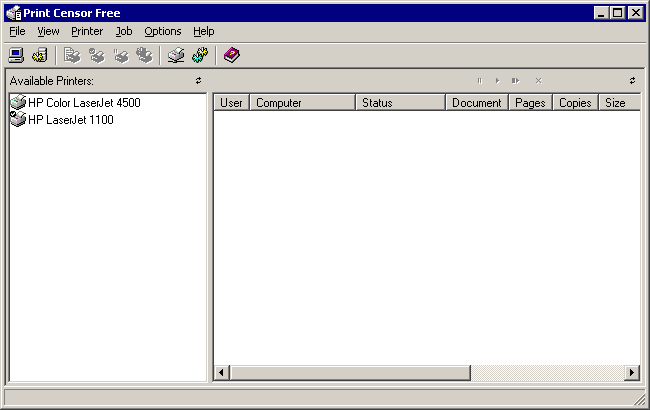 | Using the Print Censor Free you can control any printer.
Print Censor Free comes with features that can be used to optimize work of printers - job queue management and one-click default printer setup; one-click job priority setting; any standard printer command can be executed directly from Print Censor Free.
In addition, the program can be used for remote control by any printer of a network.
Print Censor Free is very simple and beginner-friendly. The program uses step-by-step setup, which means any user can easily install and run the program. ..
|
|
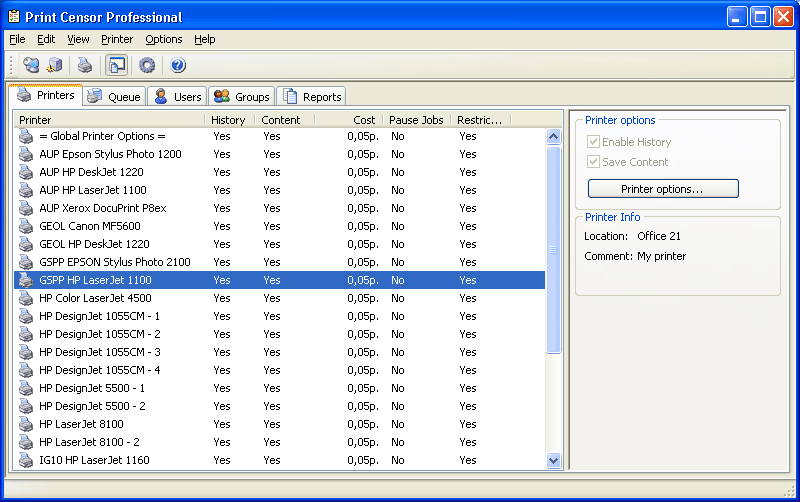 | Avoid excessive printer usage! Print Censor Professional allows easily viewing, controlling and restricting printer usage on the network, saving hundreds of dollars in supplies by eliminating duplicate, restricted and unauthorized print jobs. .. |
|
 | Print Censor is a very simple in use program for management of statistics of printed jobs on the printers, used on Your computers. This program is invoked to help to you, when it is not enough of standard means of audit Windows. Using Print Censor you always will know who, how many, when and what exactly printed on Your printers. Thus the capability of obtaining of the following information about the printed jobs: User name, created a printed jobs; Computer name where job was created; Date and time jobs; Number of pages in jobs; Volume of a jobs in bytes; Save your money with help of information of printed jobs, which will give you Print Censor! ..
|
|
Results in Keywords For censor
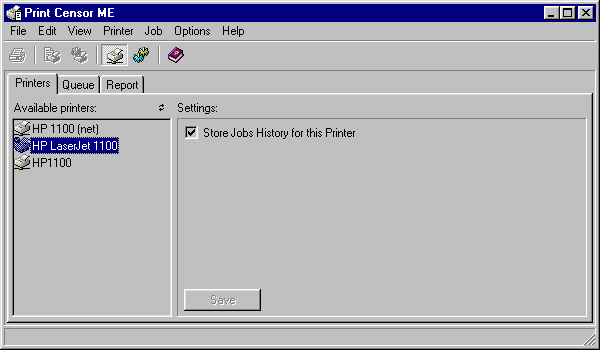 | Print Censor ME is a program for manage every print job. With Print Censor ME you will know the following information about the printed jobs: User name; Computer name; Date and time; Number of pages. Save your money with Print Censor ME!.. |
|
 | Print Censor is a very simple in use program for management of statistics of printed jobs on the printers, used on Your computers. This program is invoked to help to you, when it is not enough of standard means of audit Windows. Using Print Censor you always will know who, how many, when and what exactly printed on Your printers. Thus the capability of obtaining of the following information about the printed jobs: User name, created a printed jobs; Computer name where job was created; Date and time jobs; Number of pages in jobs; Volume of a jobs in bytes; Save your money with help of information of printed jobs, which will give you Print Censor! ..
|
|
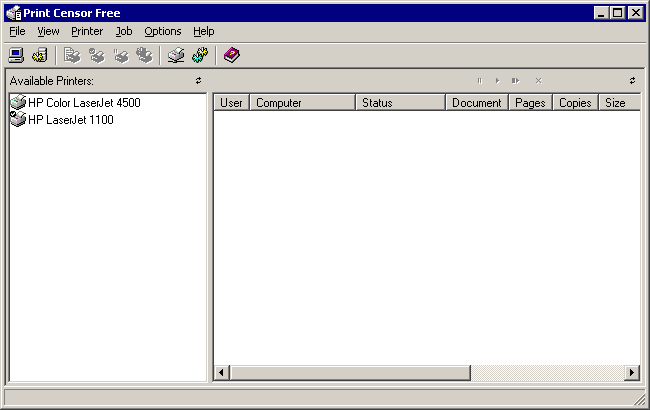 | Using the Print Censor Free you can control any printer.
Print Censor Free comes with features that can be used to optimize work of printers - job queue management and one-click default printer setup; one-click job priority setting; any standard printer command can be executed directly from Print Censor Free.
In addition, the program can be used for remote control by any printer of a network.
Print Censor Free is very simple and beginner-friendly. The program uses step-by-step setup, which means any user can easily install and run the program... |
|
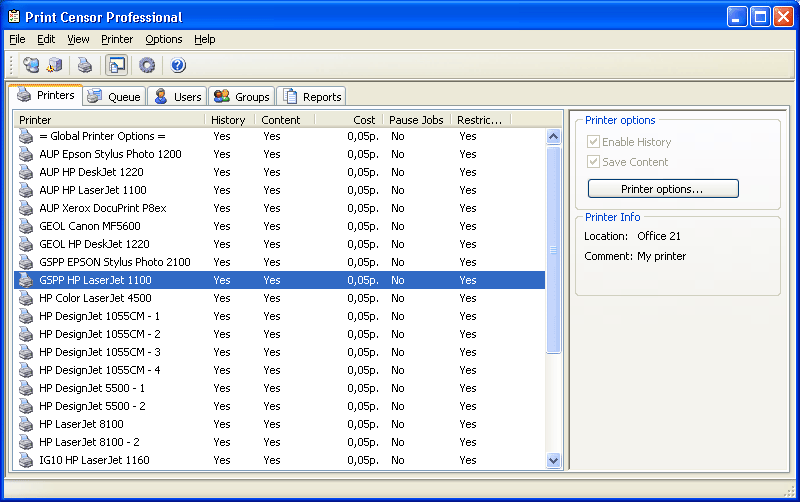 | As trivial and habitual as it may be, printing can become a significant article of company's overheads if a large number of printing devices are used inefficiently or for purposes other than those directly pertaining to employees' tasks. Centralized monitoring of printers and their performance can be anything but a simple task, especially if the corporate network is deployed across several standalone buildings and direct control is technically and economically inefficient. This is just the case when Print Censor Enterprise from UsefulSoft comes into play to resolve these issues.
Print Censor Enterprise is a compact and easy-to-use solution intended for network printer management and monitoring. It keeps a full track of all print jobs by a set of criteria: user and computer names, document title and size, printing timestamp, number of pages and their copies, job priority, paper size, printing mode (color or black and white), whether it was a duplex printing or not and the estimated print job cost. But the capabilities of Print Censor Enterprise are by no means limited to monitoring. In essence, this application is a powerful printing management solution. It allows you to set printing restrictions and quotas for devices, users and groups of users, view the contents of the completed print jobs (screenshots in BMP, JPG and EMF formats). If printing costs for a specific device are relatively high, you can specify the cost limit for this device or configure a filter that will prevent certain job types from being performed (the blocked jobs can be later unblocked by the administrator). Yet another unique feature of the program is the ability to manually reassign or copy printing jobs from one printer to another (even if you don't have the program installed on destination computers), which may come extremely handy if a printer went out of order or ran out of paper.
Make sure you don't miss Print Censor Enterprise and it won't miss a single print job in your company!..
|
|
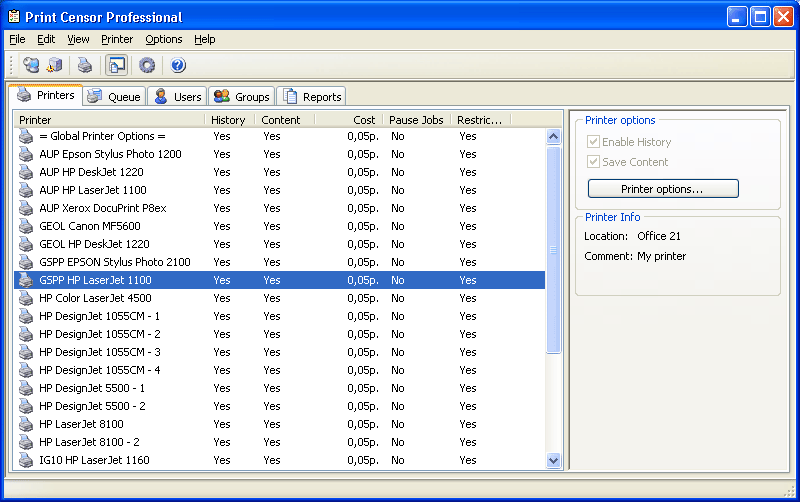 | Spending too much money on paper, printer servicing, ink and cartridges? Employees printing e-mails, articles and food recipes from the Internet? Eliminate unnecessary expenses by installing Print Censor and setting individual printing quotas... |
|
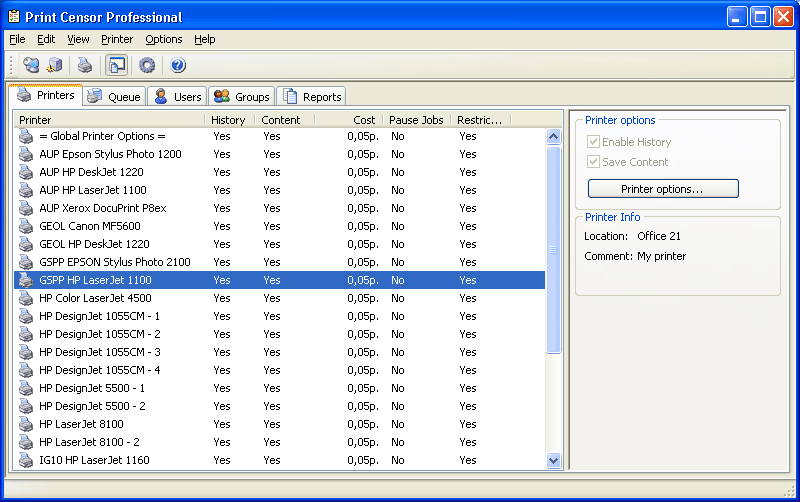 | Avoid excessive printer usage! Print Censor Professional allows easily viewing, controlling and restricting printer usage on the network, saving hundreds of dollars in supplies by eliminating duplicate, restricted and unauthorized print jobs...
|
|
Results in Description For censor
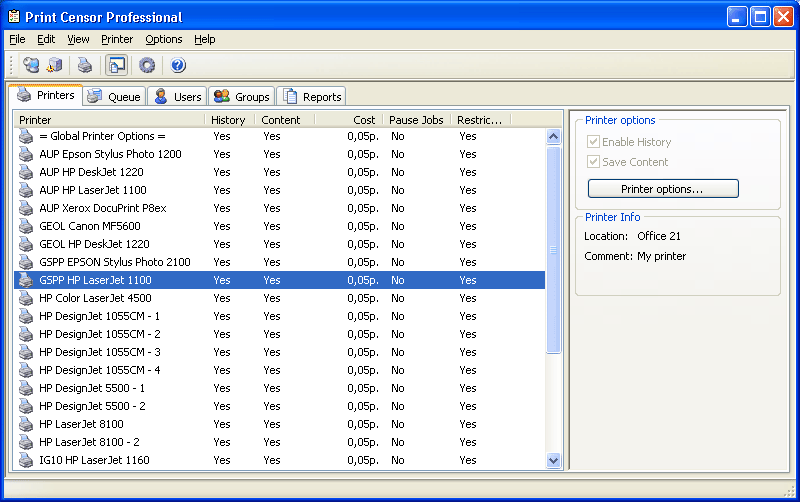 | Spending too much money on paper, printer servicing, ink and cartridges? Employees printing e-mails, articles and food recipes from the Internet? Eliminate unnecessary expenses by installing Print Censor and setting individual printing quotas... |
|
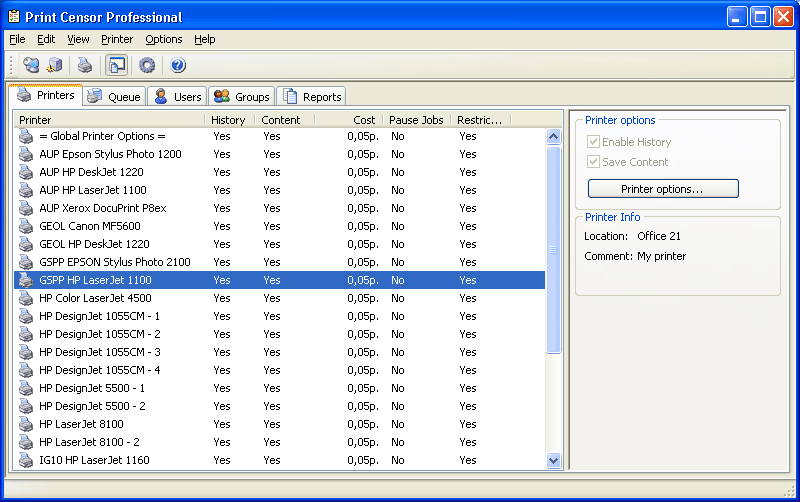 | Avoid excessive printer usage! Print Censor Professional allows easily viewing, controlling and restricting printer usage on the network, saving hundreds of dollars in supplies by eliminating duplicate, restricted and unauthorized print jobs...
|
|
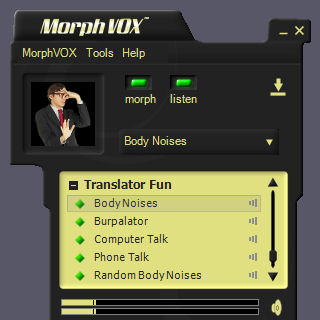 | This free voice add-on gives MorphVOX, seven new voice transformations. From the makers of MorphVOX, this add-on will let you translate your voice into computer beeps, touch-tone phones or let out random farts without eating beans. Be the first to annoy your IM buddies.
The add-on contains the following translations: Body Noises, Burpalator, Computer Talk, Phone Talk, Random Body Noises, Random Censor, Xylophone.
Note: This add-on requires the full version of MorphVOX 2.0 or above... |
|
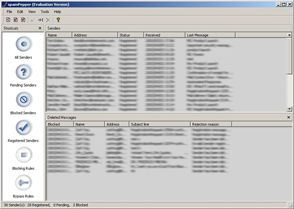 | Fast, clean, and easy to use, spamPepper achieves 100% spam blocking by automatically validating senders before mail is allowed into your inbox. spamPepper blocks spam without having to constantly update filters and removes the danger of losing valid email due to incorrect filtering. Works with all email applications for POP email accounts.
Features include: fully customizable registration request message; 'safe preview' for checking mail before opening; automatic registration of new users when sending mail; censor function to help keep offensive language out of sight; support for newsletter type mail (manual configuration required); and support for backup and restore of all spamPepper data...
|
|
Results in Tags For censor
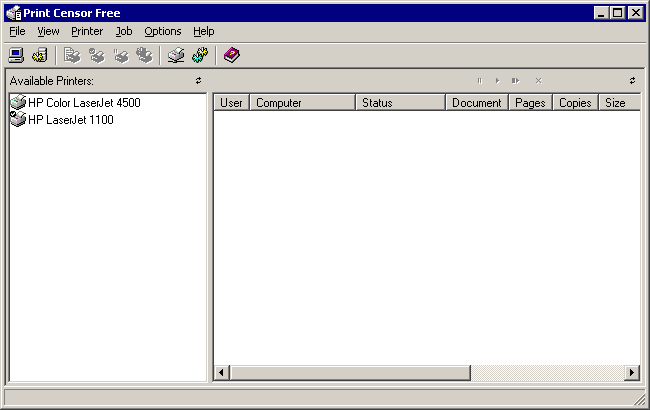 | Using the Print Censor Free you can control any printer.
Print Censor Free comes with features that can be used to optimize work of printers - job queue management and one-click default printer setup; one-click job priority setting; any standard printer command can be executed directly from Print Censor Free.
In addition, the program can be used for remote control by any printer of a network.
Print Censor Free is very simple and beginner-friendly. The program uses step-by-step setup, which means any user can easily install and run the program... |
|
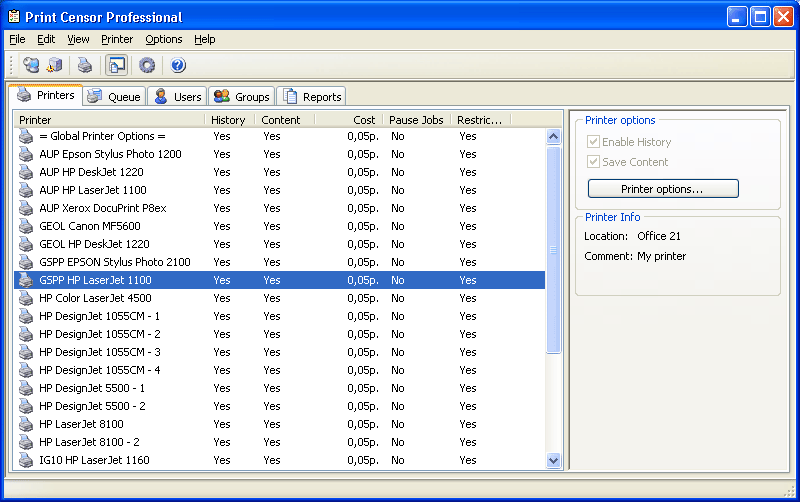 | Spending too much money on paper, printer servicing, ink and cartridges? Employees printing e-mails, articles and food recipes from the Internet? Eliminate unnecessary expenses by installing Print Censor and setting individual printing quotas...
|
|
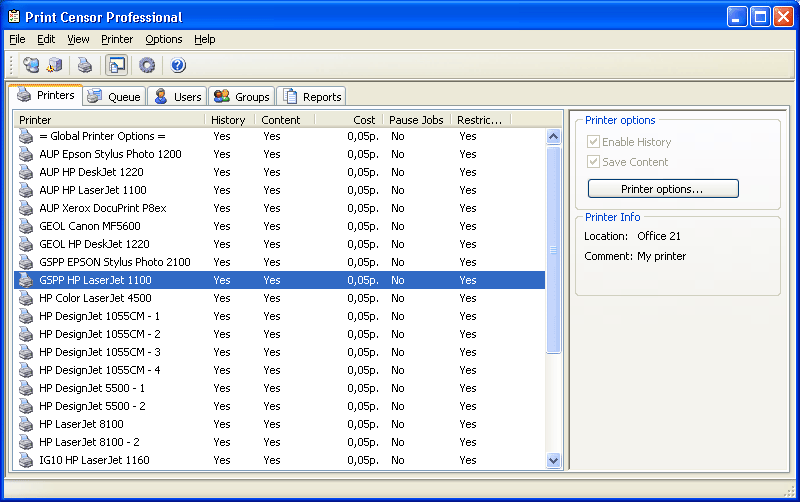 | As trivial and habitual as it may be, printing can become a significant article of company's overheads if a large number of printing devices are used inefficiently or for purposes other than those directly pertaining to employees' tasks. Centralized monitoring of printers and their performance can be anything but a simple task, especially if the corporate network is deployed across several standalone buildings and direct control is technically and economically inefficient. This is just the case when Print Censor Enterprise from UsefulSoft comes into play to resolve these issues.
Print Censor Enterprise is a compact and easy-to-use solution intended for network printer management and monitoring. It keeps a full track of all print jobs by a set of criteria: user and computer names, document title and size, printing timestamp, number of pages and their copies, job priority, paper size, printing mode (color or black and white), whether it was a duplex printing or not and the estimated print job cost. But the capabilities of Print Censor Enterprise are by no means limited to monitoring. In essence, this application is a powerful printing management solution. It allows you to set printing restrictions and quotas for devices, users and groups of users, view the contents of the completed print jobs (screenshots in BMP, JPG and EMF formats). If printing costs for a specific device are relatively high, you can specify the cost limit for this device or configure a filter that will prevent certain job types from being performed (the blocked jobs can be later unblocked by the administrator). Yet another unique feature of the program is the ability to manually reassign or copy printing jobs from one printer to another (even if you don't have the program installed on destination computers), which may come extremely handy if a printer went out of order or ran out of paper.
Make sure you don't miss Print Censor Enterprise and it won't miss a single print job in your company!.. |
|
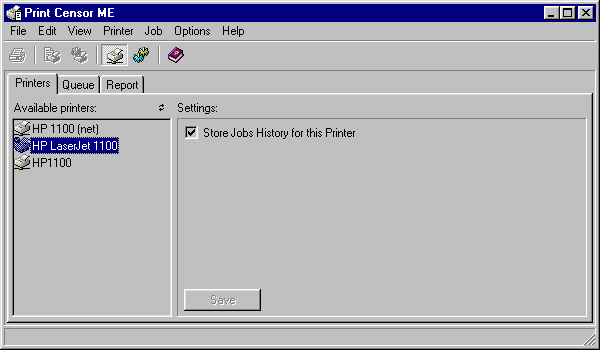 | Print Censor ME is a program for manage every print job. With Print Censor ME you will know the following information about the printed jobs: User name; Computer name; Date and time; Number of pages. Save your money with Print Censor ME!..
|
|
 | Print Censor is a very simple in use program for management of statistics of printed jobs on the printers, used on Your computers. This program is invoked to help to you, when it is not enough of standard means of audit Windows. Using Print Censor you always will know who, how many, when and what exactly printed on Your printers. Thus the capability of obtaining of the following information about the printed jobs: User name, created a printed jobs; Computer name where job was created; Date and time jobs; Number of pages in jobs; Volume of a jobs in bytes; Save your money with help of information of printed jobs, which will give you Print Censor! .. |
|
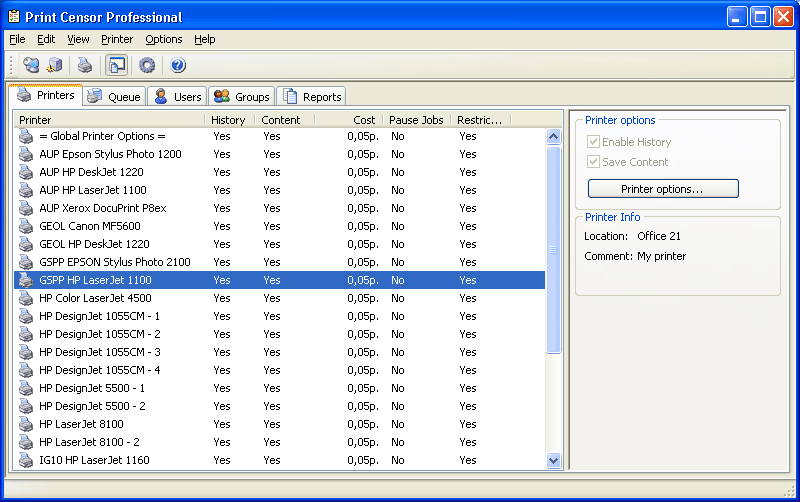 | Avoid excessive printer usage! Print Censor Professional allows easily viewing, controlling and restricting printer usage on the network, saving hundreds of dollars in supplies by eliminating duplicate, restricted and unauthorized print jobs...
|
|
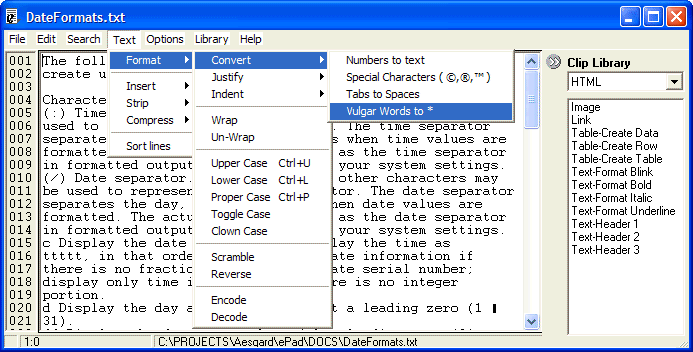 | Lightweight, yet highly functional text editor. Has several powerful features such as HTML compression, spell-checker, flesch-kincaid readabilty calculator, encryption, vulgar word censor, and several formating options... |
|
 | Parental Filter is a 100% freeware porn blocker. It specialises in blocking porno websites nothing more, nothing less. Sometimes kids come over your house and they say can we go in the internet, and you think what if porno sites start poping up. This stops that from happending. Parental Filter is automatic, you just turn it on and porn gets blocked... |
|
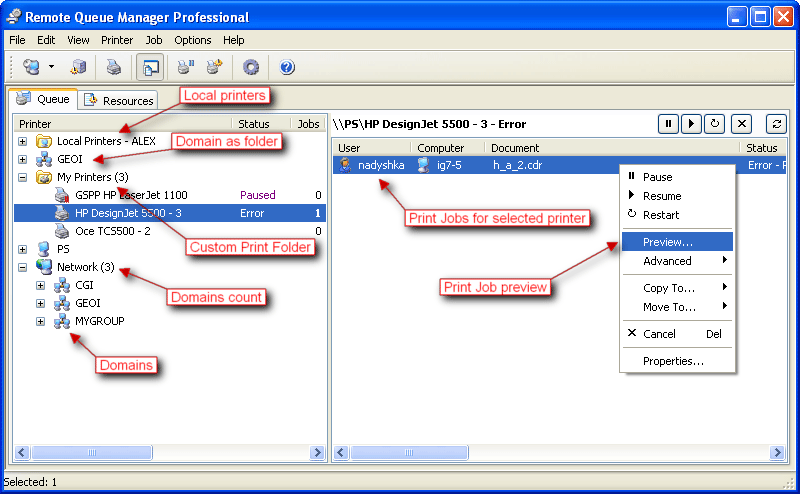 | Remote Queue Manager is a professional tool to manage print jobs. There is no need to install any drivers to control a remote printer. Remote Queue Manager allows you to visually preview documents in the spool... |
|
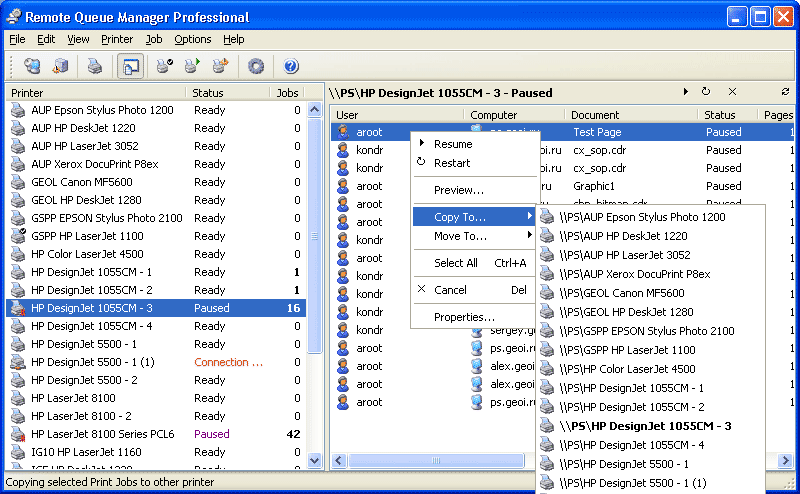 | Every time you use the "Print" function in one of your applications, the information goes to a spool on your hard disk before being sent to the printer. If you are printing several documents, they form a print queue. Even if you have only one printer directly connected to your computer, it's easy to get into a mess. Print jobs have a lot of complicated parameters. Simply by selecting a wrong page size/orientation, a wrong color or a page collating mode, you can end up with tons of wasted paper, ink, time and nerves. Worst of all is that the documents themselves have a tendency to contain typos. Required corrections always come to your attention only after sending a document to the printer.
In offices where several people share the same printer across a network, this problem appears often and a good reliable tool to manage the printer queue is a must. Unfortunately, standard methods of printer queue management offered in Windows are rather limited.. You have to distinguish jobs by their not very descriptive names and usually "Cancel" is the only action available. In addition, to control a remote printer's queue, you need to install its drivers on your local PC.
Remote Queue Manager is a professional tool to manage print jobs. There is no need to install any drivers to control a remote printer. The program uses the remote computer's drivers. Instead of searching through non-descriptive job names, Remote Queue Manager allows you to visually preview documents in the spool. You can easily connect to a remote printer cancelling unwanted jobs or changing the priority for others. The program also allows you to view properties for every printer job (paper size and orientation, printing preferences etc).
Do you have more than one printer in your network? If so, that's NOT a problem. Remote Queue Manager helps you control all the printers in your organization, right from where you sit... |
|
Related search : rint censor,print censor personalcensor enterpriseprint censor,print censor enterpriseprint censorprinted jobs,print censorprinted jobs,inc software downloadusefulsoft print censorprinter usageprint censorcensor professionalprint jobs,print censor prOrder by Related
- New Release
- Rate
|
|