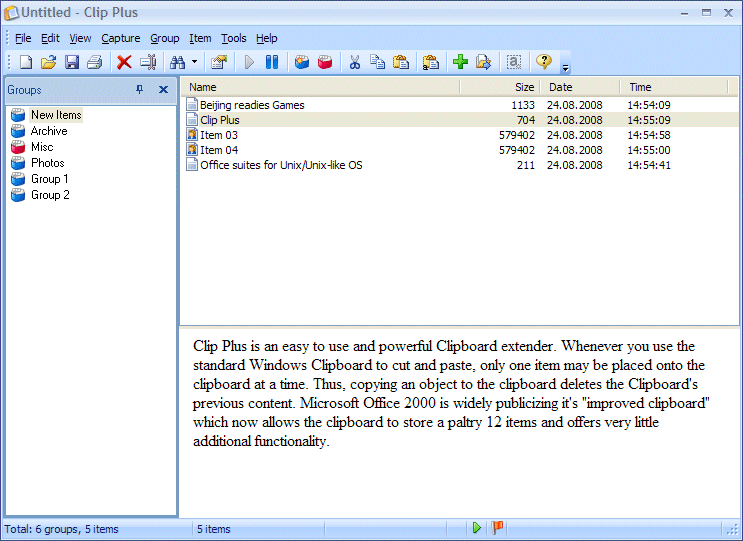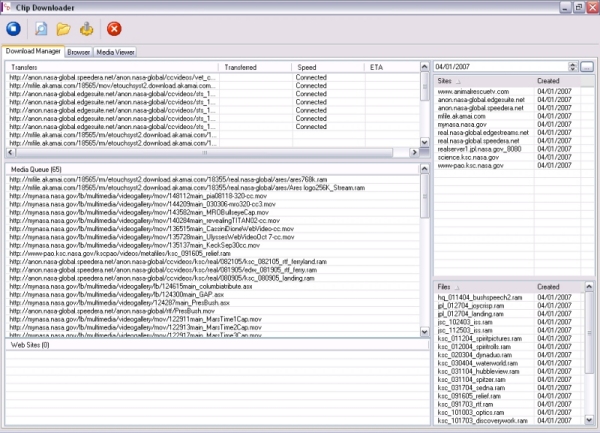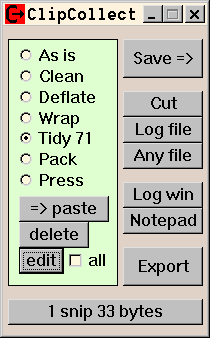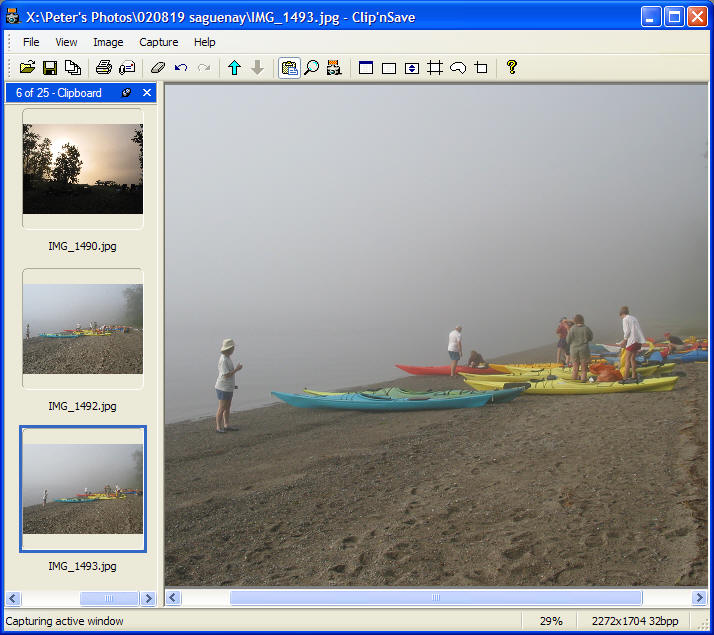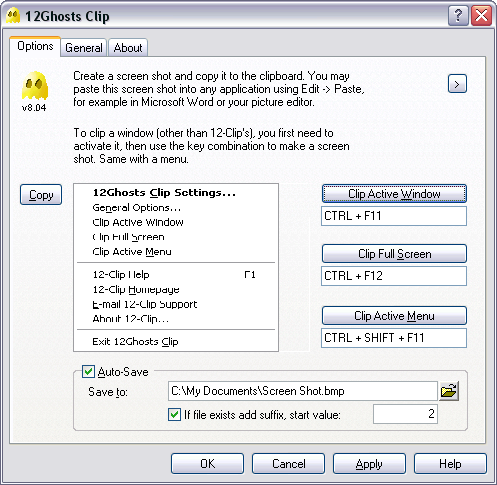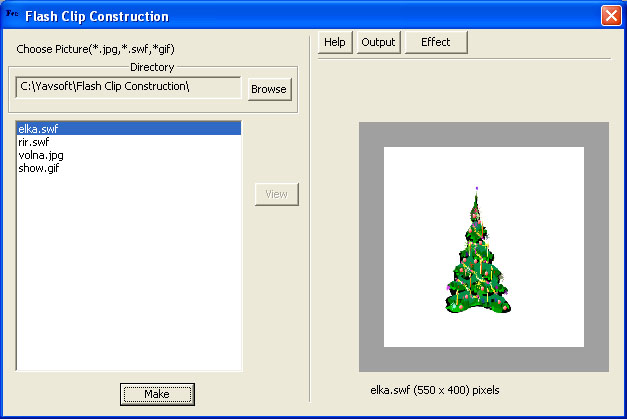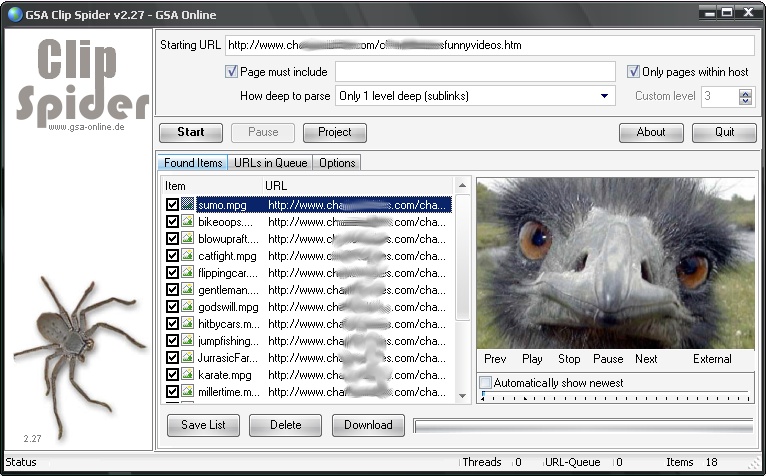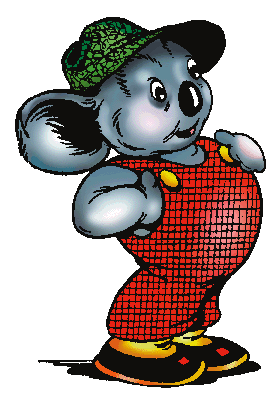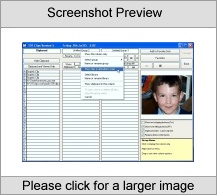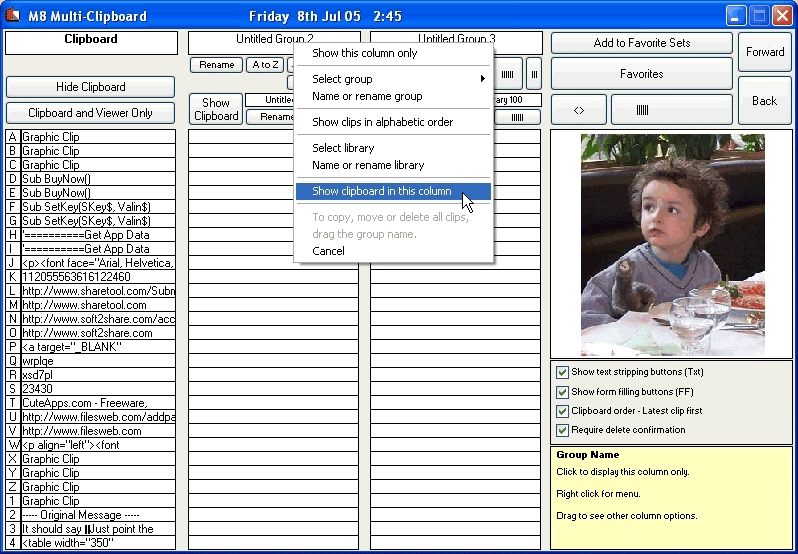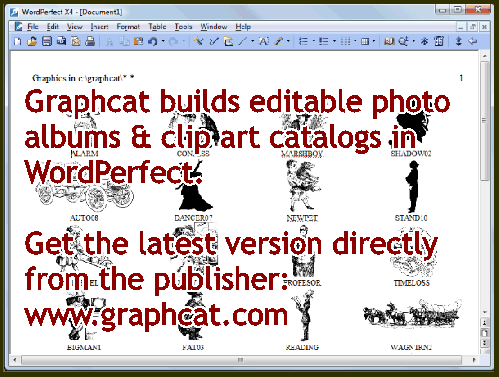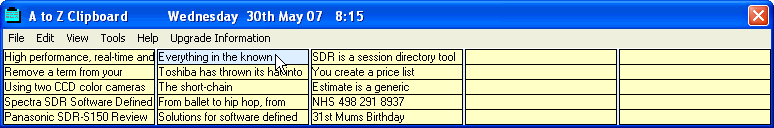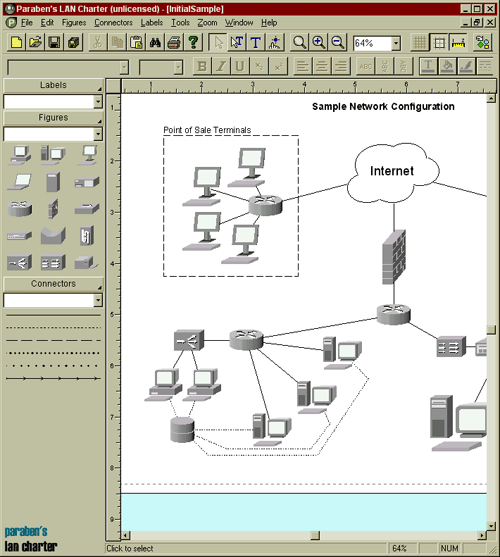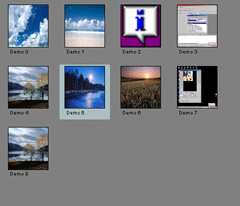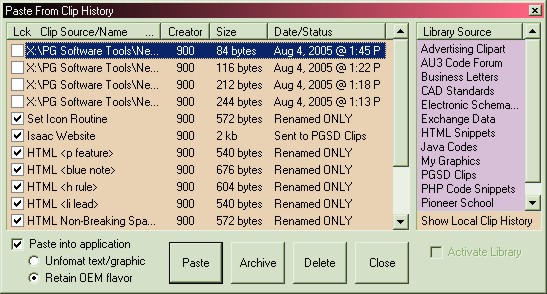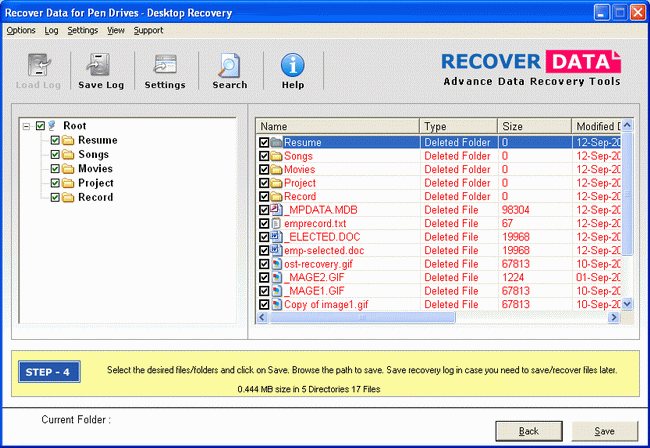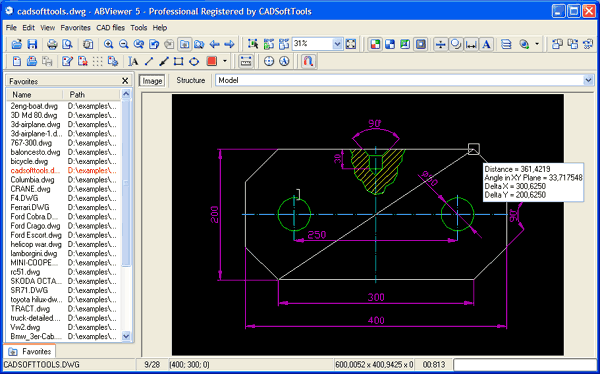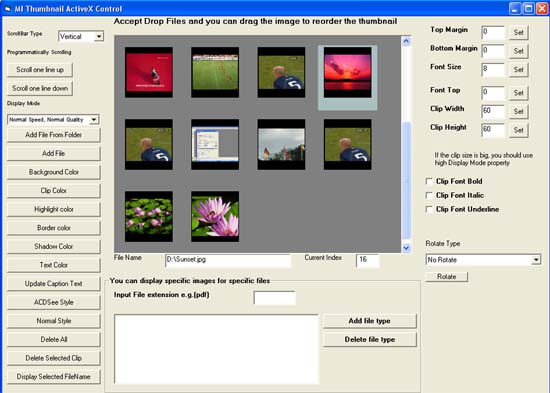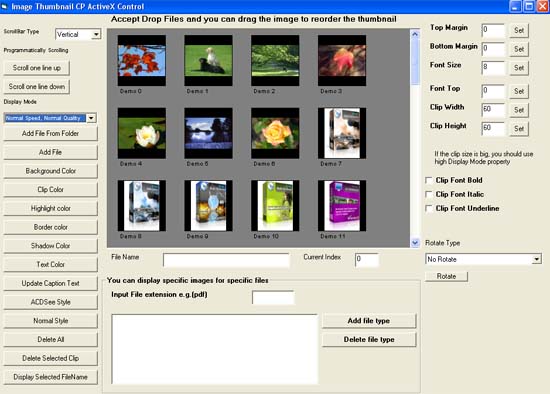|
|
Order by Related
- New Release
- Rate
Results in Title For clip
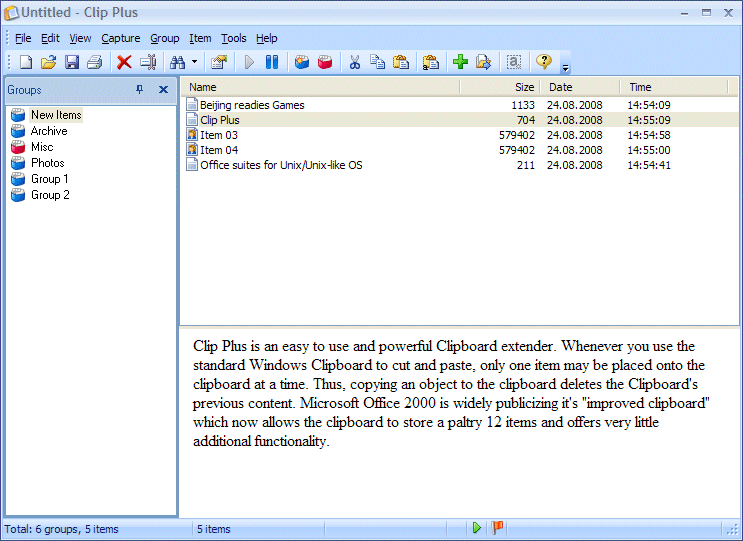 | An easy to use and powerful Clipboard extender. It automatically grabs and saves text and images as they are copied to the Windows Clipboard - making them available for saving, reuse, and printing. .. |
|
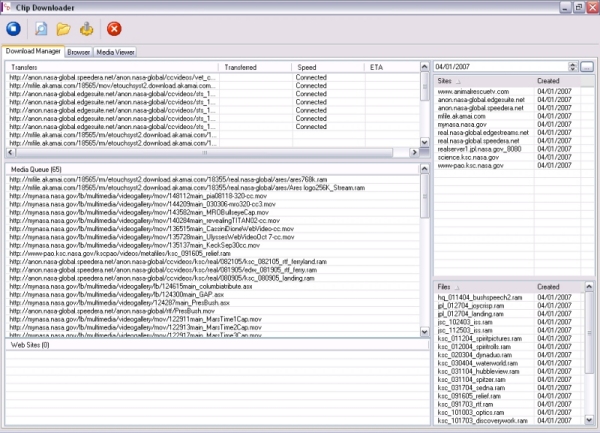 | Download and save videos from YouTube with 1 click. Massive downloading capability with 256 simultaneous downloads capability. Download from any site on the Internet. Our built-in web browser makes downloading as simple. Browse, click and download. ..
|
|
 | ClipSaver is a great utility for anyone who collects information from many places and wishes to save it all to one central location in order to organize it later. It's as simple to use as copying text to your computer's clipboard. .. |
|
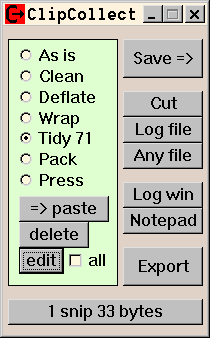 | ClipCollect is a Clipboard Tool. It can 1) Collect, edit and autoformat text notes 2) Build a website. Grow a personal note database with collecting and editing plain text notes and export it or any other file structure by converting it to HTML. ..
|
|
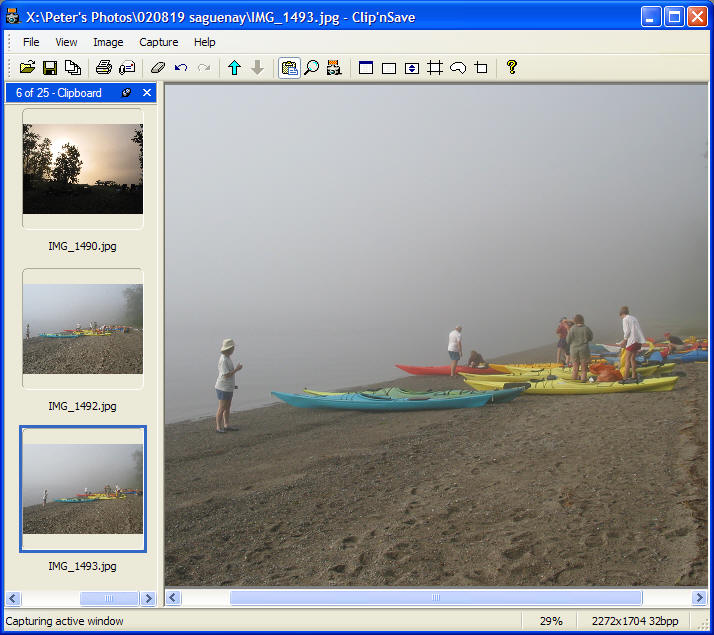 | Clip nSave is the writer s friend. Easily capture part or all of the Desktop, apply effects and drag images or text between programs. The AutoScroll capture is perfect for grabbing web pages, while the batch facility makes converting formats simple. .. |
|
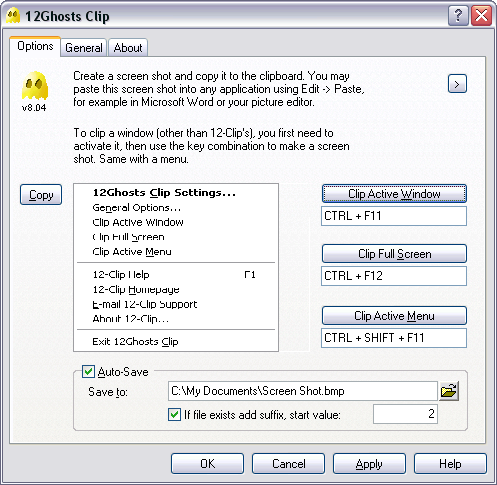 | Easily make screen shots of the whole screen or of single windows. Easily create pictures of what you see on the screen for a documentation about a website or a software program, for example. ..
|
|
 | Clip Notes is a convenient and easy to use note database program which runs quietly out of the way in the Windows system tray.
Enter notes into Clip Notes manually or use Clip Notes convenient "Pop Up" feature to automatically intercept text copied to the Windows clipboard.
Copy text from web pages and emails then save it by category and description in the Clip Notes database.
Quickly read and retrieve any note previously saved in the Clip Notes database then paste the selected note directly into any program which accepts text from the Windows clipboard.
In the event of accidental data loss, use Clip Notes built in "Backup and Restore" feature to effortlessly recover your Clip Notes database. .. |
|
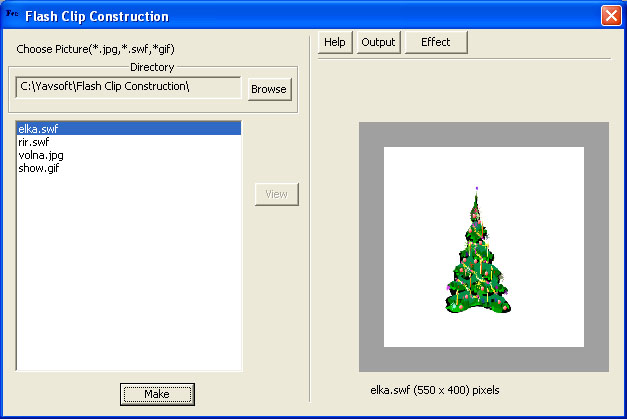 | Create your own genuine digital Christmas postcards and enhance your digital photos with visual effects with Flash Clip Construction! .. |
|
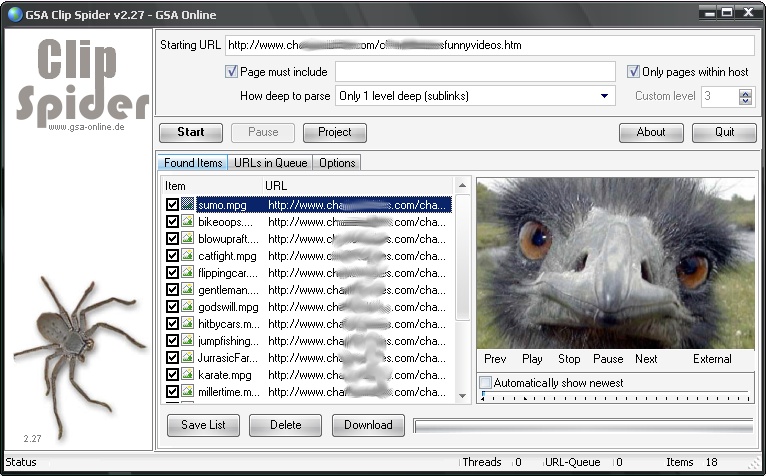 | With this program you can download all the movie clips from a webserver automatically (with or without sublinks). It's very easy to use and gives you amazing results within seconds. This download manager for movies searches all your favorit web links, spiders, parses, grabs, extracts and crawls all the movies you would have downloaded by hand. .. |
|
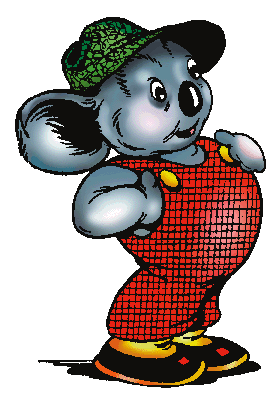 | Australian Classic Clipart Deluxe is a rare 1789-1940s collection of Australian black and white and colourised fineart illustrations and clipart. The Mac Win CD features over 2000 historical images taken from the original record of Arthur Philip's journey, the classic Bulletin artists from the 1900s, the beautiful winsome art of Ruby Lind (sister of Norman Lindsay), Blinky Bill and friends, and more. Perfect for use in Desktop Publishing, Mulitmedia Presentations, Web-page design, newsletters and other print projects.
Categories include Animals, Anzac, Artistic, Birds, Borders, Boys, Cats, Children, Clothing, Decorations, Dogs, Fantasy, Farm, Fish, Flora, Frogs, Furniture, Girls, Groups, Household, Indigenous, Infants, Insects, Kangaroos, Kitchen, Koalas, Men, Miscellany, Music, Objects, People, Personalities, Places, Rabbit, Relaxing, Scenes, Silhouettes, Tools, Toys, Vehicles, Working, and Women.
Each B&W GIF image will print with clear detail up to A4 size (average size is around 5 megapixels). Colour images are in JPEG and GIF format have be optimised for screen and inkjet printers and are mostly around 300,000 pixels.
Australian Classic Clipart Deluxe is an essential resource for school projects. School projects have always been an important part of education and particularly homework, but these days children are not limited to cardboard, scissors and glue or sorting through magazines to find pictures to illustrate the creation. Projects are now done on computer using software like PowerPoint and Word. Although the Internet is a rich source of material, it is not always adequate or appropriate for use in electronic projects. EdAlive graphic images in Australian Classic Clip Art Deluxe have been brought together with Australian education in mind and are ideal for use by the family as a part of the library of digital images that is so much a part of computer use in education and homework. .. |
|
Results in Description For clip
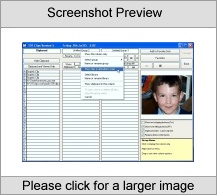 | Typing something youve typed before? Searching for that graphic file, web address or phone number you know you have somewhere? You need 101 Clips. No other multi clipboard offers 101's unique clip cataloging system. You can catalog by group or by favourites, in alphabetic or arranged order and with or without color highlighting. There is even a search facility which will find text both in the names you give to your clips and in the clips themselves. The best thing about 101 clips is when you come to re-use your clips. Unlike other clipboards which just paste back the clip contents, 101#146;s inbuilt clip analysing system not only allows you to see each clip as the mose moves over its name but also provides you with a browser launch button when the clip contains a web address, an email button when it contains an email address, a dial button when it contains a phone number and a run or open button where it is a program or file on your computer. Other 101 features include, bulk pasting, a form filling mode, keyboard only operation, on top mode and manual text clip creation... |
|
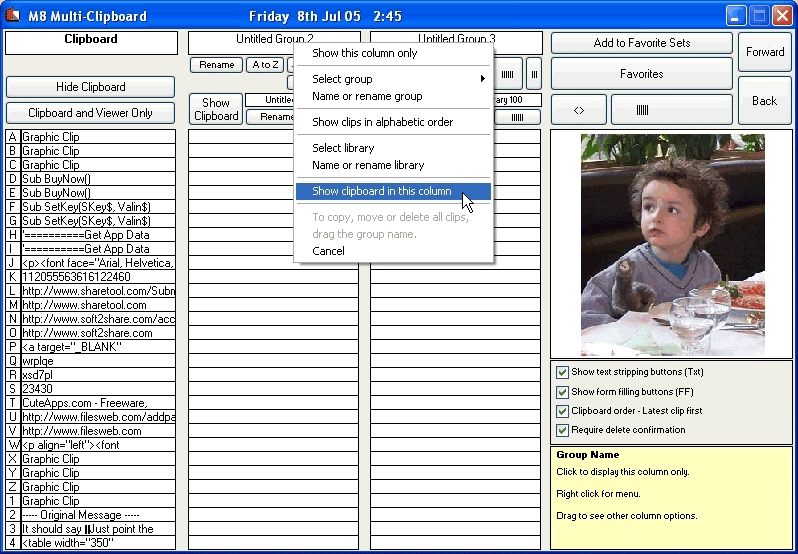 | M8 is the only multi clipboard to feature an on board graphic clip editor. You can create your own clip art from scratch or you can start with a screen shot or digital photo and add text and clipart to it. Your graphics can then be pasted straight into Outlook or Word or you can save them as BMP, JPEG or GIF files for your web site. The M8 multi clipboard captures everything that you cut or copy from any program. It also captures all screen shots and web graphics. The last 30 clips or screen shots are shown in its clipboard area. Move the mouse over the clips and you see them in the viewer. If the clip is text, you see the first several lines and if it is a graphic, you see a thumbnail of it. To paste back a clip, you click on it. There are on board text and graphic editors so you can create your own clips within the program. It has an extensive, well organized library system. (See screen shot) Drag clips there to save them permanently. You can view up to three groups of 30 clips at any one time. There are 100 groups in the library and you can have 100 libraries (300,000 clip capacity). It has four customizable buttons to start your most used programs. It has a form filling mode. Any clip that is a web or email address can be used as a bookmark as well as a clip. Any clip that is a phone number can be used to dial and any clip that is a file or program on your PC can be used to open or run it. You can bulk paste up to 30 clips at once and there is a search facility for text clips...
|
|
 | A-Z Clipboard captures everything that you cut or copy from any program. It also captures all screen shots and web graphics. The last 30 clips or screen shots are shown in its clipboard area. Move the mouse over the clips and you see them in the viewer. If the clip is text, you see the first several lines and if it is a graphic, you see a thumbnail of it. To paste back a clip, you click on it. It has two other areas, a palette and a library (See screen shot) each holding 30 clips. Drag clips there to save them permanently. The palette is for your 30 most used clips. The library shows one group of 30 clips. There are 100 groups in the library and you can have 100 libraries (300,000 clip capacity). It has four customizable buttons to start your most used programs. These allow you to edit clips in the program that first created them. It has a form filling mode. Any clip that is a web or email address can be used as a bookmark as well as a clip. You can bulk paste up to 30 clips at once and there is a search facility for text clips. If you save phone numbers as clips, it will even dial the number for you... |
|
 | M8 Freeclips is the simplest of all multi-clipboard programs. Just have it running minimized and it captures everything you cut or copy from other programs. It keeps the last 30 clips. When you want to paste one back, all you have to do is restore M8 and click on the clip you want. When you move the mouse over the clips, you can see them in the viewer. If the clip is text, you see several lines and if it is a graphic, you see a thumbnail...
|
|
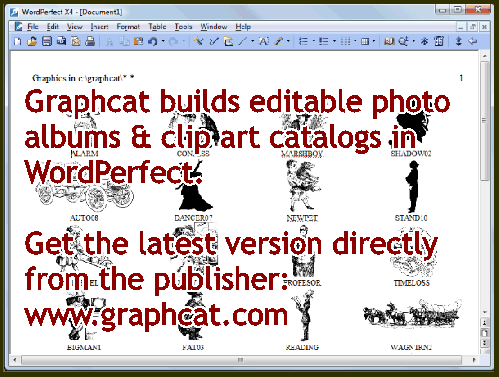 | Graphcat Clip Art Cataloger, Version 6.10, Clip art & photo cataloger for WordPerfect 10 to X5. Includes large catalog support, page size selection, directory searching, uses all graphics formats supported by WordPerfect. Buy online www.graphcat.com.. |
|
 | A-Z is the simplest of all multi-clipboard and screen capture programs. Just have it running minimized and it captures everything you cut or copy from other programs. It keeps the last 30 clips. When you want to paste one back, all you have to do is restore A-Z and click on the clip you want. This can be done with the mouse or entirely from the keyboard. When you move the mouse over the clips, you can see them in the viewer. If the clip is text, you see several lines and if it is a graphic, you see a thumbnail. A-Z handles text, graphics and web bookmarks...
|
|
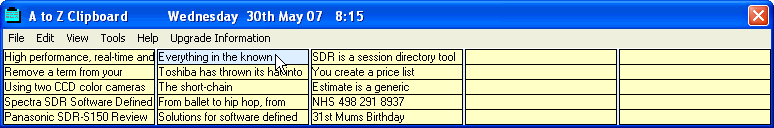 | A to Z Clipboard is a free utility which allows you to copy up to 25 times before pasting. (Unlike the Windows clipboard which only allows you to copy once.) The small clipboard window floats above your work and you can see the first few words of each clip to remind you what they are. When you put the mouse over a clip, you see more of it in an optional popup preview window. A to Z handles graphic clips as well as text. You can also see those in the preview window... |
|
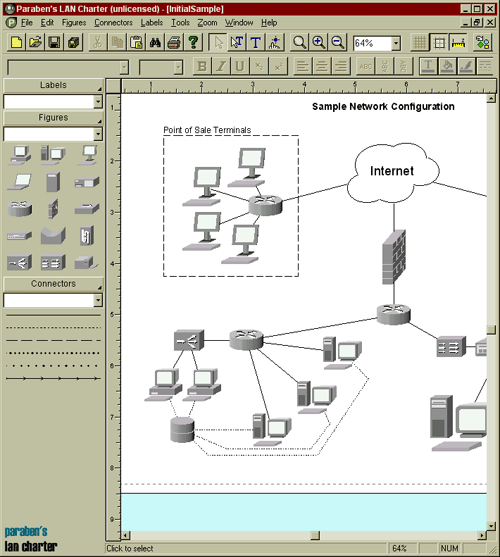 | Paraben.s LAN Charter is an easy-to-use design program that makes creating network diagrams a snap. Start producing professional drawings instantly using templates, symbols, and clip-art. Export your diagram as an image. Import graphics or your own clip-art. Full zoom, snap grid, ruler bars, and many other standard design tools make it so you don.t have to be a professional designer to map out your .. |
|
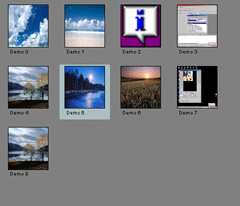 | Image Thumbnail CP ActiveX Control control your application immediately support professional user interface of image thumbnail browser.
Support JPEG, GIF, BMP, TIFF, PNG file format.
Overlay caption text.
User define image clip (Background / Clip / Highlight / Shadow / Text color).
Unlimited Image Clip.
User define display area.
Royalty free distribution of the OCX file.
Include Visual Basic ,Visual Foxpro Sample Code.
Support Visual C++, Visual Basic, Visual Foxpro, Delphi... |
|
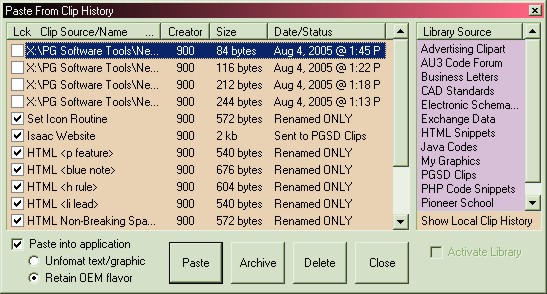 | Net ClipShare records all your clipboard activity, from text to graphics. Clips can be organized into an unlimited number of libraries from later retrieval. Share you clips over networks. Libraries can be monitored over networks so that you are informed when another user on the network creates a new clip to share. Net ClipShare includes clip locking. User definable hotkeys access the main program functions... |
|
Results in Tags For clip
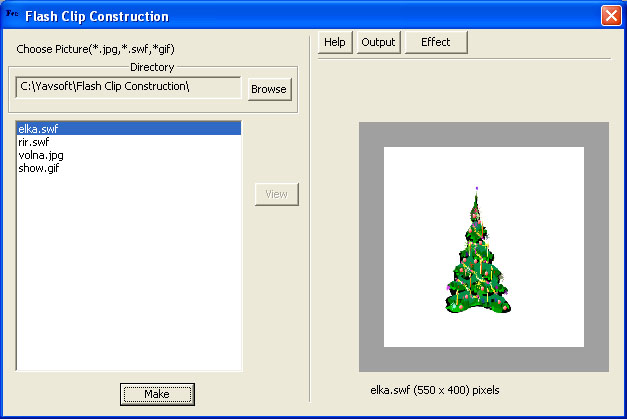 | Create your own genuine digital Christmas postcards and enhance your digital photos with visual effects with Flash Clip Construction!.. |
|
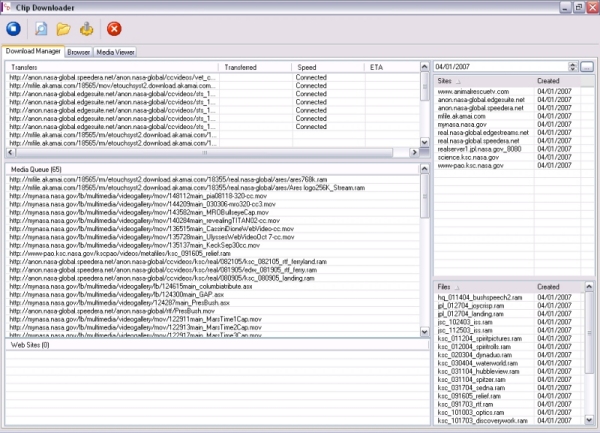 | Download and save videos from YouTube with 1 click. Massive downloading capability with 256 simultaneous downloads capability. Download from any site on the Internet. Our built-in web browser makes downloading as simple. Browse, click and download...
|
|
 | Clip Notes is a convenient and easy to use note database program which runs quietly out of the way in the Windows system tray.
Enter notes into Clip Notes manually or use Clip Notes convenient "Pop Up" feature to automatically intercept text copied to the Windows clipboard.
Copy text from web pages and emails then save it by category and description in the Clip Notes database.
Quickly read and retrieve any note previously saved in the Clip Notes database then paste the selected note directly into any program which accepts text from the Windows clipboard.
In the event of accidental data loss, use Clip Notes built in "Backup and Restore" feature to effortlessly recover your Clip Notes database... |
|
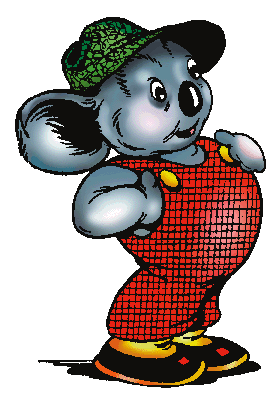 | Australian Classic Clipart Deluxe is a rare 1789-1940s collection of Australian black and white and colourised fineart illustrations and clipart. The Mac Win CD features over 2000 historical images taken from the original record of Arthur Philip's journey, the classic Bulletin artists from the 1900s, the beautiful winsome art of Ruby Lind (sister of Norman Lindsay), Blinky Bill and friends, and more. Perfect for use in Desktop Publishing, Mulitmedia Presentations, Web-page design, newsletters and other print projects.
Categories include Animals, Anzac, Artistic, Birds, Borders, Boys, Cats, Children, Clothing, Decorations, Dogs, Fantasy, Farm, Fish, Flora, Frogs, Furniture, Girls, Groups, Household, Indigenous, Infants, Insects, Kangaroos, Kitchen, Koalas, Men, Miscellany, Music, Objects, People, Personalities, Places, Rabbit, Relaxing, Scenes, Silhouettes, Tools, Toys, Vehicles, Working, and Women.
Each B&W GIF image will print with clear detail up to A4 size (average size is around 5 megapixels). Colour images are in JPEG and GIF format have be optimised for screen and inkjet printers and are mostly around 300,000 pixels.
Australian Classic Clipart Deluxe is an essential resource for school projects. School projects have always been an important part of education and particularly homework, but these days children are not limited to cardboard, scissors and glue or sorting through magazines to find pictures to illustrate the creation. Projects are now done on computer using software like PowerPoint and Word. Although the Internet is a rich source of material, it is not always adequate or appropriate for use in electronic projects. EdAlive graphic images in Australian Classic Clip Art Deluxe have been brought together with Australian education in mind and are ideal for use by the family as a part of the library of digital images that is so much a part of computer use in education and homework...
|
|
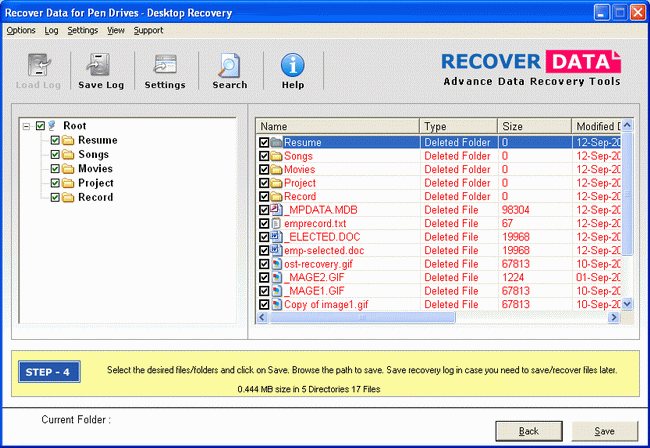 | Recover Data for Pen Drive is the do-it-yourself recovery tool for Clip-it USB drive data which have been lost because of the virus attack, bad sector, improper handling with USB drive, accidental formatting & any other data disaster situation... |
|
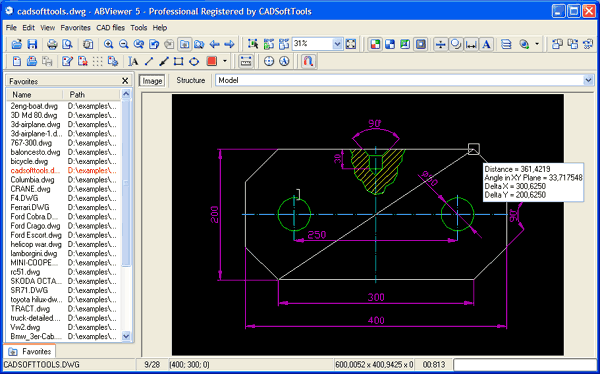 | Professional image viewer for industry and home usage. ABViewer is a multi-purpose viewer and converter. ABViewer supports DWG (9 - 2004 / 2006), DXF, TIFF, SVG, CGM, HGL, PLT, HG, HPG, PLO, PCX, BMP, JPG, JPEG, WMF, etc.
ABViewer converts all supported files to BMP, EMF, JPEG, GIF, TIFF formats. It allows you to drag images, zoom in, zoom out, centering, printing. Advanced printing allows you to print one image to many sheets of paper as "tiles" to glue together afterwards.
Key features:
- DWG DXF Arcs and Circles can be drawn as smooth curves and saved to EMF as Metafile
- Arcs and Ellipses can be zoomed after pasting to MS Word without quality loss.
- HPGL and HPGL2 Hewlett-Packard formats
- Clip Rectangle for printing and saving to the clipboard and to a file
- Save to clipboard as BMP, EMF (Clip Rectangle supported)
- Save images and drawings to BMP, EMF, JPEG, GIF, DXF format (Clip Rectangle supported)
- Viewing BMP, EMF, WMF, DWG, DXF, HGL, PLT, HG, PLO, JPEG, PCX, ICO, GIF, PSD, TIFF, SVG formats - Scroll, manual and auto zoom, auto-window size and dragging features allow you to view your images the way you want
- 3D DWG/DXF support
- Structure tab for DWG, DXF, HPGL, SVG, CGM files
- Color and Black-White mode for DWG, DXF, HPGL, SVG, CGM files
- Layers window for DWG and DXF files. You can see the colors of the layers and turn them on/off.
- Printing. 'Tile' feature allows you to print the image onto any quantity of papers with the scale you want. Predefined sizes for standard formats (US: A, B, C, D, E; ISO-A, DIN: A4, A3, A2, A1, A0). Any 'tile' can be printed independently of other 'tiles', so if one sheet jams (printer problems) you can reprint it
- Mouse wheel scaling like in AutoCAD - Multi-language support - Easy and convenient user interface.
Professional version also includes redline/markup/annotation functions...
|
|
 | 150 free web page graphics including country clipart, teddy bears, dolls, flowers, hearts, ribbons, bows, crafty themes and much more! Can be used for both personal and commercial use. No link-back required!.. |
|
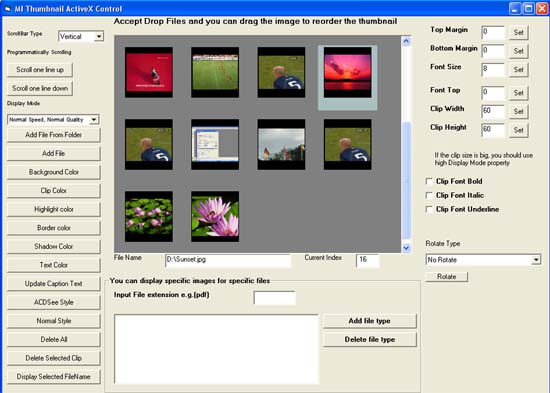 | Supports PDF, GIF, ICO, JPEG, J2K, JP2, JPC, J2C, PCX, PNG, PSD, TIF, WMF, WBMP, TGA, PGX, RAS, PNM.Allow user to define Clip Size in runtime or design time. Has ability to preserve Aspect Ratio. Has ability to create ACDSee style image Browser... |
|
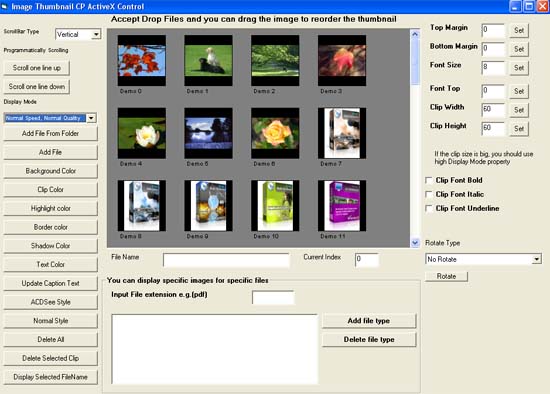 | Supports PDF, GIF, ICO, JPEG, J2K, JP2, JPC, J2C, PCX, PNG, PSD, TIF, WMF, WBMP, TGA, PGX, RAS, PNM.Allow user to define Clip Size in runtime or design time. Has ability to preserve Aspect Ratio. Has ability to create ACDSee style image Browser... |
|
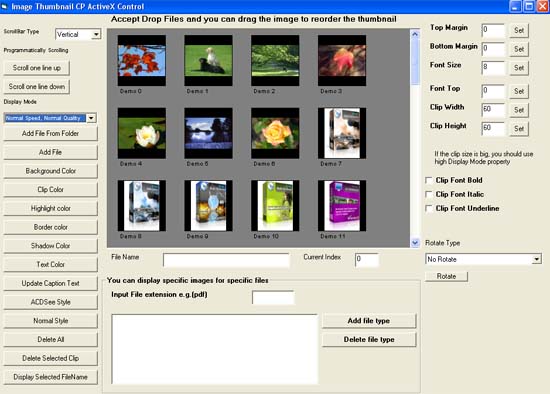 | Supports PDF, GIF, ICO, JPEG, J2K, JP2, JPC, J2C, PCX, PNG, PSD, TIF, WMF, WBMP, TGA, PGX, RAS, PNM.Allow user to define Clip Size in runtime or design time. Has ability to preserve Aspect Ratio. Has ability to create ACDSee style image Browser... |
|
Related search : lip downloaderusername andpassword protectedprotected sites,password protected sitesdownloader clip downloaderclip downloader clipclip notesnotes database,clip notes databasenotes clip notesclip notes clipaustralian classicclip artclassic clip,austraOrder by Related
- New Release
- Rate
movie clip -
thank you clip art -
clip editor -
clip maker -
each video clip -
|
|