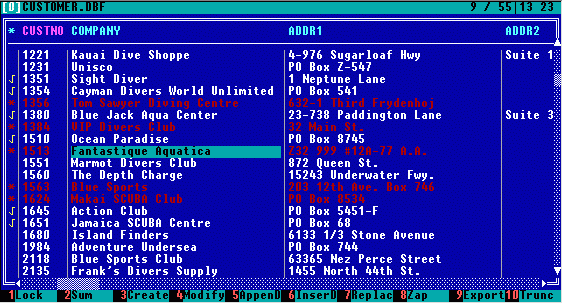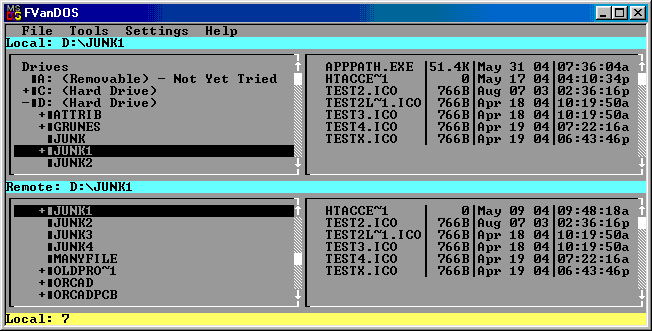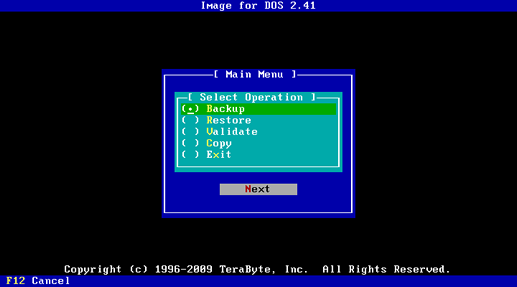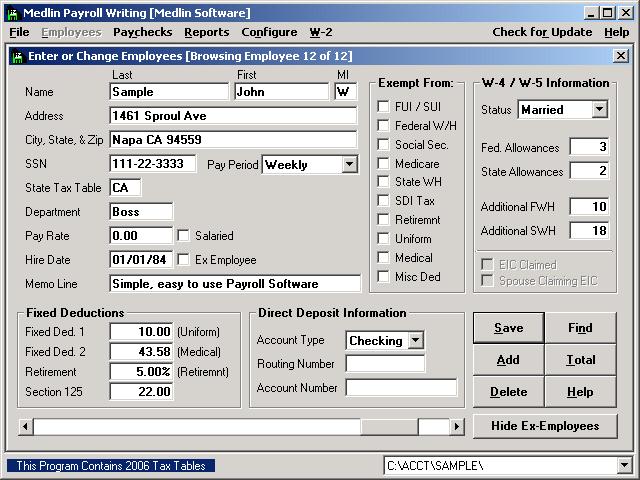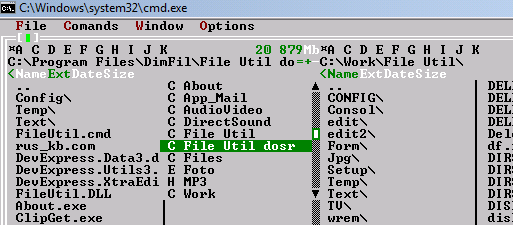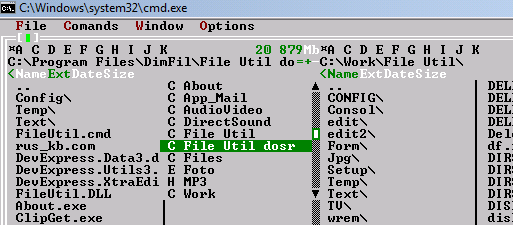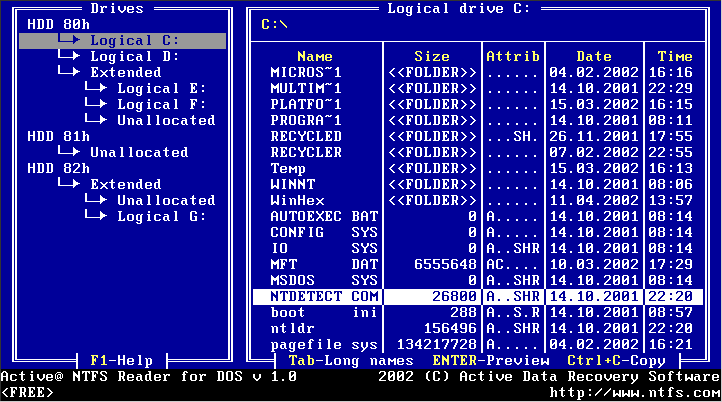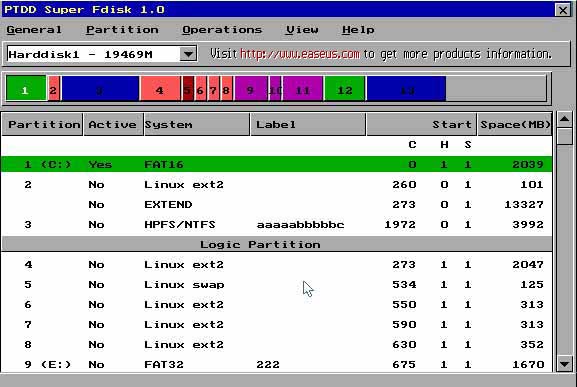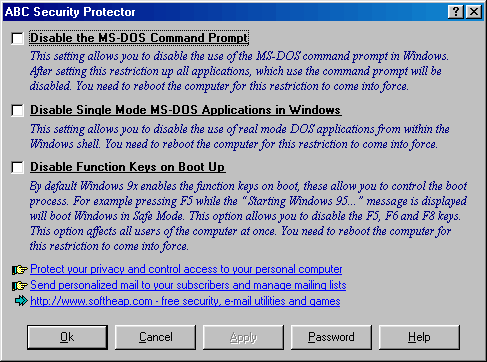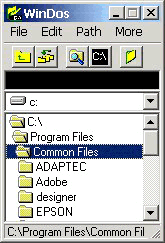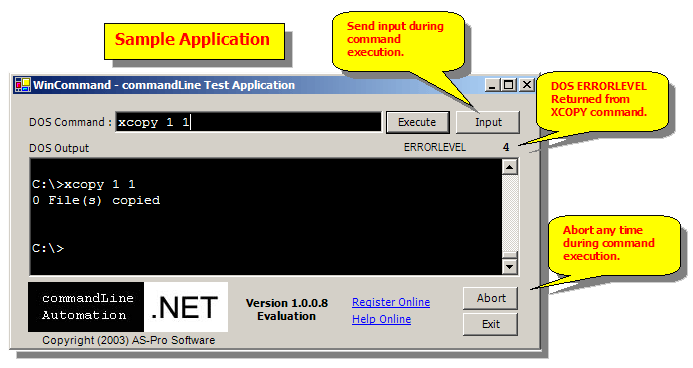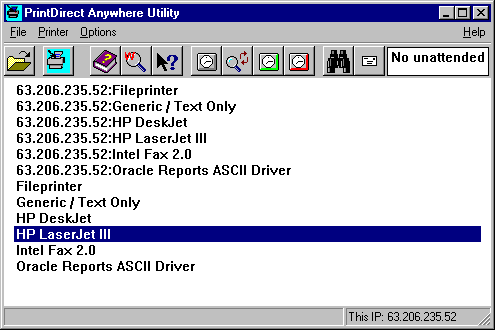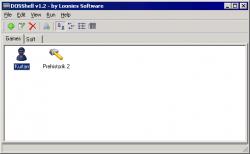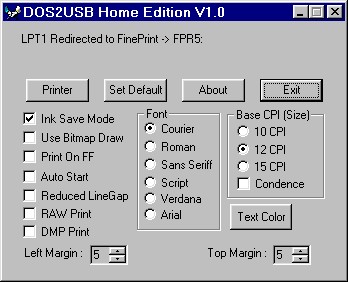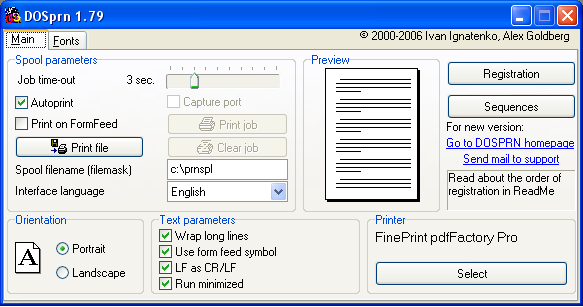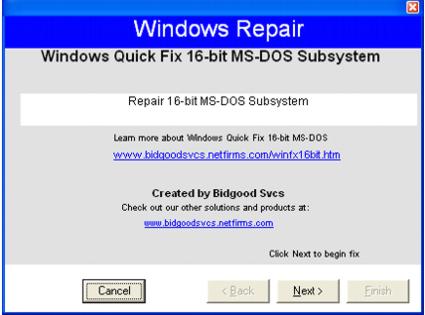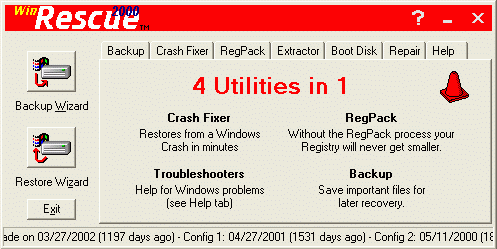|
|
Order by Related
- New Release
- Rate
Results in Title For dos
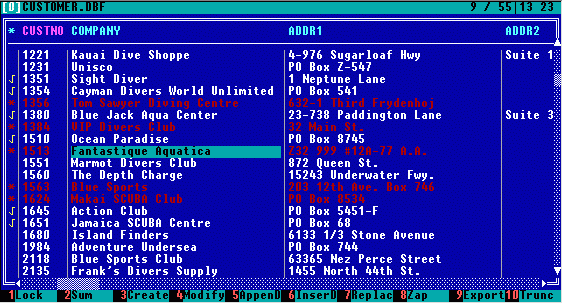 | CDBF for DOS is a powerful database viewer and editor that lets individuals and business users access databases directly without programming via the text interface. The most important features are: Keyboard macros, Multiple files opening, Working with selected cells, Export information to different formats: TXT, CSV, SQL, HTML, DBF
CDBF for DOS features support for all kinds of memo fields (dBaseIII, dBaseIV, FoxPro and Visual FoxPro) and the ability to export data to a variety of formats (DBF, plain text, SQL server script, Clipper and FoxPro source file).
The program can repair corrupt database file headers and a built-in hexadecimal editor can be used for editing them. Flexible system of keyboard shortcuts helps to save time usually spent on performing various routine and repeated tasks.
Among other features is the ability to create new CDBF files and append information from various sources (including DBF and plain text files) to the existing ones, support for two character sets (ANSI and OEM), list of frequently used files, customizable field headers, search and replace functions and more. .. |
|
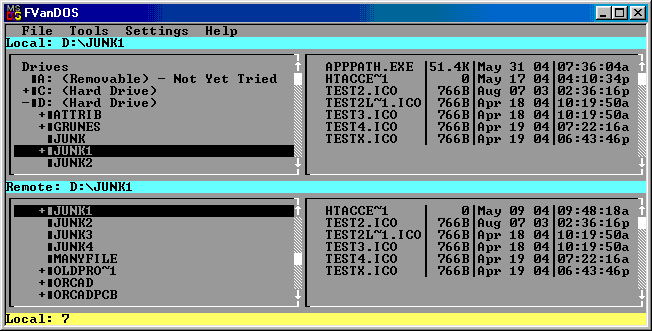 | A $24.95 alternative to LapLink for users who just want to transfer files to/from their old DOS or Win 3.1 PCs and not pay for extras they don't need. Transfers files between computers through their parallel ports. ..
|
|
 | The TimeWarp utility sets your computer s time for your time zone from a master atomic clock using a modem. Timing messages from either the United States Naval Observatory (USNO) or the National Institute of Science and Technology may be used. .. |
|
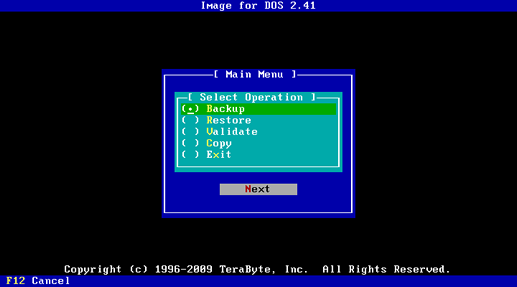 | Image for DOS is a reliable and easy to use drive imaging software package. It supports any partition type including FAT, FAT32, NTFS, EXT2/3, Reiser, and XFS. Supports USB2, IEEE1394, eSATA, ATAPI CD and DVD drives without the need for drivers. ..
|
|
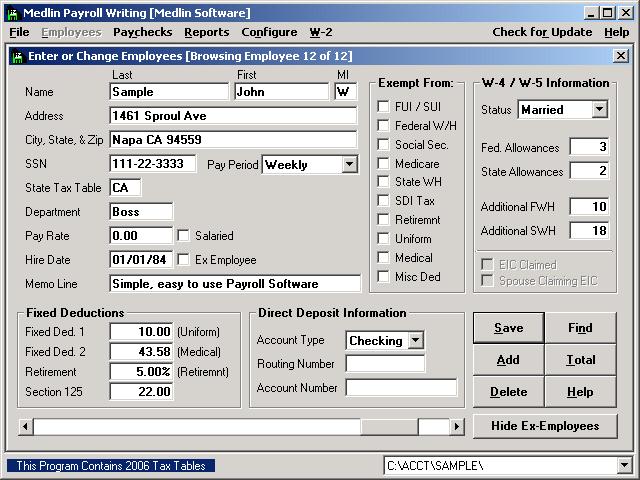 | Simple, easy to use, award winning Payroll program. $35.00 per year. Author: Jerry Medlin - Shareware Hall of Fame - Recipient of the FIRST Shareware Industry Award for Best Business and Financial Software .. |
|
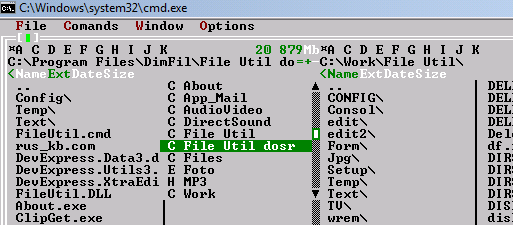 | Columns on panel - 2+2, 1+1, 2+1, 1+2 [!!!]; Sort by name, ext, date and size [!!]; Lists for folders [!!!]; Two streams of copying and moving [!!!]; ..
|
|
 | A complete set of DOS programs including Hard Disk Menu, DataBase, Wordprocessor, Backup, Installer and Self Extracting Installer. .. |
|
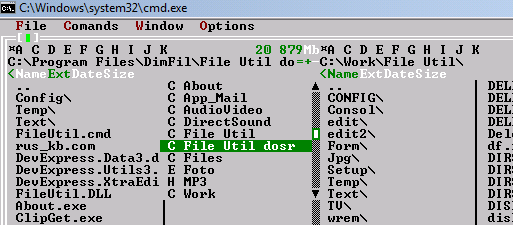 | Columns on panel - 2+2, 1+1, 2+1, 1+2 [!!!]
Sort by name, ext, date and size [!!]
Lists for folders [!!!]
Two streams of copying and moving [!!!]
Size of files
Windows clipboard
View HEX
View - text, images
Edit
Copy
Move
New file
New folder
Rename
Find
Find in files
Delete .. |
|
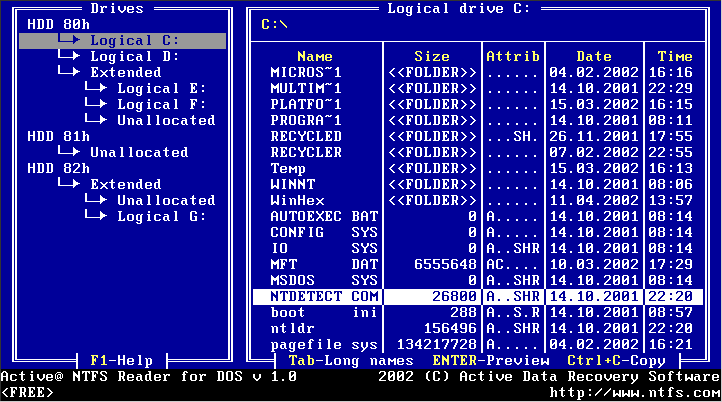 | NTFS Reader for DOS previews the files on NTFS and copy them from NTFS to FAT volumes or network drives. NTFS Reader DOS Boot Disk provides read access to NTFS drives from the MS DOS environment. .. |
|
 | DOSBox emulates a full x86 pc with sound and dos. Its main use is to run old dosgames on platforms which don t have dos(win2K/XP/linux/FreeBSD/Mac OS X) .. |
|
Results in Description For dos
 | DOSBox emulates a full x86 pc with sound and dos. Its main use is to run old dosgames on platforms which don t have dos(win2K/XP/linux/FreeBSD/Mac OS X).. |
|
 | A single DOS application can easily consume 100% of the CPU on the fastest computer, even while the DOS application is waiting for user input. Tame addresses this issue by releasing unnecessary CPU cycles while still allowing the DOS application to run full speed when it is really active. This can drastically increase and the number of users that are supported on a multi-user system. Tame can automatically detect appropriate settings for most applications so that the system runs as smoothly as possible with the least amount of effort. There are also several enhancements for the Windows NT/2000 systems and Windows NT/2000 based multi-user environments. The enhancements include simplified installation, configuration via the registry, automatic priority adjustment and restricting which CPU each DOS application can use. In addition, DOS application usage and statistics may now be logged to a flat file for post analysis purposes. ..
|
|
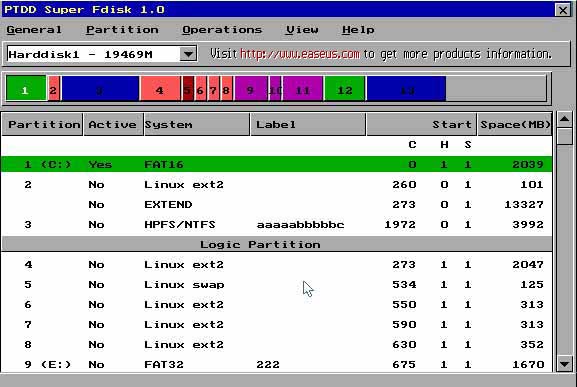 | Super Fdisk is the DOS version of EASEUS Partition Manager. With Super Fdisk you can quickly and easily create, delete, format partitions in DOS system... |
|
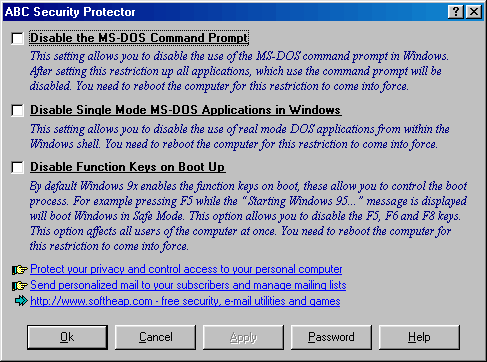 | This nice free security utility enables you to protect your PC by disabling some features like: use of the MS-DOS command prompt in Windows and real mode DOS applications from within the Windows shell, and disable function keys on boot up like F5 F8..
|
|
 | A small DOS game where you guide a wurm though a cave. Unique gameplay, press spacebar to rise release spacebar to dive. UrthWurm is an MS-DOS remake of the game SFCave created by SunFlat, which was released on PalmOS and also Windows 3.x... |
|
 | KeyKey is a key strokes recorder / logger utility. Along with the key-strokes, you can also record the process / task and or window caption at the time the key was pressed. Start-up and shut-down time of your computer can also be recorded. KeyKey works in background. It is able to record key strokes from Windows application as well as key strokes from Windows DOS box (e.g DOS application running on Windows MS DOS prompt). KeyKey supports various reporting (standard, complete, activity, statistics, etc) and log file ..
|
|
 | An application which simplify the modification of the settings for MS-DOS mode programs. Windows gives you the possibility to make a special startup configuration for each MS-DOS mode program which require it. For this, you must go to the Program sheet of the Property tab of an .EXE (or .COM) file and choose the Advanced Parameters button. You select "Specify a new MS-DOS configuration". Then you can push the Configuration button to select the commands you want to launch at the startup for this program. You only have to select but, by default, there is very few lines to select. (5 lines on my computer) .. |
|
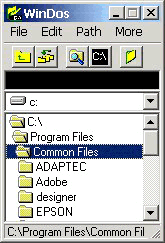 | DOS Command Prompt utility for manipulating the DOS environment from Windows.
Includes:
* Pick-and-point window for setting the current directory.
* Open a DOS Command Prompt in the current directory.
* Open a Microsoft Explorer window in the current directory.
* Print nested directory trees to the printer.
* User definable Path Menu for quick retrieval of commonly used directories.
* Create, renames and delete directories. (WinDos will not move directories)... |
|
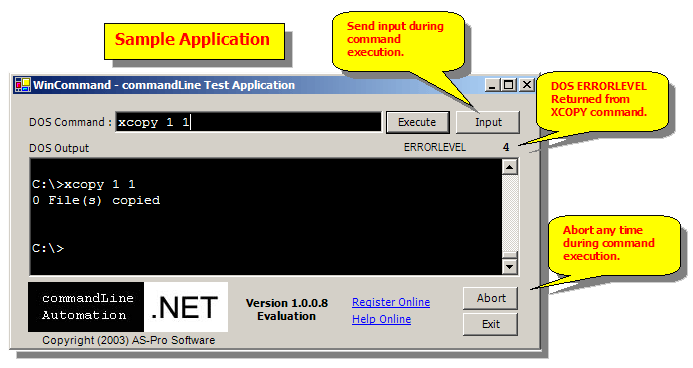 | Secure and managed .net component that executes DOS and console commands. Each command executes asynchronously and raises events containing current output, completion status, and DOS ERRORLEVEL. Users can also set timeouts, abort commands, and simulate user input. Includes binaries, merge module, sample solution, documentation and technical support... |
|
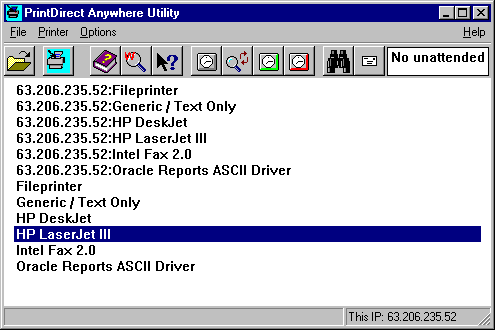 | Bypasses printer drivers and allows to send data directly to the printer with embedded ESC sequences. It also provides LPrint as it was in old DOS-Basic. Sample VB application, comprehensive Reference Manual, VFP code are included. Use it instead of the Generic printer driver. Use it for high speed label printing, printing from DOS in Windows, printing mainframe reports, printing flat text files... |
|
Results in Tags For dos
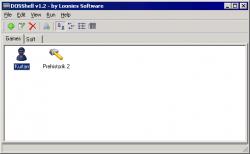 | It is an x86 applications launcher (by using outstanding DOSBox emulator) plus convenient Explorer-like entries manager, where you can store links on all your often used programs. Forget about boring commands typing: all you need is to add a record into a base and enjoy the simplicity and speed of running favorite old games/software!.. |
|
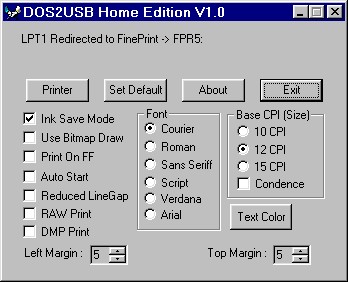 | Nowadays, many laser and inkjet printers have powerful features but cannot print simple text accurately. Besides, some inexpensive printers (the so-called win-printers) can not print in text mode at all. DOS2USB helps to extend the life of DOS programs . DOS2USB allows you to use a good old (or newer!) DOS program with new range of printers irrespective of their types including USB Printers, Network Printers, Print-Servers, as well as PDF-printers too!..
|
|
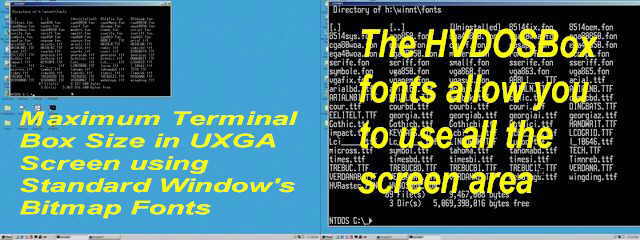 | HVDOSBox is a Windows' screen font for Console mode and DOS boxes. It provides more readable text and more point sizes allowing windows to be sized to match the monitor... |
|
 | A complete set of DOS programs including Hard Disk Menu, DataBase, Wordprocessor, Backup, Installer and Self Extracting Installer...
|
|
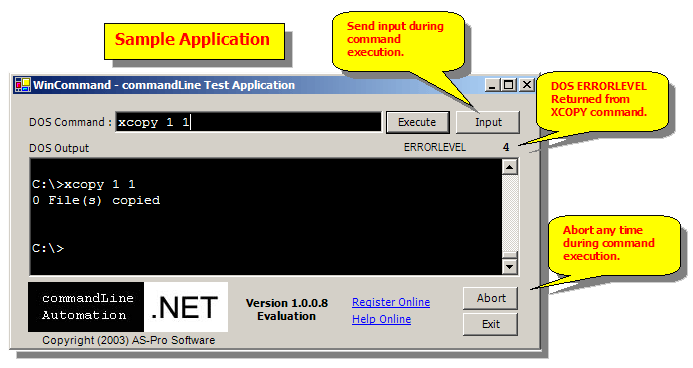 | Secure and managed .net component that executes DOS and console commands. Each command executes asynchronously and raises events containing current output, completion status, and DOS ERRORLEVEL. Users can also set timeouts, abort commands, and simulate user input. Includes binaries, merge module, sample solution, documentation and technical support... |
|
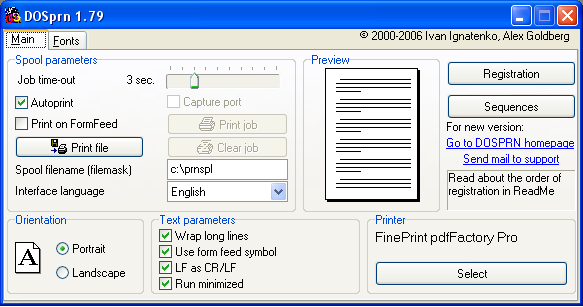 | DOSPRN allows to print reports from your favorite DOS program on the modern printers independently of their types. USB, PDF, network printers supported...
|
|
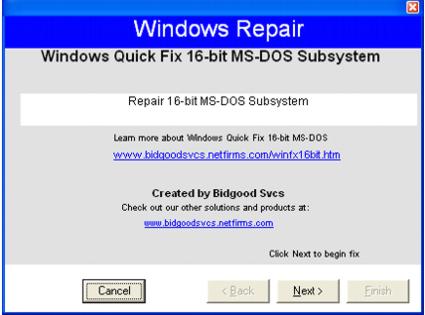 | 16-bit MS-DOS Subsystem Error Quick Fix.
When trying to install or run an application on Windows XP you recieve the following error:
16-bit MS-DOS Subsystem path to the program that you are trying to start or install config.nt The system file is not suitable for running MS-DOS and Microsoft Windows applications. Choose 'Close' to terminate the application.
or;
16-bit MS-DOS Subsystem path to the program that you are trying to start or install C:WinntSystem32config.nt The system file is not suitable for running MS-DOS and Microsoft Windows applications. Choose 'Close' to terminate the application.
or;
16-bit MS-DOS Subsystem path to the program that you are trying to start or install C:WindowsSystem32Autoexec.nt The system file is not suitable for running MS-DOS and Microsoft Windows applications. Choose 'Close' to terminate the application.
Download and run this program to fix this problem... |
|
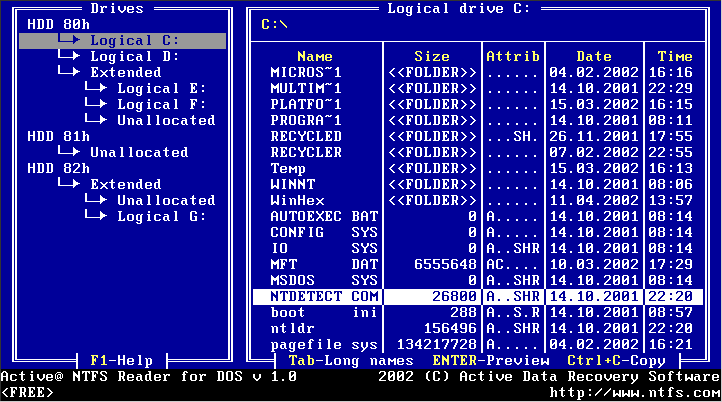 | NTFS Reader for DOS previews the files on NTFS and copy them from NTFS to FAT volumes or network drives. NTFS Reader DOS Boot Disk provides read access to NTFS drives from the MS DOS environment... |
|
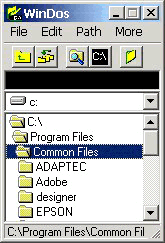 | DOS Command Prompt utility for manipulating the DOS environment from Windows.
Includes:
* Pick-and-point window for setting the current directory.
* Open a DOS Command Prompt in the current directory.
* Open a Microsoft Explorer window in the current directory.
* Print nested directory trees to the printer.
* User definable Path Menu for quick retrieval of commonly used directories.
* Create, renames and delete directories. (WinDos will not move directories)... |
|
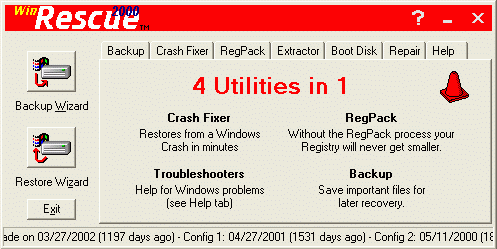 | Four Tools in One: Crash Fixer, RegPack, File Backup, and Troubleshooter.
WinRescue protects your computer from crashes. Don't spend hours reinstalling Windows 2000, restore in minutes with WinRescue 2000. Defrag the Registry with RegPack. Backup the registry, important files, and any other files that you select. Get quick access to Windows Troubleshooters.
A Backup Wizard and Restore Wizard take the inexperienced user step-by-step through these processes.
The Crash Fixer saves you the hassle of spending hours reinstalling
Windows by restoring it and all of its settings in minutes.
An 2000 Boot Disk can be made that boots to Win2000 (if boot files become corrupted). A DOS Boot Disk can be made which boots to DOS and runs the DOS version of WinRescue 2000 (if Windows 2000 will not start). If a drive is NTFS, the DOS Boot Disk must be used in conjuction with NTFSDOS Pro. The DOS Boot Disk can also be used as a repair disk with the Win2000 CD.
RegPack defrags (removes blanks and rebuilds) the Registry. Many times this speeds up Windows. Without the RegPack process, the registry will never get smaller. It works with Multiple Users. Undo RegPack with the click of a button.
File Backup allows the Registry, default files, and any or all files to be backed up. Use WinRescue's Explorer-like window or wildcards to specify files to include or exclude from the Backup. WinRescue backs up to the harddrive, to CD, DVD, to diskette, to zip drive, and to network drives.
The Extractor extracts individual files from a backup and can be used to open ZIP files.
Back up automatically daily, weekly, bi-weekly, or monthly or use Windows' Task Scheduler.
Backups can be protected by a password.
WinRescue 2000 works only with Windows2000. Use other versions of WinRescue for other versions of Windows.
There are too many features to mention here. Please see our website for more details - www.superwin.com... |
|
Related search : ,dos program suite,dos subsystemdos andmicrosoft windowswindows applicationsterminate theapplications choosesuitable forsystem filesubsystem errorerror quickquick fixsubsystem pathprogram that,windows applications chooseapplications choose closemicroOrder by Related
- New Release
- Rate
best dos games -
print from dos -
dos tools -
dos attacks -
f_prot dos -
|
|