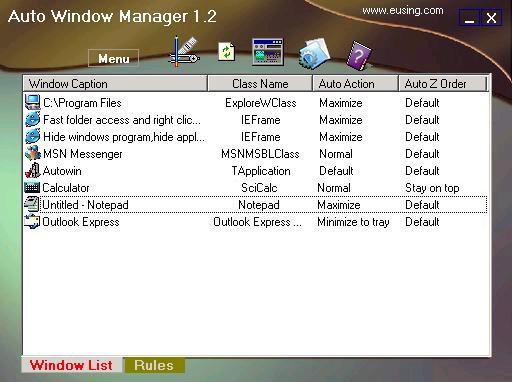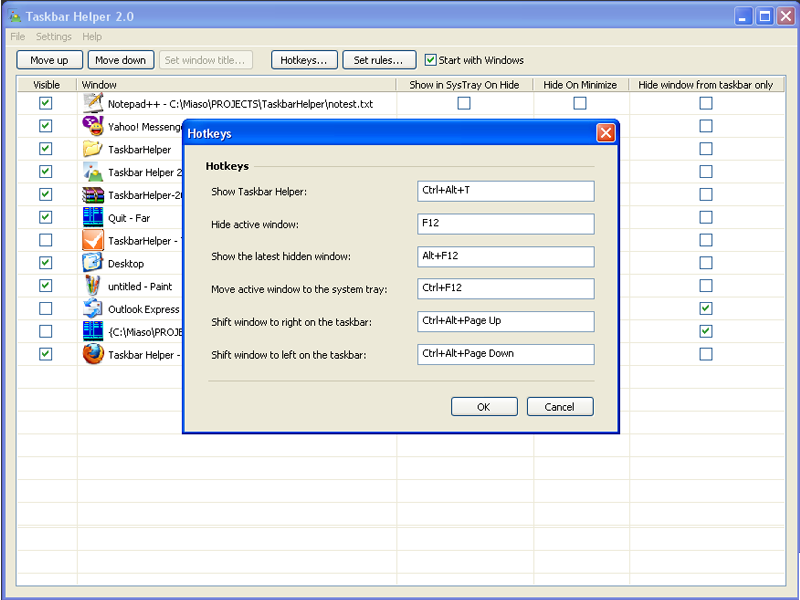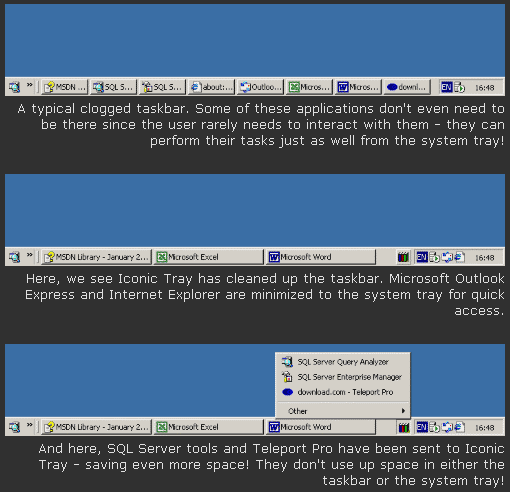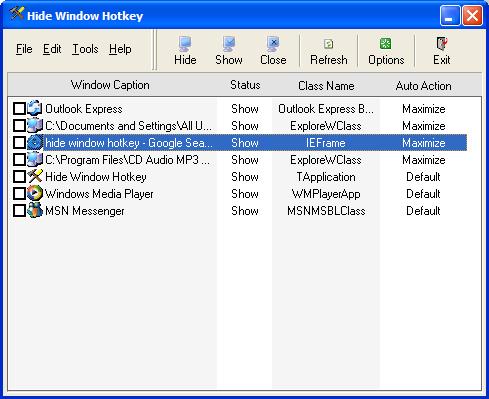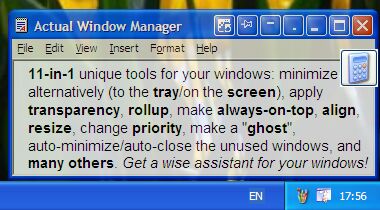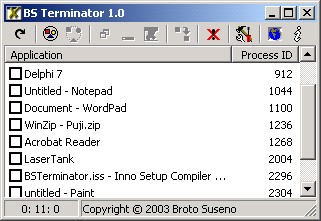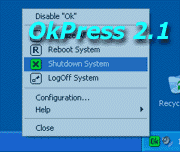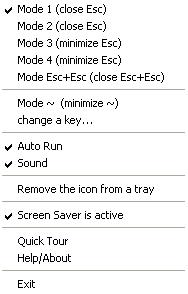|
|
Order by Related
- New Release
- Rate
Results in Keywords For minimize
 | Make windows handier and easier to use! Add new Rollup/Unroll, Minimize to Tray, Stay on Top buttons to any window title bar near the standard buttons. Minimize windows to Tray or to any screen edge. Roll them up into a title bar instead of an icon. Automatically close annoying windows, maximize or minimize windows on startup, save and restore windows size or position, prevent accidental close of windows. Customize any window to suit your tastes!.. |
|
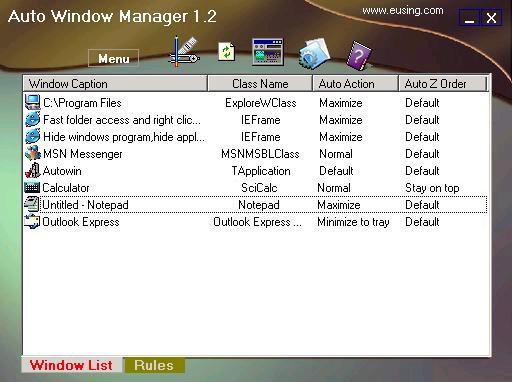 | Auto Window Manager resize your programs automatically, such as maximize, minimize, normal, minimize to tray. It also set application windows transparency, minimize them to tray, keep them stay on top, automatic refresh for Internet Explorer...
|
|
 | Minimizer-XP, the software to minimize any application window to the Windows System-Tray.
Keep your Windows Taskbar organized - use Minimizer-XP to hide any application from the Windows taskbar and minimize it to the System-Tray. You can also minimize windows which do not offer a regular 'Minimize' button... |
|
 | 1st Desktop Mate provides several special and interesting features to enhance your Windows experience as well as helpful in daily work. It can minimize windows to floating icons and place them on the desktop. Or minimize the windows to tray even the window that be minimized does not support "minimize-to-tray" feature. The opacity of the floating icon can be adjusted and your desktop will have amazing effects with these transparent floating icon...
|
|
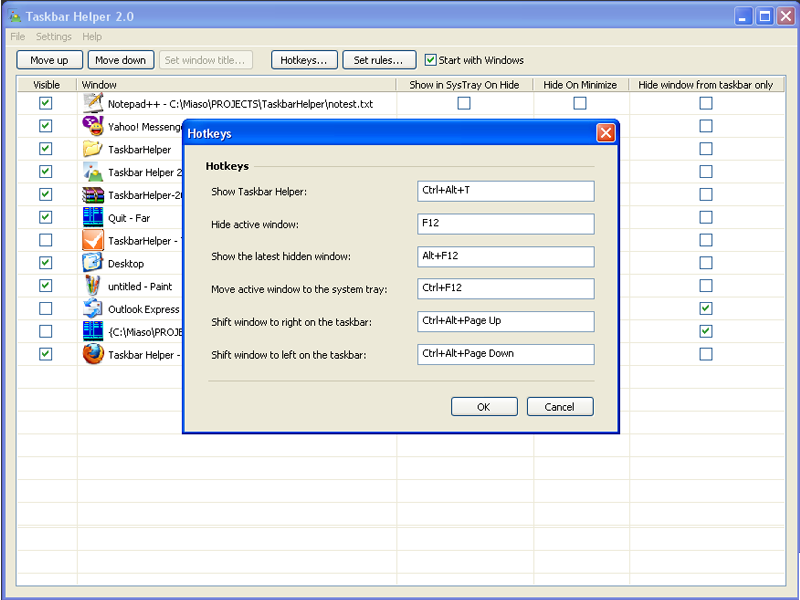 | Taskbar Helper is designed to help users eliminate clutter in the taskbar when many applications are open on the desktop. Once installed, the utility lets you hide applications from view, or minimize to the system tray (near the system clock)... |
|
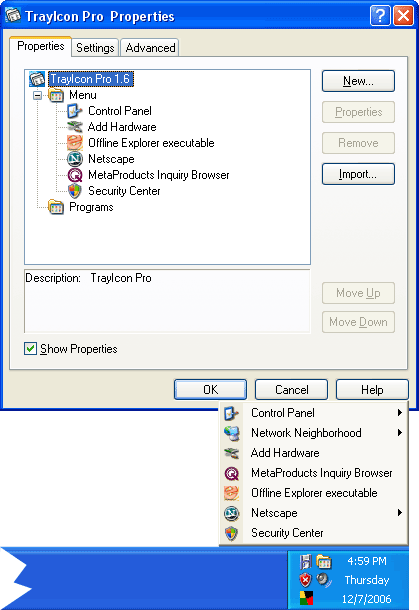 | TrayIcon Pro lets you quickly run your favorite applications and folders directly from the system tray and add icons for these applications and folders to the tray itself, or into menus that sit behind icons in the tray...
|
|
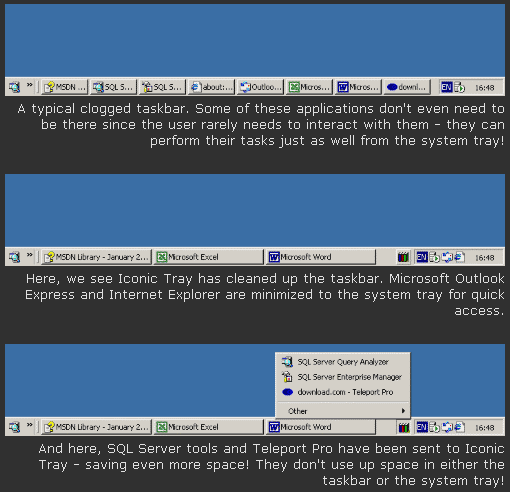 | Iconic Tray is a tiny utility which lets you minimize any window either to the system tray (notification area in Windows XP), or to a special new tray provided by Iconic Tray itself (see image). Whichever method you choose - bye bye those clogged up taskbars!
Iconic Tray is very useful to hide seldom used or background applications which occupy your taskbar and hinder quick switching among those you use most often. Moreover, minimized applications use less processor time and memory - your system performance may even increase!
Minimizing to the Iconic Tray and/or the system tray is easy: simply right-click (or middle-click) on the window's "Minimize" button. Anytime you want to view the minimized windows, just open the Iconic Tray icon to see a menu list - click on a window in the list and it's back on screen again. It really is that easy. Of course, if you had chosen to minimize to the system tray, just restore your window as you would any other tray icon.
As small as it is, Iconic Tray will do this job admirably - and what's more, it's simple to configure too. The icon for Iconic Tray can appear either as a small button next to the system tray, or as an icon in the system tray itself. The preferences dialog allows you to change all the default settings, plus, you can define system wide hotkeys to carry out all the functions mentioned above... |
|
 | AllToTray allows you to minimize ANY program to your System Tray. When a program is minimized, AllToTray removes the application taskbar button and adds its icon in the System Tray. This tool is useful for Outlook Express and many more programs... |
|
 | Actual Handy Windows is a handy and useful new window customization program. It adds powerful and helpful new features to the way you handle the windows you work with on your desktop - Add new Minimize to Tray, RollupUnroll and Stay on Top buttons to any windows title near the standard minimize/restore/close buttons. These new buttons will make the usual window manipulation chores easy and fun - Roll up/unroll windows into title bars. You wont have to hunt for windows you were using - Minimize any window to the Tray or to any screen edge. Very handy and cuts down desktop clutter. - Minimize or maximize selected programs automatically upon startup, save and restore window sizes or positions, automatically close annoying windows and prevent accidental close of important windows. Customize any window to suit your tastes Make routine window moving easier, handier and more intuitive Actual Handy Windows comes in English, German, Spanish, French, Portuguese, Italian and other languages.. |
|
 | Magican Paster Lite is a totally free application. It helps us to check network condition visibly. With it you can check your online speed by download speed and upload speed... |
|
Results in Description For minimize
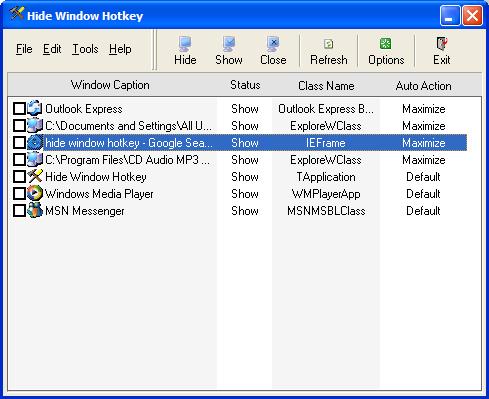 | Hide applications window or close them completely through Mouse Hotkey or Keyboard Hotkey.Resize your programs automatically,such as maximize,minimize,normal,minimize to tray.Set specific windows transparency and arrange the windows on taskbar... |
|
 | MinMaster minimizes all of your windows with one click and presents clear and easy access to your desktop. After installation simply press the new minimize button on your system tray to test it out. All open windows will be minimized. A right click on the button will bring up a menu where the program.s settings can be changed, and where you can undo a minimize ..
|
|
 | Actual Handy Windows is a handy and useful new window customization program. It adds powerful and helpful new features to the way you handle the windows you work with on your desktop - Add new Minimize to Tray, RollupUnroll and Stay on Top buttons to any windows title near the standard minimize/restore/close buttons. These new buttons will make the usual window manipulation chores easy and fun - Roll up/unroll windows into title bars. You wont have to hunt for windows you were using - Minimize any window to the Tray or to any screen edge. Very handy and cuts down desktop clutter. - Minimize or maximize selected programs automatically upon startup, save and restore window sizes or positions, automatically close annoying windows and prevent accidental close of important windows. Customize any window to suit your tastes Make routine window moving easier, handier and more intuitive Actual Handy Windows comes in English, German, Spanish, French, Portuguese, Italian and other languages.. |
|
 | Powerful process/window manager supporting process ID, window caption, window class name, window handle and executable filename (with full path on Win9x). Kill process, minimize/maximize window, minimize all windows, enable/disable windows hotkeys, reset/logoff computer, run external applications etc. ..
|
|
 | Active Captions is a handy utility that extends window's caption buttons with additional features. Right mouse button click on minimize button minimizes the window into the system tray. Click with right mouse button on window's Maximize/Restore button to roll-up window to its title bar. To make your windows stay on top of all other windows just click on Close button with your right mouse button . You can also assign hotkey (including Windows key) for these extended windows features. Active Captions supports multilingual interfaces. System Tray notification area has appeared since the first version of Windows 95. It is located in the taskbar (near the system clock). Many programs use System Tray to provide fast access to their functions and display their current status.
System Tray the easy to use and provides fast access (unlike the desktop which space is obscured by other applications). So much programs don't have the "minimize to tray" feature. Active Captions provides an excellent and smart solution for these applications. Using Active Caption you can assign "minimize to tray" function to window's minimize button while right mouse button click... |
|
 | Using ZipWORX Outlook Companion v2.1 and sending email attachments with Outlook allows users to compress their email attachments and minimize bandwidth encrypt email attachments and secure your transfer The intended audience for ZipWORX Outlook Companion v2.1 are users of Microsoft Outlook 2000/XP/2003 that are in need of software to increase their Email Security level and also to minimize their Bandwidth needs by reducing redundant information..
|
|
 | Make windows easy to use and beautiful! Add handy new buttons to any window title bar: "Minimize to Tray," "Stay on Top" and "Make Transparent." Minimize windows to the Tray or roll them up into a title bar instead of an icon. Keep important windows on top! Add a transparency effect from 0% (solid) to 100% (fully transparent)! Actual Windows Decorations works on taskbars, windows, menus, other components. Configure any window to suit your tastes!.. |
|
 | AssistLabs SysTray Manager it is intended for complete handle your system tray. The program may delete from tray unnecessary tags substitute tray the convenient window which easily moves on the screen to turn off in tray any windows, what to release a place on your "task bar".
Besides the convenient window, you may address to tags in tray from the menu of the program.
Due to possibility of deleting of programs from tray, you clear yours tray from unused tags.
You can minimize in tray any window simple right button click on minimize button of the window... |
|
 | Main goal of IE Maximizer is to save your time when surfing. IE Maximizer uses unique technology, based on detecting hardware and software features of your personal computer.Features?Maximize all new Internet Explorer windows?Open new Internet Explorer window in background mode (hold down Ctrl key)?Kill all unwanted pop-up windows ?Hide/Show all Internet Explorer windows?Minimize all Internet Explorer windows?Minimize all Internet Explorer windows except active(topmost)?Kill all Internet Explorer windows?Kill all Internet Explorer windows except active(topmost) .. |
|
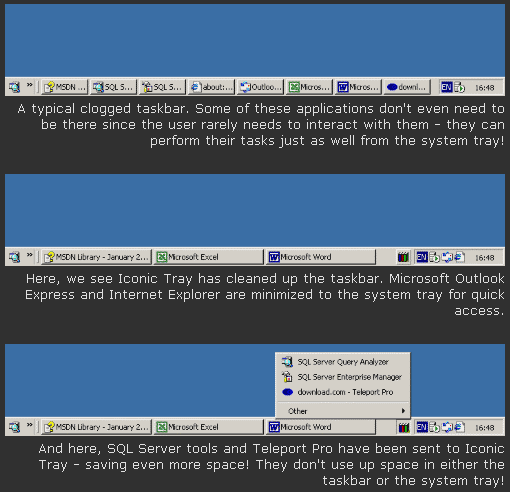 | Iconic Tray is a tiny utility which lets you minimize any window either to the system tray (notification area in Windows XP), or to a special new tray provided by Iconic Tray itself (see image). Whichever method you choose - bye bye those clogged up taskbars!
Iconic Tray is very useful to hide seldom used or background applications which occupy your taskbar and hinder quick switching among those you use most often. Moreover, minimized applications use less processor time and memory - your system performance may even increase!
Minimizing to the Iconic Tray and/or the system tray is easy: simply right-click (or middle-click) on the window's "Minimize" button. Anytime you want to view the minimized windows, just open the Iconic Tray icon to see a menu list - click on a window in the list and it's back on screen again. It really is that easy. Of course, if you had chosen to minimize to the system tray, just restore your window as you would any other tray icon.
As small as it is, Iconic Tray will do this job admirably - and what's more, it's simple to configure too. The icon for Iconic Tray can appear either as a small button next to the system tray, or as an icon in the system tray itself. The preferences dialog allows you to change all the default settings, plus, you can define system wide hotkeys to carry out all the functions mentioned above... |
|
Results in Tags For minimize
 | Minimizes any desired programe to an Icon in the tray area next to the tray clock. Programs can be guarded against inadvertent Quiting and a Bosskey (so that unofficial applications can be rapidly hidden) is supported, too... |
|
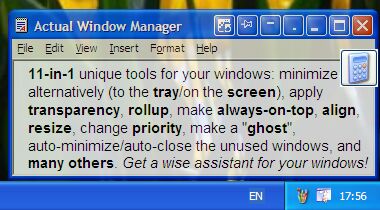 | Actual Window Manager is a suite of over 50 innovative tools, letting users change their interaction with windows in many new exciting ways: minimize windows to tray or to an icon on the desktop, apply transparency, roll up, pin on top, resize, etc...
|
|
 | Minimizer-XP, the software to minimize any application window to the Windows System-Tray.
Keep your Windows Taskbar organized - use Minimizer-XP to hide any application from the Windows taskbar and minimize it to the System-Tray. You can also minimize windows which do not offer a regular 'Minimize' button... |
|
 | ShowDT 2001 is a simple utility that uncovers and restore your desktop with the single click of an icon in the system tray; it's useful for people running Windows 95 or Windows NT4. It can also be run from a desktop shortcut or hot-key...
|
|
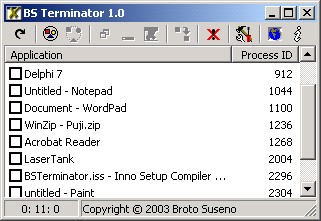 | Do you often run many applications at once? And then, when you need to close them all, you gotta do a lot of clicks which always bother you. Use BS Terminator then you'll get a better life. It also able to restore, minimize, and switch to an application... |
|
 | ToggleMINIMIZE is a handy little application that helps reduce the clutter on your task bar. With ToggleMINIMIZE installed, when you minimize an application its icon appears on the right side of the tray beside the clock instead of taking up room on the main task bar area. To restore a minimized application, just click on its icon.
Features of ToggleMINIMIZE
- Reduces clutter of the Windows tray
- Lets you see what is minimized and what is not
- Faster performance when minimizing and restore apps
New in Version 2.0!
- Select which apps to minimize and which to exclude.
- Highlight minimized icons.
- Selectively minimize by holding down the Ctrl key.
How ToggleMINIMIZE Will Help You
The Windows task bar shows all of the applications that are currently running. Unfortunately, the task bar can become very crowded when you are working several applications. When you are working with Windows you may keep several applications running but only be using one or two at a time.
For instance, you might use your word processor for most of the day but leave your e-mail software running so you can check your mail quickly at times throughout the day. With ToggleMINIMIZE, your e-mail software won't clutter the task bar...
|
|
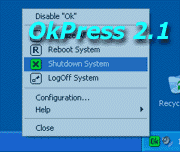 | OkPress automatically closes any message boxes or application dialog boxes when you press a mouse button. You can Minimize all windows at once, Shutdown or Reboot the system with one click, Quickly logoff... |
|
 | One-for-all hotkey manager: launcher, clip extender and tray minimizer, screenshoter (auto save to folder), workplace extender, task killer, volume controller, other useful features.. |
|
 | Make windows handier and easier to use! Add new Rollup/Unroll, Minimize to Tray, Stay on Top buttons to any window title bar near the standard buttons. Minimize windows to Tray or to any screen edge. Roll them up into a title bar instead of an icon. Automatically close annoying windows, maximize or minimize windows on startup, save and restore windows size or position, prevent accidental close of windows. Customize any window to suit your tastes!.. |
|
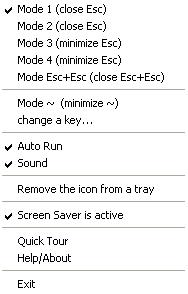 | EscapeClose is an absolutely free tiny utility, allowing you to close or minimize the active window by pressing the Esc button. It is especially useful when you are working with dozens of files and folders at once... |
|
Related search : indow manageractual window,actual window manager,,task bar,,actual handy windows,Order by Related
- New Release
- Rate
minimize window -
minimize application -
minimize to tray 1.3 -
minimize program -
auto minimize -
|
|