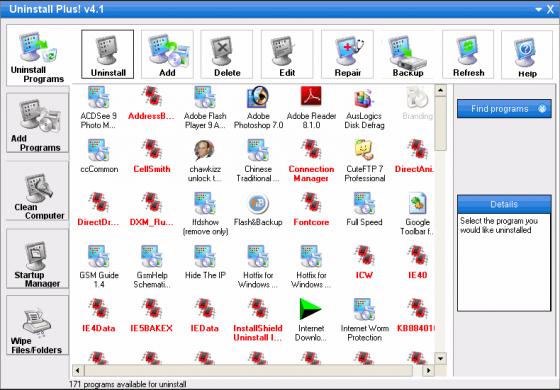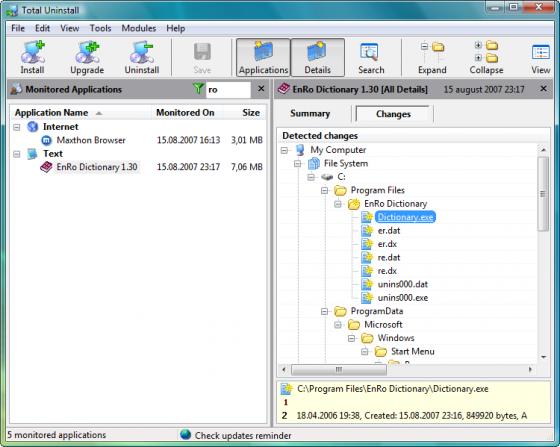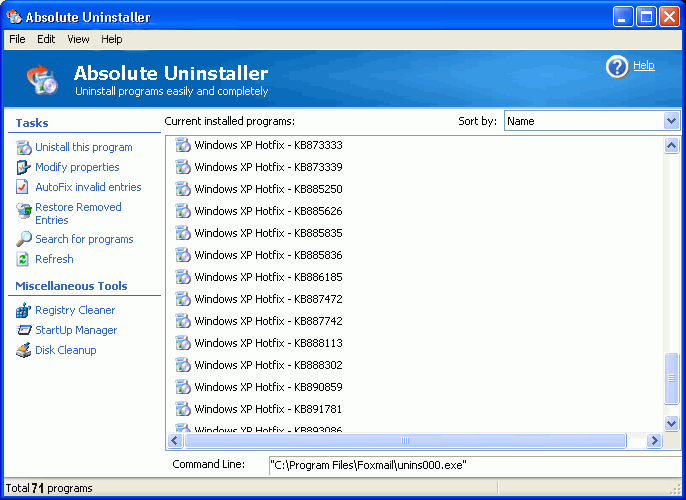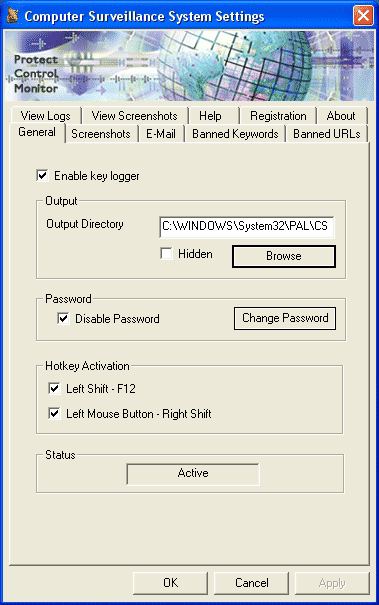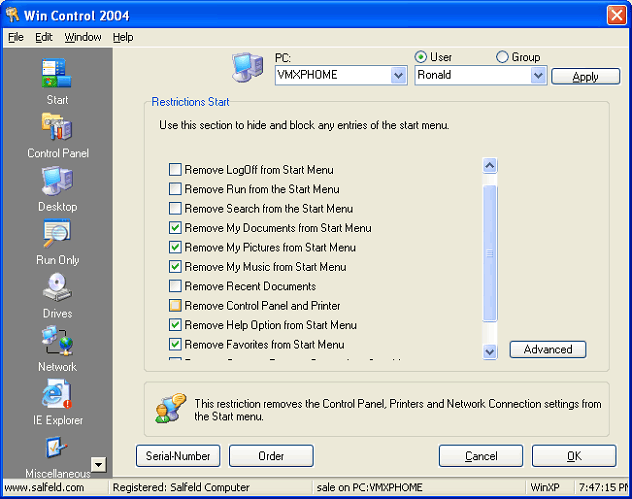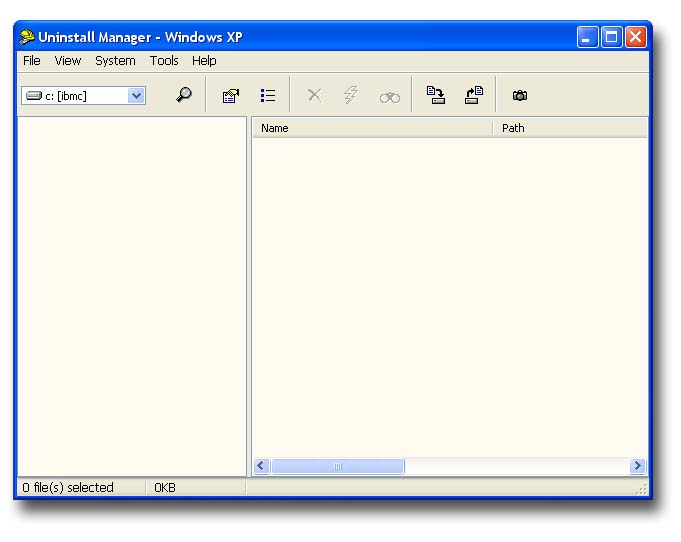|
|
TAG: uninstall, programs, , uninstall plus, uninstall plus 2004, Best Search Category: Computers Production, Financial Indicators, Housing Indicators, Interest Rates, Stock Prices, mobile phone contracts, new mobile phone, orange mobile phone, o2 mobile phone, best mobile phone, 3g mobile phone, sharp mobile phone, mobile phone networks, mobile phone tariffs, mobile phone offer
License / Price:
Shareware / 16.95 $
|
Category :
Utilities
/ Uninstallers
|
Requirements :
|
Publisher / Limitations:
Virtual Solutions / |
Size / Last Updated:
0.84MB / 2008-03-21 |
Publisher's description - Uninstall Plus! 2004
Completely uninstall programs. Easy find and remove any traces of the previously uninstalled or deleted programs. Scan identify and correct registry malfunctions. Manage keep control of the programs starting at computer's boot and make the boot a headache free process. Uninstall Plus! is a quicker and better solution for cleaning your computer and have it running at its real speed and error free at all the time.
|
Related app - Uninstall Plus! 2004
|
Previous Versions Uninstall Plus! 2004
Uninstall Plus!
Also see ...
...in Utilities  1)
Windows Backup Wizard 1.12 by Rising Research- Software Download
1)
Windows Backup Wizard 1.12 by Rising Research- Software Download
Windows Backup Wizard is a shareware program for quick backup and restore Windows 9x/Me with use any archiver. Making backups based on individual files, full folders or full Windows. Use path backup mode and the files from distribution Windows, decreases the backup copy size. Use Task Sheduler for reserve copying at specified intervals. Saving the information on backup copying in profiles. Quick restoration of backup copy Windows. The program has a like-Wizard interface....
 2)
Reboot 1.1 by Dirk Paehl- Software Download
2)
Reboot 1.1 by Dirk Paehl- Software Download
This program reboot Windows 95 / NT in 10 sec until 4 hours. EASY to use. You can Logoff, Poweroff, Reboot and...
|
...in Uninstallers  1)
DirectX Happy Uninstall
1)
DirectX Happy Uninstall
A tool of uninstall DirectX completely in the world,and keep your system stability. Support uninstall DirectX9.0c(4.09.00.0904). You can check if uninstall completely by it. Support win98se/Me/2000/XP/2003. You can restore the original DirectX of system completely...
 2)
Pro Uninstaller 1.1
2)
Pro Uninstaller 1.1
Pro Uninstaller offers an easier and better way to uninstall programs you no longer want on your computer. All you have to do is double-click on a Desktop icon called "Pro Uninstaller", quickly find the program you want to uninstall and click a button. Pro Uninstaller, unlike the standard Windows uninstall feature (the Control Panel Add/Remove Programs applet), will run the uninstall routine and remove the program from the list. This way users can easily get rid of all unnecessary applications f...
|
|
Related tags:
|
|