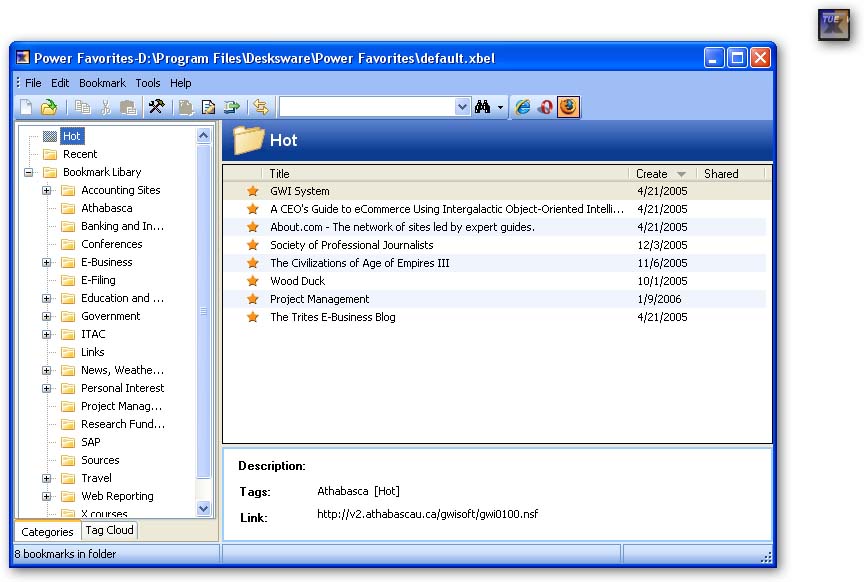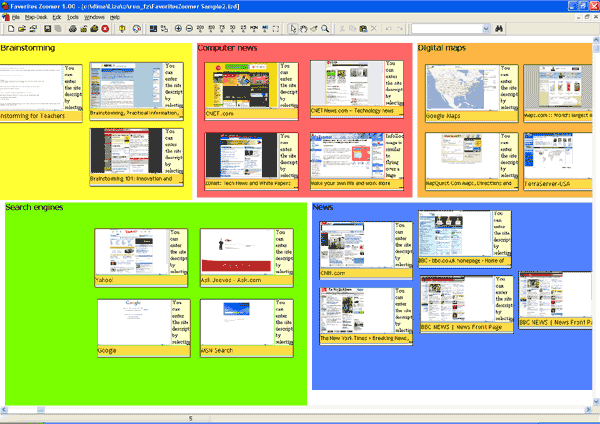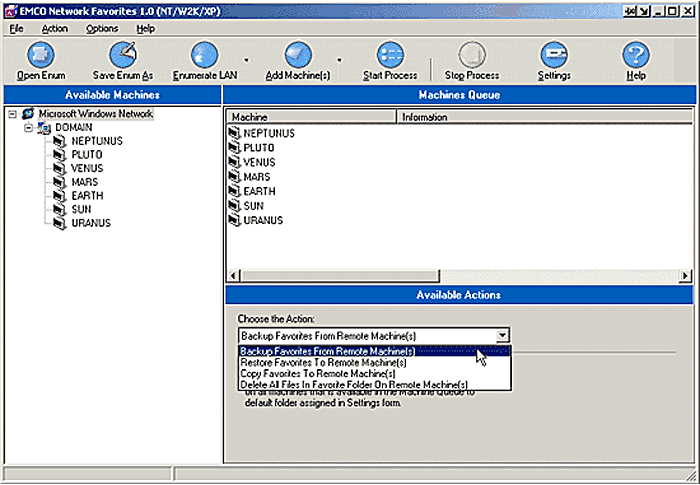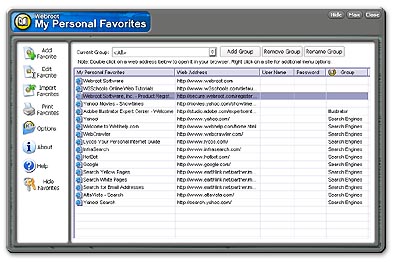|
|
TAG: bookmark, favorites, users, search, attributes, entry, category, browser, , favorites box, Best Search Category: pay as you go, dvd copy, dvd copy software, matte cutter, mat cutters, dvd subtitle, dvd brennen, dvd copying software, copying dvd, dvd backup, convert pdf, convert vhs to dvd, convert cassette to cd, video to dvd conversion, software applications
License / Price:
Shareware / 19.95 $
|
Category :
Internet
/ Bookmark Managers
|
Requirements :
|
Publisher / Limitations:
MindSpec Software / |
Size / Last Updated:
732KB / 2008-03-21 |
TAG: bookmark, favorites, users, search, attributes, entry, category, browser, ,
favorites box,
|
Operating System:
Win95, Win98, WinME, WinXP, WinNT 4.x, Windows2000, Windows2003 |
Download:
Download
|
Publisher's description - Favorites Box
Favorites Box is a bookmark manager designed as a plug-in for Internet Explorer. It seamlessly integrates into a browser and replaces the standard bookmark manager. Users of Favorite Box will benefit from the opportunity to add extra attributes to a bookmark like a category it belongs to and user comments. When users are trying to find a bookmark, the search engine searches for an entry within extra attributes too. In addition to this, Favorites Box allows storing logins and passwords as bookmark attributes and set up a reminder for a particular bookmark.
Similar to the standard method, users of Favorites Box can add a new bookmark by selecting Add to Favorites from the Favorites menu of the browser. It opens a dialog where users specify attributes of a bookmark, such as its name, folder, URL address, note and category. Here, users can also specify logins and passwords and select an Auto Entry option. If a bookmarked page requires authentication, Favorites Box fills a login and a password into the forms automatically. As an additional attribute, a bookmark may have a reminder that alerts users at a specified time.
Favorites Box makes a bookmark search very easy. Users simply click on the Favorites button on the browser's toolbar, select the Search command, type in a search entry and click Search Now! The program responds with a bookmark or a list of bookmarks instantly. It searches for an entry within all the attributes of a bookmark, including its name, folder, category and note description. Favorite Box is available for Windows 95/NT/XP and requires Internet Explorer.
|
Related app - Favorites Box
|
Also see ...
...in Internet  1)
Personal Internet Engine 2.2.0Browsing Tools by Future Trend Software - Software Free Download
1)
Personal Internet Engine 2.2.0Browsing Tools by Future Trend Software - Software Free Download
Personal Internet Engine combines advantage web browser, off-line browser, search engine. P.I.E. can download the specified sites and show the results in browser. With P.I.E. you can view site structure as tree or list, sort and filter site pages, perform search. Has friendly user interface and fast multithread engine....
 2)
C.S. KeyChain
2)
C.S. KeyChain
Manage ALL Passwords with One PhraseWhen you log on to KeyChain# with your Master Pass Phrase you will have instant access to all of your password protected websites. Select your destination from a special list you have created- then simply "Click & Go". It's that easy! KeyChain# Automatically Enters Your PasswordsEach time you visit a site requiring a user name and password KeyChain# auto enters this information and logs you in. It even prompts you to add these passwords to the program if y...
|
...in Bookmark Managers  1)
HomeWatcher Lite 1.5Bookmark Managers by HomeWatcher.Com - Software Free Download
1)
HomeWatcher Lite 1.5Bookmark Managers by HomeWatcher.Com - Software Free Download
Main features:1. Timed WebCam image upload - make snapshots at regular intervals and upload these to the Internet, or send them as e-mail attachments2. Motion-detection mode - detect changes in the image and make a snapshot when a significant change occurred. Send the changed image to your Website or as e-mail attachment.3. URL-Image Watch - instead of choosing a live video source as the input, you can choose a JPEG file on your disk or on the Internet. This is useful for Axis NetEye users. Home...
 2)
AbcShortcuts IE Toolbar
2)
AbcShortcuts IE Toolbar
Free IE Toolbar - Lists the websites you visited in 26 menus (a-z) for quick access.
Browse without typing urls using 26 alphabetical history menus. The web sites you visit are
stored under the letter that they start with for example somesite.com under S. You select a
site from the menu to jump to it's main page. You right click on the site in the menu to
jump back to the last page that you visited within the site.
You can also Store the websites you use all the time in 26 buttons (a-z) for quic...
|
|
Related tags:
|
|