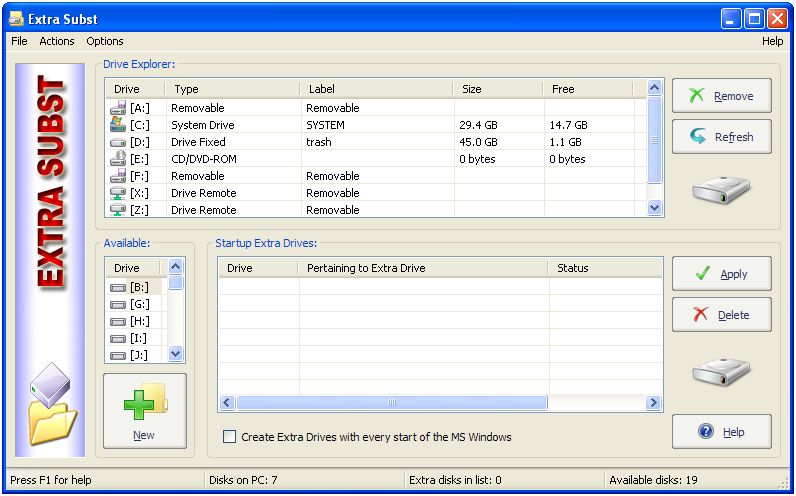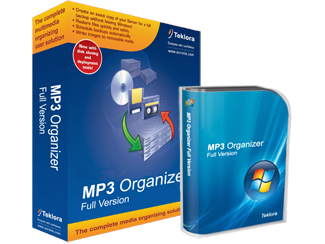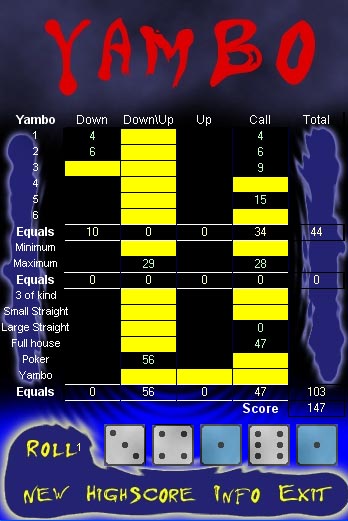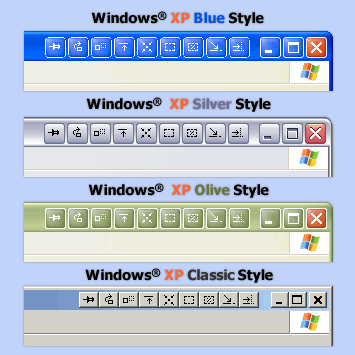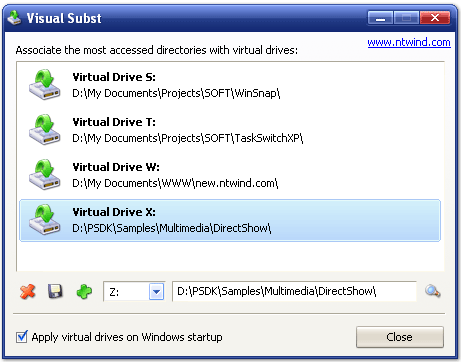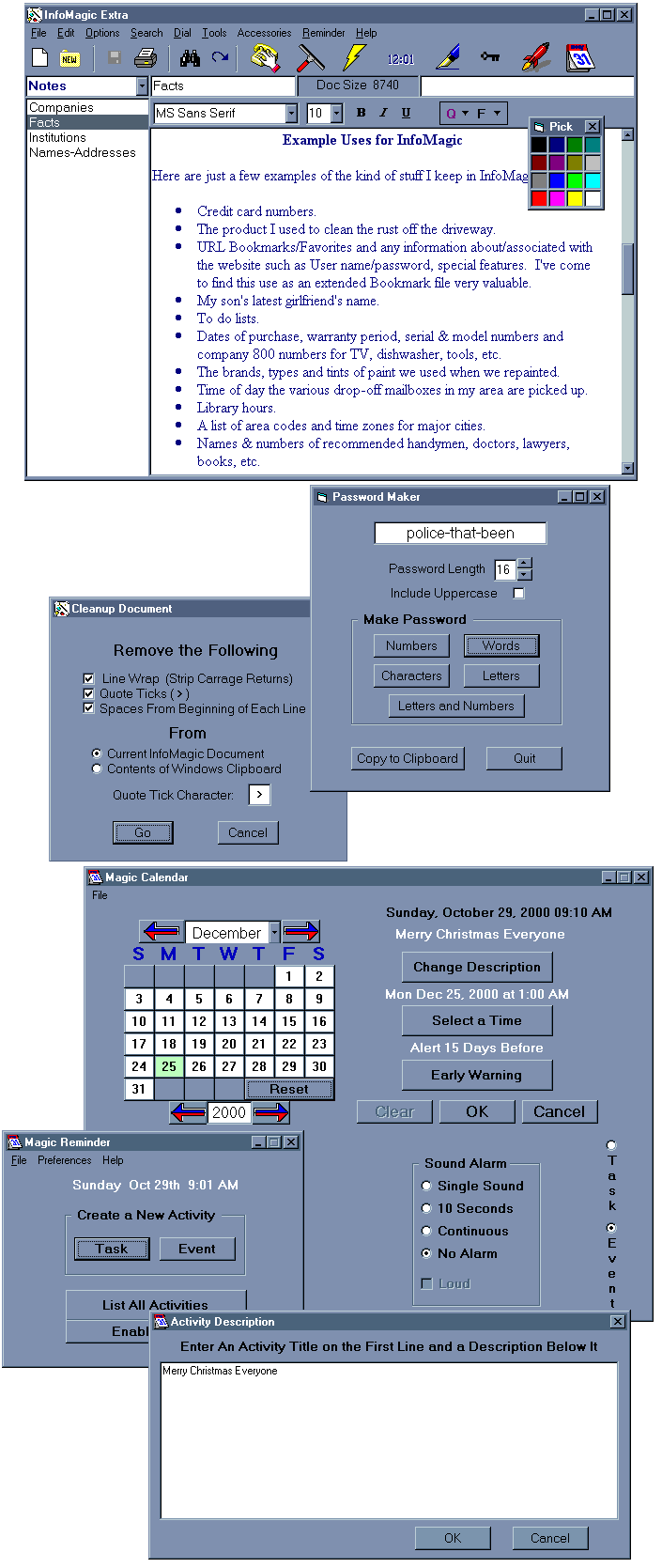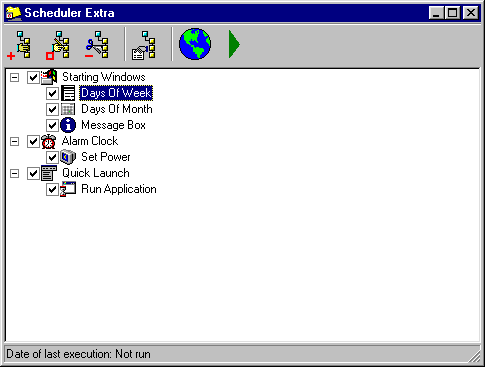|
|
TAG: drive, folder, extra, example, subst, documents, virtual, folders, create, drives, , extra subst, folder with, virtual drives, folder with your, subst extra subst, extra subst extra, Best Search Category: web design, web design graphics, website design, web graphics, display graphics, academic software, music education software, student education, education programs, online education, education degree, testing application, quality assurance testing, software quality, automated testing
License / Price:
Shareware / 14.99 $
|
Category :
Information Management
/ Contact Management
|
Requirements :
Windows OS |
Publisher / Limitations:
WinTools Software Engineering / 21 Days |
Size / Last Updated:
0.59 MB / 2010-02-02 |
TAG: drive, folder, extra, example, subst, documents, virtual, folders, create, drives, ,
extra subst, folder with, virtual drives, folder with your, subst extra subst, extra subst extra,
|
Operating System:
WinXP, Windows2000, Windows2003, Windows Vista Ultimate, Windows Vista Ultimate x64, Windows Tablet PC Edition 2005, Windows Media Center Edition 2005, Windows Vista Starter, Windows Vista Home Basic, Windows Vista Home Premium, Windows Vista Business, Windows Vista Enterprise, Windows Vista Home Basic x64, Windows Vista Home Premium x64, Windows Vista Business x64, Windows Vista Enterprise x64 |
Download:
Download
|
Publisher's description - Extra Subst 4.7
Extra Subst - program designed to make access to frequently used folders of your computer easier. It is also used to create, edit and remove virtual drives of your computer. Extra Subst creates virtual drives on the basis of selected folders. Physical drives remain unchanged and are not divided into additional partitions. Example 1: By default the folder "My Documents" is situated in the operational system "MS Windows XP" rather uncomfortably: "C:\Documents and Settings\User Name\My Documents\" With the help of the program "Extra Subst" you can create a virtual drive - for example drive "R:\" and select "My Documents" folder. After that, in your system the drive "R:\" will appear in which your documents will be kept. To access your documents you just click the drive icon "R:\" and there is no need to look for it in a folders tree. Example 2: You can create virtual drives for any folders with which you work often. For example, you can create drive "M:\" for the folder with your musical files "d:\archive\music\", drive "V:\" for the folder with your video files "d:\archive\music\" or drive "G:\" for the folder with your games and you do not need to divide your hard drive into additional partitions for that. Example 3: If you a web-designer you can make your project folder as a separate drive. In that case your project will be the same as if it were on Internet server.
|
Related app - Extra Subst
|
Previous Versions Extra Subst 4.7
Extra Subst 4.3
Extra Subst 4
Extra Subst 4
Also see ...
...in Information Management  1)
Chyfo 2.9.2 by Ispirer Systems- Software Download
1)
Chyfo 2.9.2 by Ispirer Systems- Software Download
Chyfo is a powerful, flexible and high-performance database migration andmovement tool. Chyfo can be also used as a data export tool. This tool significantly facilitates the movement of database schemas anddata between different or same database systems. Chyfo uses the fastest,database native tools to import or load data. Chyfo can export data from anydatabase accessible through the ODBC interface. It exports data to text files (CSV, TAB delimited and fixed length aresupported formats), generate...
 2)
CallUp 1.50 by Yariv Habot- Software Download
2)
CallUp 1.50 by Yariv Habot- Software Download
CallUp is a one-click phonebook utility. It sits in the tray, next to the system clock, and shows you all phonebook entries when clicked upon (with the left mouse button). Select an entry and see all phone numbers of the selected person. You can also dial the number from within CallUp if you have a modem installed....
|
...in Contact Management  1)
Phonebook SuperHighway 3.0 by Heber Allred- Software Download
1)
Phonebook SuperHighway 3.0 by Heber Allred- Software Download
Instant access to Name, Type, Phone, Fax, Address, E-Mail, Web Site, and Notes. This is a perfect program for organizing contacts for business or home. Very user friendly with options to add/remove icons in system tray, desktop, or start menu. Easy install/uninstall. Check it...
 2)
Addresses+ 5.6e by Bjoern Gustavs- Software Download
2)
Addresses+ 5.6e by Bjoern Gustavs- Software Download
This program makes it more easy to manage your addresses. Data will be load and saved automatically. Features: quick access,assign photo-file,phone dialer,email & Homepage support, several phone numbers and a birthday checker......
|
|
Related tags:
|
|