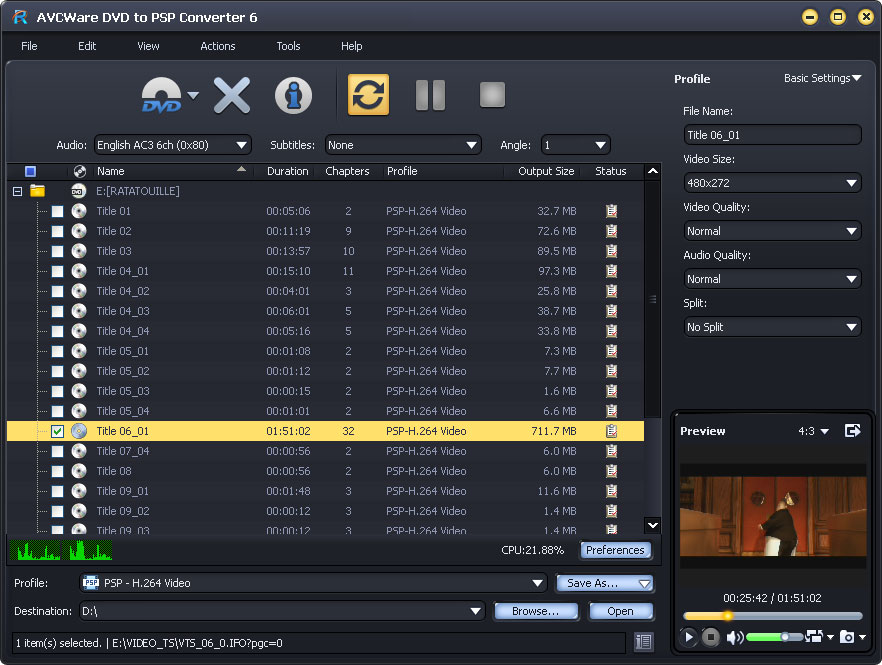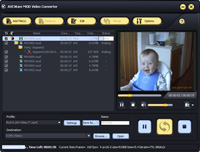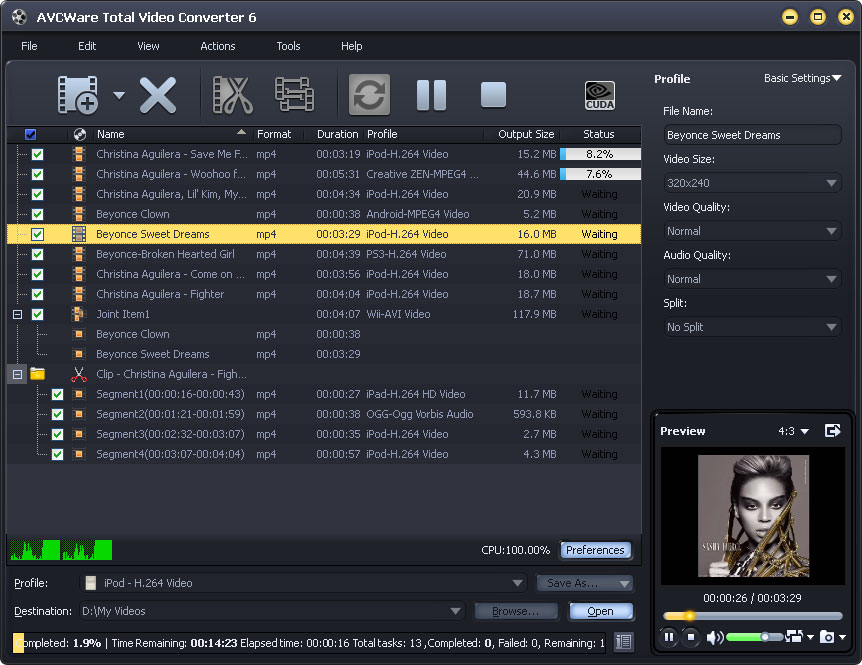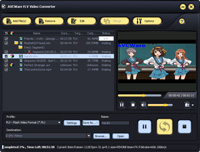|
|
TAG: video, audio, videos, output, converter, convert, files, split, avcware, , psp converter, avcware dvd, Best Search Category: small business software, project software, software design, software for business, software developers, inventory control software, invoicing software, erp software, manufacturing software, software inventory, inventory software, property management software, asset management software, crm software small business, software solutions
License / Price:
Shareware / 24.95 $
|
Category :
Multimedia & Graphics
/ Video Tools
|
Requirements :
1GHz Intel/AMD processor or above;256MB RAM;100MB space for installation |
Publisher / Limitations:
avcware.com / Days |
Size / Last Updated:
28.39 / 2010-12-20 |
TAG: video, audio, videos, output, converter, convert, files, split, avcware, ,
psp converter, avcware dvd,
|
Operating System:
Win7 x32, Win7 x64, WinVista, WinVista x64, WinXP |
Download:
Download
|
Publisher's description - AVCWare DVD to PSP Converter 6.0.9.0928
Besides serving as a PlayStation, AVCWare DVD to PSP Converter can turn your PSP or PS3 to a DVD movie player. With it, you can rip and convert DVD movies or videos into formats playable with your PSP or PS3, or even rip music from videos and movies and play them as MP3! Converted output videos include PSP MP4, PSP H.264/MPEG-4 AVC, PS3 MPEG-4 or PS3 H.264/AVC High-Definition (HD) format with 1080P while audios are in MP3 or AAC format. Even numerous options like convert just a segment, split large files, preset output size, get DVD info and etc. are all available. In addition, with AVCWare DVD to PSP Converter, you can choose your target subtitle and audio track, plus specify the output video size.
1.Convert DVD to PSP MP4, PSP MPEG-4/AVC and PS3 H.264/MPEG-4 AVC (480P, 720P, 1080P) as well as audio MP3 or M4A. A THM file would be created simultaneously to make a thumbnail for the output video to display on your PSP.
2.A resolution of 480x272 is supported to provide you with the best PSP video quality.
3.Obtain DVD info such as artist` names, trivia, director`s name, and production details once connected to the internet.
4.Create several of the same file but with different settings such as audio, camera angle or video quality.
5.Split a single file into several small ones to fit into your PSP and you could even set the start time and duration for the split.
6.Choose your preferred settings like audio, subtitle and camera angle to personalize your converted videos.
7.Preview video files with the built-in resizable player; take still shots along the way and save as picture files.
8.Select "Show Chapters" if you need to display whole chapters under each title.
9.Set an action: hibernate, shut down, standby or exit to perform automatically after a conversion is done to save time and avoid waiting
10.Power management is available in this DVD to PSP converter
11.Choose from Japanese, English, Chinese, Spanish, German and French interfaces.
|
Related app - AVCWare DVD to PSP Converter
|
Previous Versions AVCWare DVD to PSP Converter 6.0.9.0928
Also see ...
...in Multimedia & Graphics  1)
Image Viewer 5.5Viewers by MSC Software - Software Free Download
1)
Image Viewer 5.5Viewers by MSC Software - Software Free Download
Image Viewer allows you to search through a directory, viewing thumbnails of the images there. You can click on the image to see a full screen view of the image, and you can delete the image if you want. Deleted images now go to the recycle...
 2)
MediaCD 2.0Video Tools by Bot Productions - Software Free Download
2)
MediaCD 2.0Video Tools by Bot Productions - Software Free Download
MediaCD is a shareware product that enables you to create customized autoplay CDs containing video and audio files. Use the Configuration Editor to specify window attributes, colors, images, and supported media formats. When creating a data CD, simply add MediaCD and your configuration files to your CD. When you insert the CD into your computer, MediaCD will autoplay and allow you to view and play the media files on the disc. Supports Windows Media Player, QuickTime, and RealPlayer formats. Idea...
|
...in Video Tools  1)
Image Video Machine
1)
Image Video Machine
Image Video Machine is an very easy to use image-to-video and video-to-image converting software. You can use this nice tool to create your own video files from separate image files, like making animated GIF. You can also extract all frames of a video file into separate image files with this tool.
There are many advanced features in Image Video Machine such as image files list, drag-drop to add image or video files, splitting-extracting images from a video file and more.
The following image form...
 2)
TubeDownload
2)
TubeDownload
Ever see a video on YouTube and wish you could download it to your PC? TubeDownload does it. TubeDownload is a free tool to download videos from YouTube. Just "copy and paste" or "drag and drop" the URL of a video from YouTube into the program, press Download, and the video will be downloaded to the folder you selected. TubeDownload supports IE extension. You can download favorite video with just One Click! The downloaded video can be played using any FLV player....
|
|
Related tags:
|
|