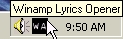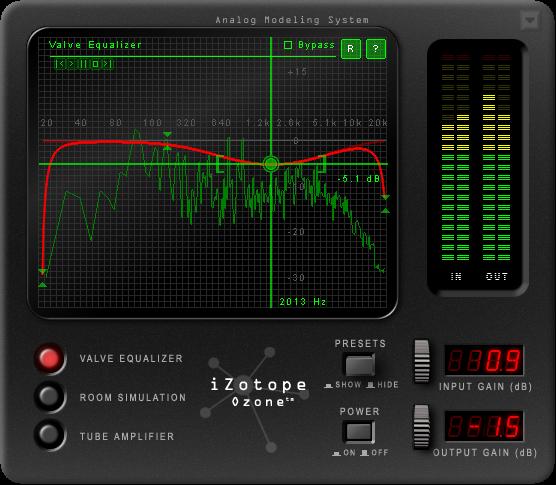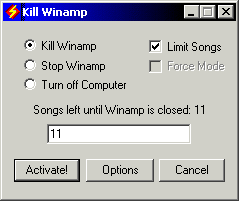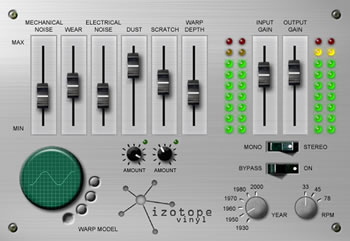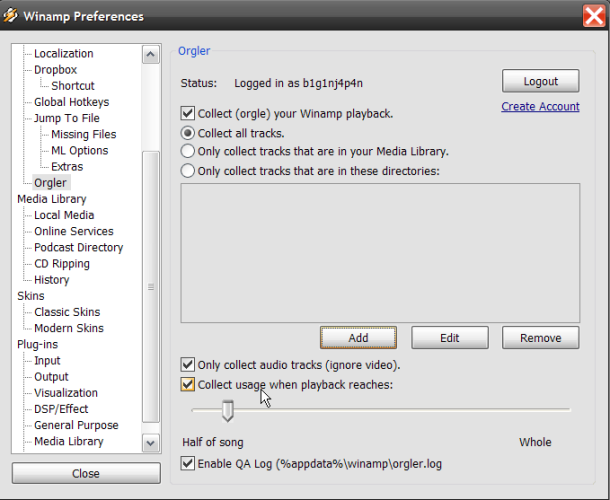|
|
TAG: tipkeys, winamp, , winamp tipkeys plugin, Best Search Category: website design, DVD Cutter, DVD Rip, Easy CD, Convert PDF, Shop Pro, Smart Movie, Recovery, Messenger, Mobile Phone, supernova, music store, dvd video capture, dvd video record, vhs video conversion
License / Price:
Shareware / 14.95 $
|
Category :
MP3 & Audio
/ Players
|
Requirements :
|
Publisher / Limitations:
Ruward Software / |
Size / Last Updated:
/ 2008-02-13 |
TAG: tipkeys, winamp, ,
winamp tipkeys plugin,
|
Operating System:
9x |
Download:
Download
|
Publisher's description - Winamp TipKeys Plugin
This plug-in give you access to various Winamp functions such as "Play track", "View ID3 tag" etc. even if Winamp is inactive, minimized or hidden. Main difference TipKeys from similar plug-ins, that TipKeys prompts the various information: the name of record, how much remained up to the end, ID3 tag, etc. In a word, TipKeys allows to get rid completely of Distracting switching between the program in which you work and Winamp.
|
Related app - Winamp TipKeys Plugin
|
Also see ...
...in MP3 & Audio  1)
OGG recorder joiner 1.10
1)
OGG recorder joiner 1.10
HiFi OGG Recorder Joiner is a All-in-one OGG recorder, OGG joiner and ID3-Editor software make high-quality recordings directly from your sound card, Join/merger multiple files into one big files, edit the id3 information for your files....
 2)
iWellsoft Video to RM Converter
2)
iWellsoft Video to RM Converter
iWellsoft Video to RM Converter is a powerful RM converter which can convert almost all popular video formats to RM/MP3 clips and play them in your PC or other software RM player....
|
...in Players  1)
CD/Spectrum Pro 1.0115Players by SyntheSoft - Software Free Download
1)
CD/Spectrum Pro 1.0115Players by SyntheSoft - Software Free Download
A mixer, spectrum analyzer, cd player, and visual display make up 4 components of cd audio spectrum pro. The visual display links with The Psychedelic Screen Saver, The Hypnogenic Screen Saver, & The Kinemorphics 3D Screen Saver to fully sync the screen saver with the sound. CD/Spectrum Pro can also be used to link to CDDB servers to import cd data, and has a MP3/WAV player module as...
 2)
MiniCD 2.0Players by Seppo A. Virtanen - Software Free Download
2)
MiniCD 2.0Players by Seppo A. Virtanen - Software Free Download
When the program starts, it checks the CD-ROM drive for a disc, if any, and determines its type. If it finds an audio CD, playback is started. If there is no CD in the drive or the CD is a data CD-ROM, the program shuts itself down. The control buttons for the CD are located in the upper left hand corner of Windows*s desktop and are floating on top of other windows. Pressing the X-button closes the program and stops playback, pressing the small square button minimizes the program to the desktop....
|
|
Related tags:
|
|

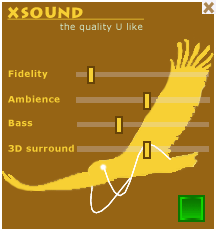
![AMPHIOTIK ENHANCER LT [Winamp]](https://www.xrisi.com/styles_lisisoft/imglisi/8/MiscandPlugins/128777amen_lt.jpg)

![AMPHIOTIK ENHANCER ST [Winamp]](https://www.xrisi.com/styles_lisisoft/imglisi/8/MiscandPlugins/108161amen_st.jpg)