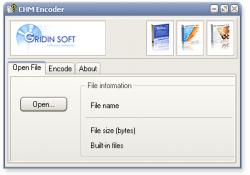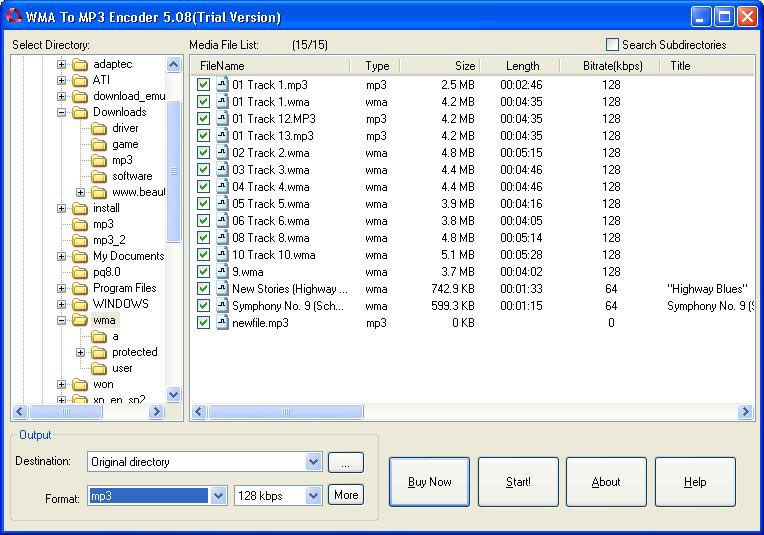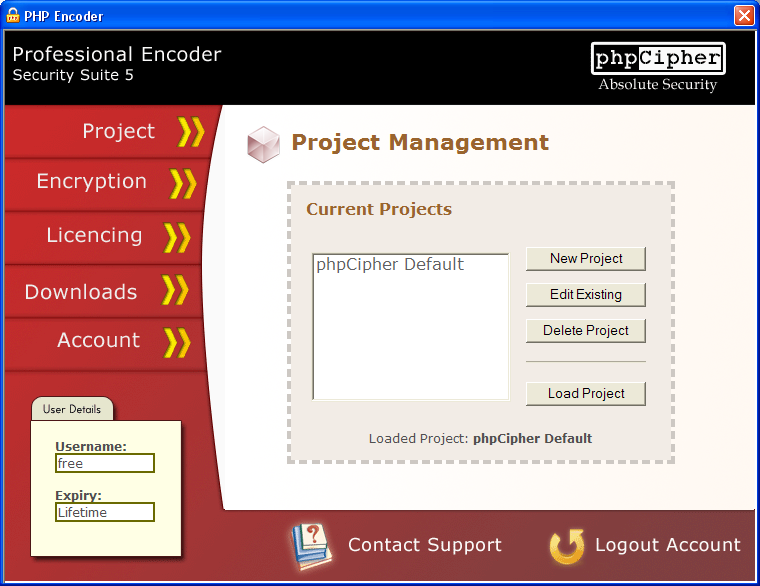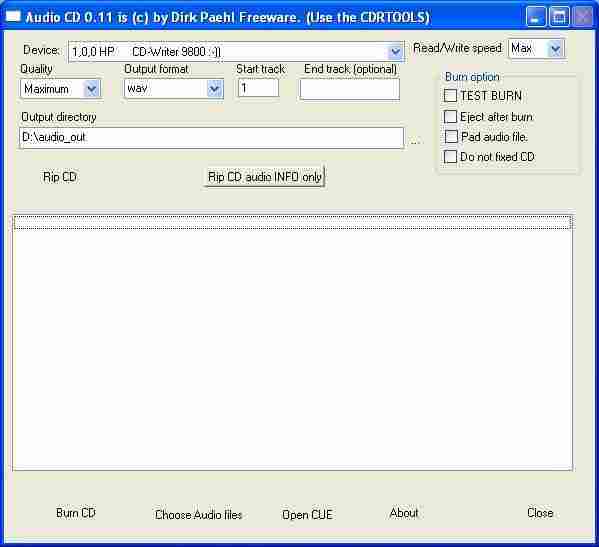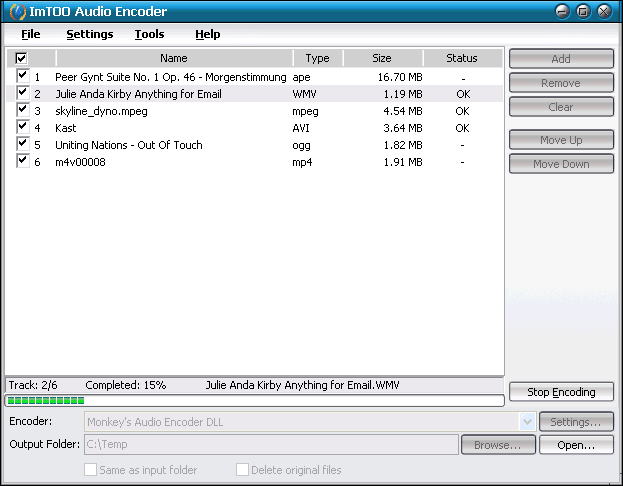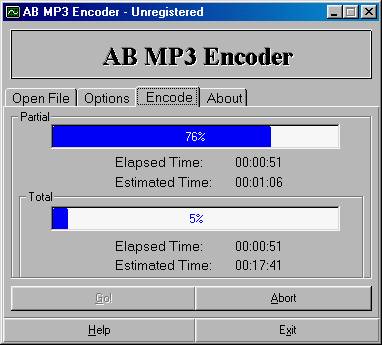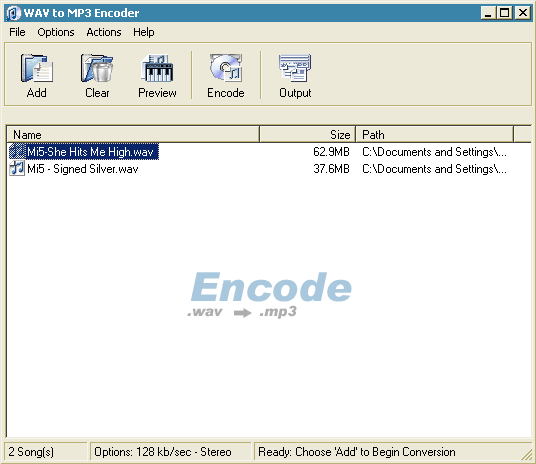|
|
TAG: video, formats, encoder, supported, 4easysoft, output, secam, files, convert, , pal secam, ntsc pal, mpeg mpg, mpg encoder, 4easysoft mpg, Best Search Category: pc diagnostics, speed up pc, computer speed, pc booster, registry cleaner window xp, performance optimize, pc performance check, pc utilities, pc performance software, computer diagnostics software, fix pc software, computer diagnostic software, computer diagnostic tools, pc repair software, pc repair softwares
License / Price:
Shareware / 24.95 $
|
Category :
Multimedia & Graphics
/ Video Conversion
|
Requirements :
800MHz Intel or AMD CPU, or above; 512MB RAM or more |
Publisher / Limitations:
4Easysoft Studio / 99 Days |
Size / Last Updated:
7.60 / 2011-09-29 |
TAG: video, formats, encoder, supported, 4easysoft, output, secam, files, convert, ,
pal secam, ntsc pal, mpeg mpg, mpg encoder, easysoft mpg,
|
Operating System:
Win2000, Win7 x32, Win7 x64, WinOther, WinVista, WinVista x64, WinXP, Other |
Download:
Download
|
Publisher's description - 4Easysoft MPG Encoder 3.1.32
4Easysoft MPG Encoder provides perfect solution to convert common video formats to MPG with the best quality of picture and sound. This MPG Encoding software supports almost all source formats, including AVI (AVI to MPG), WMV, MPEG, MPG, ASF, MOD, FLV (FLV to MPEG 1), SWF, RM, YouTube, and HD files etc. You can convert MPG files to MPEG, VOB, AVI as well as MP3 and WAV supported by Creative Zen, Archos, BlackBerry series, etc.
In addition, this MPG Encoding tool also has many advanced function and rich settings for video output. 4Easysoft MPG Encoder is easy-to-use with intuitive interface. Whether you are an experienced user or a beginner, converting video formats between MPEG, MPG, VOB, AVI is just in a breeze.
Key Features:
1. Abundant formats supported beyond your imagination
Supported input formats:
WMV, MP4, MOV, M4V, AVI, FLV, SWF, 3GP, 3G2, VOB, MPEG, MPG, ASF, MOD, MKV, RM, TOD, MPV, and HD files, etc.
Supported output formats:
AAC, MP3,WAV audio formats and AVI, DivX, XviD, MPEG-1, MPEG-2, TS, VOB, DV, Super VCD(NTSC, PAL, SECAM), VCD(NTSC, PAL, SECAM) , DVD(NTSC, PAL, SECAM).
2.Adjust video effect
4Easysoft MPEG Encoder allows you to set the video Brightness, Contrast, Saturation. Checking Deinterlacing helps you to convert interlaced video to the progressive video, this function can optimize the video effect.
3.Split video
Trim any segment of your video by setting the Start time and End Time or drag the slider bar.
4.Merge video
This MPEG Encoder doubles your enjoyment with joining several interesting clips into one.
5.Crop video
Crop off the black edges of video, setting the screen aspect ratio by keep original/ full screen/16:9/4:3.
6.Capture pictures
If you like the current image of the video you just click the "Snapshot" button and it will be saved automatically.
7.Real-time preview
You can preview the original video and the instant output video for your operation at the same time.
|
Related app - 4Easysoft MPG Encoder
|
Previous Versions 4Easysoft MPG Encoder 3.1.32
4Easysoft MPG Encoder 3.1.28
Also see ...
...in Multimedia & Graphics  1)
GetData 1.12Misc Graphics by Sergei Fedorov - Software Free Download
1)
GetData 1.12Misc Graphics by Sergei Fedorov - Software Free Download
GetData is a shareware program for digitizing graphs. If you have an X-Y plot of some data, but not theoriginal data points, and you need to manipulate the data, than you have to digitize the graph. GetData allows to do this by setting points right over thebitmap and saving the results in text file....
 2)
Batch Image Converter 3Plus
2)
Batch Image Converter 3Plus
Universal Batch Converter allows users quickly convert thousands of files from one format into another: batch image resizing, batch Image converting, convert one type of file to another, multi-page TIF into single files, single files into one TIF....
|
...in Video Conversion  1)
Alive HD Video Converter
1)
Alive HD Video Converter
Convert AVCHD m2ts, m2t, mts HD video files to AVI, MPEG, WMV, DivX, Xvid, MP4 and more video and audio formats....
 2)
DVD Clipper and Joiner
2)
DVD Clipper and Joiner
Sofonesia DVD Clipper and Joiner can be used to clip the favorite scenes and songs from a DVD movie.It also supports joining of multiple clips to one clip.It comes with many advanced features like customization of clip selection and many more....
|
|
Related tags:
|
|