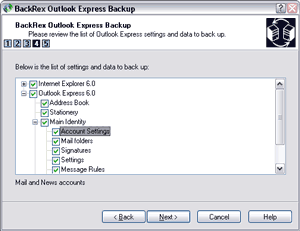|
|
TAG: outlook, express, backup, backrex, settings, restore, windows, , outlook express, backrex outlook, express backup, settings and, express settings, backrex outlook express, outlook express backup, outlook express settings, save outlook express, Best Search Category: web design, web design graphics, website design, web graphics, display graphics, academic software, music education software, student education, education programs, online education, education degree, testing application, quality assurance testing, software quality, automated testing
License / Price:
Demo / 29.95 $
|
Category :
Internet
/ E-Mail
|
Requirements :
PC Computer, Windows XP or later |
Publisher / Limitations:
BackRex Software / Days |
Size / Last Updated:
0.95 / 2011-11-19 |
TAG: outlook, express, backup, backrex, settings, restore, windows, ,
outlook express, backrex outlook, express backup, settings and, express settings, backrex outlook express, outlook express backup, outlook express settings, save outlook express,
|
Operating System:
WinXP, WinVista, WinVista x64, Win7 x32, Win7 x64, Win2000, Windows2000, Windows2003, WinServer, Windows Vista Ultimate, Windows Vista Ultimate x64, Windows Tablet PC Edition 2005, Windows Vista Starter, Windows Vista Home Basic, Windows Vista Home Premium, Windows Vista Business, Windows Vista Enterprise, Windows Vista Home Basic x64, Windows Vista Home Premium x64, Windows Vista Business x64, Windows Vista Enterprise x64 |
Download:
Download
|
Publisher's description - BackRex Outlook Express Backup 2.8.156
BackRex Outlook Express Backup is a backup and restore tool for Outlook Express, Windows Mail, Internet Explorer and Mozilla Firefox. It allows you to save Outlook Express and Windows Mail configuration and data (mail and news folders, address book, account settings, signatures, stationery, message rules, blocked senders list, and all custom preferences). In addition, BackRex Outlook Express Backup saves all Internet Explorer and Mozilla Firefox settings, including favorites, bookmarks, history, proxy settings, fonts, etc.
BackRex Outlook Express Backup can help you to migrate or transfer Outlook Express settings and data from one computer to another, even with different version of Windows and/or Outlook Express.
How does it work?
Install and run BackRex Outlook Express Backup on the computer on which you want to save Outlook Express settings and data. Then choose the Backup option in the program, and choose a folder in which to save the data. When BackRex finishes, keep the results in a safe place - you`ll need them to restore your Outlook Express data. To restore, just run BackRex Outlook Express Backup from the folder in which you saved the Outlook Express settings and data, and in a few minutes, all your personal information will be restored.
|
Related app - BackRex Outlook Express Backup
|
Previous Versions BackRex Outlook Express Backup 2.8.156
BackRex Outlook Express Backup 2.8.154
BackRex Outlook Express Backup 2.8.153
BackRex Outlook Express Backup 2.8.151
BackRex Outlook Express Backup 2.8
BackRex Outlook Express Backup 2.8
BackRex Outlook Express Backup 2.7
Also see ...
...in Internet  1)
MinuteBook 1.1Browser Plug-ins by Andrei Ivanov - Software Free Download
1)
MinuteBook 1.1Browser Plug-ins by Andrei Ivanov - Software Free Download
This tool is designed for creation of eBooks .LIT binaries for Microsoft?Reader from web contents of Internet Explorer browser.1. Navigate you browser to contents you want to convert to eBook: reports of you company; published phone list; listing of properties; books, references and magazines 2. Press button in the Tools panel and .LIT generation wizard appears. Then simply press [Enter] button 3 or 4 times3.Read and listen a new created eBook- in some seconds...
 2)
Download and upload sites
2)
Download and upload sites
download,upload,freeware,shareware,list,sites,demo,vendor,affiliates...
|
...in E-Mail  1)
1st Up Mail Server V4.1.8E-Mail by SharewarePromote.com - Software Free Download
1)
1st Up Mail Server V4.1.8E-Mail by SharewarePromote.com - Software Free Download
1st Up Mail Server is a simple to configure yet powerful mail server that has been specifically designed for the small to medium sized network.It has multiple domain support, remote administration, multiple mail box collection, address aliasing, flexible scheduling, attachment removal and powerful routing filters.It also incorporates features simply not found on other email servers such as Reminders by email, scanning of email for key phrases, email back system which lets you automate email requ...
 2)
SecExMail Home
2)
SecExMail Home
SecExMail makes e-mail encryption as easy as sending a message. There are no plugins necessary and it will work with any standard email client including Microsoft Outlook, Outlook Express, Calypso, Eudora and many more. Includes html email filters....
|
|
Related tags:
|
|