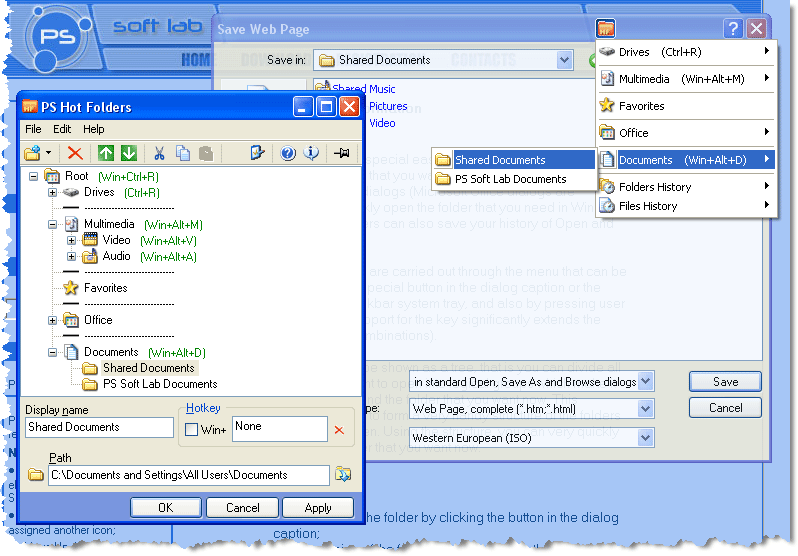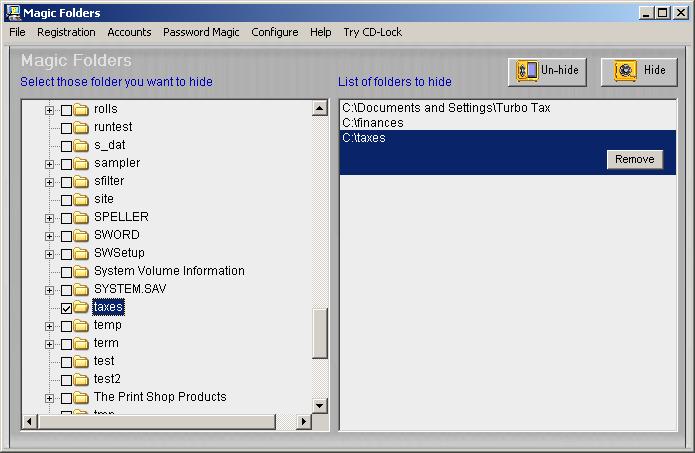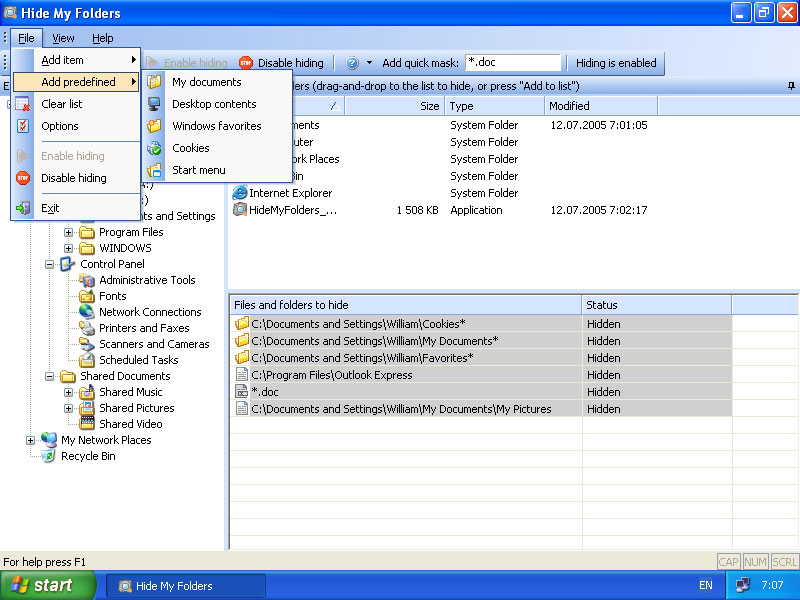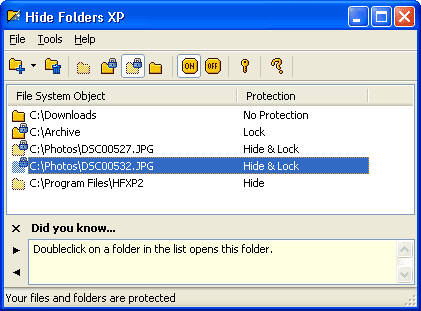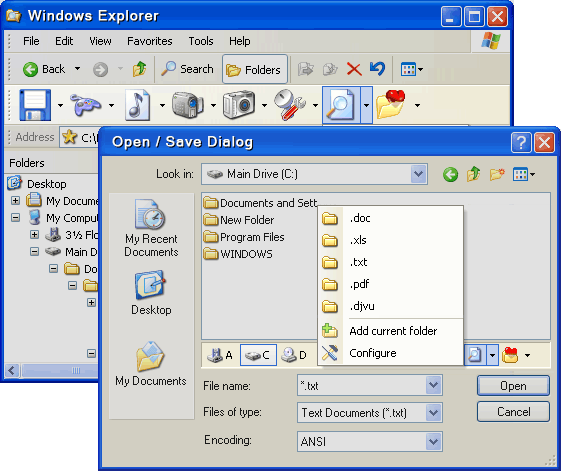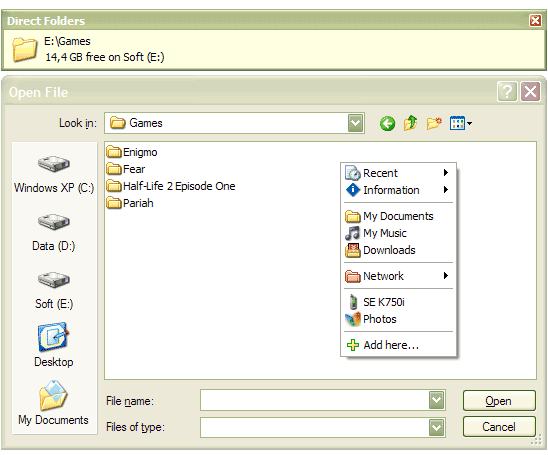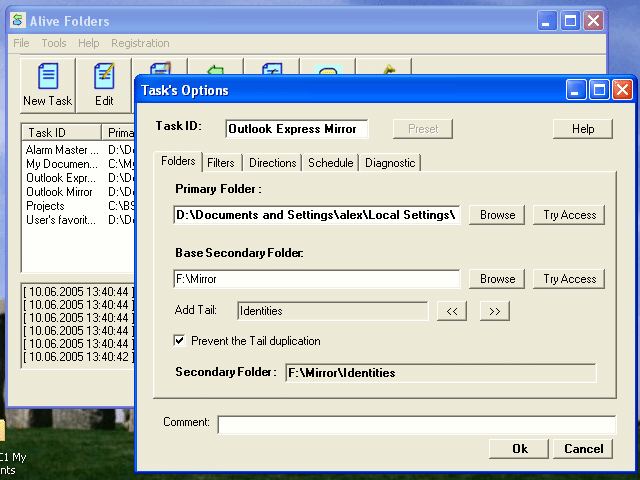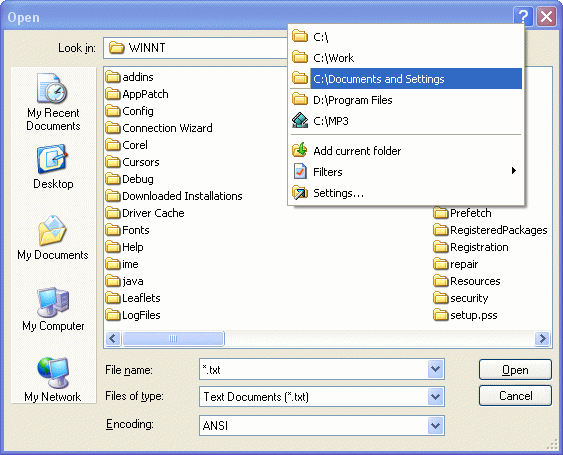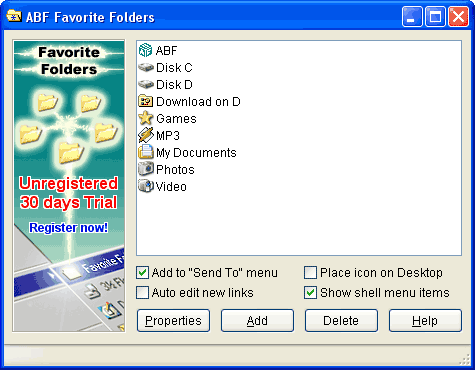|
|
TAG: folders, folder, windows, dialogs, structure, access, browse, quickly, , folder that, open save, folders saving list, Best Search Category: scheduling software, computer security software, crm software, project management software, recovery software, backup software, document management software, Stock, Inventory Software, Budget Software, Online PDF charts, GDP Growth, Industrial Production, Export, Import
License / Price:
Shareware / 19.95 $
|
Category :
Desktop Utilities
/ Shell and Desktop Management
|
Requirements :
Windows NT/2000/2003/XP/Vista |
Publisher / Limitations:
PS Soft Lab / 30 Days |
Size / Last Updated:
1.14 MB / 2008-02-13 |
TAG: folders, folder, windows, dialogs, structure, access, browse, quickly, ,
folder that, open save, folders saving list,
|
Operating System:
WinNT 4.x, WinXP, Windows2000, Windows2003, Windows Vista Starter, Windows Vista Home Basic, Windows Vista Home Premium, Windows Vista Business, Windows Vista Enterprise, Windows Vista Ultimate |
Download:
Download
|
Publisher's description - PS Hot Folders 2.2
Tired of endless browsing though folders when accessing Open, Save As and Browse dialogs? PS Hot Folders lets you skip the browsing and access any item on your PC with one mouse click or by pressing a specified hot key combination. The program builds itself into Windows OS shell is available in Windows dialogs Open, Save As and Browse, including Microsoft Office Suite. Using PS Hot Folders special easily configured menu, you can quickly go to the folder that you want in standard Windows Open, Save As and Browse dialogs (Microsoft Office dialogs are supported too) or quickly open the folder that you need in Windows Explorer. PS Hot Folders can also save your history of Open and Save As dialogs. The above operations are carried out through the menu that can be called by clicking the special button in the dialog caption or the program icon in the taskbar system tray, and also by pressing user assigned hot keys (support for the Win key significantly extends the number of possible combinations). The list of folders can be shown as a tree, that is you can divide all the folders that you want to open into logical groups which make it easier and quicker to find the folder that you want now. This grouping will allow you to form a very handy structure of the folders that you open most often. Using the structure, you can very quickly find and open the folder that you want now. Main features: Fast access to the folder by clicking the button in the dialog caption, Tree-like structure of favorite folders, Saving list of recently accessed files and folders, Saving list of recently accessed folders separately for every application, Quick opening of the folder from the menu in the system tray, Fast access to the folder using hot keys, Logical grouping of folders, Quick and handy set-up using drag&drop PS Hot Folders runs under Windows NT/2000/2003/XP/Vista and may be purchased for $19.95 online. Volume discounts are available.
|
Related app - PS Hot Folders
|
Previous Versions PS Hot Folders 2.2
PS Hot Folders 2.2
Also see ...
...in Desktop Utilities  1)
My Personal Diary
1)
My Personal Diary
My Personal Diary lets anyone keep a private diary, journal or log for personal or business use, but that's not all... Entries are stored in an encrypted file with optional password protection....
 2)
Thailand Wallpaper 1027x768
2)
Thailand Wallpaper 1027x768
12 great wallpaper 1024x768 on Thailand. An index page let's you to visualize the 12 wallpapers simultaneously: left click on that of your choice to increase the image, right click on the image increased to install it as wallpaper. Full automatic install and uninstall, no modification of your configuration....
|
...in Shell and Desktop Management  1)
Active Line 1.2 by SOW- Software Download
1)
Active Line 1.2 by SOW- Software Download
Active Line is a visual command line and convenient expression calculator. You may enter web sites addresses, programs with parameters, mathematical expressions (e.g. 5+7*8) and other commands (e.g. Open CD). Other features include user commands, autocompleting of familiar lines, system-tray menu, options, clipboard manipulations....
 2)
RESTrick Control Panel
2)
RESTrick Control Panel
RESTrick Control Panel is a powerful tool that can help you tune your Windows system. The RESTrick Control panel can help you enforce system security and protection all of your files. With the help of the RESTrick Control panel you can quickly tune your Windows system to your exact needs. RESTrick allows you to install different restrictions on your system so you can control the access to your computer. The RESTrick Control Panel will allow you to work with user profiles. You can tune each profi...
|
|
Related tags:
|
|