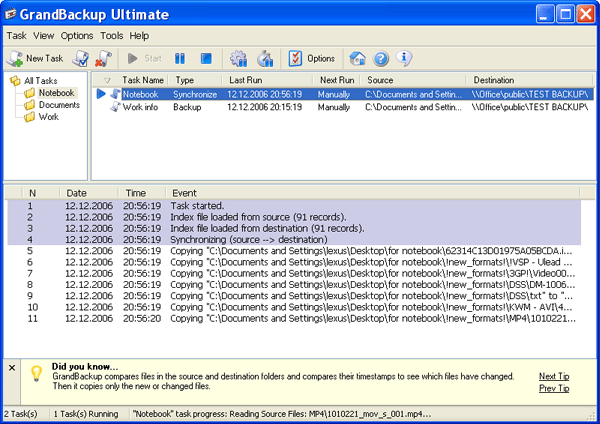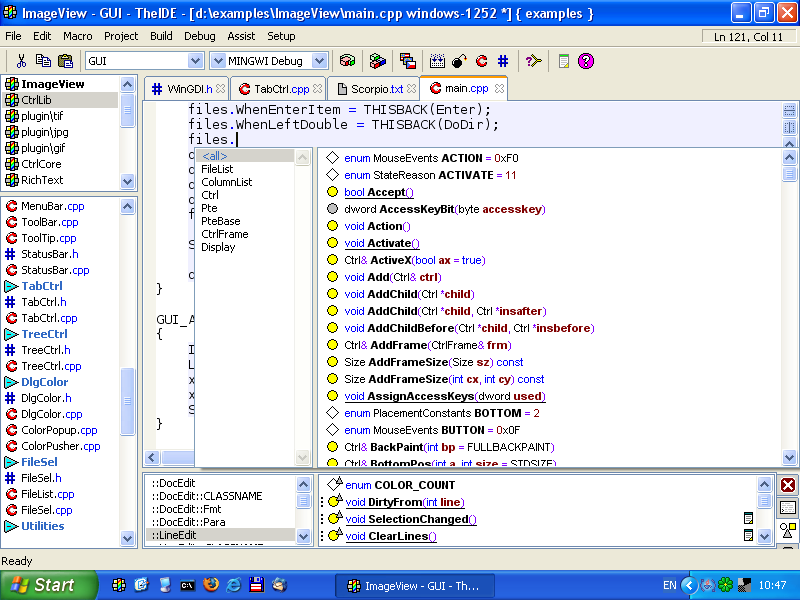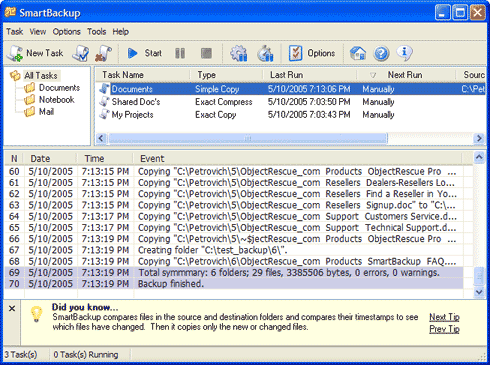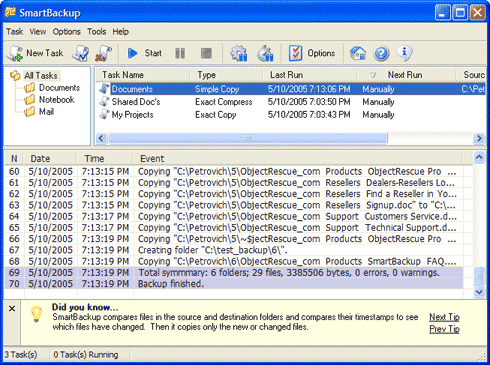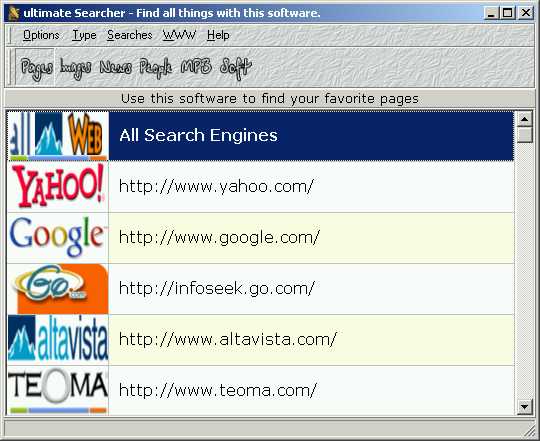|
|
TAG: backup, grandbackup, users, files, folder, ultimate, backups, options, offers, allows, program, , grandbackup ultimate, backup task, Best Search Category: mortgage, debt consolidation, poker, credit card, loan, online poker, insurance soft, background check, lottery, credit soft, ringtone, employment, satellite, wireless, finance
License / Price:
Shareware / 79.95 $
|
Category :
Utilities
/ Backup
|
Requirements :
|
Publisher / Limitations:
Regall LLC / 30 Days |
Size / Last Updated:
5.19 MB / 2007-11-19 |
TAG: backup, grandbackup, users, files, folder, ultimate, backups, options, offers, allows, program, ,
grandbackup ultimate, backup task,
|
Operating System:
WinXP, Windows2000, Windows2003, Windows Media Center Edition 2005, Windows Vista Starter, Windows Vista Home Basic, Windows Vista Home Premium, Windows Vista Business, Windows Vista Enterprise, Windows Vista |
Download:
Download
|
Publisher's description - GrandBackup Ultimate 1.2
GrandBackup Ultimate provides a friendly interface for easy backup of important files and folders. The copies can be compressed, encrypted and password-protected for users peace of mind. Backups can be saved to any secure location that has been specified by the user. This may be a folder on the hard disk of a local computer or a laptop or any networked machine. In addition to this, the program allows saving backups to CD/DVD disks. The size of a backup doesn t matter. If a backup copy is too large to fit on one disk, GrandBackup can span it across multiple disks.
Making backups with GrandBackup Ultimate is very easy. Even users with little exposure to computer technologies can learn how to do this in a couple of minutes. The program offers an Explorer-style interface which is familiar to any Windows user, plus a Backup Task Setup dialog that guides users through the setup process in a step-by-step manner. Users only need to set up a backup task, describe a source location, a destination and specify the interval at which they want a backup to be executed. When the specified time is reached, GrandBackup performs the backup task in the background automatically without any user interference.
GrandBackup offers many options to automate the launch of backup tasks. For example, Media SmartDetect technology implemented in the program allows starting an automatic backup on detecting an external disk. Other options include autorunning backups on file size/attribute change, folder contents change, file/folder renaming, and according to a schedule. This choice of options allows users to automate backup tasks in the way that suites their personal needs best. Among other features, GrandBackup Ultimate offers FTP support, folder synchronization, ZIP compression, and recovery of accidentally deleted files. Any number of files can be excluded from a backup task and several old versions of files and obsolete files can be kept in the backup or a separate archive folder.
|
Related app - GrandBackup Ultimate 1.2
|
Previous Versions GrandBackup Ultimate
GrandBackup Ultimate 1.2
Also see ...
...in Utilities  1)
WDumpEvt
1)
WDumpEvt
With WDumpEvt you can manage the windows NT/2000 eventlog: Ask for eventlog information. View, print, dump list of events, user/ras sessions, or print jobs. Dump the data in ASCII-delimited, CSV or html format. Schedule all these actions....
 2)
PackageValidator 1.0.0 by iTripoli, Inc.- Software Download
2)
PackageValidator 1.0.0 by iTripoli, Inc.- Software Download
An ICE validation tool for MSI packages. Scans MSI files for errors and provides friendly error explanations as well as amplifying information about the error. In all cases, a link is provided for more information to be obtained online. A replacement for MSIVAL2 command line tool included in the Windows Installer SDK.Many repackagers and MSI authoring tools provide package validation information that is cryptic and hard to understand. While this may be helpful to someone who is very familiar wit...
|
...in Backup  1)
FileBack PC Command-Line Backup Utility 1.0 by Maximum Output Software- Software Download
1)
FileBack PC Command-Line Backup Utility 1.0 by Maximum Output Software- Software Download
Enhancement utility for FileBack PC which allows backups to be run from a DOS window command line. Allows fairly extensive control over the FileBack PC backup application. Requires 11-Jan-2000 release or later of FileBack PC to function....
 2)
File data backup software 1.80 by CUI WEI- Software Download
2)
File data backup software 1.80 by CUI WEI- Software Download
SuperCool Zip Backup software is a file backup, restore and file synchronization program. You can use any drive in system to store the backup files in standard Zip format that can be online transferred to remote machine by FTP or Email. It can also compare and synchronize files or folders. 1. Backup files can be stored in standard Zip format, so they can be operated with any Zip compression tools. 2. Supports PKZip Zip64 format, uncompressed, compressed, and archive file sizes can be up to 2^63-...
|
|
Related tags:
|
|