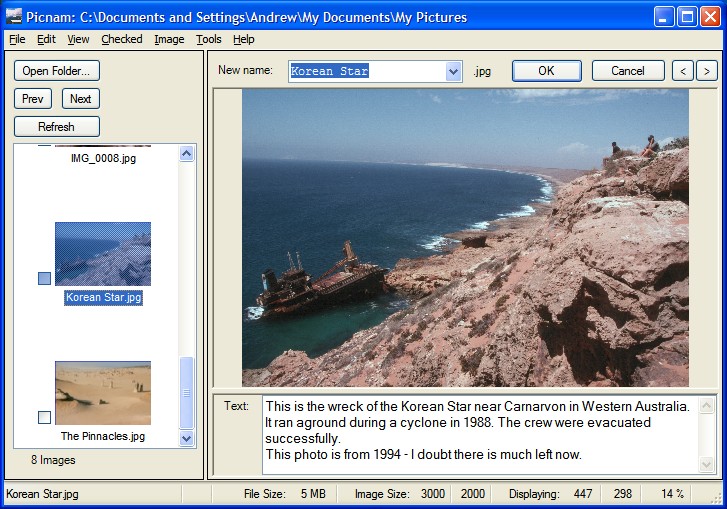|
|
TAG: photos, rename, picnam, picture, , Best Search Category: small business software, project software, software design, software for business, software developers, inventory control software, invoicing software, erp software, manufacturing software, software inventory, inventory software, property management software, asset management software, crm software small business, software solutions
License / Price:
Shareware / 14.95 $
|
Category :
Multimedia & Graphics
/ Cataloging
|
Requirements :
|
Publisher / Limitations:
Andrew Rowley / |
Size / Last Updated:
765KB / 2008-02-13 |
TAG: photos, rename, picnam, picture, ,
|
Operating System:
Win98, WinME, Windows2000, WinXP |
Download:
Download
|
Publisher's description - Picnam
Rename digital photos quickly and easily. Give your digital photos meaningful names. Renaming is as simple as typing the new name and hitting enter. No right clicking or navigating through menus is required.
Picnam uses as much of the window as possible to show the picture. Click on the picture to enlarge it to full size and zoom in on small details.
You can tag pictures as you go through the list then move, copy, delete or rename them as a group.
The bulk rename function allows you to rename a group of pictures using patterns including parts of the old name, incrementing numbers and a counter.
Bulk rename also includes a function to add leading zeros in filenames which have had sequence numbers added, for example "Picture (2)" so that they will sort correctly in all programs.
Add comments to photos which are stored in text files with the photos. Using text files means they are easy to find and readable by anyone without special software.
Picnam is also useful for viewing photos. The Enter key advances from one picture to the next, and at the end of the folder Picnam can advance to the next folder automatically, making it easy to browse a collection of photos that span multiple folders.
A free viewer is also available so that people can view photos with the text file contents displayed with the photo.
|
Also see ...
...in Multimedia & Graphics  1)
SuperJPG
1)
SuperJPG
SuperJPG is an explorer style image file viewer and cataloging utility.
It features fast thumbnails, drag and drop image and directory management,
and keyword indexing. You can copy, move, rename and resize image files.
Multiple printing functions for one at a time or in multi-page batches. Includes a slideshow,
screen capture, web page generator, EXIF camera information display, TWAIN capture, file annotations, and much more....
 2)
Silver DVD Cloner
2)
Silver DVD Cloner
Silver DVD Clone is a most popular powerful dvd movie clone software, Perfect 100% DVD Clone. Just like your original DVD movies. Copies DVD Movie to One Blank Disc and High speed and easy to use....
|
...in Cataloging  1)
eView 1.0Cataloging by ediSys Corp. - Software Free Download
1)
eView 1.0Cataloging by ediSys Corp. - Software Free Download
Instantly view, organize and annotate files so that you can find what you need when you need it. With an easy-to-use interface, quickly browse files on your computer. Just highlight the file name and voila-the image appears on the screen. No extra programs to load; no time spent waiting. Best of all, eView is free to use when browsing images from a CD-ROM. Features include:View images, annotate files,associate keywords to files,organize images with album feature, email files, run program, search...
 2)
Picture Explorer 1.2.1aCataloging by Beta Software Designs, Inc. - Software Free Download
2)
Picture Explorer 1.2.1aCataloging by Beta Software Designs, Inc. - Software Free Download
This is an outstanding image file manager with an interface similar to Windows Explorer. The following features are included: Double click on a thumbnail to open image in associated graphic program. Supports OLE2 drag and drop.Supports TWAIN scanner standards. Supports customized cool bars. Supports batch conversion. Has Slide Show mode to view images full size. Supports various image file formats, including BMP, PCX, JPEG, TIFF, GIF, MAG, PNG, Targa, PhotoCD and EPS(with TIFF...
|
|
Related tags:
|
|