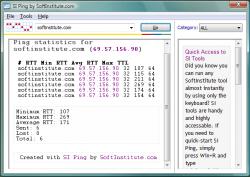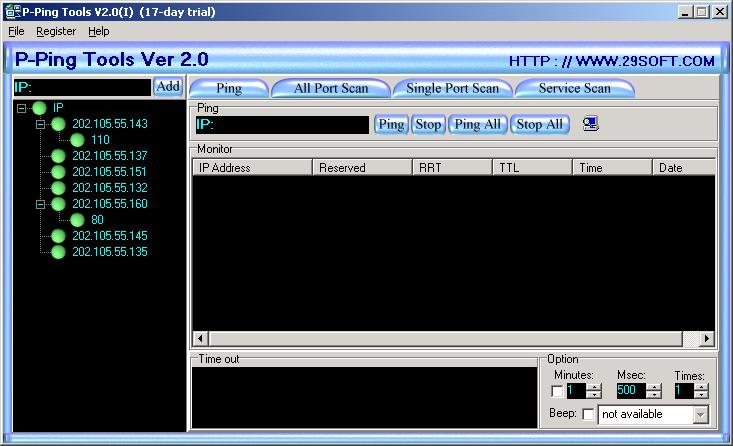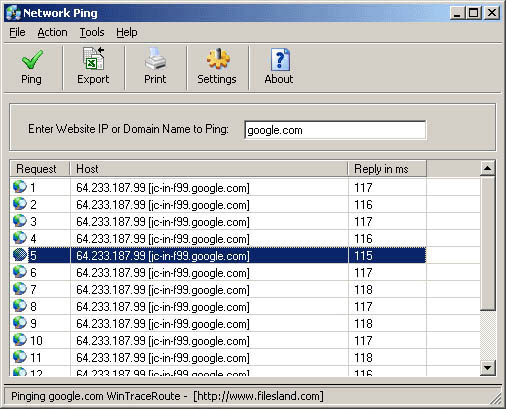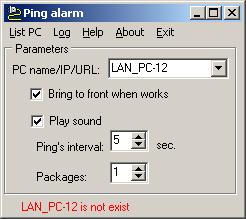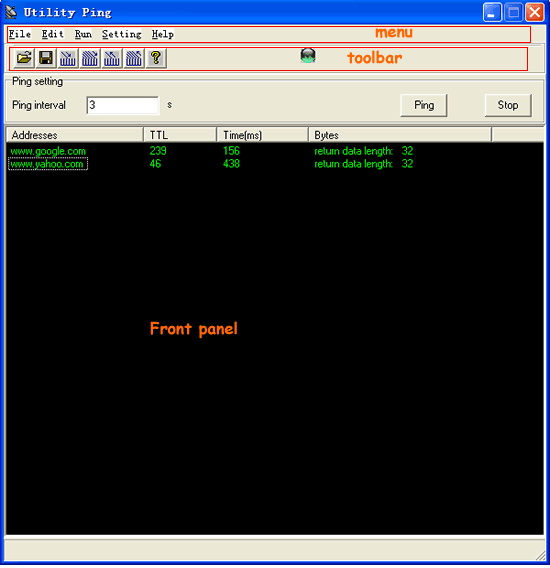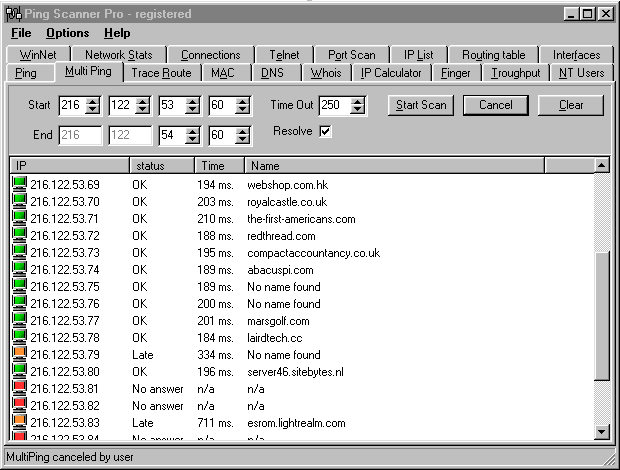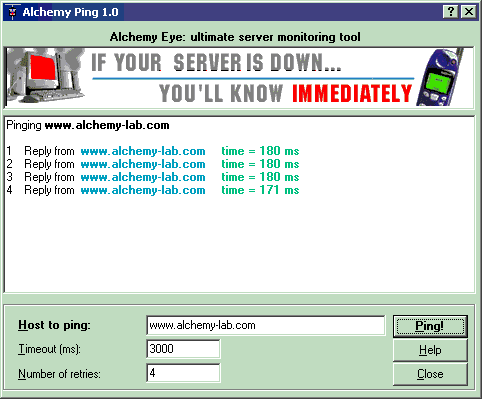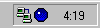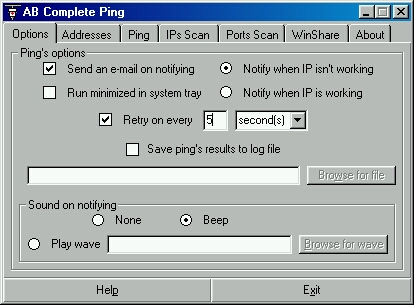|
|
TAG: computer, remote, check, convenient, response, windows, , remote computer, ping exe, Best Search Category: website design, DVD Cutter, DVD Rip, Easy CD, Convert PDF, Shop Pro, Smart Movie, Recovery, Messenger, Mobile Phone, supernova, music store, dvd video capture, dvd video record, vhs video conversion
License / Price:
Freeware / $
|
Category :
Internet
/ Ping and Trace Tools
|
Requirements :
PC with Internet connection |
Publisher / Limitations:
Pingram Software / N/A |
Size / Last Updated:
0.28 MB / 2008-02-13 |
TAG: computer, remote, check, convenient, response, windows, ,
remote computer, ping exe,
|
Operating System:
WinXP, Windows2000, Windows2003, Windows Tablet PC Edition 2005, Windows Media Center Edition 2005, Windows Vista Starter, Windows Vista Home Basic, Windows Vista Home Premium, Windows Vista Business, Windows Vista Enterprise, Windows Vista Ultimate, Windows Vista Home Basic x64, Windows Vista Home Premium x64, Windows Vista Business x64, Windows Vista Enterprise x64, Windows Vista Ultimate x64 |
Download:
Download
|
Publisher's description - SI Ping 1.0
Test communication with remote computer and check its online status over the Internet with free and visual Ping tool for Windows. What did your mom do when you got sick being a kid? Most probably the first thing she did was giving you a thermometer to check your body heat. If you are trying to access a remote computer and are not getting a response, chances are that computer is not functioning properly. In other words, it might be sick. But how would you give a thermometer to that PC? There is a free tool called ping.exe that comes with most versions of Windows. You can use this tool to poke the remote PC and check its response. To use ping.exe, you would typically invoke a command line, which would open a black console window, and type ping.exe followed with IP address of the computer you want to check. Usually you would get a response right in the console window in a matter of seconds. You would judge - or, rather, guess, - the remote computer's health by the cryptic numbers printed as decimal integers. If the remote computer is not available, or if the network is not available, or if some link or a piece of hardware in between you and the remote PC has failed, you'll get nothing. It is up to you to guess what and where have failed. SI Ping, on the other hand, gives clearly legible and well formatted output by providing easy to understand and well explained numbers. It displays all the vital information, such as time to access the remote computer, in milliseconds, and allows you to ping more than one computer by simply selecting their address from a combo box. Thanks to its user-friendly, convenient user interface, SI Ping is much more convenient to use than the Windows ping.exe. SoftInstitute releases well-designed, simple to use products that help computer users solve one particular problem. Our products are free, and typically perform just one task, such as ping, trace route, or lookup, but do it in a convenient manner.
|
Also see ...
...in Internet  1)
CSRMonitorPlus 1.0Miscellaneous by TelePartners - David Hind-Smith - Software Free Download
1)
CSRMonitorPlus 1.0Miscellaneous by TelePartners - David Hind-Smith - Software Free Download
The software has been developed to allow Call Centre managers to consistently capture the performance of their staff, find where improvement is needed, and rank their CSRs....
 2)
IE++
2)
IE++
IE++ is a additional Internet Explorer toolbar that increases the usability of the browser and makes web-surfing more comfortable....
|
...in Ping and Trace Tools  1)
ScanNet
1)
ScanNet
This program is designed to search files in a LAN of Windows NT/2000/XP/2003. It allows searching files under a preset mask or a group of files with extensions shown (for example, VIDEO - avi, mpg, mpeg, wmv, etc.), and choosing in what computers and what resources to search. Using several streams and different net scanning modes allow reaching a high speed and efficiency of a search. It is also possible to specify a search under dates and file sizes. The program will help load files found into ...
 2)
NetVizion
2)
NetVizion
Monitor your critical Internet services from anywhere on the Internet without the need for a daemon process on the servers being monitored. Monitor multiple IP addresses as a single item.Customize notifications and log file generation. Developed in a major ISP environment NetVizion has all the features required to monitor and ensure maximum uptime of the network. NetVizion is also suitable for home users who wish to monitor their own web site and keep their ISP honest....
|
|
Related tags:
|
|