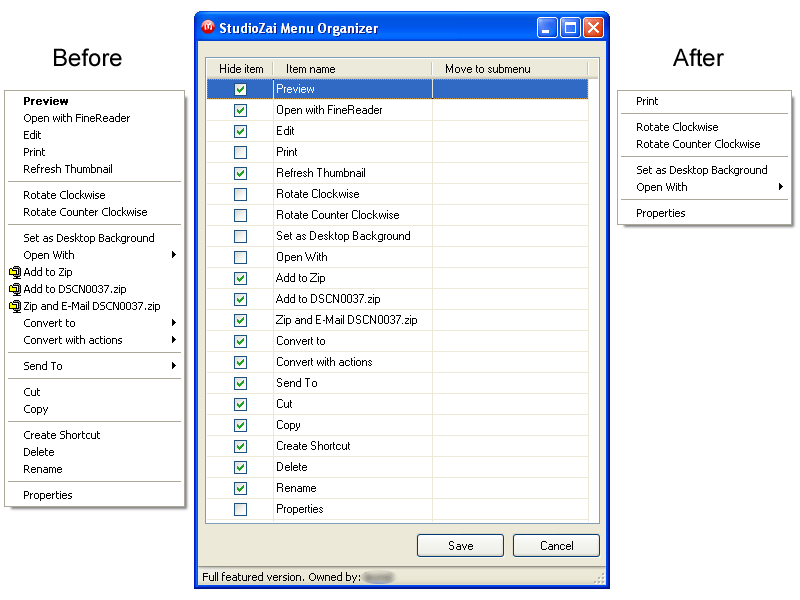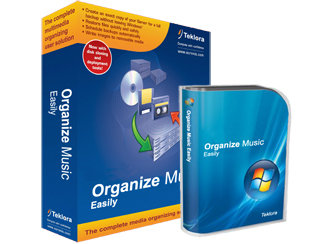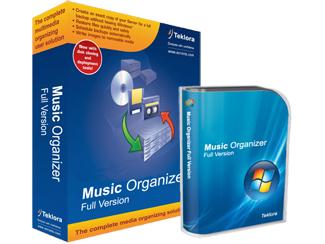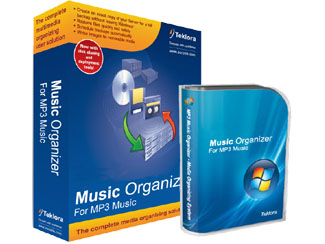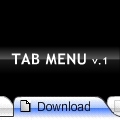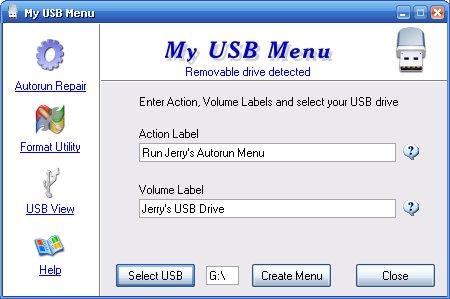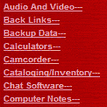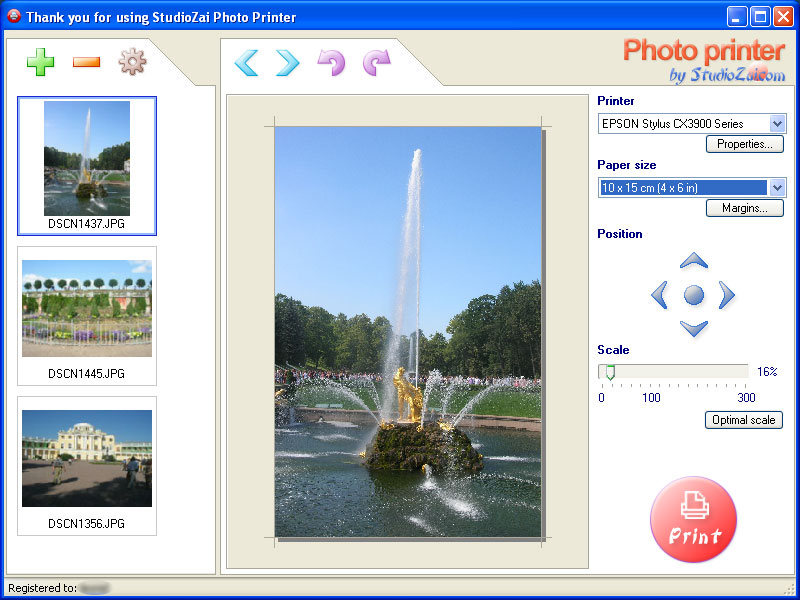|
|
TAG: organizer, context, studiozai, items, desktop, , menu organizer, studiozai menu, studiozai menu organizer, version will allow, desktop context menus, Best Search Category: website design, DVD Cutter, DVD Rip, Easy CD, Convert PDF, Shop Pro, Smart Movie, Recovery, Messenger, Mobile Phone, supernova, music store, dvd video capture, dvd video record, vhs video conversion
License / Price:
Shareware / 9.95 $
|
Category :
Utilities
/ Optimize Utilities
|
Requirements :
|
Publisher / Limitations:
StudioZai.com / |
Size / Last Updated:
2706KB / 2008-02-13 |
TAG: organizer, context, studiozai, items, desktop, ,
menu organizer, studiozai menu, studiozai menu organizer, version will allow, desktop context menus,
|
Operating System:
Win95, Win98, WinME, WinNT 4.x, WinXP, Windows2000, Windows2003, Windows Vista Starter, Windows Vista Home Basic, Windows Vista Home Premium, Windows Vista Business, Windows Vista Enterprise, Windows Vista Ultimate, Windows Vista Home Basic x64, Windows Vista Home Premium x64, Windows Vista Business x64, Windows Vista Enterprise x64, Windows Vista Ultimate x64 |
Download:
Download
|
Publisher's description - StudioZai Menu Organizer
Menu organizer is a desktop enhancement tool that allows you to modify almost all Explorer and Desktop context menus. In order to hide or move any menu item to a submenu simply right-click any object and select "Organize this menu..." item.
Free version will allow you to modify almost all Explorer and Desktop context menus only. Upgrading to Pro version will allow you to control context menu in virtually all Windows programs. Also you will be able to create your own submenu items and move items into the submenus.
Note that StudioZai Menu Organizer does NOT delete any programs. Also it does NOT change any Windows Registry records. It just hides menu items before a context menu is shown. So, all menu changes can be easily undone by stopping or uninstalling StudioZai Menu Organizer.
|
Related app - StudioZai Menu Organizer
|
Also see ...
...in Utilities  1)
Kaspersky Anti-Virus Personal Pro 4.0 by Kaspersky Lab- Software Download
1)
Kaspersky Anti-Virus Personal Pro 4.0 by Kaspersky Lab- Software Download
Kaspersky?Anti-Virus Personal Pro, 1 year, v. 4.0 100% protection against macro-viruses Protects against unknown viruses Reliable data integrity control Comprehensive virus checking of e-mail messages Protects stored data Checks for viruses in the memory of running programs...
 2)
CommandBurner
2)
CommandBurner
CommandBurner is free CD/DVD burning software utility that can be executed from the command line, as well as through a simple interface, making it suitable for integration with programs, scripts and batch files....
|
...in Optimize Utilities  1)
EPC Title Bar Changer
1)
EPC Title Bar Changer
EPC Title Bar Changer is intended to change the title bar and title icon of any windows,which can change text and icon of any window's title bar,add antiboss key(hot key) to minimize or close all windows or hide all tray icons,automatic change window's title bar according to historic changes ....
 2)
CIS Smart CDMenu Creator
2)
CIS Smart CDMenu Creator
...
|
|
Related tags:
|
|