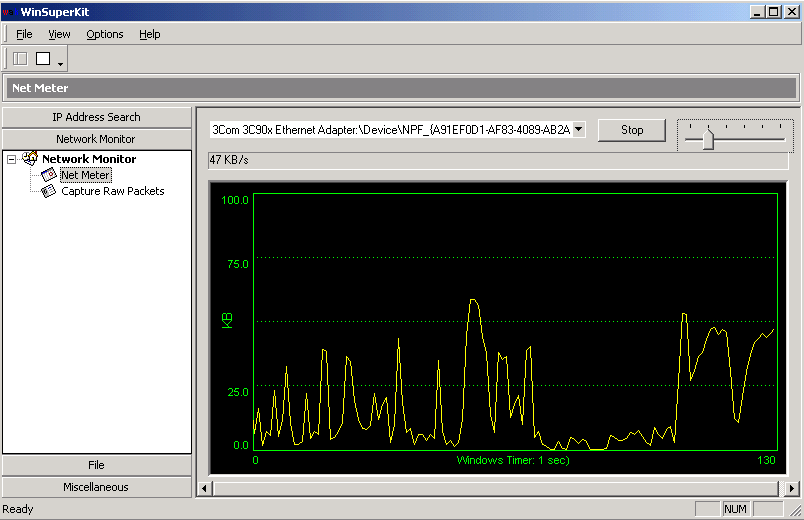|
|
TAG: network, address, winsuperkit, files, monitor, geographical, location, , geographical location, host name, Best Search Category: pc diagnostics, speed up pc, computer speed, pc booster, registry cleaner window xp, performance optimize, pc performance check, pc utilities, pc performance software, computer diagnostics software, fix pc software, computer diagnostic software, computer diagnostic tools, pc repair software, pc repair softwares
License / Price:
Shareware / 79 $
|
Category :
Internet
/ Ping and Trace Tools
|
Requirements :
32MB RAM, P133 CPU, IE 5.0 or later |
Publisher / Limitations:
iToolWare, Inc. / 15 Days |
Size / Last Updated:
13.36 MB / 2008-08-28 |
TAG: network, address, winsuperkit, files, monitor, geographical, location, ,
geographical location, host name,
|
Operating System:
Windows2000, WinXP, Windows2003, Windows Vista Starter, Windows Vista Home Basic, Windows Vista Home Premium, Windows Vista Business, Windows Vista Enterprise, Windows Vista Ultimate, Windows Vista Home Basic x64, Windows Vista Home Premium x64, Windows Vista Business x64, Windows Vista Enterprise x64, Windows Vista Ultimate x64 |
Download:
Download
|
Publisher's description - WinSuperKit 6.3.1.573
WinSuperKit is a powerful network toolkit that is used to list ip address and MAC address of all PCs on network neighborhood, find ip address of a special host or host name of a specail ip address on internet or intranet, ping a host, trace routes and display the geographical location of the ip address. It can capture network packet, monitor network speed and compare files, can setup the date of your computer with network timer. IP Address Search ----------------- 1). List all ip address, host name, MAC of on your Network Neighborhood. 2). List a range of ip address to get their host name, MAC address and other on your Network. 3). Ping a host and find the geographical location. 4). Ping a group IPs and Ping a group hosts. 5). Trace a host and find the information about routes. 6). Get the detail information of a host(whois), display geographical location. 7). Get the informations about netcard. 8). Get all IPs of a host. 9). Get active connection ports. Network Tools --------------- 1). Add, Edit and Delete Net Share. Network Monitor --------------- 1). Monitor the speed of your network. File ----- 1). Helps you reconcile directories and source files that have a common origin. You start with WinSuperKit by listing two directories in the side-by-side Directory Comparison Window. You can copy files from one directory to the other. 2). Helps you find duplicate files. Miscellaneous ------------- 1). Get time of your computer and verify the time with standard Timer.
|
Previous Versions WinSuperKit 6.3.1.573
WinSuperKit 6.3.1
WinSuperKit 6.2.2
WinSuperKit 6.2.2
Also see ...
...in Internet  1)
Cresotech PocketLANce
1)
Cresotech PocketLANce
Cresotech PocketLANce is a unique application allowing Pocket PC users to browse and manage LAN resources on their PDA devices. Access your corporate or personal LAN resources using your Pocket PC both outside and inside of your office!...
 2)
NetAlert! 1.1.0Miscellaneous by Thomas Mathiesen - Software Free Download
2)
NetAlert! 1.1.0Miscellaneous by Thomas Mathiesen - Software Free Download
Monitor any 1-8 servers/workstations. NetAlert will send you an email or "net send" message if any of them goes offline. This is completely free and easy. The interface is maybe not very nice, but it.s useful and free!...
|
...in Ping and Trace Tools  1)
Trellian Traceroute 1.00.005Ping & Trace Tools by Trellian - Software Free Download
1)
Trellian Traceroute 1.00.005Ping & Trace Tools by Trellian - Software Free Download
Traceroute allows you to see how many servers your website is passing through before it gets to your computer, informing you if there are any problem/slow servers and even gives a ping time for each server in the path. With Traceroute, you can easily find out where the heart of a server problem is. If you have a slow server or a timeout error, it may not always be the server where the site is located that is causing the problem. Trellian Traceroute can help you to find out for sure...
 2)
Desktop Pinger
2)
Desktop Pinger
Test anything that replies on a ping (ICMP). This little stay on top application is a handy tool for the helpdesk verifying that computers and other equipment are connected and online. Desktop Pinger don't require installation, just copy it to a suitable folder and start using it right away.
Tip. Copy Desktop Pinger to your memory stick and take it with you, when performing support away from your PC....
|
|
Related tags:
|
|