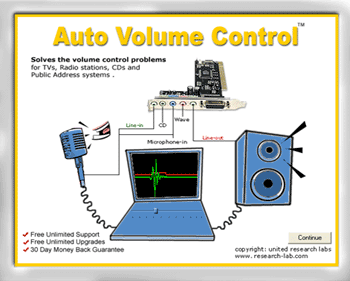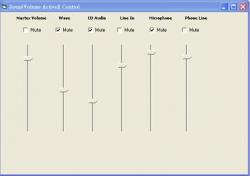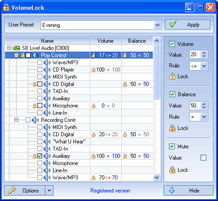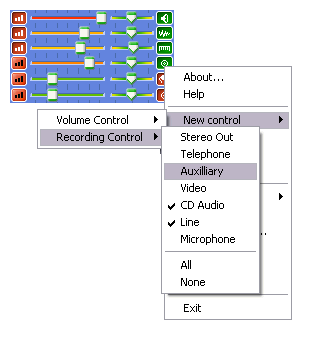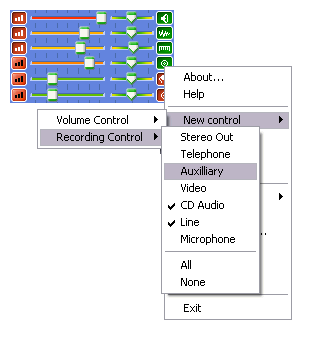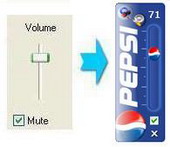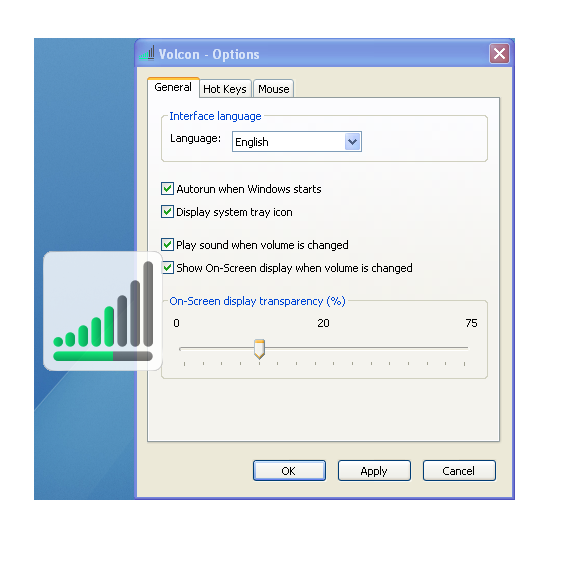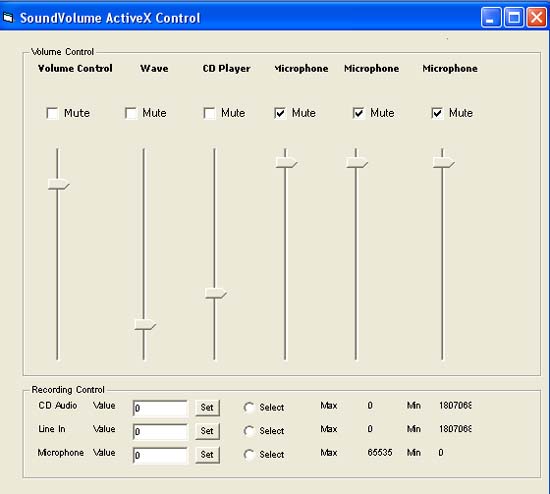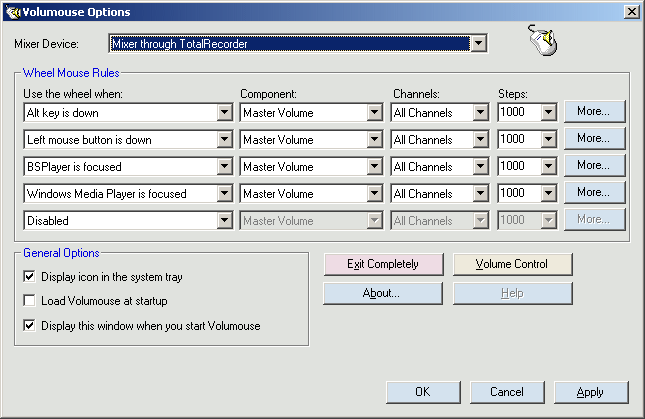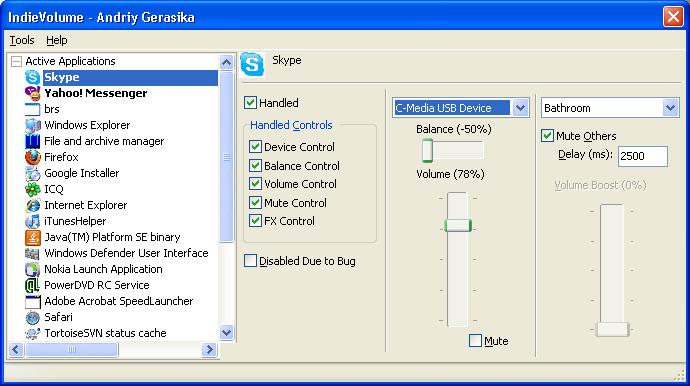|
|
Order by Related
- New Release
- Rate
Results in Title For automatic volume control
 | Best music app for iPhone, iPod Touch listeners. It will constantly measure the outside noise level with the built in microphone (on headphones) and then gracefully adjust the music volume depending on the noise outside. Or limit itself on noise. .. |
|
 | Just use [+] and [-] keys in keypad to control your volume easy!The best tool for PC Game Players! ..
|
|
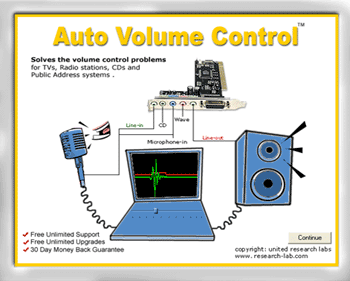 | Solves the volume control problems for TVs, radio stations, CDs and Public Address systems. Now use your PC as a volume control device which stays between the audio input source (microphone) & the audio output source (speaker) all this software requires is a sound card with a line-in and line-out. No more be startled by obnoxiously loud commercials Keeps volume levels steady, so you won't be bothered by annoying volume dips or peaks. Versatile software works on any audio device, including TVs, radio stations, CDs and PA systems. Amazingly easy to use .. |
|
 | Auto Volume Control v1.0Solves the volume control problems for TVs, radio stations, CDs and Public Address systems .Now use your PC as a volume control device which stays between the audio input source (microphone) the audio output source (speaker) all this software requires is a sound card#160;with a line-in and line-out.No more be startled by obnoxiously loud commercialsKeeps volume levels steady, so you won't be bothered byannoying volume dips or peaksVersatile software works on any audio device, including TVs,radio stations, CDs and PA systemsAmazingly easy to use #151; just set it and forget it!After a long day at the office, sometimes there's nothing better than sitting down in front of the tube and watching TV. That is, until the commercials blare on with enough volume to blow your hair back. But with this Automatic Volume Level Control software, everything you watch will ALWAYS maintain the volume level that you decide. Now you'll never have to scramble for the remote every time a commercial or loud scene comes on!But this versatile system isn't only for TV. It regulates for volume discrepancies on ANY audio source, including radio stations, PA systems, even those 400-disc CD changers #151; that way you're not constantly running to the volume button every time it switches from a quiet disc to a loud one, and vice versa. The volume leveler is particularly convenient if you want to regulate the sound level of your whole-house audio system zones, where it may not be as easy to make volume adjustments.Plug the stereo or mono audio source to the line-in of the sound card and plug the amplifier, TV, VCR speaker inputs to the line-out of the computer. Ready ? now follow the three step-by-step setting instructions given and you are DONE!. Design level info. includes DSP in VC++ and research and developed farris-flow algorithm. Such products in market cost you $199, check-out the introductory price we are offering it for! ..
|
|
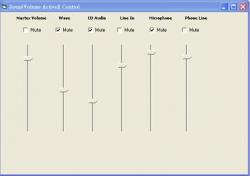 | SoundVolume is tiny control sound volume ActiveX control that support control Master Volume, Wave, CD Audio, Line In, Microphone, Phone Line, PC Speaker, SW Synth volume.
Control Sound Volume( Master Volume, Wave, CD Audio, LineIn, Microphone, Phone Line, PC Speaker, SW Synth)
Enable/Disable mute function.
Retrieve audio input devices information. (Mute Status, Min/Max/Current Volume Value)
Object Base design, easily to use.
Include VB and VFP Sample source code.
Compatible with any programming language that supports ActiveX (Visual C++ , Visual Basic , Visual Foxpro, Delphi, .Net, etc.) .. |
|
 | Provides programmatic access to the Windows WAVE Volume mixer and allows you to adjust or mute either the left or right channels independently. Volume is a VB5 ActiveX control and can be used in most any 32-bit ..
|
|
 | Fast Volume is an easy-to-use freeware utility, which allow you to change volume level very fast. How it works? Press Hotkey (winkey by default) to see current volume level. When hotkey pressed: mouse wheel up -- increase volume level, mouse wheel down -- decrease volume level.Hotkey can be WinKey, Alt, Ctrl, Shift. Beginning with version 1.1b of Fast Volume hotkey also can be WinKey + (A .. Z), Alt + (A .. Z), Ctrl + (A .. Z), Shift + (A .. Z); i.e.: WinKey + Z Beginning with version 1.2b of Fast Volume volume control can be linear or logarithmic .. |
|
 | CalcXYZ.com's Volume Converter Tool lets you quickly convert volume units between various volume measurements. Use our volume conversion table to switch between cubic feet and cubic meters and more. .. |
|
 | Audio loop library of Trumpet and Flugelhorn, ACIDized audio clips. Over 500 audio loops in this volume. Spice up your compositions with Trumpet (open, harmon mute, cup mute, plunger) and Flugelhorn. .. |
|
 | Control sound volume using system-wide hotkeys. Customizable on-screen sound volume indicator will show you the current level. .. |
|
Results in Keywords For automatic volume control
 | Just use [+] and [-] keys in keypad to control your volume easy!The best tool for PC Game Players!.. |
|
 | Provides programmatic access to the Windows WAVE Volume mixer and allows you to adjust or mute either the left or right channels independently. Volume is a VB5 ActiveX control and can be used in most any 32-bit ..
|
|
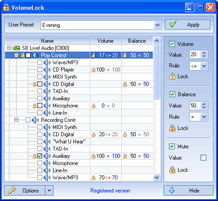 | VolumeLock is an easy-to-use audio control utility that gives you the freedom in loudness control. With this program you can guarantee that the volume settings of your PC will never be changed unexpectedly. By creating your own fully customized rules for any volume control, including recording controls, you can prevent other applications from changing your volume settings. VolumeLock includes a powerful lock function, a scheduler, command line support, an ability to store and retrieve a lot of rule configurations via one mouse click or system-wide hot keys. It works with all modern sound cards and can be useful for home and power users alike... |
|
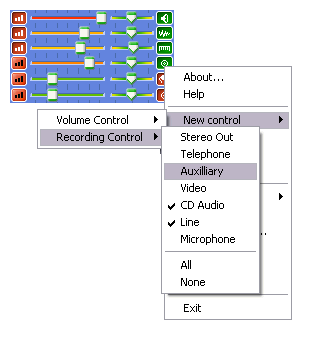 | ZVolume Home 2006 is a nice, powerful replacement to the standard Windows Volume Control. It can be vastly customized, including changing its look using skins. ZVolume Home 2006 supports hotkeys and command-line parameters as well as all other functions the standard Windows Volume Control supports.
ZVolume Home 2006 is a nice alternative to the original volume control for your system. The program takes the form of a tiny toolbar - as small as 64x14 pixels. Use your mouse to adjust the volume or take advantage of its extensive hotkey support. Besides allowing you to use your keyboard to adjust your sound card's output, ZVolume Home 2006 can control Winamp, Sonique, the NAD MP3 Player, WPlay (Pro), the Windows CD Player and Microsoft's Internet Explorer 4.0/5.0. You can mute your sound with a quick double click on the ZVolume Home 2006 system tray icon and just as easily configure many aspects of the program to suit your needs to a tee. Other nice features include support for Winamp bitmap skins (several skins are included), a choice of mixer devices and fader controls, the ability to restore the volume level on startup and several command-line parameters...
|
|
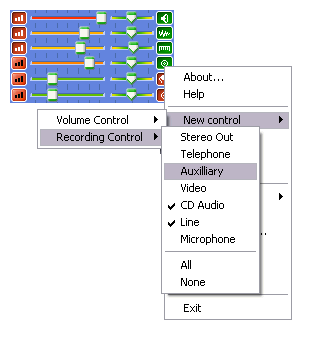 | ZVolume Pro is a poweful nice replacement of the standard Windows volume control. It can be vastly customized, including change its look by skins... |
|
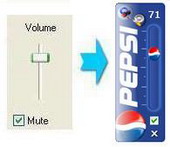 | PVC has all the features of the traditional Windows Volume Control plus following features.
*PVC is Graphical.
*Volume level is displayed in numbers : (Min=0 Max=100)
*A Real Pepsi Pouring Wave file for Sound Testing.
*Window on Top : Unlike windows Volume control you can keep PVC Volume Controller window on top of all windows.
*Visibility : When you click out side of windows Volume control it disappears. But PVC's Volume Controller remain active until you close it.
*Animated controller window with Skins..
|
|
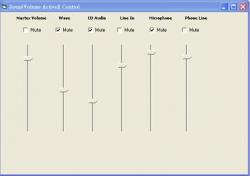 | SoundVolume is tiny control sound volume ActiveX control that support control Master Volume, Wave, CD Audio, Line In, Microphone, Phone Line, PC Speaker, SW Synth volume.
Control Sound Volume( Master Volume, Wave, CD Audio, LineIn, Microphone, Phone Line, PC Speaker, SW Synth)
Enable/Disable mute function.
Retrieve audio input devices information. (Mute Status, Min/Max/Current Volume Value)
Object Base design, easily to use.
Include VB and VFP Sample source code.
Compatible with any programming language that supports ActiveX (Visual C++ , Visual Basic , Visual Foxpro, Delphi, .Net, etc.).. |
|
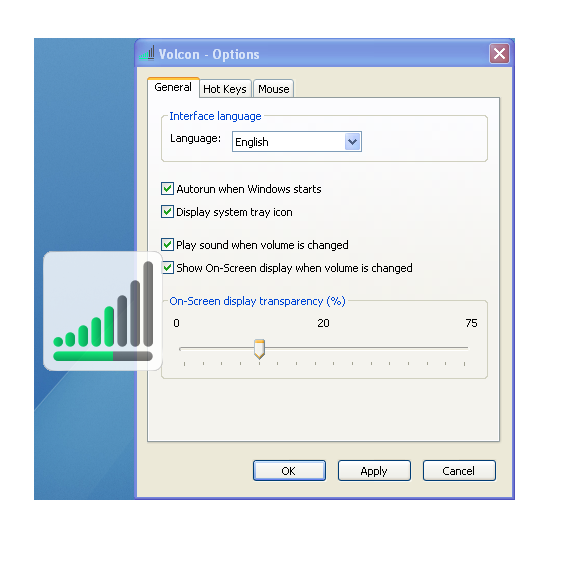 | Handy system tray application, that allows to control master volume by means of keyboard shortcuts or mouse wheel. It provides the fastest and easiest way to control the volume of sounds... |
|
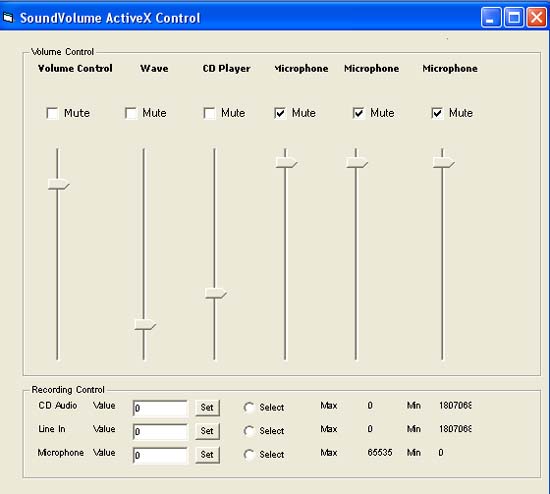 | Sound Volume SDK adjust master , microphone volume in window 7 , vista. support control Master Volume, Wave, CD Audio, Line In, Microphone, Phone Line, PC Speaker, SW Synth volume... |
|
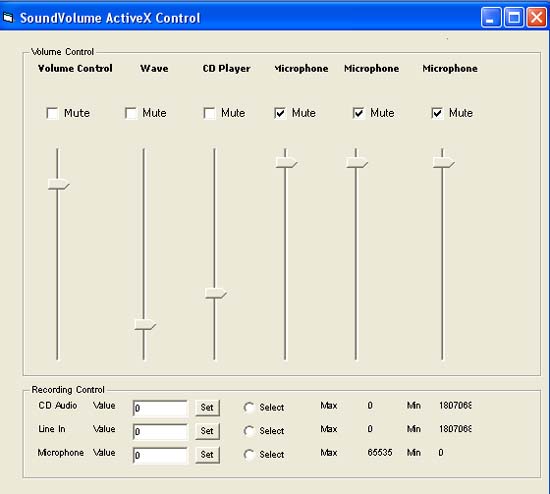 | Sound Volume SDK adjust master , microphone volume in window 7 , vista. support control Master Volume, Wave, CD Audio, Line In, Microphone, Phone Line, PC Speaker, SW Synth volume... |
|
Results in Description For automatic volume control
 | ToggleVOLUME is a handy utility that gives you quick and easy control over the sound volume on your computer speakers and/or headphones.
Highlights:
- Control sound volume using the wheel on your mouse.
- Use Presets to quickly set the desired volume.
- Use the FadeMute feature to avoid sudden on/off volume changes.
Wheel Volume
With the Wheel Volume feature you can easily change the volume using just the wheel on your mouse. Scrolling upwards increases volume; scrolling downwards decreases volume. And you won't loose your regular scrolling ability!
Presets
Are you frustrated when one song is very loud and the next is much quieter? Having to continually change the volume when every new song starts can be very annoying if you have to open up your CD or MP3 player every time.
With presets you can quickly change the volume at the touch of a key. Press Ctrl+5 for middle range volume; Ctrl+6 for slightly louder. You can use anything from Ctrl+0 for silence up to Ctrl+9 for maximum volume.
Fade Mute
When the phone rings or someone is standing over your shoulder you usually need to turn the volume down. Fade Mute solves this problem and in the most elegant way. Just assign FadeMute to a hotkey then whenever you press that HotKey, ToggleVOLUME will mute the sound. Just press the HotKey again to return to the previous volume.
But the nice thing about FadeMute is that it works just like the name says. Instead of instantly switching to silence it gradually reduces the volume, avoiding volume shock. It does the same thing as it restores the volume. You even have control over the speed of FadeMute... |
|
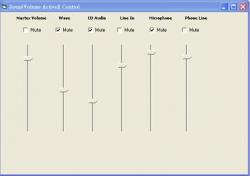 | SoundVolume is tiny control sound volume ActiveX control that support control Master Volume, Wave, CD Audio, Line In, Microphone, Phone Line, PC Speaker, SW Synth volume.
Control Sound Volume( Master Volume, Wave, CD Audio, LineIn, Microphone, Phone Line, PC Speaker, SW Synth)
Enable/Disable mute function.
Retrieve audio input devices information. (Mute Status, Min/Max/Current Volume Value)
Object Base design, easily to use.
Include VB and VFP Sample source code.
Compatible with any programming language that supports ActiveX (Visual C++ , Visual Basic , Visual Foxpro, Delphi, .Net, etc.)..
|
|
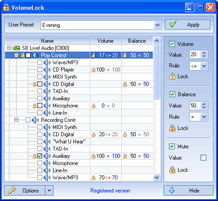 | VolumeLock is an easy-to-use audio control utility that gives you the freedom in loudness control. With this program you can guarantee that the volume settings of your PC will never be changed unexpectedly. By creating your own fully customized rules for any volume control, including recording controls, you can prevent other applications from changing your volume settings. VolumeLock includes a powerful lock function, a scheduler, command line support, an ability to store and retrieve a lot of rule configurations via one mouse click or system-wide hot keys. It works with all modern sound cards and can be useful for home and power users alike... |
|
 | A really good components to play audio and video files. You can control the volume and a special automatic Fading functions is available (with some sound card). Many properties and functions, try ..
|
|
 | Auto Volume Control v1.0Solves the volume control problems for TVs, radio stations, CDs and Public Address systems .Now use your PC as a volume control device which stays between the audio input source (microphone) the audio output source (speaker) all this software requires is a sound card#160;with a line-in and line-out.No more be startled by obnoxiously loud commercialsKeeps volume levels steady, so you won't be bothered byannoying volume dips or peaksVersatile software works on any audio device, including TVs,radio stations, CDs and PA systemsAmazingly easy to use #151; just set it and forget it!After a long day at the office, sometimes there's nothing better than sitting down in front of the tube and watching TV. That is, until the commercials blare on with enough volume to blow your hair back. But with this Automatic Volume Level Control software, everything you watch will ALWAYS maintain the volume level that you decide. Now you'll never have to scramble for the remote every time a commercial or loud scene comes on!But this versatile system isn't only for TV. It regulates for volume discrepancies on ANY audio source, including radio stations, PA systems, even those 400-disc CD changers #151; that way you're not constantly running to the volume button every time it switches from a quiet disc to a loud one, and vice versa. The volume leveler is particularly convenient if you want to regulate the sound level of your whole-house audio system zones, where it may not be as easy to make volume adjustments.Plug the stereo or mono audio source to the line-in of the sound card and plug the amplifier, TV, VCR speaker inputs to the line-out of the computer. Ready ? now follow the three step-by-step setting instructions given and you are DONE!. Design level info. includes DSP in VC++ and research and developed farris-flow algorithm. Such products in market cost you $199, check-out the introductory price we are offering it for!.. |
|
 | Fast Volume is an easy-to-use freeware utility, which allow you to change volume level very fast. How it works? Press Hotkey (winkey by default) to see current volume level. When hotkey pressed: mouse wheel up -- increase volume level, mouse wheel down -- decrease volume level.Hotkey can be WinKey, Alt, Ctrl, Shift. Beginning with version 1.1b of Fast Volume hotkey also can be WinKey + (A .. Z), Alt + (A .. Z), Ctrl + (A .. Z), Shift + (A .. Z); i.e.: WinKey + Z Beginning with version 1.2b of Fast Volume volume control can be linear or logarithmic..
|
|
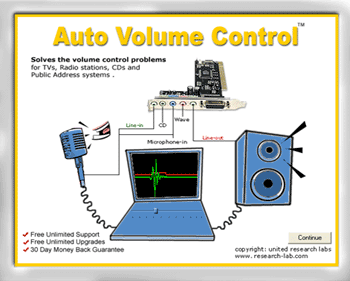 | Solves the volume control problems for TVs, radio stations, CDs and Public Address systems. Now use your PC as a volume control device which stays between the audio input source (microphone) & the audio output source (speaker) all this software requires is a sound card with a line-in and line-out. No more be startled by obnoxiously loud commercials Keeps volume levels steady, so you won't be bothered by annoying volume dips or peaks. Versatile software works on any audio device, including TVs, radio stations, CDs and PA systems. Amazingly easy to use .. |
|
 | Provides programmatic access to the Windows WAVE Volume mixer and allows you to adjust or mute either the left or right channels independently. Volume is a VB5 ActiveX control and can be used in most any 32-bit .. |
|
 | An easy and powerfull components to play Wave & Avi files. You can control the Avi display destination, volume and a special automatic fading methods for your audio. Many properties and methods are .. |
|
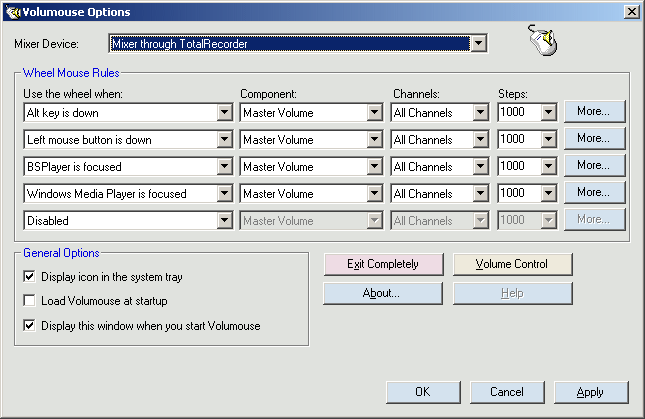 | Volumouse provides you a quick and easy way to control the sound volume on your system - simply by rolling the wheel of your wheel mouse.
It allows you to define a set of rules for determining when the wheel will be used for changing the sound volume. For example: You can configure Volumouse to use your mouse wheel for volume control when the Alt key is hold down, when the left mouse button is down, when the mouse cursor is over the taskbar, and so on...
When the conditions that you define are not satisfied, your mouse wheel will be used for the regular scrolling tasks, exactly as before... |
|
Results in Tags For automatic volume control
 | Best music app for iPhone, iPod Touch listeners. It will constantly measure the outside noise level with the built in microphone (on headphones) and then gracefully adjust the music volume depending on the noise outside. Or limit itself on noise... |
|
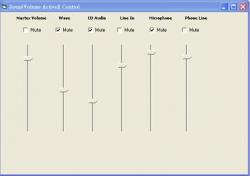 | SoundVolume is tiny control sound volume ActiveX control that support control Master Volume, Wave, CD Audio, Line In, Microphone, Phone Line, PC Speaker, SW Synth volume.
Control Sound Volume( Master Volume, Wave, CD Audio, LineIn, Microphone, Phone Line, PC Speaker, SW Synth)
Enable/Disable mute function.
Retrieve audio input devices information. (Mute Status, Min/Max/Current Volume Value)
Object Base design, easily to use.
Include VB and VFP Sample source code.
Compatible with any programming language that supports ActiveX (Visual C++ , Visual Basic , Visual Foxpro, Delphi, .Net, etc.)..
|
|
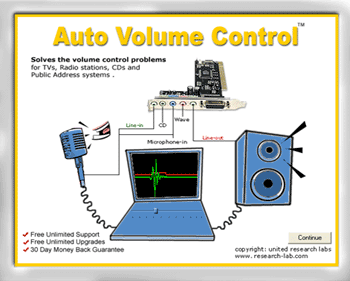 | Solves the volume control problems for TVs, radio stations, CDs and Public Address systems. Now use your PC as a volume control device which stays between the audio input source (microphone) & the audio output source (speaker) all this software requires is a sound card with a line-in and line-out. No more be startled by obnoxiously loud commercials Keeps volume levels steady, so you won't be bothered by annoying volume dips or peaks. Versatile software works on any audio device, including TVs, radio stations, CDs and PA systems. Amazingly easy to use .. |
|
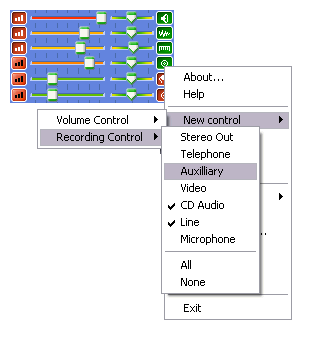 | ZVolume Pro is a poweful nice replacement of the standard Windows volume control. It can be vastly customized, including change its look by skins...
|
|
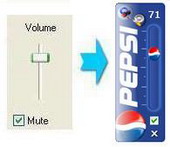 | PVC has all the features of the traditional Windows Volume Control plus following features.
*PVC is Graphical.
*Volume level is displayed in numbers : (Min=0 Max=100)
*A Real Pepsi Pouring Wave file for Sound Testing.
*Window on Top : Unlike windows Volume control you can keep PVC Volume Controller window on top of all windows.
*Visibility : When you click out side of windows Volume control it disappears. But PVC's Volume Controller remain active until you close it.
*Animated controller window with Skins.. |
|
 | MIDIFixer is a program that lets you modify the volume and dynamic range of a MIDI file, eliminate stuck notes, and modify the speed. MIDI files may play too quiet to hear in some spots and too loud in other spots. MIDIFixer will help you smooth out the volume levels in a MIDI file. The velocity of each note is updated automatically. Track velocities are updated also. MIDIFixer can fix annoying stuck notes. Have you ever encountered a MIDI file that has certain notes that stick on and never turn back off? A single stuck note can completely ruin an otherwise good MIDI file. Using a brute force technique, MIDIFixer can insert extra commands into a MIDI file that instruct each note to be released before it is used again. Are you having trouble playing along with a MIDI file that is too fast? Or do you want to speed it up for more excitement? MIDIFixer can slow down or speed up a MIDI file...
|
|
 | Auto Volume Control v1.0Solves the volume control problems for TVs, radio stations, CDs and Public Address systems .Now use your PC as a volume control device which stays between the audio input source (microphone) the audio output source (speaker) all this software requires is a sound card#160;with a line-in and line-out.No more be startled by obnoxiously loud commercialsKeeps volume levels steady, so you won't be bothered byannoying volume dips or peaksVersatile software works on any audio device, including TVs,radio stations, CDs and PA systemsAmazingly easy to use #151; just set it and forget it!After a long day at the office, sometimes there's nothing better than sitting down in front of the tube and watching TV. That is, until the commercials blare on with enough volume to blow your hair back. But with this Automatic Volume Level Control software, everything you watch will ALWAYS maintain the volume level that you decide. Now you'll never have to scramble for the remote every time a commercial or loud scene comes on!But this versatile system isn't only for TV. It regulates for volume discrepancies on ANY audio source, including radio stations, PA systems, even those 400-disc CD changers #151; that way you're not constantly running to the volume button every time it switches from a quiet disc to a loud one, and vice versa. The volume leveler is particularly convenient if you want to regulate the sound level of your whole-house audio system zones, where it may not be as easy to make volume adjustments.Plug the stereo or mono audio source to the line-in of the sound card and plug the amplifier, TV, VCR speaker inputs to the line-out of the computer. Ready ? now follow the three step-by-step setting instructions given and you are DONE!. Design level info. includes DSP in VC++ and research and developed farris-flow algorithm. Such products in market cost you $199, check-out the introductory price we are offering it for!.. |
|
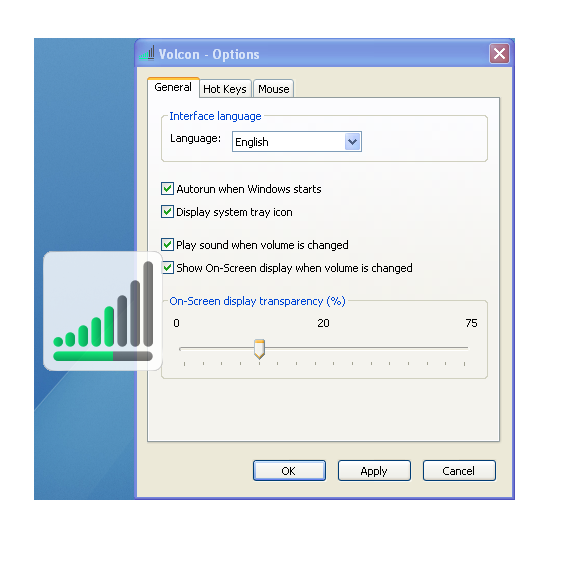 | Handy system tray application, that allows to control master volume by means of keyboard shortcuts or mouse wheel. It provides the fastest and easiest way to control the volume of sounds... |
|
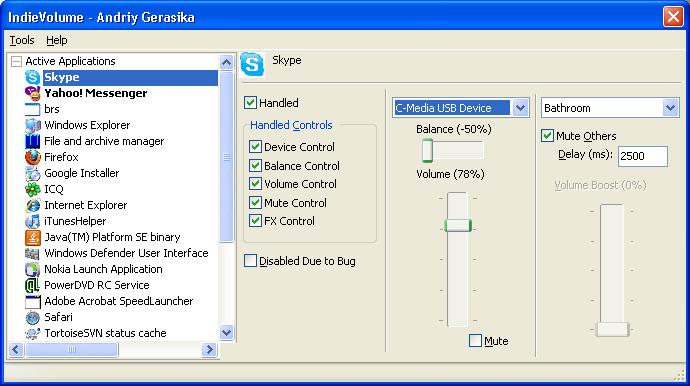 | IndieVolume allows every application have separate volume/mute level, independent from other applications volume/mute level. It allows per-application selection of playback device. It allows to mute any application when selected applcation is playing.. |
|
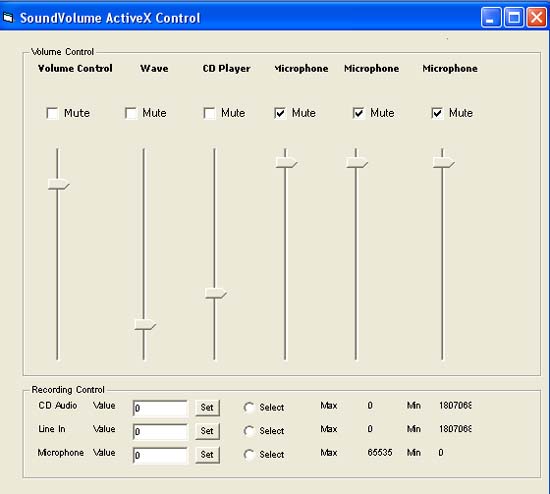 | Sound Volume SDK adjust master , microphone volume in window 7 , vista. support control Master Volume, Wave, CD Audio, Line In, Microphone, Phone Line, PC Speaker, SW Synth volume... |
|
Related search : ound volumecontrol soundvolume activexactivex control,sound volume activexcontrol sound volumevolume activex controlmicrophone phone linemaster volume wavevolume controlradio stations,tvs radio stationsauto volume controlzvolume provolume control,comOrder by Related
- New Release
- Rate
niles volume control -
volume control knob -
download volume control -
xp volume control -
volume control download -
|
|