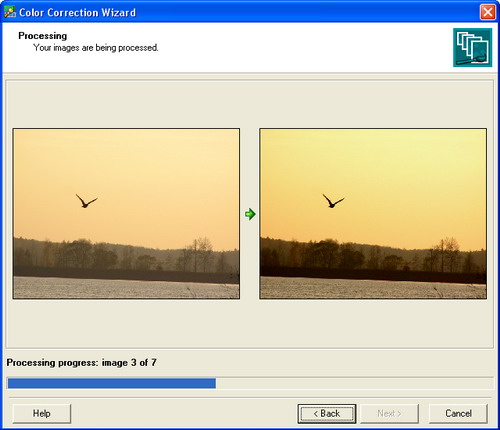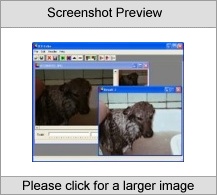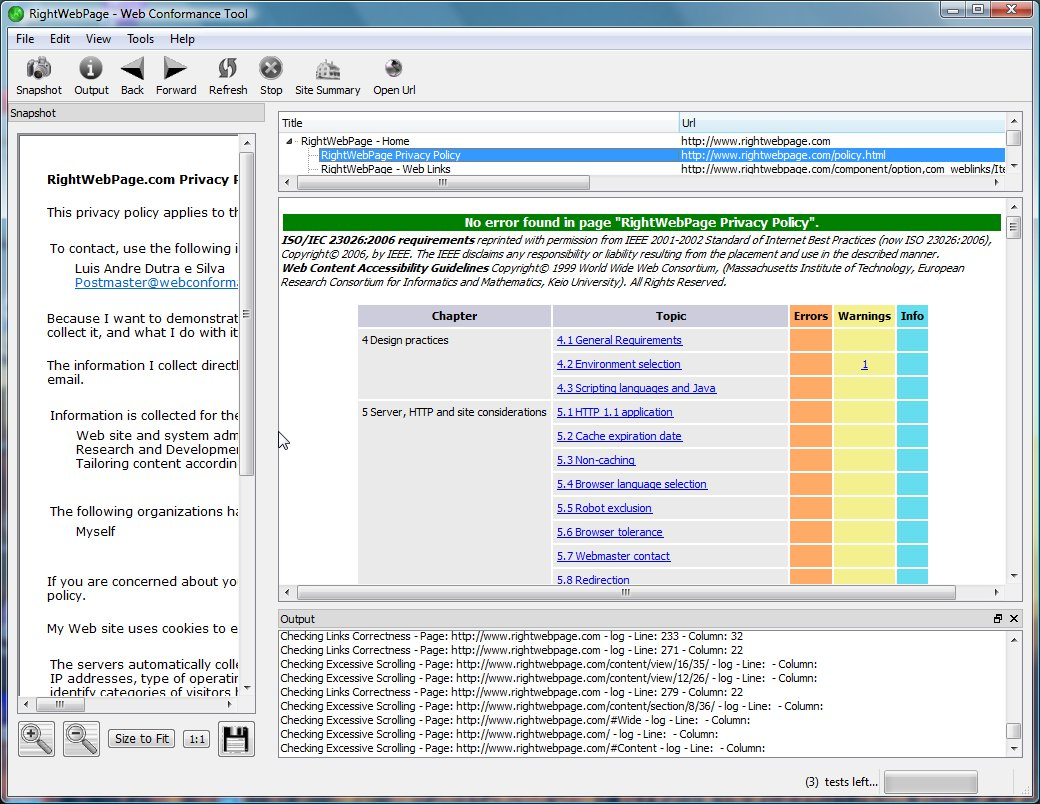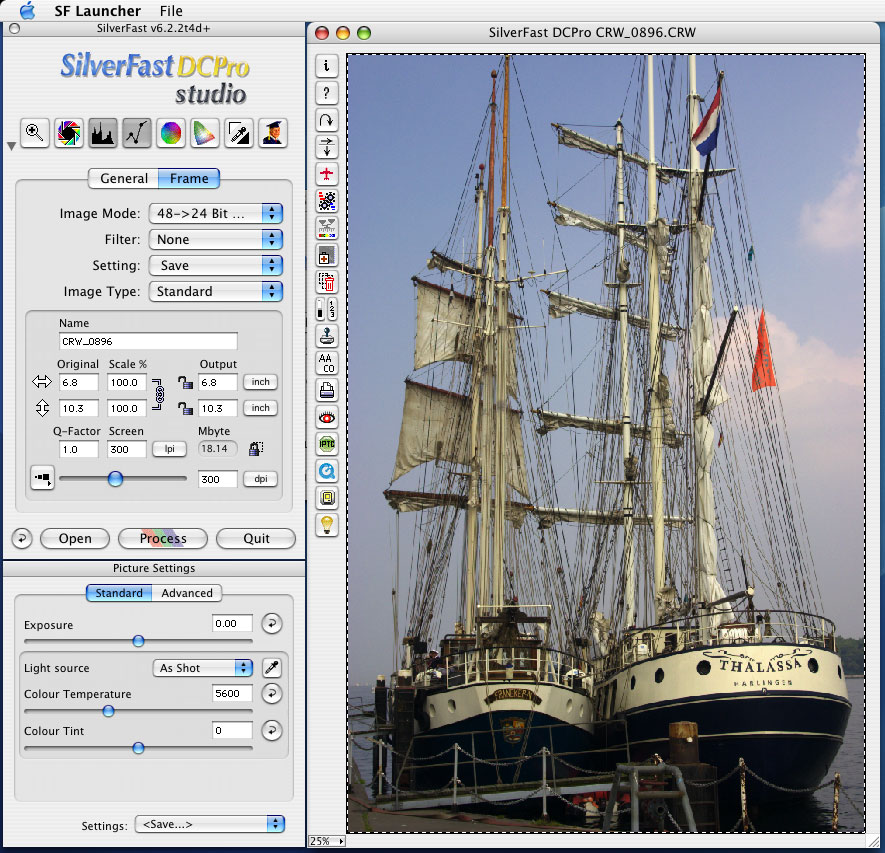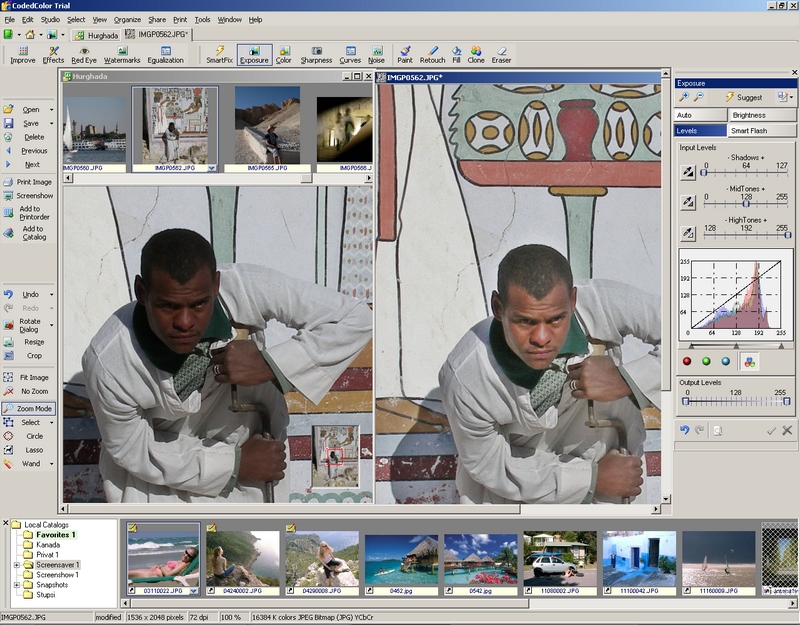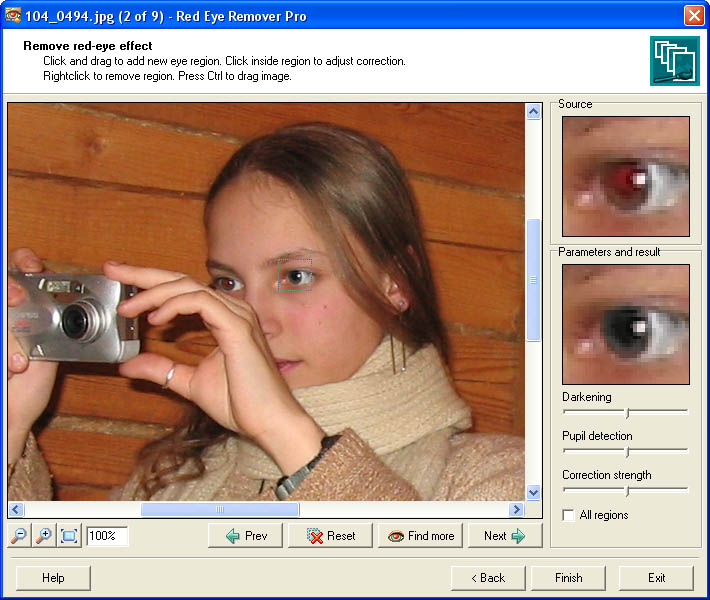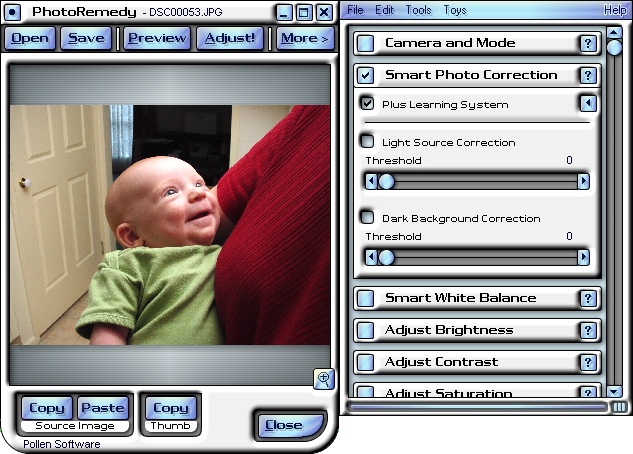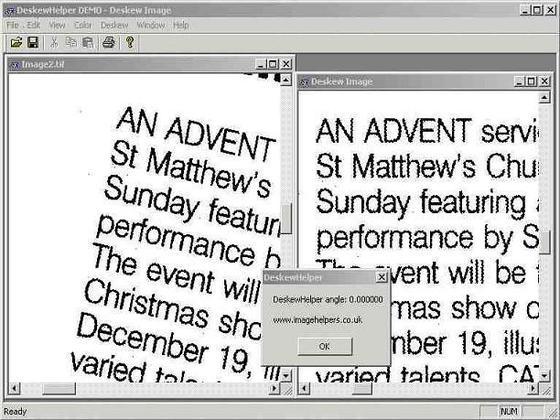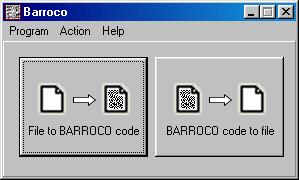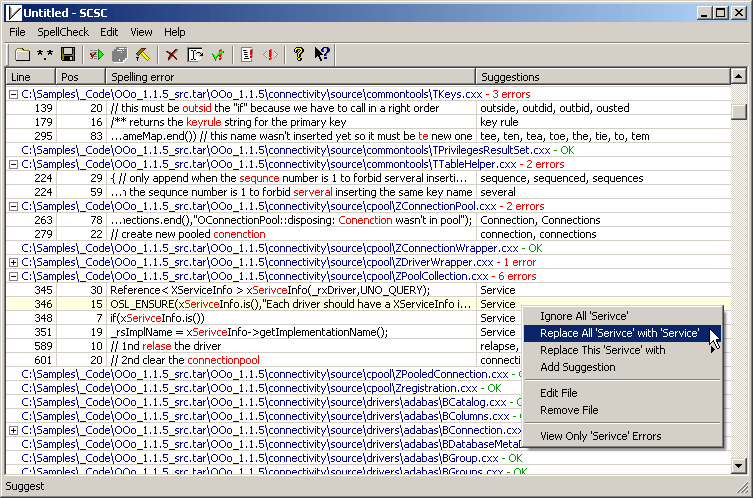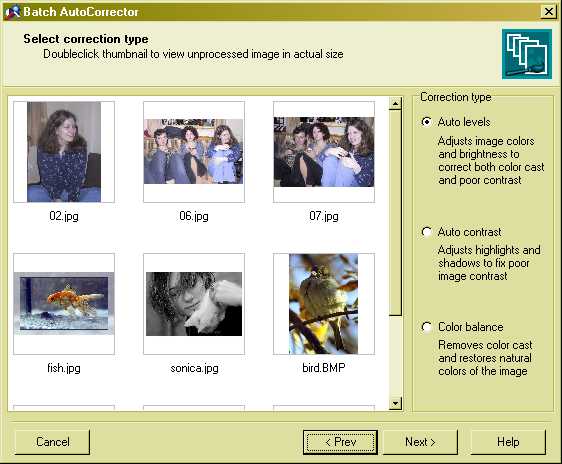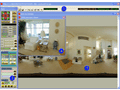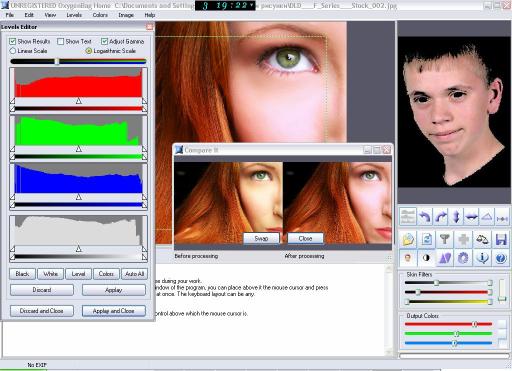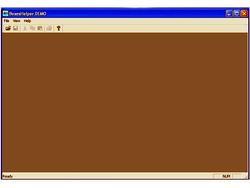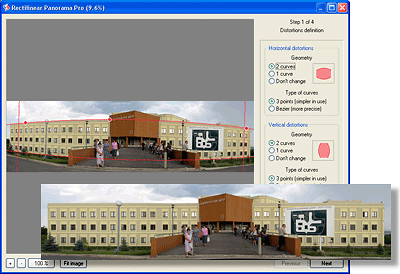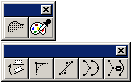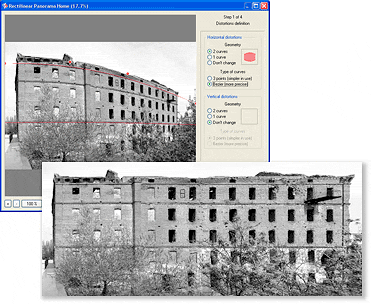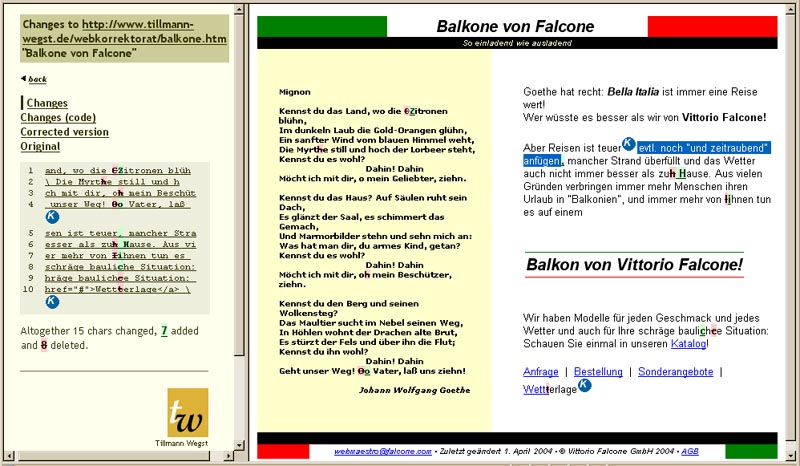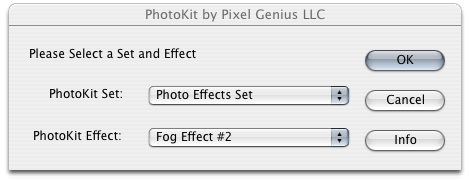|
|
Order by Related
- New Release
- Rate
Results in Title For correction
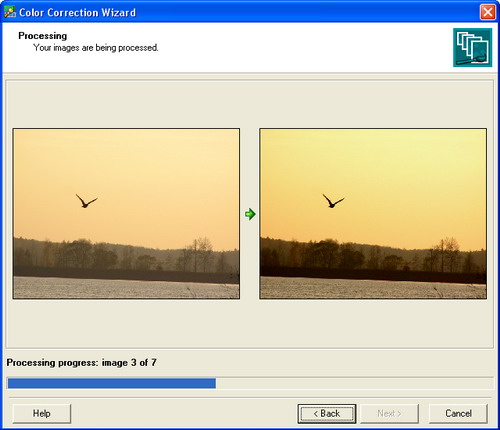 | Color Correction Wizard makes batch color correction a snap, effectively solving poor contrast and color balance problems. Moreover, it lets you recolor multiple images according to the template image gamma. .. |
|
Results in Keywords For correction
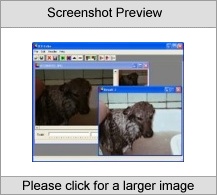 | ICE Color is specifically designed for Image Enhancement and Color Correction of digital camera or scanned photo images. This is the first Color Correction is allow to do any color modification in one step using Technology of Color Space Warping. ICE Color can to make good color conversion when any other program could not do it.ICE Color can make color correction by simply selecting a color/colors to be changed then selecting a reference color/colors to correct it, create own rule of every color conversion separately, make any color correction without using filter mask, make levels and gamma correction automatically or manually, make any color correction in one step, make ultra fast preview, and uses different color models: RGB, HSB, HLS, HWB, HSI, XYZ, LAB, LCH and UCS... |
|
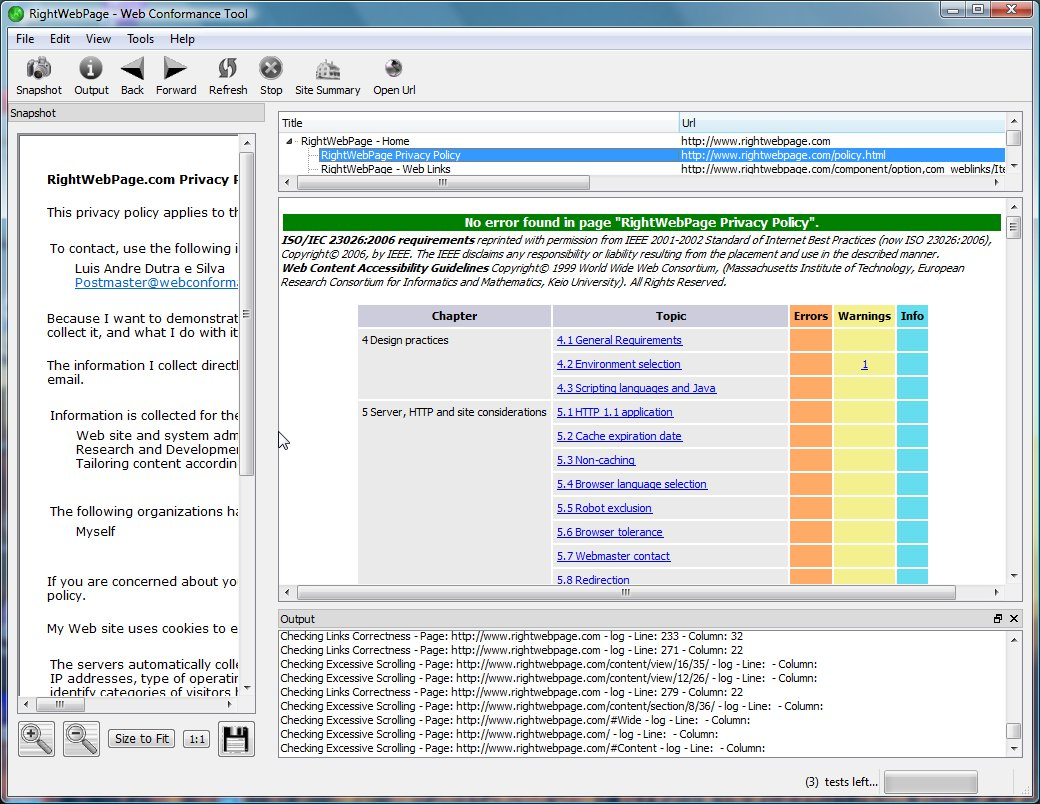 | RightWebPage is a free software that verifies and corrects many aspects of conformance of Web sites to International Standard ISO/IEC 23026:2006 - Software Engineering - Recommended Practice for the Internet - Web Site Engineering, Web Site Management, and Web Site Life Cycle
RightWebPage Features
1) Verification of a single page or entire web site at your option;
2) HTML Validation against W3C DTDs and WHATWG (X)HTML5 pre-release schemas;
3) Automatic checking and correction of many aspects of conformance to international best practices;
4) Visualization of a snapshot with a given character encoding (the user agent is also chosen in order to present the specific version originally intended to be seen in a given web browser);
5) Complete verification of links. Even the redirections to a custom error page are detected by a special algorithm;
6) Automatic correction of missing widths and heights of images to enable better responsiveness of web pages;
7) Automatic correction of missing meta tags elements like default language and metadata;..
|
|
 | Color Pilot Plugin is specifically designed for the quick and easy color correction of images directly within Adobe Photoshop or Corel PHOTO-PAINT. The plugin's intuitive interface allows color correction using the natural language of color... |
|
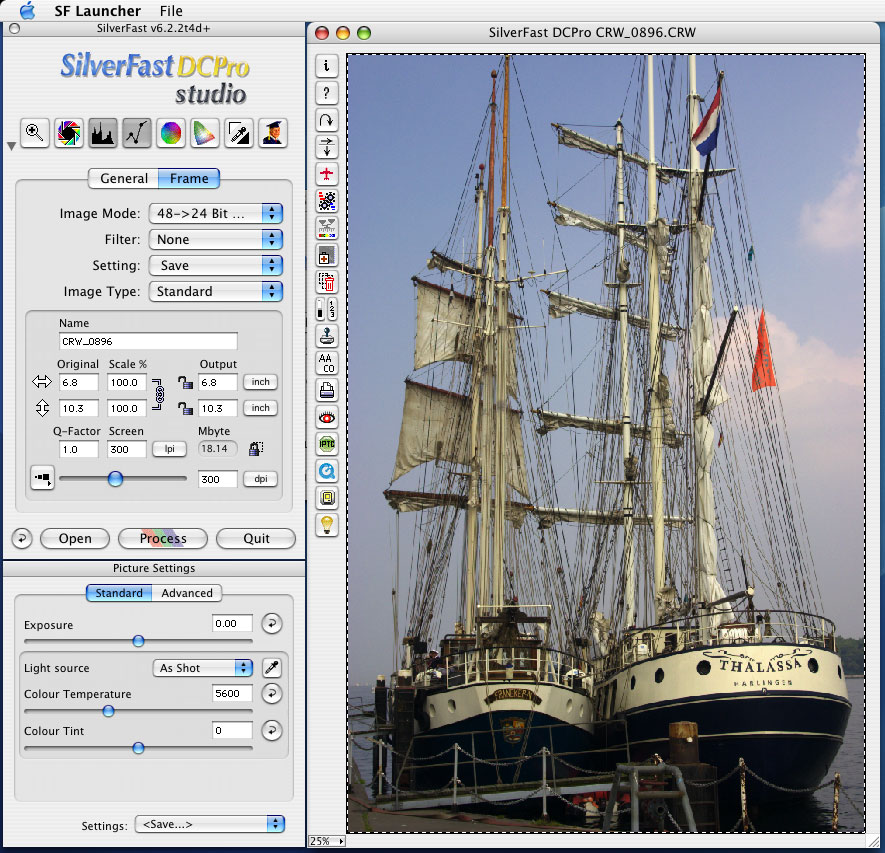 | The SilverFast DCPro high-end Digital Camera Software addresses the specific needs of the digital photographer. The application combines the unlimited functionality of SilverFastAi with the unique Virtual Light Table...
|
|
 | AliveColors is a powerful and easy to use Digital Photo Editing Software for Color Correction. It allows to enhance scanned images and apply peculiar effects. It offers 8 photo effects based on color correction, such as changing color range by pressing just one button or the possibility of bringing the image to definite colors. All corrections are done through slider moving and button clicking so that results are immediately visible. AliveColors allows to scan and print images. Supports *.bmp, *.tiff, *.png, *.jpg file formats. It supports dynamic effects chain. Amateurs of digital photography will surely like some of its unique features of color correction. .. |
|
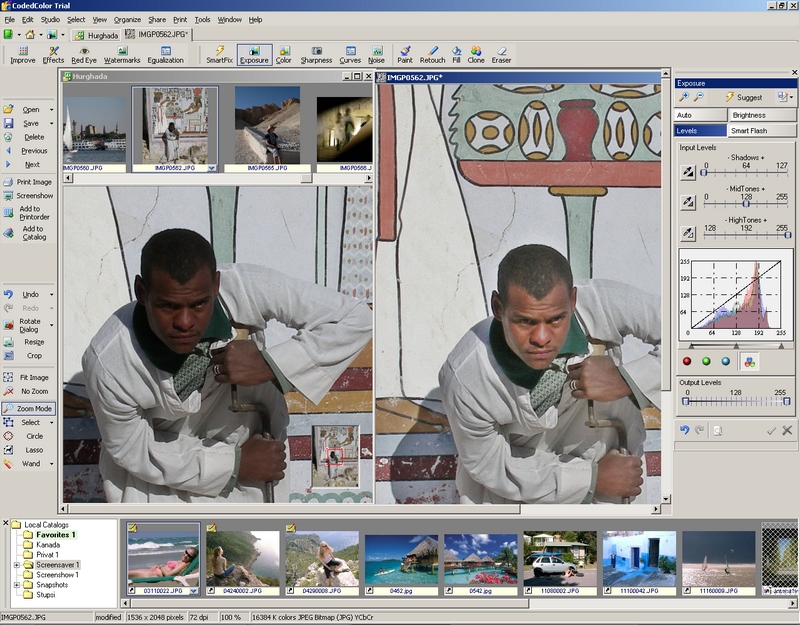 | Looks like ACDSee, easy to use as Picasa, powerful as Paintshop. CodedColor is a versatile photo software to view, convert, organize, edit, enhance, share, archive and print digital photos. Free download with less than 10 MB size!..
|
|
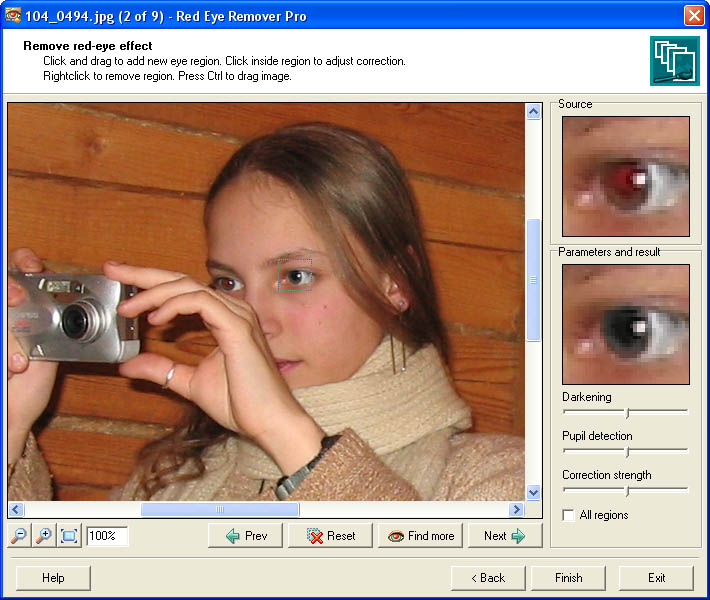 | Now completely free! Red Eye Remover Pro is a must-have program for digital camera owners. Built-in flashes make red eye effect the most common problem for both professional and amateur photographers. Red Eye Remover Pro is a unique professional red eye correction tool based on advanced science-intensive technology.
Red Eye Remover Pro is able to automatically detect and instantly fix red pupils in multiple photos making batch red eye correction fast and precise. The program fixes images with just a few clicks - you just load photos with red eye into the program and Red Eye Remover Pro does the rest. Instances of red eye are effectively detected and fixed in the fully automatic mode in the vast majority of photos (the detection rate is 90%). Even if the program fails to detect all red pupils in the fully automatic mode (this can happen for instance in low-quality photos), all you need to do is select a rectangular area around the eye for the program to fix it. To achieve best results, you can adjust the correction options, and watch the results in real-time: you can make the pupil area darker or lighter to give the eye a natural look; adjust the pupil detection; or change the correction strength.
The program allows loading and saving three common image file formats (jpeg, bmp and png). It allows you to work with large collections of images at once and provides a number of saving options: you can save corrected images one by one or simultaneously; and save them to the original or new files. Red Eye Remover Pro also contains a plugin for creating thumbnails of your photos for web galleries... |
|
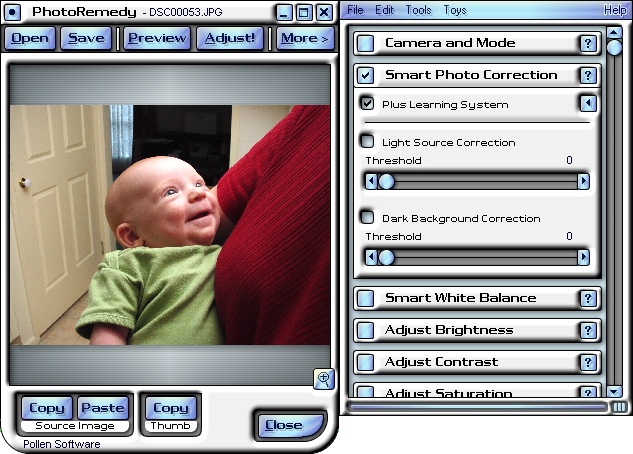 | PhotoRemedy Phone is digital photo correction software that uses intelligent correction algorithms and smart learning to make balancing your photos easy! It includes features to fix common problems that can occur in photos taken with mobile phones or other devices. The program automatically analyzes your digital photo and presents you with a correction for over exposure, under exposure, problems with brightness, saturation, contrast, white balance, hue, focus, noise reduction, dead pixel correction and rotation. It is designed to make getting the perfect results from your photos fast, easy and fuss-free. To manually edit a photo, simply use the tools provided. The photo editor also learns from the changes you make and quickly increases its correction accuracy to suit what you are looking for! As digital cameras/phones can often take photographs with a color tint, PhotoRemedy can even learn to correct photos in relation to a specific digital camera and mode. Regardless of whether you are a beginner or expert, PhotoRemedy makes it easy to improve the quality of your digital photography... |
|
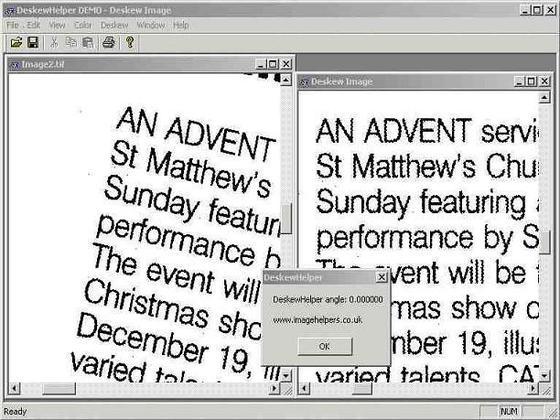 | Deskew is the preprocessing operation of removing skew from images (especially bitmaps created using a scanner).
Skew is an artifact that can occur in scanned images because of the camera being misaligned, imperfections in the scanning or surface, or simply because the paper was not placed completely flat when scanned.
DeskewHelper allows automatic skew detection and correction.
Skew detection and correction is a very important problem when an OCR algorithm tries to detect and interpret characters from the source document. Many different solutions have been developed. The stage in which the skew detection takes place also varies from the first to the very last one before the OCR phase.
The document structure analysis and character recognition are usually done in several phases: scanning and thresholding, image enhancement, skew detection and correction, segmentation, classification and character recognition. Each step must be completed well enough for the performance of the sequence and result to be successful. Steps that follow the skew correction are inefficient if the correction fails.
The steps used to deskew an image are:
Calculate the slope of the document
Compute the rotation angle
Calculate the size of a new image large enough to hold the rotated image
Allocate the new image
Rotate the entire image
Please test the speed and accuracy of DeskewHelper by downloading the demo application! DeskewHelper expects as input a monochrome image... |
|
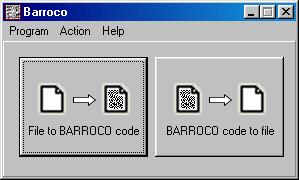 | BARROCO code is 2D bar code and it can handle any binary or text data such as documents, video, text and audio. There is applied compression, encryption, encoding and error correction to create strong redundant dot code. BARROCO code can be printed, scanned or electronically transferred. BARROCO code keeps data integrity and security.
Compression
BARROCO CODER has built in automatic compression. Some file types
like text files can be successfully compressed to 20% of size.
Compression is calculated before setting additional options,
if compression is not required, it is disabled.
Encryption
BARROCO CODER support standard encryption algorithm AES (Rijndael)
with key length 160 bits. Key is generated from entered password.
Encrypted is data stream and file name. You can't restore file
without correct password. Minimal password length is 6 characters.
Error correction
The BARROCO CODE has built-in error correction.
Data can be successfully recovered after random changes,
printing defects or missing part of document.
Error correction can be set in few steps. There are
three redundancy levels as additional option... |
|
Results in Description For correction
 | AliveColors is a powerful and easy to use Digital Photo Editing Software for Color Correction. It allows to enhance scanned images and apply peculiar effects. It offers 8 photo effects based on color correction, such as changing color range by pressing just one button or the possibility of bringing the image to definite colors. All corrections are done through slider moving and button clicking so that results are immediately visible. AliveColors allows to scan and print images. Supports *.bmp, *.tiff, *.png, *.jpg file formats. It supports dynamic effects chain. Amateurs of digital photography will surely like some of its unique features of color correction. .. |
|
 | Ace RGBmachine is extremely fast but very accurate color correction tool. Consider that normal productivity of manual color adjustment with Ace RGBmachine is about 10 or 20 digital shots per minute. Besides, the program uses exclusive color correction engine for extra accuracy.
It can surprise you, but Ace RGBmachine does not include usual file-open or file-save dialogs. You choose folder instead. The organization of processing reminds reloading in automatic weapon: as soon as you have finished with one image, another is available for processing. Certainly, you may skip unnecessary images during processing.
The color correction engine is not as simple as easy to use. Assume that you wish to increase contrast of an image. It often cause losses in shadows and highlight. There are no direct losses in Ace RGBmachine. It gently operates with local contrasts of an image instead. Despite of accuracy the engine is so fast, that the process reminds adjustment by analog handles, independently to image dimensions.
Also there is an opportunity to apply current correction to other images...
|
|
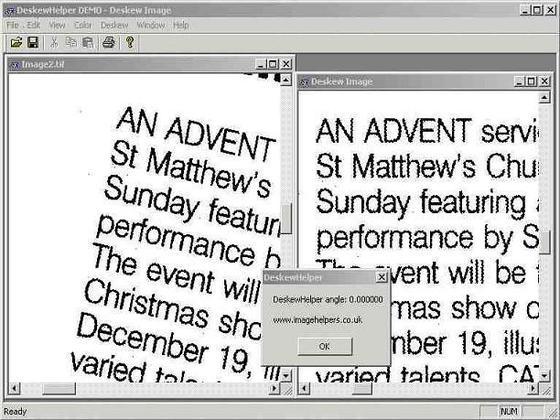 | Deskew is the preprocessing operation of removing skew from images (especially bitmaps created using a scanner).
Skew is an artifact that can occur in scanned images because of the camera being misaligned, imperfections in the scanning or surface, or simply because the paper was not placed completely flat when scanned.
DeskewHelper allows automatic skew detection and correction.
Skew detection and correction is a very important problem when an OCR algorithm tries to detect and interpret characters from the source document. Many different solutions have been developed. The stage in which the skew detection takes place also varies from the first to the very last one before the OCR phase.
The document structure analysis and character recognition are usually done in several phases: scanning and thresholding, image enhancement, skew detection and correction, segmentation, classification and character recognition. Each step must be completed well enough for the performance of the sequence and result to be successful. Steps that follow the skew correction are inefficient if the correction fails.
The steps used to deskew an image are:
Calculate the slope of the document
Compute the rotation angle
Calculate the size of a new image large enough to hold the rotated image
Allocate the new image
Rotate the entire image
Please test the speed and accuracy of DeskewHelper by downloading the demo application! DeskewHelper expects as input a monochrome image... |
|
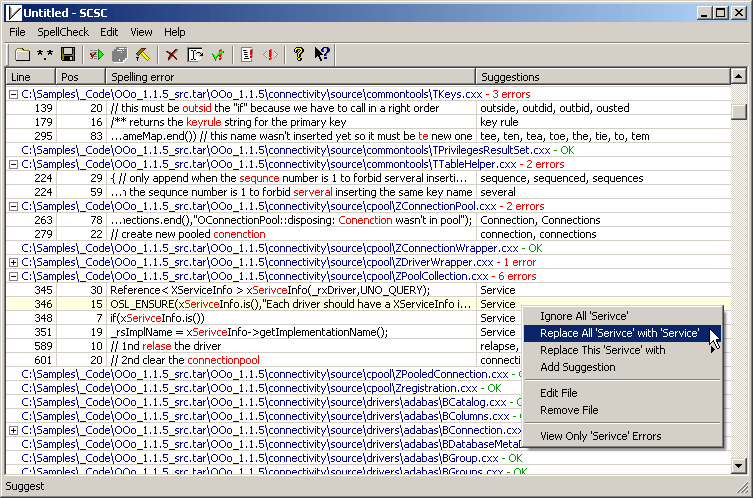 | Performs spelling check for
- all "user visible" strings (messages, captions, menus etc.) that your source code exposes
- all code comments
- all variables, classes, function names etc.
Displays suggestion list for all spelling errors
Implements "point and click" spelling correction
Supports custom dictionary
Creates error report
Applies spelling correction to the source files..
|
|
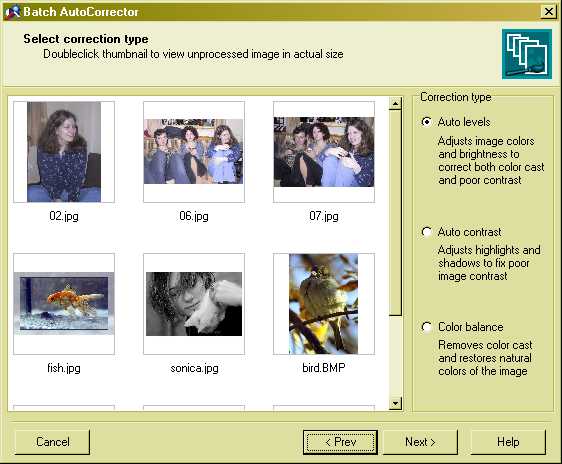 | Batch AutoCorrector will enhance your digital images automatically!
Whether it is due to poor lighting or camera settings, images often lack contrast, have an unwanted color cast or "muddy" look and dull appearance. Batch AutoCorrector is a powerful image processing program that provides a quick and simple way to solve each of these problems, allowing correction of multiple images with just a few mouse clicks.
Batch AutoCorrector is an ideal tool for pictures that need overall contrast or color correction, e.g. shots taken in poor lighting, at sunset, under fluorescent lights, etc. The program boosts contrast, increases color saturation and removes color casts, improving the overall appearance of images. Batch AutoCorrector helps produce richer colors in photos that seem desaturated, dull and lifeless in color, fixes poor image contrast by adjusting highlights and shadows and removes color casts, restoring image natural colors.
The program uses a wizard-style approach that guides the user through the image correction process and makes it fast and simple.
Autocorrection features include the: "auto levels" correction, "color balance" correction and "autocontrast".
On the whole, Batch AutoCorrector features make it an indispensable tool for digital camera owners and an excellent program for novices and experts alike.
VicMan Software, the leading digital imaging software developer, gives you this product for free... |
|
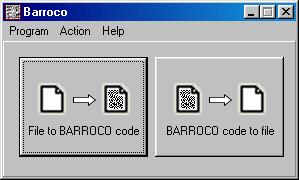 | BARROCO code is 2D bar code and it can handle any binary or text data such as documents, video, text and audio. There is applied compression, encryption, encoding and error correction to create strong redundant dot code. BARROCO code can be printed, scanned or electronically transferred. BARROCO code keeps data integrity and security.
Compression
BARROCO CODER has built in automatic compression. Some file types
like text files can be successfully compressed to 20% of size.
Compression is calculated before setting additional options,
if compression is not required, it is disabled.
Encryption
BARROCO CODER support standard encryption algorithm AES (Rijndael)
with key length 160 bits. Key is generated from entered password.
Encrypted is data stream and file name. You can't restore file
without correct password. Minimal password length is 6 characters.
Error correction
The BARROCO CODE has built-in error correction.
Data can be successfully recovered after random changes,
printing defects or missing part of document.
Error correction can be set in few steps. There are
three redundancy levels as additional option...
|
|
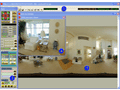 | Spherical Panorama 3/2-Fisheye Stitcher, intended for creation of spherical panoramas. Tiff and Jpeg Fisheye Input format. Jpeg and BMP output spherical panorama format. Create Logo, spherical panorama converter (MakeLogo). Internal 360 spherical panorama viewer. Automatic and manual image correction. Universal support of standard and custom users equipments (any of rotators and tripods). Features:
-Automatically modes of work.
-Fine tuning for current equipments.
-Manual mode of work.
-Manual correction of seam imposition.
-Internal spherical panorama viewer.
-Regulation of level of the seam.
-RGB correction.
-Gaussian and Sharpen correction of seam.
-Utility for create spherical panorama logotype.
-Possibilities to use the Stitcher with any custom or standard equipment.
-Regulation of compress level for output Jpeg panoramas Input fisheye format Tiff (uncompressed), Jpeg (compressed). Output format - Bmp (uncompressed), Jpeg (compressed).
-Original PRect A.. |
|
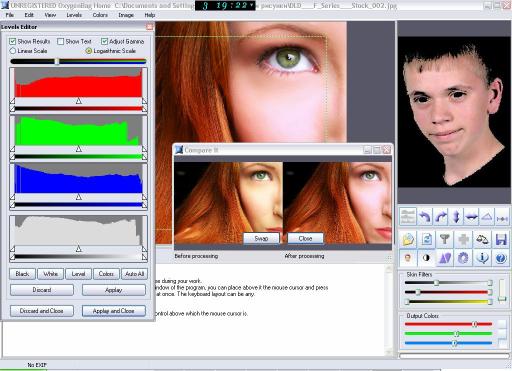 | OxygenBag is the engine for fast automatic photograph color correction and image enhancement. Color correction is performed under user selected standard.
To make color correction, you choose photograph - standard, tune up the filter and get the result.
OxygenBag Advantages
Skin filters.
In most cases, there is no need for you to choose anything on the photograph. You just tune up two (!) extremely rarely three filters, and the program finds human skin itself.
Approximate Selection.
In some cases, it is necessary to separate the skin search area however. Then you indicate it approximately like saying "face has to be somewhere here". Precise indication of this place is absolutely redundant.
Automatic Skin Brightness (Light) Control.
You can adjust skin brightness to that of the standard additionally to the changes of skin color.
Automatic Total Brightness and Contrast Control.
It operates under original failure-free algorithm.
Color Correction Basic Channels.
You can choose basic color channel. All changes in colors to be performed will related to it. This ability allows to avoid flood of bright areas of a snapshot.
Adjusted White Clipper
enables to adjust a degree of change in color in terms of saturation of photograph specified details. In other words, you can change a face color while staying a shirt snow white and a coat grey... |
|
 | The page orientation of a document is defined as the printing direction of text lines. Therefore the page orientation can be in either horizontal printing mode (portrait mode) or vertical printing mode (landscape mode). The page orientation correction is crucial for any automated entry system for printed documents. PageHelper detects up side down pages (rotated with 180 degrees) and automatically put the image into the right position for further processing steps (character recognition).
The document structure analysis and character recognition are usually done in several phases:
scanning
thresholding
skew detection and correction
despeckle or speckle removal
line removal
border removal
detection of preprinted elements (like boxes)
page orientation detection and correction
layout analysis
classification
character recognition (normal and inverse)
Each step must be completed well enough for the performance of the sequence and result to be successful.
PageHelper expects as input a monochrome image... |
|
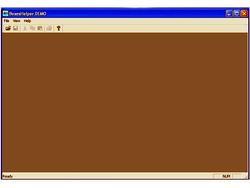 | Forms often contain preprinted elements such as field boxes or character boxes. Scanned documents in some cases also have horizontal or vertical lines due to the banding or folding of papers. Dealing with those artifacts is a challenging task for a system that tries to detect boxes during processing business documents.
The document structure analysis and character recognition are usually done in several phases:
scanning
thresholding
skew detection and correction
despeckle or speckle removal
line removal
border removal
detection of preprinted elements (like boxes)
page orientation detection and correction
layout analysis
classification
character recognition
Each step must be completed well enough for the performance of the sequence and result to be successful. Steps that follow the box removal are inefficient if the correction fails.
BoxesHelper searches for boxes the aim being the extraction and recognition of the characters. Also boxes can be used as features in the step of form identification and recognition as anchor elements.
BoxesHelper expects as input a monochrome image... |
|
Results in Tags For correction
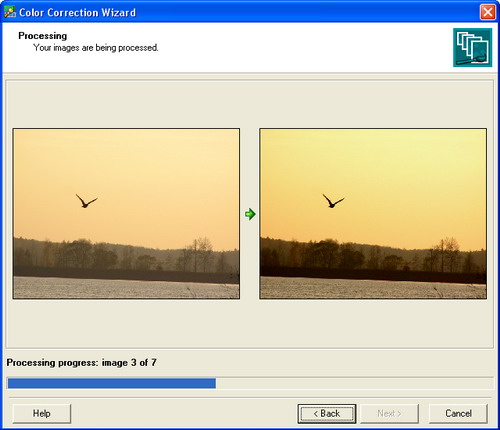 | Color Correction Wizard makes batch color correction a snap, effectively solving poor contrast and color balance problems. Moreover, it lets you recolor multiple images according to the template image gamma... |
|
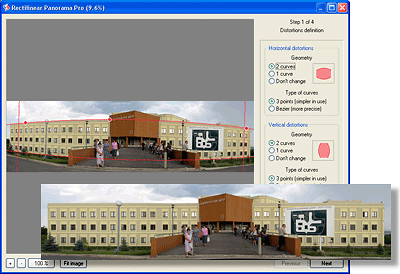 | It is a professional tool for panorama and perspective distortion correction. It can correct any asymmetrical and irregular geometric distortions of panoramic images, recover real shapes and sizes of objects and restore their natural look...
|
|
 | Ace RGBmachine is extremely fast but very accurate color correction tool. Consider that normal productivity of manual color adjustment with Ace RGBmachine is about 10 or 20 digital shots per minute. Besides, the program uses exclusive color correction engine for extra accuracy.
It can surprise you, but Ace RGBmachine does not include usual file-open or file-save dialogs. You choose folder instead. The organization of processing reminds reloading in automatic weapon: as soon as you have finished with one image, another is available for processing. Certainly, you may skip unnecessary images during processing.
The color correction engine is not as simple as easy to use. Assume that you wish to increase contrast of an image. It often cause losses in shadows and highlight. There are no direct losses in Ace RGBmachine. It gently operates with local contrasts of an image instead. Despite of accuracy the engine is so fast, that the process reminds adjustment by analog handles, independently to image dimensions.
Also there is an opportunity to apply current correction to other images... |
|
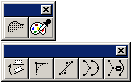 | Silhouette is a plugin for Adobe Illustrator 8, 9 and 10 to convert bitmap images to vectors images with unique correction tools. The smartest way from bitmap to vectors! Available for Windows and Macintosh...
|
|
 | CorrectPhoto, an easy-to-use digital photo tool kit for Windows XP. All tools needed to correct, manage, share, and preserve digital photos. Professional results in seconds.
Take your digital photos further with CorrectPhoto and Windows XP. CorrectPhoto and Windows XP give you everything you need for transferring, organizing, correcting, preserving, and sharing your digital memories. Features award winning iCorrect Point-and-Click color correction technology, the fastest and easiest way to give every digital photo the color of life. You can instantly increase vibrancy, remove unwanted color cast as well as beautify skin tones, and other reference colors!
Organize and Manage with Ease With its Built-in Windows Explorer, CorrectPhoto provides direct access to Windows XP file management and integrated digital media tools:
Improve Composition. Only you can create the photos you want
Rotation - Change the orientation of your photo
Cropping - Zero in on the heart of your photo and crop to standard print sizes
Resizing - Reduce or enlarge your photo to suit your project
Point-and-Click - Color Correction
Make The Color Right with award-winning iCorrect color technology
Automatically set White Point and Black Point
Adjust Brightness and Contrast
Remove Unwanted Color Cast
Beautify Skin Tones, Foliage and Sky
Finishing Touches
For picture perfect photos
Red Eye Correction
Sharpening
Preserve Your Digital Memories
Safeguard your memories against mistakes and computer crashes
Archive Photos feature guards against saving unwanted changes to your original photos
Burn backup CDs of your digital negatives directly from Windows Explorer no other software is necessary!
Store your photos online through your favorite online service
Share with Friends and Family
Print your photos directly from your computer with integrated Photo Printing Wizard
Automatically optimize and send photos via e-mail
Present as a slide show.. |
|
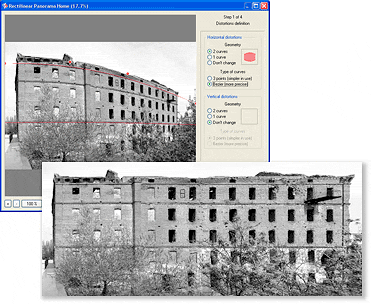 | It is a professional tool for panorama and perspective distortion correction. It can correct any asymmetrical and irregular geometric distortions of panoramic images, recover real shapes and sizes of objects and restore their natural look...
|
|
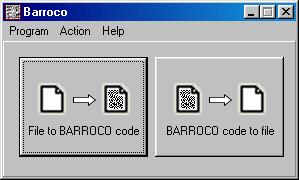 | BARROCO code is 2D bar code and it can handle any binary or text data such as documents, video, text and audio. There is applied compression, encryption, encoding and error correction to create strong redundant dot code. BARROCO code can be printed, scanned or electronically transferred. BARROCO code keeps data integrity and security.
Compression
BARROCO CODER has built in automatic compression. Some file types
like text files can be successfully compressed to 20% of size.
Compression is calculated before setting additional options,
if compression is not required, it is disabled.
Encryption
BARROCO CODER support standard encryption algorithm AES (Rijndael)
with key length 160 bits. Key is generated from entered password.
Encrypted is data stream and file name. You can't restore file
without correct password. Minimal password length is 6 characters.
Error correction
The BARROCO CODE has built-in error correction.
Data can be successfully recovered after random changes,
printing defects or missing part of document.
Error correction can be set in few steps. There are
three redundancy levels as additional option... |
|
 | M3U RM Recorder supports jitter-correction ripping modes to restore damaged tracks from scratched CDs. Records audio CD discs On-the-Fly and erases re-writable discs. M3U RM Recorder Supports jitter-correction ripping modes to restore damaged tracks from scratched CDs. Allows fast ripping from audio CDs to WAV, MP3, WMA or OGG formats directly without intermediate WAV files. It is a multi-channel Music Converter and CD Ripper, which makes it convenient to convert the music in CD, RM, RMVB, RMJ, RAM, RA, MP3, WMA, WMV, ASF, ASX, OGG, FLAC and WAV formats into other audio file formats... |
|
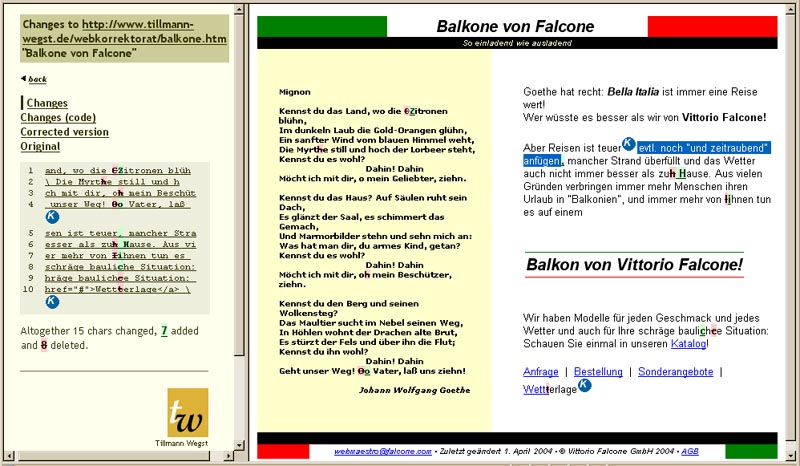 | WebKorr supports your copy editing practice when processing web page correction assignments: All you have to do is proofread the text and directly edit the files, because WebKorr does all the rest! At first it provides you with the web pages, and when you're finished with correcting, it creates a precise and clear presentation of your work, which serves both for demonstration and data transfer! Reveals the corrections with character precision, presents a site view and detailed views, lists the changes linked to "waggling" text, calculates text length and price, allows the insertion of comments, adaptions to your design and signature, the choice between English, Spanish, Dutch, and German for result labeling, and more... |
|
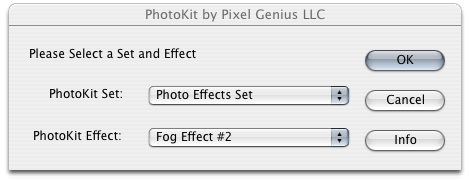 | PhotoKit is a photographer's plug-in toolkit for use with Adobe Photoshop comprising effects that offer accurate digital replications of analog photographic effects. PhotoKit.. |
|
Related search : ectilinear panoramapanoramic images,altostorm rectilinear panoramaace rgbmachinecolor correction,color correction engine,suppressing unnecessary pointsunique correction toolssilhouette plugin silhouettepoint and,beautify skin tonesunwanted color castOrder by Related
- New Release
- Rate
auto correction -
gamma correction -
photo correction -
odometer correction -
correction of english -
|
|