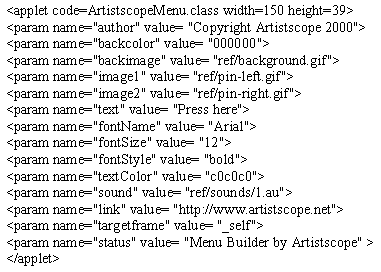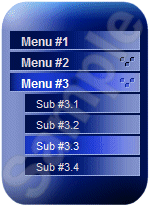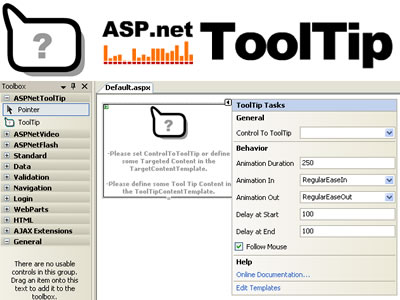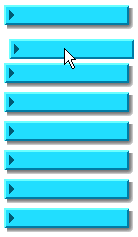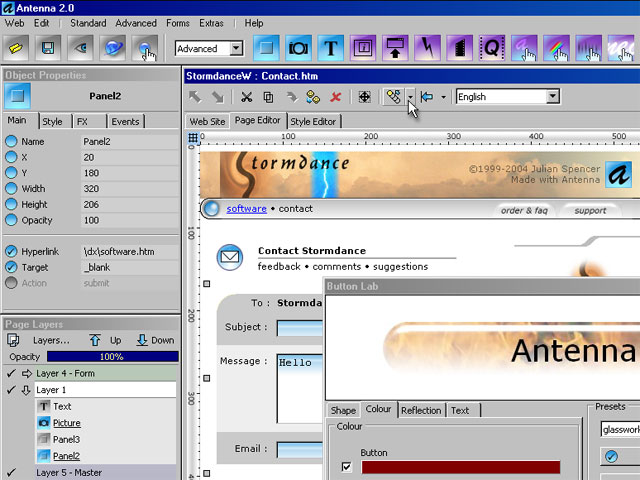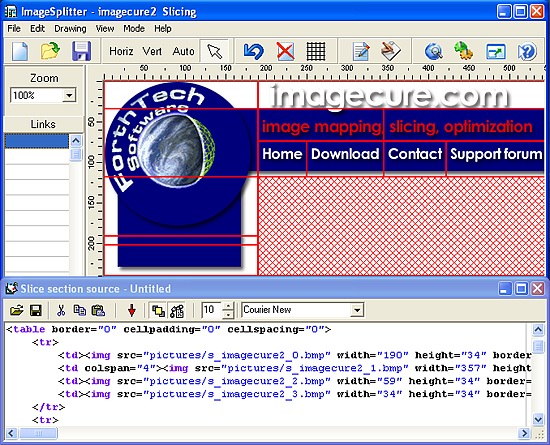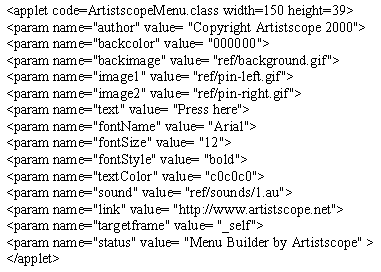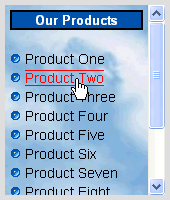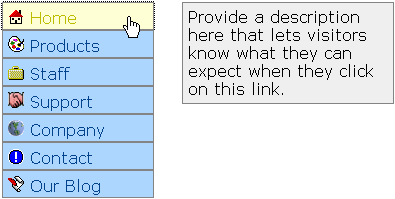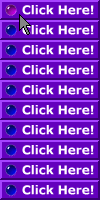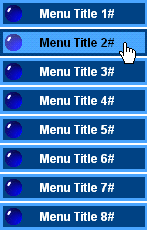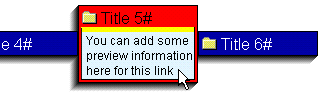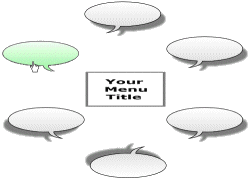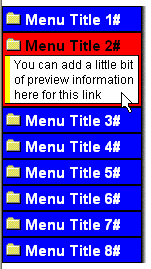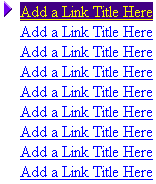|
|
Order by Related
- New Release
- Rate
Results in Description For rollovers
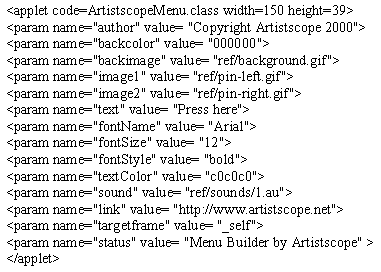 | Menu Builder can be used for navigation buttons or to display an image at any size. It was designed to overcome problems found with using JavaScripts for rollovers in page inserts... |
|
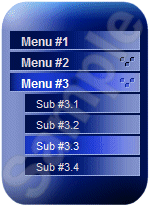 | eXpand is a smoothly animated 2-level menu. This highly configurable applet dynamically expands sub-menus as you move over top-level menu items.
It also comes with a great variety of pre-defined menu graphics and plenty of examples to get you started.
Why use eXpand? Well, here are just a few reasons:
- Saves you time and effort - no need to use JavaScript
- Simple to use - no programming knowledge necessary
- Easy to configure
- Automatically handles navigation and rollovers
- We bundle in a stunning menu graphics pack when you buy a licensed version, containing some great menu designs.
All you have to do is add a eXpand applet to your web page and specify some simple parameters for your menus. There's simply no need for any JavaScript or HTML programming! We even provide a range of stylish menu graphics for use with eXpand.
You don't need to be a programmer - just use our simple step-by-step instruction guide to create your own professional dynamic menus.
The eXpand applet has a range of configurable features, including:
- Font colors
- Automatic mouse highlight effect
- Animation speed
- Text alignment
- All menu text and navigation URLs
And - we're so confident you'll be pleased with our software, we offer a no-quibble 30-day money-back guarantee...
|
|
 | Make Image Rollover Effects by Filling in a Simple Form. Easily add borders to your images by selecting the color, style, and width. If you want to, you can link to an image, email, or Web page.
And there's more. An Image editor is included so you can easily add over 50 artistic effects to your images. Now it's easy to crop, resize, and apply artistc effects to your images for Mouseover, Mouseout, and Mousedown rollover effects with Rollover Maker.
We don't stop there. If you want to preload your images, an image preloader is built-in to Rollover Maker to generate the code you need to give your image rollovers a seamless effect.
Use any bmp, gif, jpg, or png image to achieve any of seven possible MouseOver, MouseOut, and MouseDown combinations. Add Image borders too! Select border colors from the Color Palette, or enter a color. Border styles include dotted, double, groove, inset, outset, ridge, solid, or none. Selet an image border width from 0 to 99 pixels wide.
All you need to do is fill in simple form fields and the code is generated for you.
As long as you have some basic knowledge of how to edit your web page, you can add great looking image rollover effects for your web site in just a few minutes... |
|
 | Easily create cool eye-catching rollover images: simple rollovers that require only one line of code or advanced rollovers with 24 kinds of animated transitions between images similar to Microsoft PowerPoint slide transitions. Make two- or tri-state rollovers and push buttons. Set Out/Up, Over, and Down images with simple or animated transitions. Use rollovers to submit or reset a form! Using RolloverFX is very easy and requires no programming experience. Simple rollovers need only one line of code, for more advanced rollovers add the HEAD part of generated code once per page, and then add as many animated rollovers to the BODY part of you page as you wish. Automatically preload images. Show images description in browser status bar when mouse moves over an image. Simple rollovers work in all browsers. Animation effects are visible in Internet Explorer 4.0 and work as simple rollovers in other browsers...
|
|
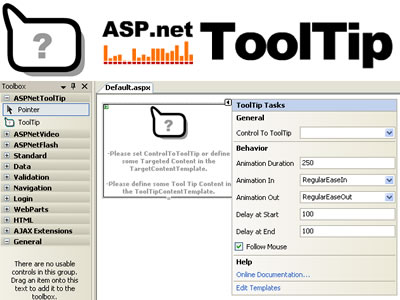 | The ASPNetToolTip WebControl allows you to create beautiful dynamic, animated ToolTip content appear when the mouse rolls over any kind of HTML element(s).
Assign a rich Tool Tip to any ASP.NET Webcontrol using a visual interface.
Design attractive ToolTip and Rollovers that can include HTML, Flash animations, Videos and Images.
Visually style the tool tip, its behavior and drop shadow.
Fine tune the timing and style of your tool-tip animations using ASP.Net properties.
Microsoft AJAX ready, WAI-Accessible and XHTML-Compliant
Free, comprehensive support is on call to guide you through every step of your trial and integration process, and will remain readily available throughout the life of this product... |
|
 | Make and Preview Image Rollovers by Filling in a Simple Form. Easily add borders to your images by selecting the color, style, and width. If you want to, you can link to an image, email, or Web page.
And there's more. An Image editor is included so you can easily add over 50 artistic effects to your images. Now it's easy to crop, resize, and apply artistc effects to your images for Mouseover, Mouseout, and Mousedown rollover effects with Rollover Maker Pro.
We don't stop there. If you want to preload your images, the stand-alone Edition of Oven Fresh Preloader Maker is built-in to generate the code you need to help give your image rollovers a seamless effect.
Use any bmp, gif, jpg, or png image to achieve any of seven possible MouseOver, MouseOut, and MouseDown combinations. Add Image borders too! Select border colors from the Color Palette, or enter a color. Border styles include dotted, double, groove, inset, outset, ridge, solid, or none. Selet an image border width from 0 to 99 pixels wide.
All you need to do is fill in simple form fields and the code is generated for you.
As long as you have some basic knowledge of how to edit your HTML web page, you can add great looking image rollover effects for your web site in just a few minutes...
|
|
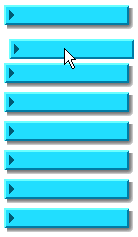 | Push-Me v1.0 is an easy-to-use and completely customizable vertical navigation menu with custom cursor support. Buttons are truly depressable when clicked and not simply "rollovers". 13 different button themes are included... |
|
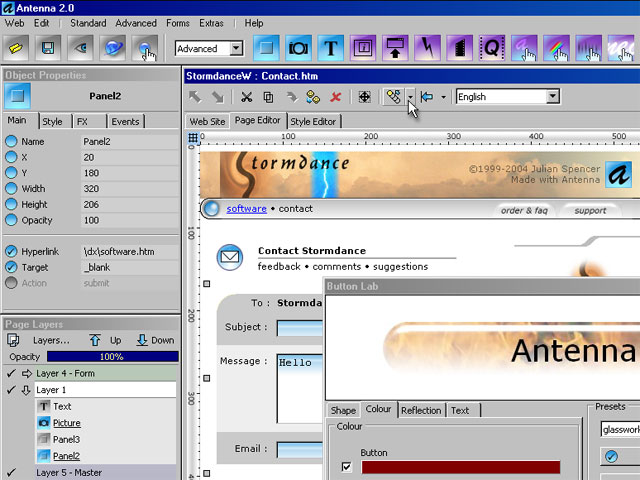 | Antenna enables you to design and develop great looking professional web sites rapidly - without any coding or HTML knowledge. Using transparent layers, master pages and pixel accurate positioning, Antenna makes web site building a visual experience - more like using an art or desktop publishing package, instead of programming. Now you can concentrate on aesthetics and design - instead of spending hours just trying to make your HTML code work - have fun and make your own web site look stunning!
Antenna is a professional WYSIWYG web page editor designed for creative people. It's fun, easy to use, and has many powerful features. A multiple layers system, with layer transparency enables you to overlap objects and create translucent effects. Master pages enable you to include any page as a layer on any other page - brilliant for developing themes and a real time-saver when you need the same items to appear on many pages. Antenna's environment is drag and drop with pixel accurate positioning and a snap-grid to help you align objects. Powerful built in features include a button maker, professional photo gallery creator, styles editor, gradient designer, rollovers, audio & video controls, and special fx such as animation, shadows, motion blur, neon and water. An integrated FTP publisher with 'publish changes only' option enables rapid site updates, and on top of all that you can use Antenna to create a multilingual website from a single design... |
|
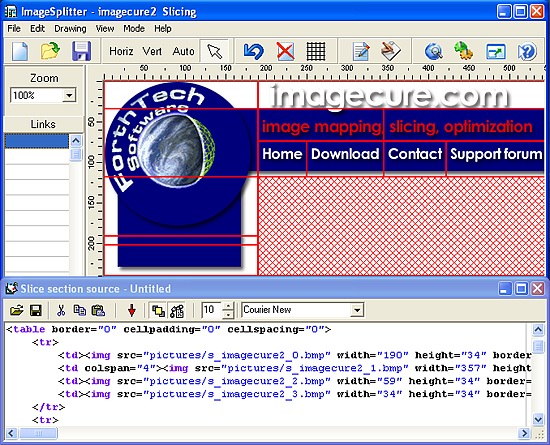 | Speed up your Web site by splitting large images into pieces. Shrink your graphics size while increasing its quality. Make interactive image-based navigation faster and easier by hot-linking slices instead of using slower-loading static image maps. Image Splitter prepares your images for publishing on-line by slicing an image into rectangular pieces of arbitrary size.
Large pictures and big graphics take longer to fully load and display even if a visitor has a high-speed connection. Downloading the same file in several separate threads can greatly increase the loading speed, providing a better browsing experience to the visitors. Image Splitter optimizes your large images for loading as quickly as possible by cutting them into several smaller pieces. Publishing big pictures sliced into several smaller pieces makes your Web pages load much faster thanks to concurrent downloading.
Do you have large heavily compressed JPEG images? Avoid compression artifacts and increase visual quality while reducing the total size by splitting such images into pieces. Image Splitter automatically detects the compression methods that are suitable for each slice, varying image and compression parameters to achieve much higher compression levels while maintaining the visual quality of the original, non-compressed picture.
Designing image-based navigation or a menu? HTML image maps are yesterday's technology! Employing larger images that have to be reloaded in full on rollover is wasteful and slow. Image Splitter makes a perfect navigation structure completely automatically by generating arbitrary HTML tables with support for colspan and rowspan tags. Image Splitter makes rollovers easy to make and blazingly fast to load as only small image chunks are reloaded.
Have multiple images to cut? Image Splitter supports batch mode to automate the splitting.
Make your Web pages load faster and your Web design workflow easier with Image Splitter!.. |
|
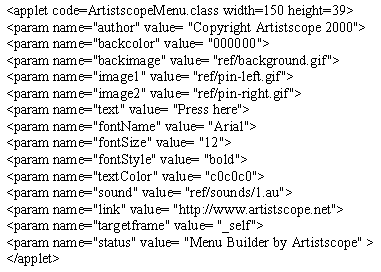 | Menu Builder can be used for navigation buttons or to display an image at any size. It was designed to overcome problems found with using JavaScripts for rollovers in page inserts... |
|
Results in Tags For rollovers
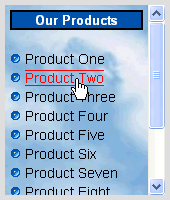 | Link-Box v1.0 is an easy-to-use and completely customizable sidebar link container and a perfect solution for when space on your page's sidebar is limited and you need to display a large number of links... |
|
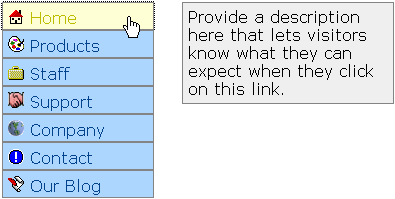 | SD-Flyout v1.0 is an easy-to-use and completely customizable preview-type ("fly-out") menu system that includes custom cursor support, a variety of border styles and embedded images within menu titles...
|
|
 | Zoom-It v1.0 is an easy-to-use and completely customizable vertical navigation menu with custom cursor support, a "zoom-out" feature, 5 generic shaders, over 70 different mini-images and 9 different border styles... |
|
 | SD-Tabs v1.0 is an easy-to-use and completely customizable animated tabbed menu that includes custom cursor support, tab highlighting and 9 different border styles. SD-Tabs v1.0 provides a convenient way for visitors to navigate your site...
|
|
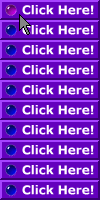 | RollMe v1.0 is an easy-to-use and completely customizable image-based navigation menu with multiple button sets. It is easy to configure and use and provides a convenient way for visitors to navigate your site... |
|
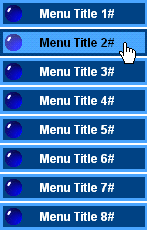 | Ball-Bar v1.0 is an easy-to-use and completely customizable vertical navigation menu with custom cursor support (including support for special effects) and comes with a number of extra button sets...
|
|
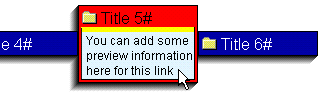 | Box-Over v1.0 is an easy-to-use and completely customizable horizontal navigation menu with custom cursor support, support for special effects, embedded images within menu titles and textual previews... |
|
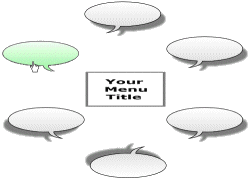 | Circle-U v1.0 is an easy-to-use and completely customizable circular navigation menu with custom cursor support. It adds a unique touch to any site where a non-standard menu is desired and supports a variety of special effects... |
|
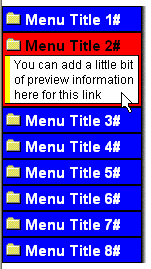 | Drop-Box v1.0 is an easy-to-use and completely customizable vertical navigation menu with custom cursor support, support for special effects, embedded images within menu titles and textual previews... |
|
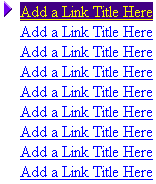 | Hi-Liter v1.0 is an easy-to-use and completely customizable vertical navigation menu and includes 6 different arrow markers. Hi-Liter v1.0 provides a convenient way for visitors to navigate your site... |
|
Related search : vertical version zoom,ball bar,,drop box,Order by Related
- New Release
- Rate
|
|