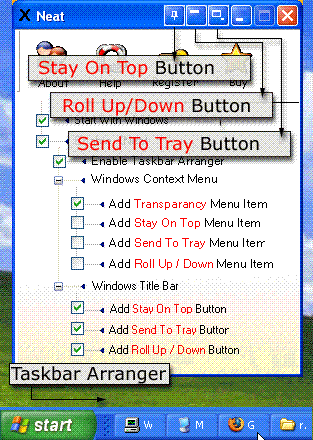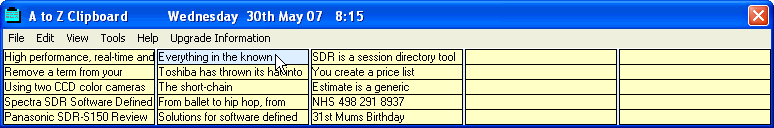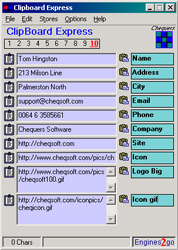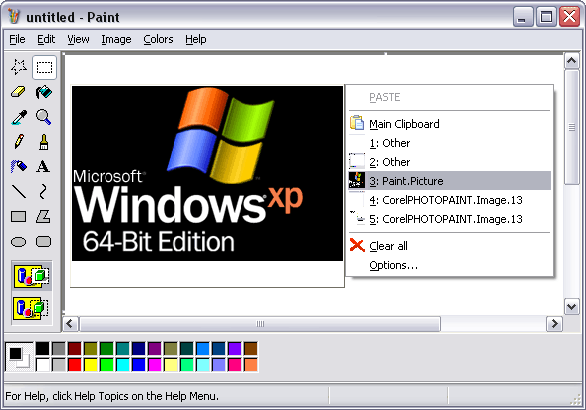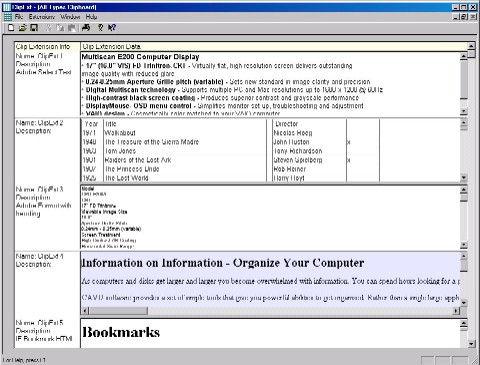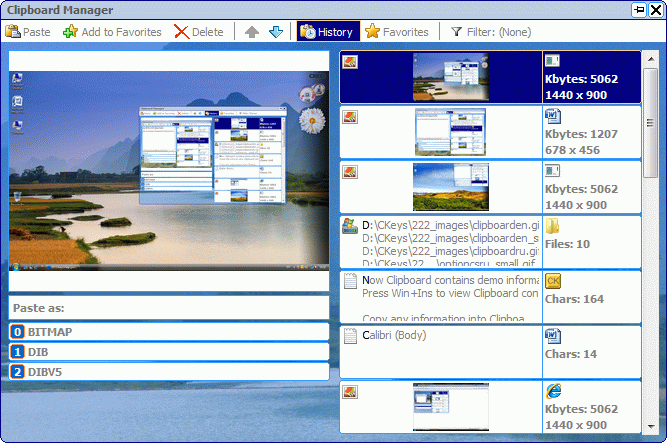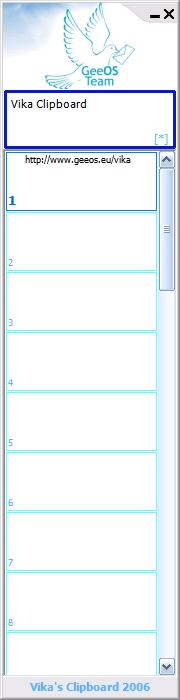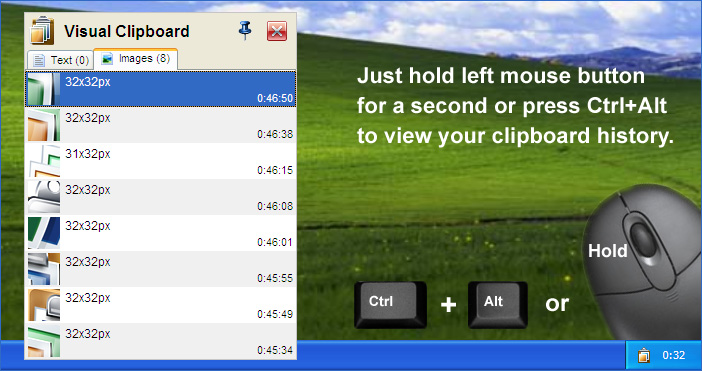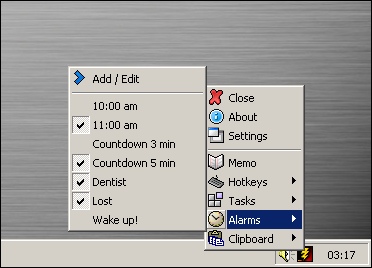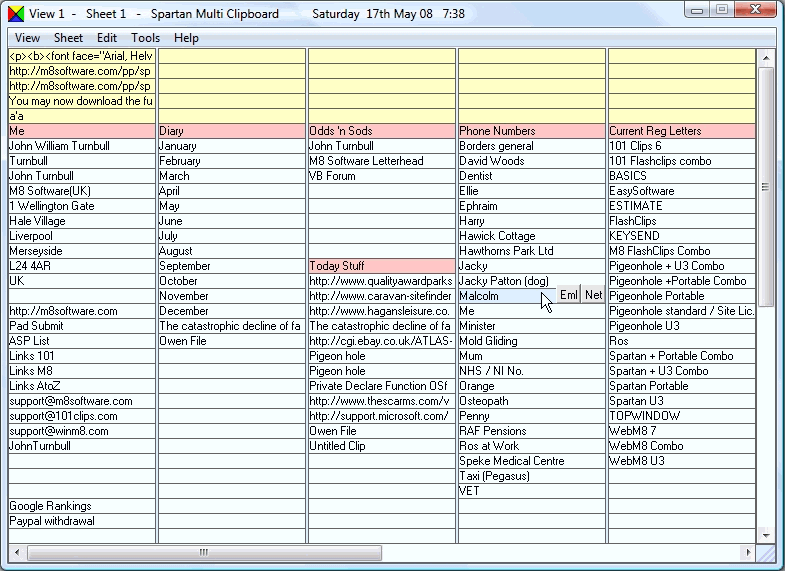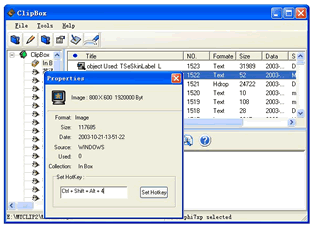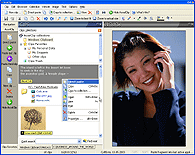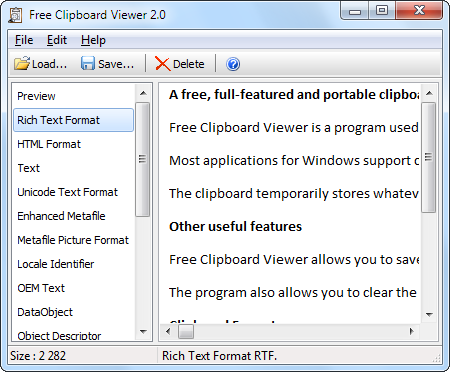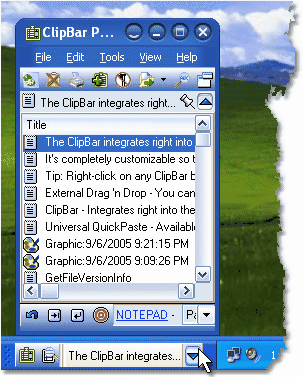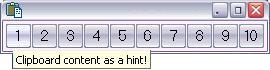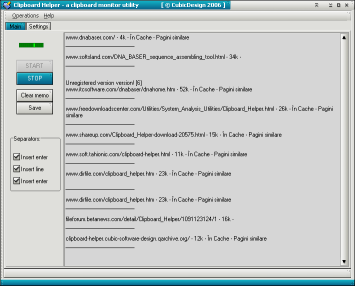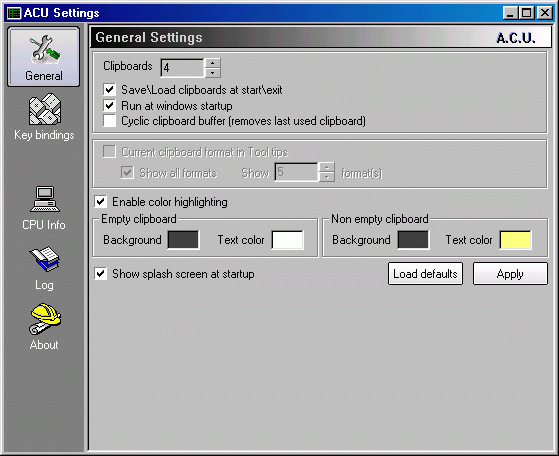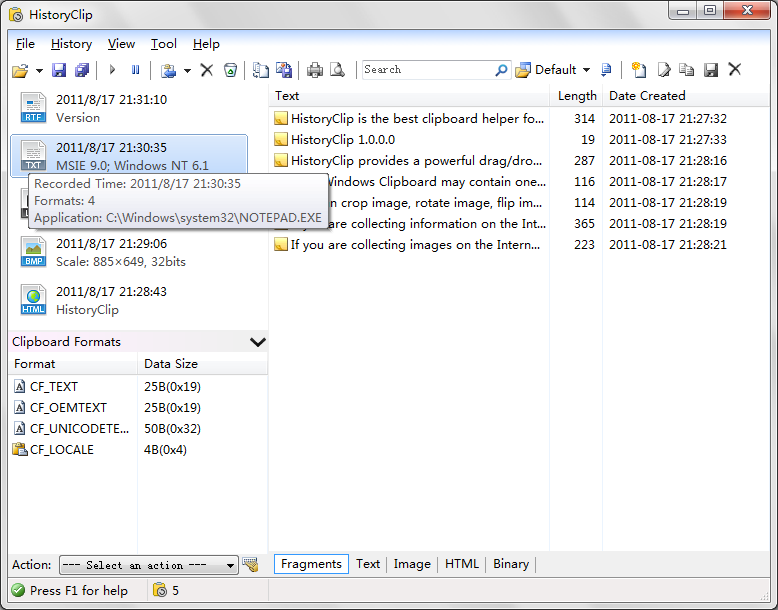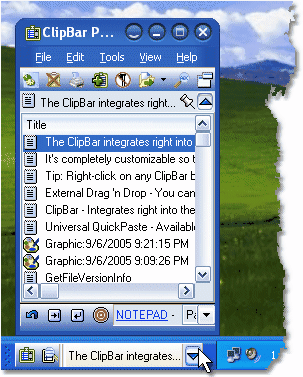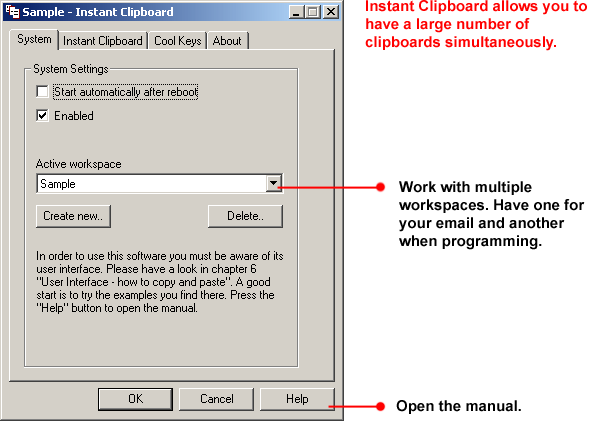|
|
Order by Related
- New Release
- Rate
Results in Title For xneat clipboard manager
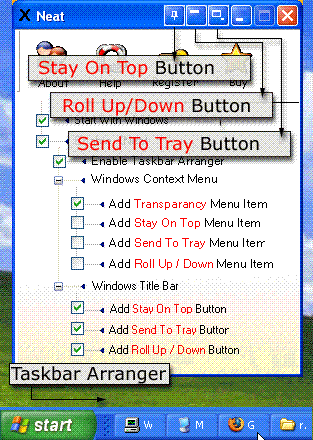 | Taskbar, Titlebar AND System Tray Utility that Extends Windows' features.
XNeat adds more functionality to windows by adding extra buttons beside the default Windows Titlebar buttons (Min, Max, Close)
1) TaskBar Utility ( Manager - Sorter - Arranger ) : allows you to order ( sort ) taskbar's entries the way you want !!
2) Stay On Top: When any window is selected to be Always On Top it will never be overlapped by others windows.
Some Applications provide keep window on top feature in its menu like MSN Messenger, but most applications don't.
Window always On Top is very handy if you want to keep yourself isolated from all annoying windows that may popup while you are working or to keep some information always in front of your eye & sure it provides fast access ..
3) Send To Tray: When any window is selected to be Sent To Tray it will disappear and new icon is added in your system tray (beside windows system clock)
Some Applications provide this feature like MSN Messenger.. but most applications don't like Microsoft outlook express.
Send To Tray is very handy if you want to keep an application running in the background, or to hide a window that will not be used for a while.
Send To Tray helps you to clean your desktop and add more space to your taskbar.
4) Transparency: feature lets you control how glassy your windows are.
When any window is selected to be Transparent it will show the windows behind it ..0% means the window is stone you can't see behind it... 90% give you a lot of details of the behind...Actually the window is almost invisible.
Transparent Windows are very handy if you want to control an application and in the same time you want to see what is going behind .. , Very handy while chatting for example.
5) Roll Up / Down: feature lets you increase your desktop area by shrinking windows so that ONLY windows titlebars appear. .. |
|
 | Buffer (Clipboard Manager). Storing the history of Clipboard data of any format (text, graphic, files and other objects). Restoring data after reboot. Filtration, flexible management of Clipboard data. Easy-to-use program with nice interface. ..
|
|
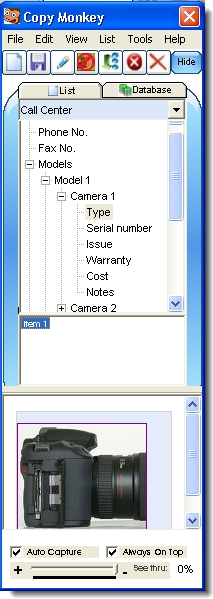 | Need a better Windows clipboard?
When it comes to copy and paste, you know you need better clipboard manager.
But how do you know what is right for you? It s reassuring to know Copy Monkey is the right choice. Download free 30 day full free trial .. |
|
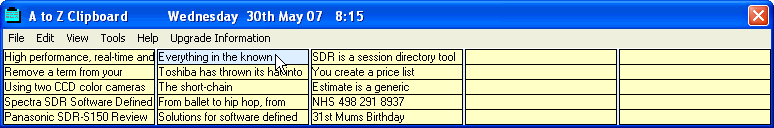 | A to Z Clipboard is a free utility which allows you to copy up to 25 times before pasting. (Unlike the Windows clipboard which only allows you to copy once.) The small clipboard window floats above your work and you can see the first few words of each clip to remind you what they are. When you put the mouse over a clip, you see more of it in an optional popup preview window. A to Z handles graphic clips as well as text. You can also see those in the preview window. ..
|
|
 | A-Z is the simplest of all multi-clipboard and screen capture programs. Just have it running minimized and it captures everything you cut or copy from other programs. It keeps the last 30 clips. When you want to paste one back, all you have to do is restore A-Z and click on the clip you want. This can be done with the mouse or entirely from the keyboard. When you move the mouse over the clips, you can see them in the viewer. If the clip is text, you see several lines and if it is a graphic, you see a thumbnail. A-Z handles text, graphics and web bookmarks. .. |
|
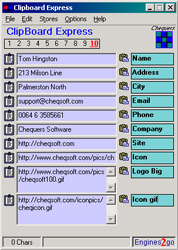 | Performance Clipboard Management program. Multi clipboard storage utility to copy drag paste text pictures. Stores upto 150 text clips up to 32,000 characters with carriage returns plus 10 pictures. System tray easy icon access. Just Brilliant! ..
|
|
 | Information on one computer can be pasted on another computer in the network with just one click!. You will not be interrupted in your work, and your local clipboard will not be altered just because a remote user copy information to clipboard (like others programs do). Many clipboard formats are supported including application specific formats. Files and directories can also be copied and pasted transparently from one computer to another. 128bit. .. |
|
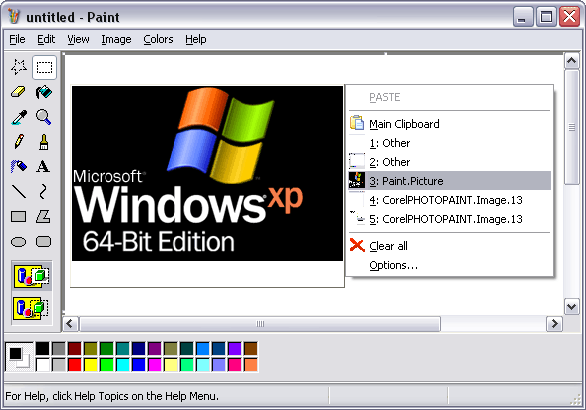 | One Windows clipboard is not enough for you? Advanced Clipboard allows you to create 15 independent clipboards and work with each of them separately. It means that you can paste information from any of the clipboards to any application at any moment .. |
|
 | Clipboard Clear allows you to secure your system by prohibiting the use of the PrintScreen key. It can also prohibit other general uses of the clipboard for greater security, if desired, so that no unauthorized user uses it. .. |
|
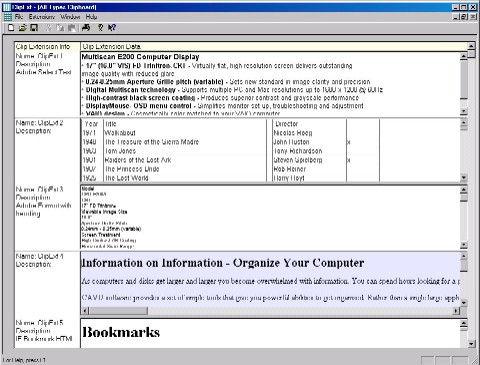 | Use Clipboard Extensions to store and organize any number of clipboards. Create a set of often used text in business letters or often used Excel formats and formulas. Clipboard Extensions work anywhere that copy & paste does. .. |
|
Results in Keywords For xneat clipboard manager
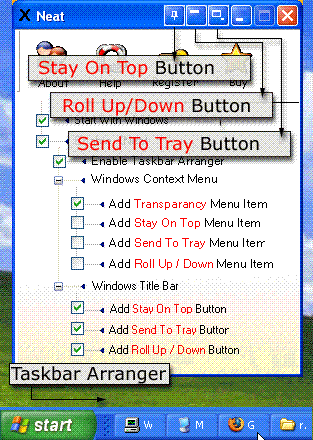 | Taskbar, Titlebar AND System Tray Utility that Extends Windows' features.
XNeat adds more functionality to windows by adding extra buttons beside the default Windows Titlebar buttons (Min, Max, Close)
1) TaskBar Utility ( Manager - Sorter - Arranger ) : allows you to order ( sort ) taskbar's entries the way you want !!
2) Stay On Top: When any window is selected to be Always On Top it will never be overlapped by others windows.
Some Applications provide keep window on top feature in its menu like MSN Messenger, but most applications don't.
Window always On Top is very handy if you want to keep yourself isolated from all annoying windows that may popup while you are working or to keep some information always in front of your eye & sure it provides fast access ..
3) Send To Tray: When any window is selected to be Sent To Tray it will disappear and new icon is added in your system tray (beside windows system clock)
Some Applications provide this feature like MSN Messenger.. but most applications don't like Microsoft outlook express.
Send To Tray is very handy if you want to keep an application running in the background, or to hide a window that will not be used for a while.
Send To Tray helps you to clean your desktop and add more space to your taskbar.
4) Transparency: feature lets you control how glassy your windows are.
When any window is selected to be Transparent it will show the windows behind it ..0% means the window is stone you can't see behind it... 90% give you a lot of details of the behind...Actually the window is almost invisible.
Transparent Windows are very handy if you want to control an application and in the same time you want to see what is going behind .. , Very handy while chatting for example.
5) Roll Up / Down: feature lets you increase your desktop area by shrinking windows so that ONLY windows titlebars appear... |
|
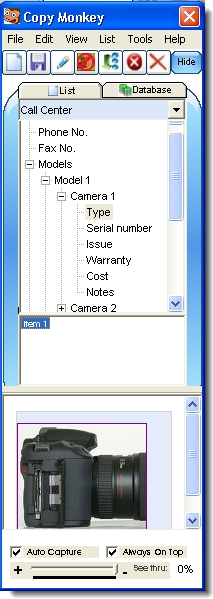 | Need a better Windows clipboard?
When it comes to copy and paste, you know you need better clipboard manager.
But how do you know what is right for you? It s reassuring to know Copy Monkey is the right choice. Download free 30 day full free trial..
|
|
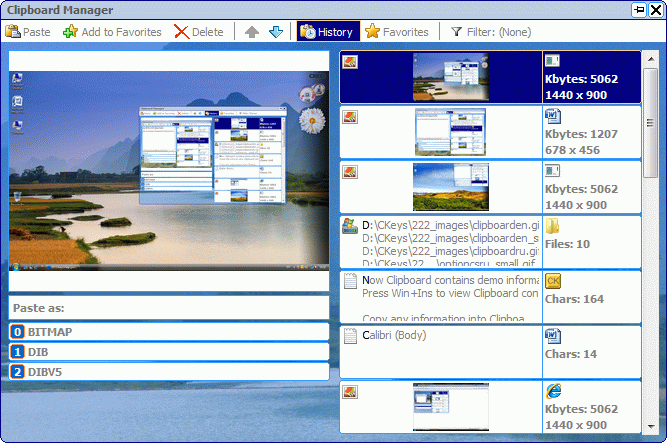 | Comfort Clipboard is a clipboard manager.
Why do you particularly need Comfort Clipboard?
+ Comfort Clipboard supports all known data formats. It keeps the clipboard history that you can use to paste the selected fragment again.
+ With Comfort Clipboard, you will always be sure that data will be saved even in case of a power failure or a system crash.
+You will gain full control over your clipboard and will be able to use it at 100% capacity.
Advanced features:
+ Any number of saved fragments without slowing down the performance. 30 fragments are saved by default.
+ Quickly pasting text from the manager with a shortcut key.
+ Pasting a fragment in any available format because the copied information is saved in the clipboard in several formats at once.
+ Previewing saved fragments in a comfortable window.
+ Displaying additional information about saved fragments:
o The icon of the fragment format the way it is defined in your system.
o The icon of the application the fragment was copied to the clipboard from.
o Brief additional information about each fragment according to its format.
o Displaying the list of all available formats.
+ Customizing the appearance of the main window of the manager.
It is completely compatible with Microsoft Windows Vista, XP and 2000.
We are sure that you will certainly find the features that you exactly need... |
|
 | The must-have clipboard enhancement/replacement: itautomatically tracks every piece of data that goes on the clipboard for later use. Generates graphical thumbnails for each clipboard snapshot. Supports complex OLE data types natively, not just text or pictures. Single-keystroke quickpaste into active application. Includes scrapbook-style tabbed pages for organizing clipboard snapshots, in-place editing of clipboard, multi-format export capability. Easy to use and extremely ..
|
|
 | Allows you to have multiple clipboards by remembering what you put in your clipboard. It puts an icon in your tray area. Clicking this icon allows you to select from the items currently in your clipboard. .. |
|
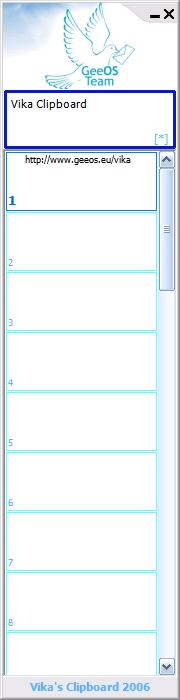 | Vika Clipboard extend your clipboard size to 30 items. Also Vika save clipboard state beetween system restars. You can access to all Vika features using only keyboard keys: CTRL+ALT+(SPACE or Arrow keys)...
|
|
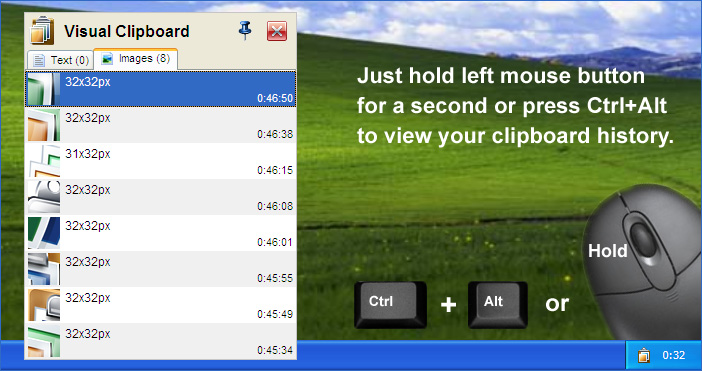 | Handy clipboard history manager. Just hold mouse button or press Ctrl+Alt to view/edit clipboard content. It is the simplest and fast clipboard manager... |
|
 | A-Z is the simplest of all multi-clipboard and screen capture programs. Just have it running minimized and it captures everything you cut or copy from other programs. It keeps the last 30 clips. When you want to paste one back, all you have to do is restore A-Z and click on the clip you want. This can be done with the mouse or entirely from the keyboard. When you move the mouse over the clips, you can see them in the viewer. If the clip is text, you see several lines and if it is a graphic, you see a thumbnail. A-Z handles text, graphics and web bookmarks... |
|
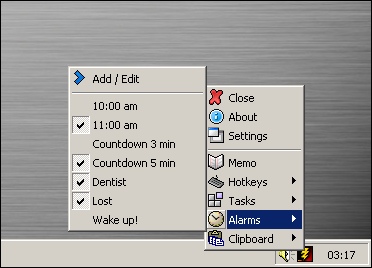 | Easy to use alarm clock to set alarms/reminders that can display messages,
play sounds/music, execute programs, run system commands, reboot/log out,
turn of computer, open/print documents and more. All tasks that alarms can
execute can also be executed manually.
Built in Memo with easy access to open URLs, and search various Internet
sites. Clipboard manager that let you save three extra clipboard texts,
actions can also be directly applied to the current clipboard, like open
in browser, add it to the Memo or search on websites that you can
specify yourself... |
|
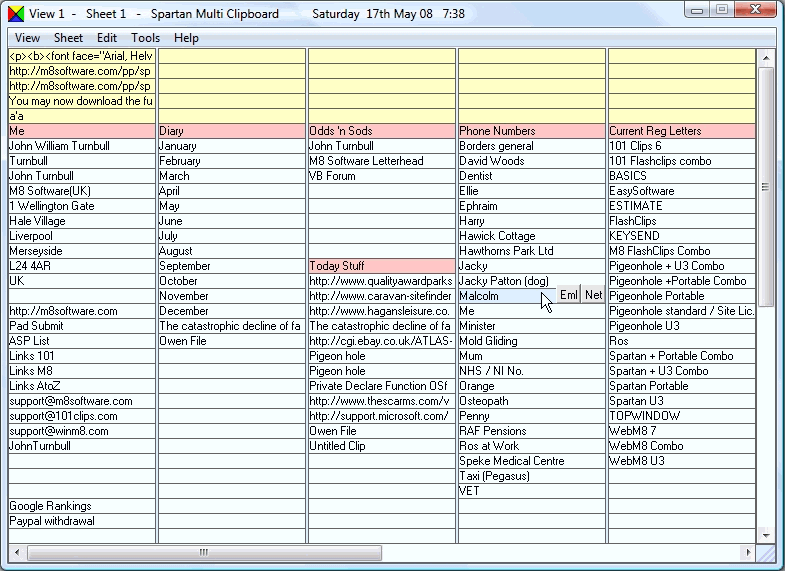 | Have you ever needed information on one computer that you know you have on another? Forget transferring files. Spartan is a multi clipboard that runs from a plug in flash drive. Plug into one PC and copy. Plug into another and paste. Itβs that easy... |
|
Results in Description For xneat clipboard manager
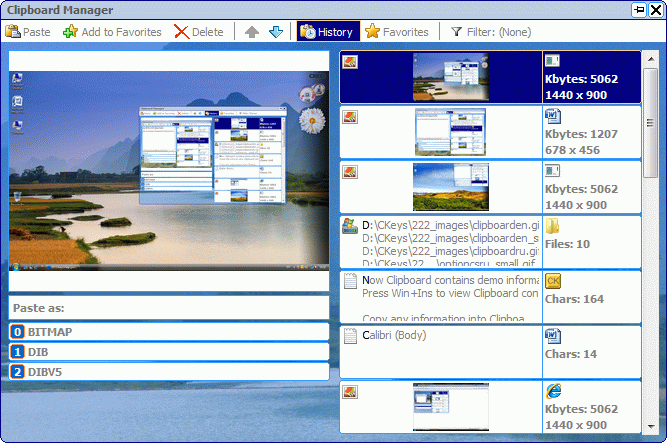 | Comfort Clipboard is a clipboard manager.
Why do you particularly need Comfort Clipboard?
+ Comfort Clipboard supports all known data formats. It keeps the clipboard history that you can use to paste the selected fragment again.
+ With Comfort Clipboard, you will always be sure that data will be saved even in case of a power failure or a system crash.
+You will gain full control over your clipboard and will be able to use it at 100% capacity.
Advanced features:
+ Any number of saved fragments without slowing down the performance. 30 fragments are saved by default.
+ Quickly pasting text from the manager with a shortcut key.
+ Pasting a fragment in any available format because the copied information is saved in the clipboard in several formats at once.
+ Previewing saved fragments in a comfortable window.
+ Displaying additional information about saved fragments:
o The icon of the fragment format the way it is defined in your system.
o The icon of the application the fragment was copied to the clipboard from.
o Brief additional information about each fragment according to its format.
o Displaying the list of all available formats.
+ Customizing the appearance of the main window of the manager.
It is completely compatible with Microsoft Windows Vista, XP and 2000.
We are sure that you will certainly find the features that you exactly need... |
|
 | Turns your underpowered clipboard into a powerful tool! ClipManager is Eight utilities in One: a powerful clipboard extender, an information collector and manager, a web page saver and offline browser, a visual website bookmark manager, an information share and publish tool, a keyboard macro utility, a simple text editor, and screen capture tool. It.s extremely Easy to Use, ..
|
|
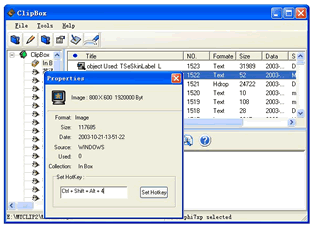 | A easy-to-use and powerful clipboard / document / Information manager and information collector . It allows you to keep all you information in clipbox database. inlclude clipboard / text / MS-word / graphics / media and all format documents... |
|
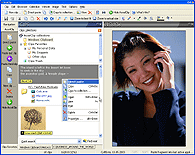 | This universal and secure clipboard extension tool is combined with a file viewer and can be used as a regular clipboard, a password manager, templates storage, forms filler, viewer of documents (40+ formats) with copy/paste options, etc...
|
|
 | Softaholic's ClipboardSaver is a handy utility that works with the Windows Clipboard. Features include:- Clipboard content preview.- Ability to save clipboard's content on the HDD and load it back to the clipboard.- Automatically saves and loads clipboard on disk when Windows shutdown occurs thus you not lose the clipboard's data. More options are available.- You can send the clipboard content through the MAPI... |
|
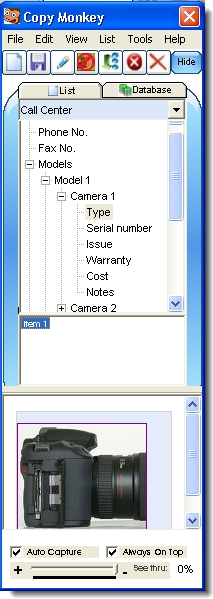 | Need a better Windows clipboard?
When it comes to copy and paste, you know you need better clipboard manager.
But how do you know what is right for you? It s reassuring to know Copy Monkey is the right choice. Download free 30 day full free trial..
|
|
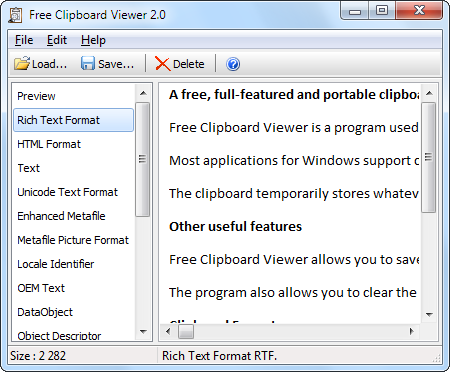 | The clipboard viewer is a handy way to see exactly what`s on your clipboard. Whenever you want to see exactly what`s being stored in your clipboard run Free Clipboard Viewer. It lists the available formats that is currently stored on the clipboard... |
|
 | The must-have clipboard enhancement/replacement: itautomatically tracks every piece of data that goes on the clipboard for later use. Generates graphical thumbnails for each clipboard snapshot. Supports complex OLE data types natively, not just text or pictures. Single-keystroke quickpaste into active application. Includes scrapbook-style tabbed pages for organizing clipboard snapshots, in-place editing of clipboard, multi-format export capability. Easy to use and extremely .. |
|
 | Clipboard Magic is a freeware Windows Clipboard archiving tool. Any text copied to the Windows clipboard is automatically archived in Clipboard Magic. This text may be copied back to the clipboard with a click of the mouse... |
|
 | Frigate Clipboard Monitor expands standard clipboard functionality.This program lets to You easy view of stored and current clipboard contents. .. |
|
Results in Tags For xneat clipboard manager
 | Buffer (Clipboard Manager). Storing the history of Clipboard data of any format (text, graphic, files and other objects). Restoring data after reboot. Filtration, flexible management of Clipboard data. Easy-to-use program with nice interface... |
|
 | Popular Clipboard Extender Holds Thousands of Clips, across reboots. Searching, Screen Capture, editing, re-formatting, combining, change case, drag and drop, encryption, internet features, E-Mail clean-up, and even a spellchecker!..
|
|
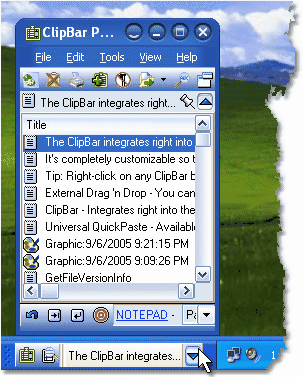 | Popular Clipboard Extender Holds Thousands of Clips, across reboots. Searching, Screen Capture, editing, re-formatting, combining, change case, drag and drop, encryption, internet features, E-Mail clean-up, and even a spellchecker!.. |
|
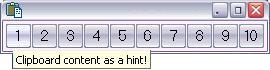 | MClipboard manager provides you with 10 Windows clipboards, so that you can simultaneously copy and paste 10 different data segments (images, words, etc).MClipboard is aimed to be a quick and useful clipboard assistant for you to simplify your life!..
|
|
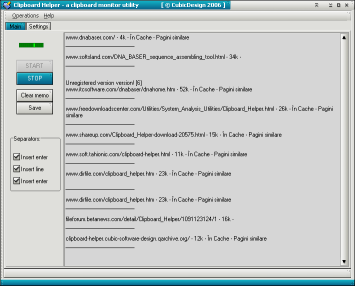 | Work smart! Forget repetitive copy/paste tasks. Clipboard Helper enhances the Windows clipboard. It will put together all text fragments that you have copied to clipboard and will save them in a single file. Increases productivity with at least 400%... |
|
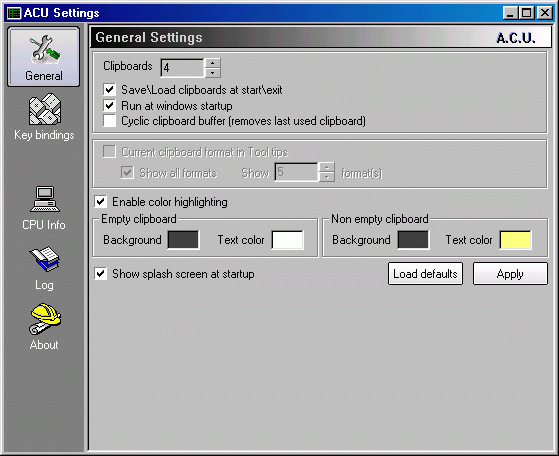 | ACU is powerful clipboard extender. It saves time and makes you more productive by adding advanced clipboard functions. ACU is compatible with all Windows applications.....
|
|
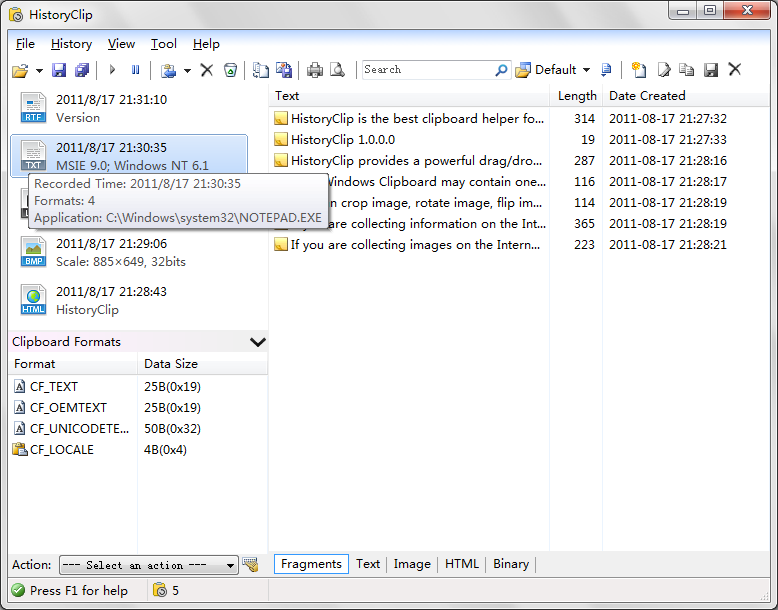 | HistoryClip is the best clipboard helper for Windows, it can remember everything that you cut/copied to the clipboard, it allows you to save the clipboard context into a single file, after compressing or encrypting it, then sharing with your friends... |
|
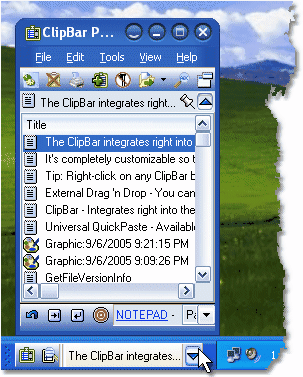 | ClipMate enhances the Windows clipboard, making it a true power tool. The cut/copy paste capability of Windows works well for transferring single items of data, but is not useful if you want to move a lot of data or keep data longer than until your next cut or copy (at which time Windows overwrites the clipboard whether you were ready or not!). ClipMate works alongside the regular Windows clipboard and remembers every piece of data (both text and graphics) that you cut or copy. Once your data is in ClipMate, you can select an item and it is automatically placed back on the clipboard or directly into the application you were using. You can view, print, edit, reformat, convert to upper/lower case, search, rename, and reorder clip items. There is even a built-in spellchecker. You can create an unlimited number of collections to store your data, and you have full control over the retention rules so that your collections will fit your own work process. For example, you can use a "InBox" collection as a catch-all, and create "Safe" collections for topics like Tips n Tricks, Frequently Used Letter Closings, Clip Art, Hot Internet URLS, Project Research, or whatever you wish. ClipMate's exclusive PowerPaste allows you to rapidly paste large amounts of data with ease.
New to version 7: Universal QuickPaste lets you paste any clip by double-clicking. Drag and Drop clips right into other programs. Dual-Monitor screen capture, and the new "ClipBar" places your favorite ClipMate features right into the windows taskbar.
With ClipMate as your Windows companion, you will take the familiar underpowered clipboard and turn it into an unexpectedly powerful timesaver... |
|
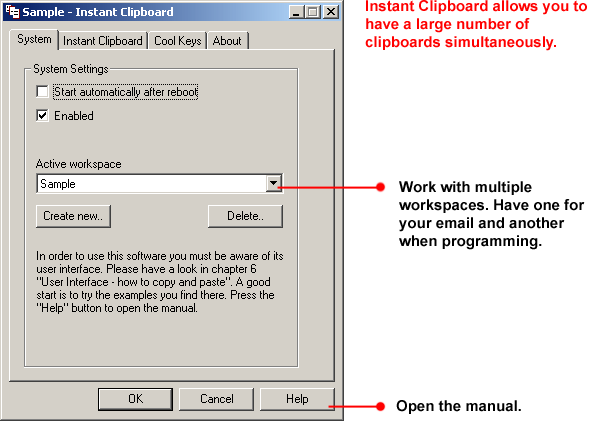 | Instant Clipboard is an extension to the standard Windows clipboard. It has a unique user interface, which allows you to copy and paste directly to/from the extended clipboard environment... |
|
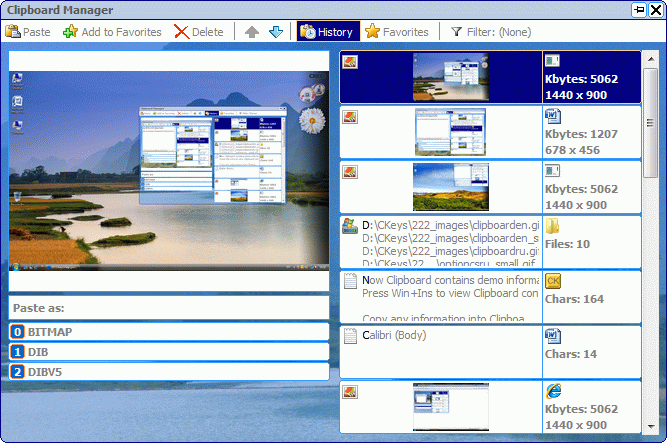 | Comfort Clipboard is a clipboard manager.
Why do you particularly need Comfort Clipboard?
+ Comfort Clipboard supports all known data formats. It keeps the clipboard history that you can use to paste the selected fragment again.
+ With Comfort Clipboard, you will always be sure that data will be saved even in case of a power failure or a system crash.
+You will gain full control over your clipboard and will be able to use it at 100% capacity.
Advanced features:
+ Any number of saved fragments without slowing down the performance. 30 fragments are saved by default.
+ Quickly pasting text from the manager with a shortcut key.
+ Pasting a fragment in any available format because the copied information is saved in the clipboard in several formats at once.
+ Previewing saved fragments in a comfortable window.
+ Displaying additional information about saved fragments:
o The icon of the fragment format the way it is defined in your system.
o The icon of the application the fragment was copied to the clipboard from.
o Brief additional information about each fragment according to its format.
o Displaying the list of all available formats.
+ Customizing the appearance of the main window of the manager.
It is completely compatible with Microsoft Windows Vista, XP and 2000.
We are sure that you will certainly find the features that you exactly need... |
|
Related search : clipboard asian languagesclipmate clipboard asian,clipboard european languagesclipmate clipboard european,clipboard helperwindows clipboardclipboard and,clipboard helper enhances,advanced clipboard utilitysingle filefeature namedhistoryclip provides,Order by Related
- New Release
- Rate
clipboard 1.0 -
clipboard -
z clipboard -
a to z clipboard -
clipboard help -
|
|