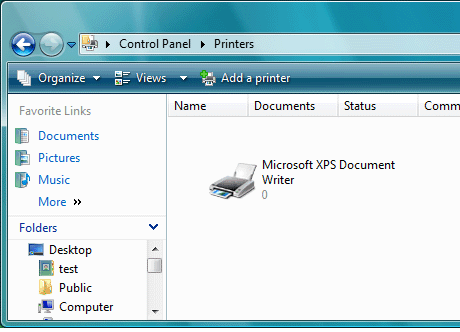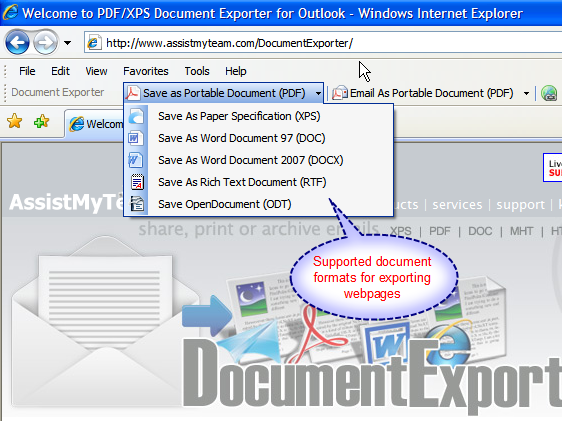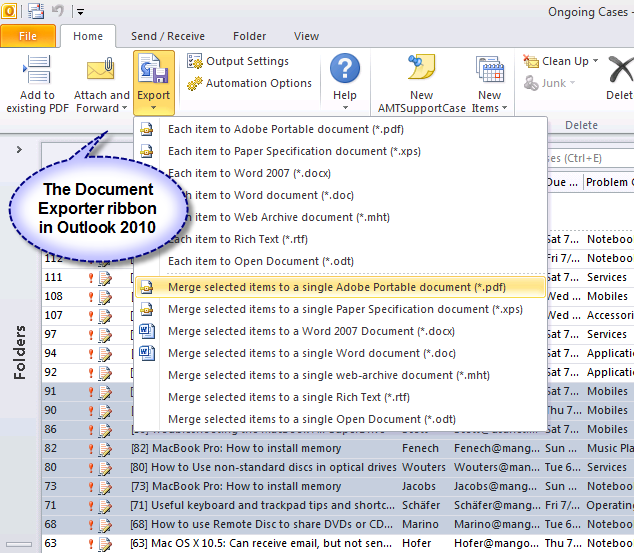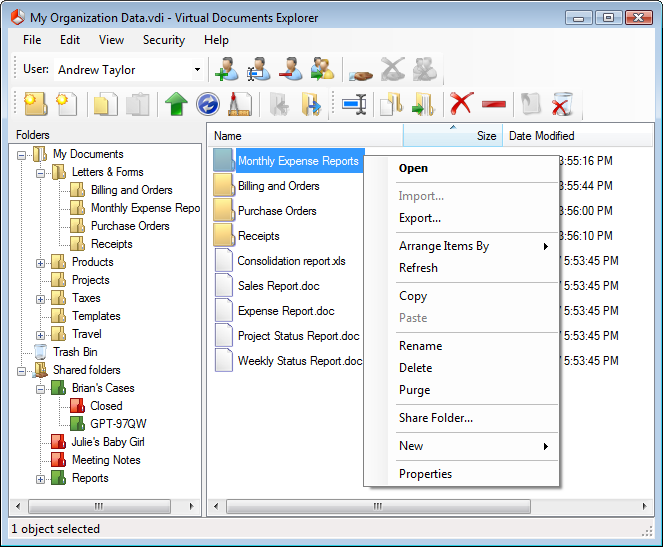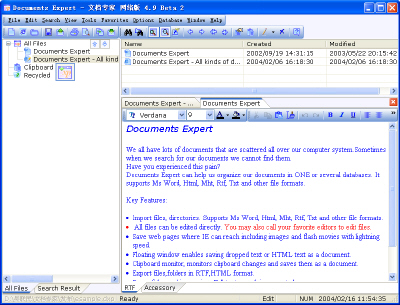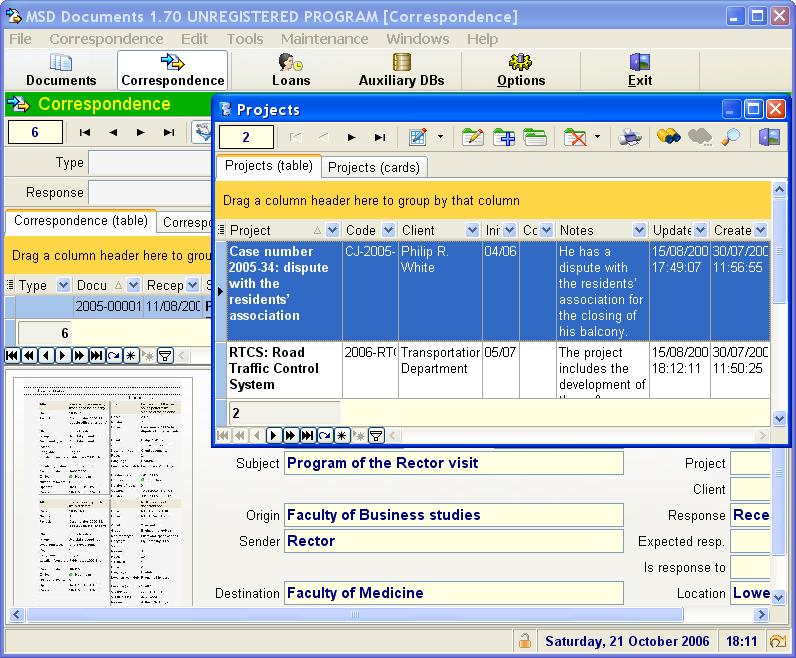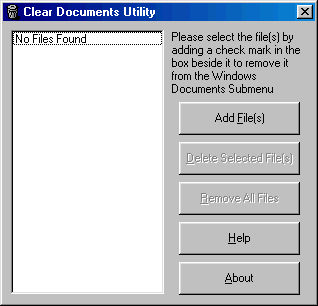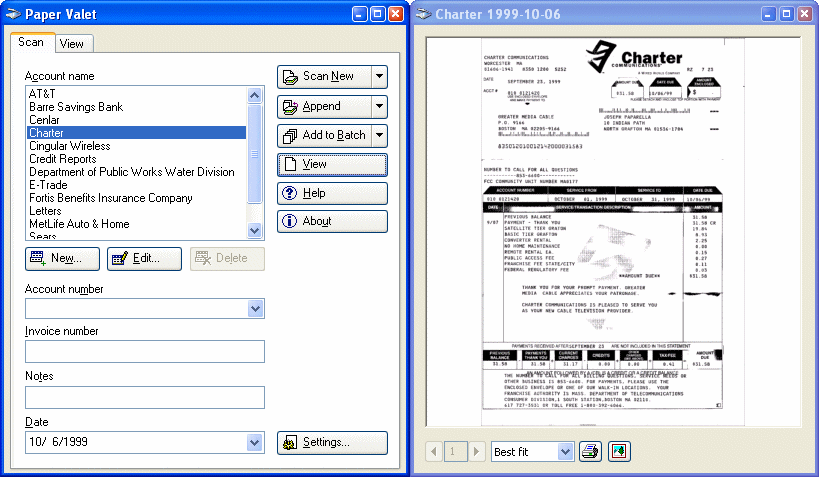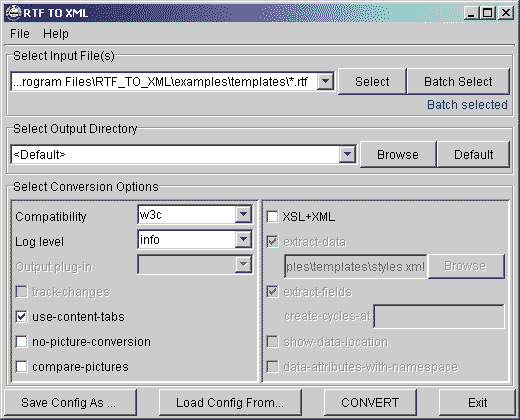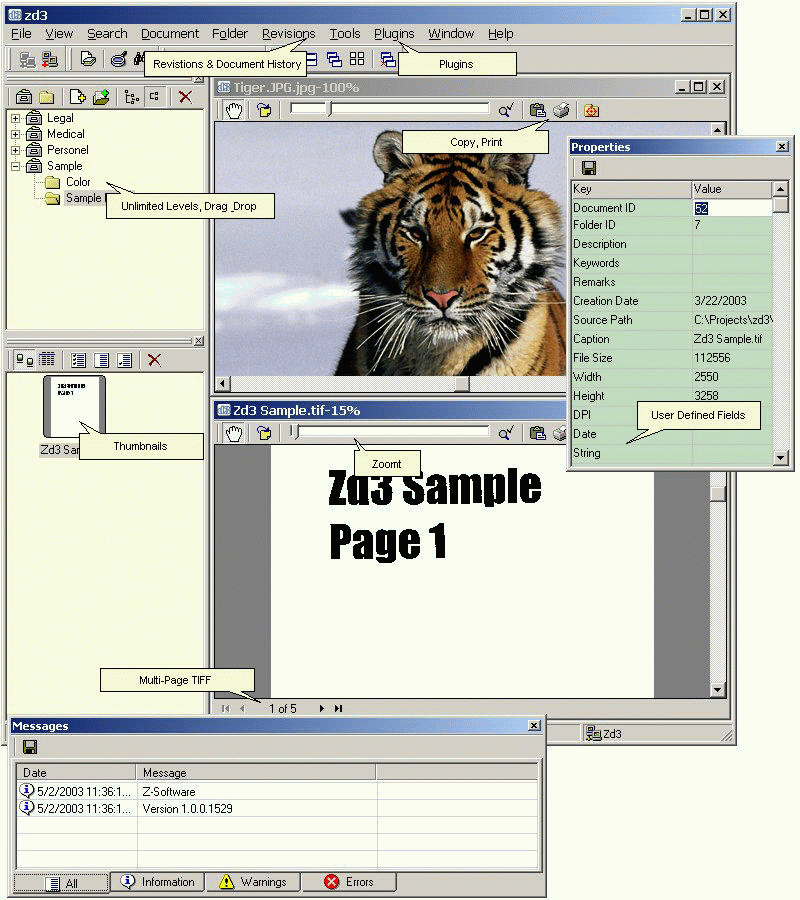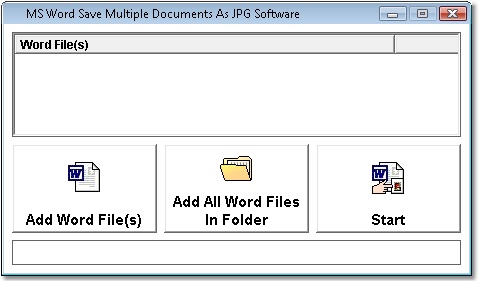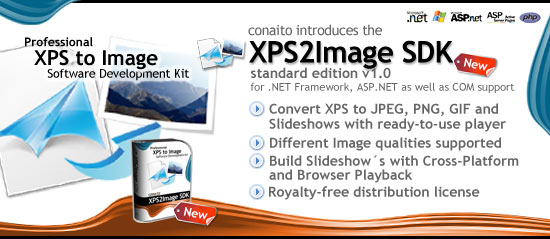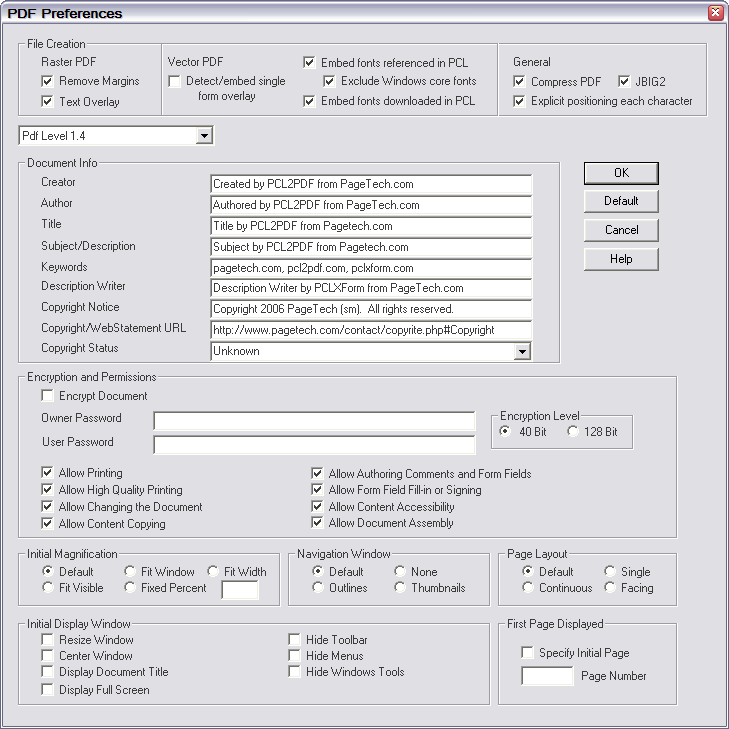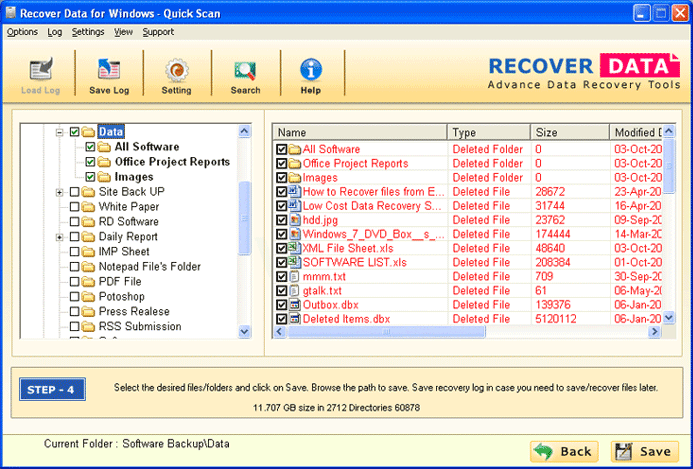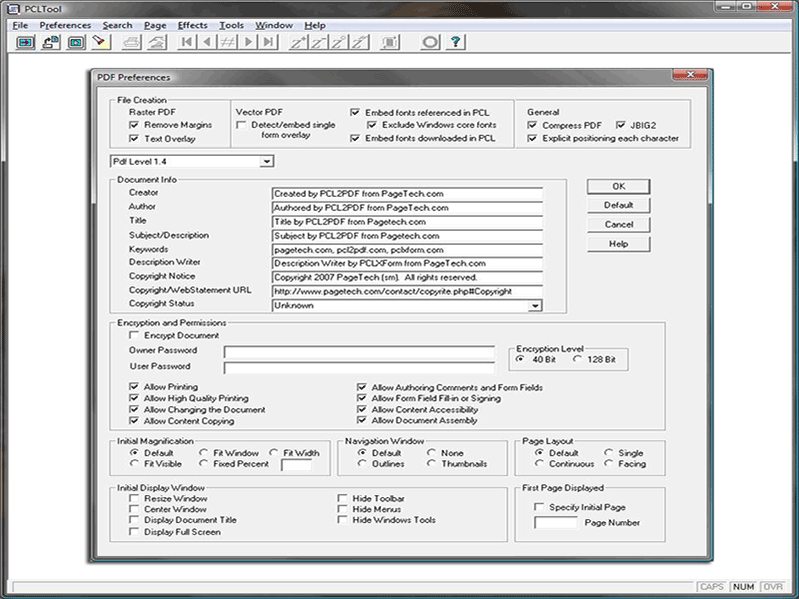|
|
Order by Related
- New Release
- Rate
Results in Title For xps documents
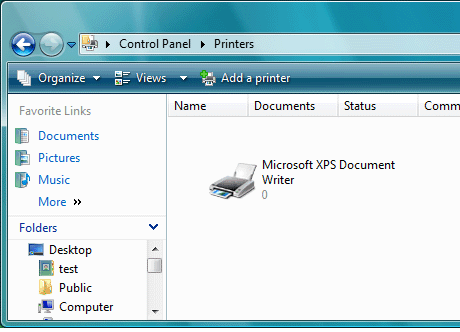 | XPS Removal Tool allows you to remove the Microsoft XPS Document Writer (MXDW) print queue and driver package from a Windows 7 installation. XPS Removal Tool can also uninstall XPS Essentials Pack from Windows XP, Windows Server 2003. Freeware. .. |
|
 | VeryDOC PDF to XPS Converter (PDF2XPS) can be used to batch convert from Acrobat PDF files to other scalable XPS graphics formats, as well as EMF, WMF, SVG, Postscript (PS), EPS, SWF (Flash), XPS, HPGL, PCL etc. The software can be run using the handy interface or in batch mode to convert large volumes of PDF files in real-time. VeryDOC PDF to XPS Converter is a standalone software, Adobe Acrobat and Adobe Reader NOT required!
VeryDOC PDF to XPS Converter (PDF2XPS) Key Features:
1. VeryDOC PDF to XPS Converter is a standalone software, Adobe Acrobat and Adobe Reader NOT required!
2. VeryDOC PDF to XPS Converter support English, French, German, Italian, Chinese Simplified, Chinese Traditional, Czech, Danish, Dutch, Japanese, Korean, Norwegian, Polish, Portuguese, Russian, Spanish, Swedish, Thai, etc. languages;
3. VeryDOC PDF to XPS Converter support extract a page range from an existing PDF file to XPS format files;
4. Converted graphics files can be easily and directly imported into target applications;
5. Rescale or zoom the converted graphics files to any size within the application or web browser without degradation;
6. Optimal print quality from any printer using the printer's own resolution;
7. VeryDOC PDF to XPS Converter is useful for CAD architecture, business diagrams, GIS cartography maps, charts and graphs, scientific plots, XPS artwork etc. fields;
8. VeryDOC PDF to XPS Converter support owner password protected PDF files directly;
9. VeryDOC PDF to XPS Converter can convert embed fonts to Polylines into the XPS graphics formats;
10. VeryDOC PDF to XPS Converter can output to WMF, EMF, PS, PostScript, EPS, SVG, SWF, Flash, XPS, HPGL, PCL formats, it is support PDF to XPS, convert PDF to EMF, PDF to EMF, PDF to WMF, PDF to SVG, PDF to Flash, PDF to SWF, PDF to Postscript, PDF to EPS, PDF to XPS, PDF to PCL, PDF to HPGL, PDF to plt, etc. ..
|
|
 | VeryDOC PDF to XPS Converter (PDF2XPS) can be used to batch convert from Acrobat PDF files to other scalable XPS graphics formats, as well as EMF, WMF, Metafile, SVG, Postscript (PS), EPS, SWF (Flash files), HPGL, PCL etc. .. |
|
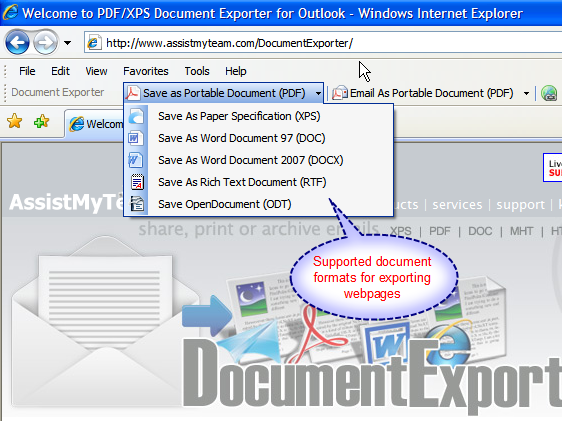 | A fast, light-weight add-in for MicrosoftΒ? Internet Explorer that makes it very easy and effortless to generate PDF, XPS, DOCX and other document formats right out of your favorite web-pages. Supports IE version 7 and above. ..
|
|
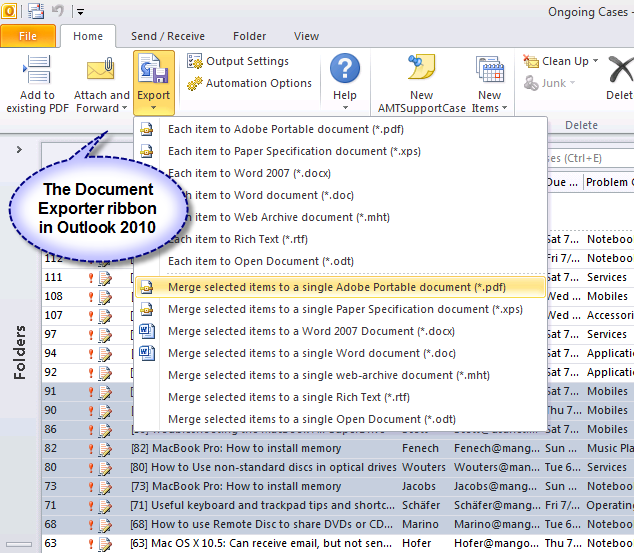 | A fast, light-weight add-in for MicrosoftΒ? OutlookΒ? 2007 that makes it very easy and effortless to generate PDF, XPS and other document formats right out of your emails, appointments or tasks. Supports appending to existing PDF and automatic export. .. |
|
 | Powerlight - Powerpoint and XPS to Silverlight Converter - Easy and rapid Powerpoint and XPS to Silverlight and Slideshow`s converting for your applications and Websites ..
|
|
 | Visual Documents is a high tech tool for all programmers that will let you design, on a WYSIWYG environment and using the drop a drag method, the documents that you need to print with your projects, that is, You design your document on the editor with any complexity, and Visual Documents will create in one step, in any language and free of royalties, ready to use Source Code to print your documents with professional quality. .. |
|
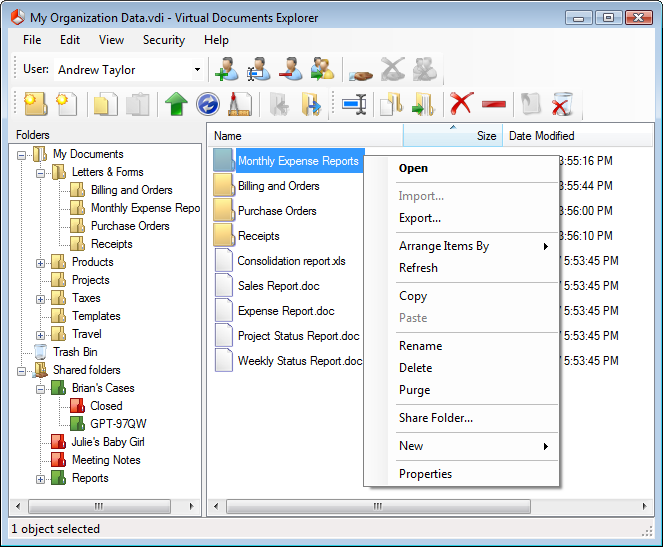 | Virtual Documents by Antioch Software is a document sharing and collaboration add-on that provides greater control over data sharing and is easy to use. The .NET plug-in quickly integrates into your existing business application for an instant boost in functionality and security.
Instead of each employee having isolated documents stored on his or her own computer, Virtual Documents gathers them together in one central location inside a Virtual Documents Image(.vdi) file. Folders and files can be created, deleted, renamed and moved anywhere within your application. Each user can grant read-only or read-write access to their data, collaborate on projects, and still be able to have their own private 'space'. Now, your team can access all the data generated so everyone working on the project remains informed and up to date.
With all documents data stored in a single image file, security is tighter and data recovery is a snap. Data encryption adds an extra layer of security. Your users won't notice it as they work, but Virtual Documents encrypts all their documents behind the scenes for ultimate security. No modifications to your application are necessary. If you want to conserve valuable disk space, consider enabling compression to compact file data as new files are added to the image file.
Because Virtual Documents was developed with internationalization in mind, it can correctly accept, process, and display a wide range of scripts, data formats, and languages. In other words, it supports localized interfaces and regional data to make it accessible to customers all over the globe.
Virtual Documents is the right add-on for any business where communication and collaboration are key to success. Share documents and data the new, smart, secure and affordable way. .. |
|
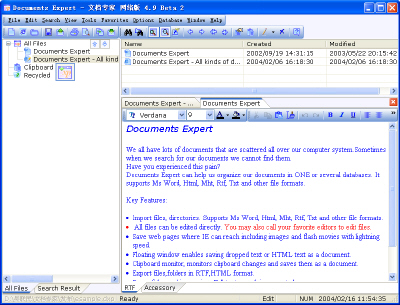 | We all have lots of documents that are scattered all over our computer system.Sometimes when we search for our documents we cannot find them.
Have you experienced this pain?
Organize all documents in ONE or several databases with ease and security. Documents Expert acts just like a great assistant, but do much better.
Key Features:
1. Import files, directories. Supports Ms Word, Html, Mht, Rtf, Txt and other file formats.
2. All files can be edited directly. You may also call your favorite editors to edit files.
3. Save web pages where IE can reach including images and flash movies with lightning speed.
4. Floating window enables saving dropped text or HTML text as a document.
5. Clipboard monitor, monitors clipboard changes and saves them as a document.
6. Multi-Document Interface supported.
7. Powerful searching engine. Full text search is supported.
8. Support for desktop, windows and region capture.
9. Security system keep your documents safe.
10. Dynamic load enables high speed loading of large databases. .. |
|
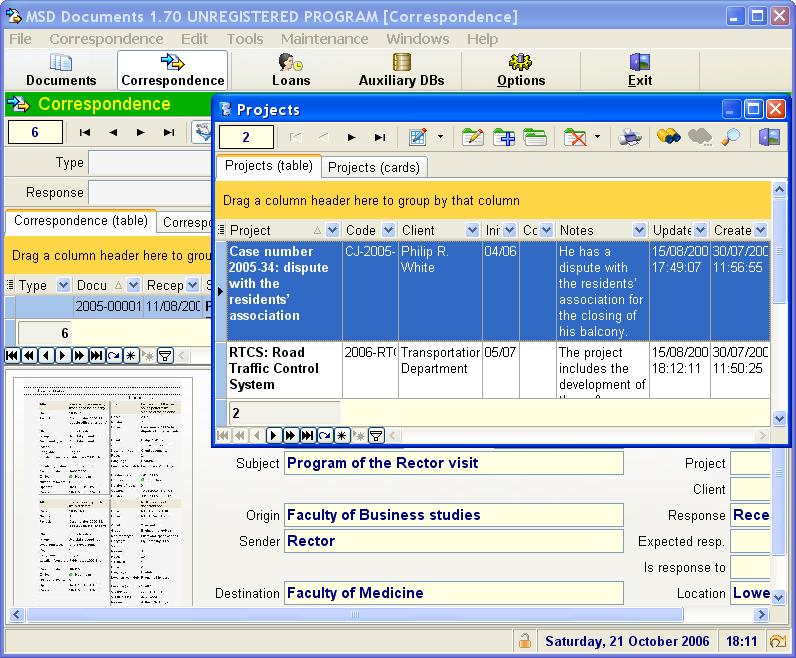 | MSD Documents is a documentation manager with two main modules:
* A Document manager that allows to catalog any kind of document, allowing to associate documents to projects and clients.
* A Correspondence manager, that allows to catalog the document correspondence of professionals, companies and government institutions.
It provides an advanced data manager that allows to sort, group and filter the information by any combination of fields.
It also allows to print an unlimited number of different reports, which can be saved to file in PDF format.
MSD Documents is worth for two main purposes:
* Professionals, companies and government institutions may catalogue all their documentation in a very easy way, and may get the information in very different ways, grouped by project or client, grouped by type of document or by location, by author, etc.
* Professionals, companies and government institutions may catalogue all their correspondence with automatic or manual document numbering, and may get the information in very different ways, grouped by project or client, by sender or addressee, by type of document or location, etc.
MSD Documents provides a data management first class technology. It allows to sort, group or filter the information by any field or combination of fields. Any combination of ordering, grouping or filtering may be stored with a name and restored at any time.
This advanced technology allows to get the documents grouped by project and client, by type of document and location, by creation date or modification date, etc. The possibilities are unlimited.
MSD Documents allow to organize the phisical location of documents in a hierarchical locations database with unlimited levels. This feature allows to map the real environment where documents are stored. For instance: building, floor, office, filing cabinet, drawer, folder. .. |
|
Results in Keywords For xps documents
 | QuickOpen brings a much improved, highly configurable "Recent Documents" factility to windows with "Recent folders" and "Recent programs". Also provides fast file searching with text search & replace, saved searches, template documents, file erase, and much more.
Recent Documents.
QuickOpen brings a much improved "Recent Documents" facility to windows. Set the number of recent documents to keep and display in an Explorer-like window. QuickOpen handles files with same name in different folders. Other features include "History" view, sort by any attribute, and specify file types to keep in the Recent Documents list. Manage multiple user Recent Documents lists.
Document Views
As well as "Recent Documents" QuickOpen provides other views into your files: "Last Search", "Template documents", "Recent folders", saved searches, other users "Recent Documents", and "History".
Document Functions
In addition to the regular Explorer functions, you can "Save Copy as", "Save as template", "Insert [filename] into dialog", "Insert as compressed file", "Move", or permanently erase a file.
Fast file search/replace
Fast file search provides very fast complex file searches over predefined file sets. File searches are conducted over file sets called "Search Domains". Specify once only the groups of files to search, naming the fileset, and future searches will always know exactly were to look. After performing a search you can specify a name for instant retrieval at a later time. You can also specify whether to make it available for you only or all users. Full text search & replace allows complex multiple search/replace strings to operate at once over a file domain, with many options. QuickOpen does not require bulky indexed databases or other software. It has a very light footprint on the system.
Document Templates.
Choose "Save as template" from the Document menu to create a template document from any existing file. Specify whether to make it available for you only.. |
|
 | Easily build and maintain either online and offline HTML-based documents in several formats (XLR, XML, HTML)
Automatically import HTMLs and associated resource files to generate organized documents.
Quickly deploy your signed XLR documents associated with XLReader on your Web server for use with JavaWebStart as a secured application server...
|
|
 | Easily build and maintain either online and offline HTML-based documents in several formats (XLR, XML, HTML)
Automatically import HTMLs and associated resource files to generate organized documents.
Quickly deploy your signed XLR documents associated with XLReader on your Web server for use with JavaWebStart as a secured application server... |
|
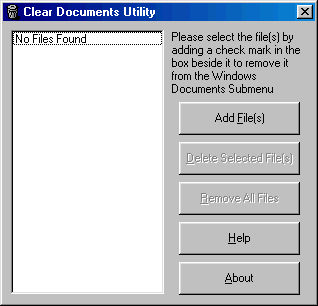 | Allows you to delete selected file(s) or remove all the files in the Windows Documents Menu..
|
|
 | RTF TO XML converts RTF files to XML according to the W3C Formatting Object specification and generates a pair of an XSL template and an XML textual data file. Multilingual support allows processing Japanese, Chinese and other documents. Using RTF TO XML you will preserve initial RTF documents formatting in resulting XML documents and create sophisticated XSL templates in a minute without strong knowledge of XSL FO. .. |
|
 | Convert text, web pages, PDF and MS Word documents into WAVE, OGG or MP3 files. Great tool to create audio books, improve your memory, read any text copied to the clipboard and listen documents on the road while you drive, walk or do other tasks...
|
|
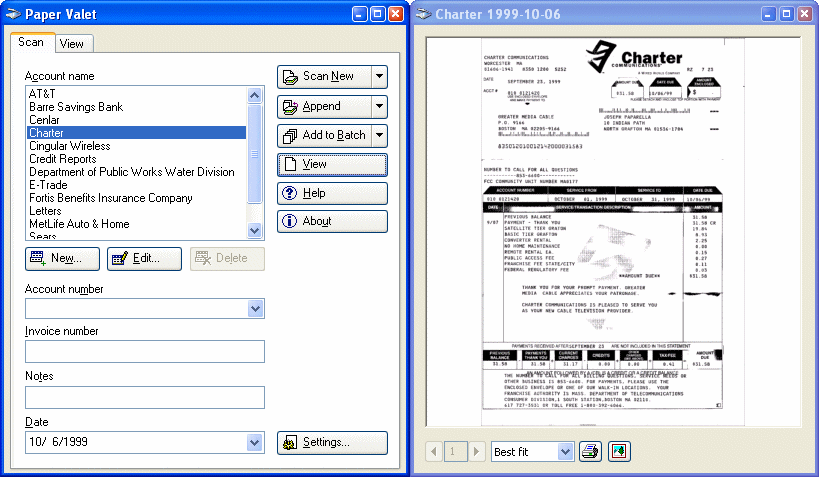 | Easily scan, categorize, store, and retrieve your bills, statements, invoices, receipts, and other documents digitally on your Windows 98, ME, NT, 2000, or XP PC using your TWAIN or WIA compatible scanner... |
|
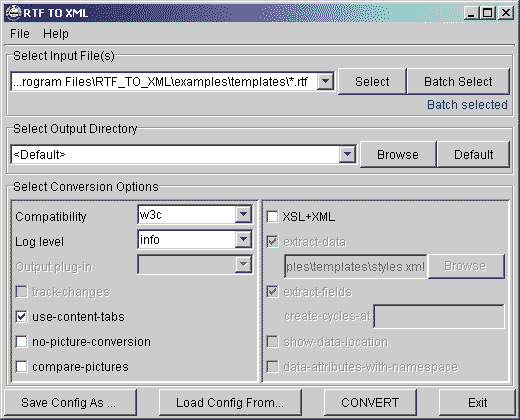 | RTF TO XML converts RTF documents into well-formed XML, PDF, HTML and other. Operated from a Graphics User Interface, or a command line, or through Java API, RTF TO XML converter can be used as a standalone application or as part of your own solution.. |
|
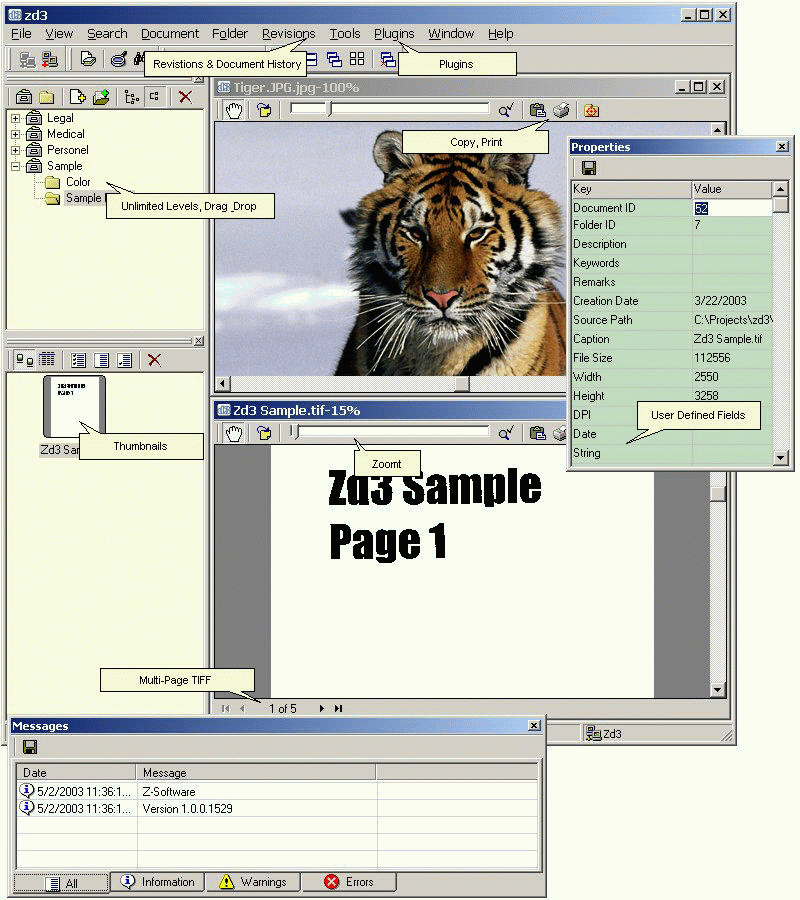 | Zd3 is a document imaging and management system . Zd3 stores all documents in digital format making search and retrieval of documents very fast and easy. Zd3 web solution is the easiest and most secure solution to access documents over the Internet.. |
|
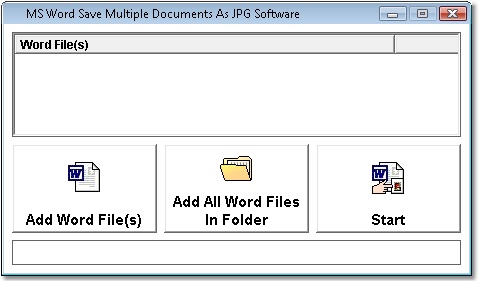 | Convert one or many MS Word documents into JPG files. Word 2000 or higher required... |
|
Results in Description For xps documents
 | VeryDOC PDF to XPS Converter (PDF2XPS) can be used to batch convert from Acrobat PDF files to other scalable XPS graphics formats, as well as EMF, WMF, Metafile, SVG, Postscript (PS), EPS, SWF (Flash files), HPGL, PCL etc... |
|
 | NiXPS v1.5.1 is the superior XPS viewing, printing and conversion applications for Mac and PC...
|
|
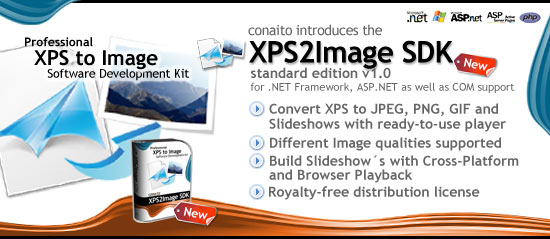 | XPS2Image SDK - Easy and rapid XPS to Image and Slideshow's converting for your applications and Websites.. |
|
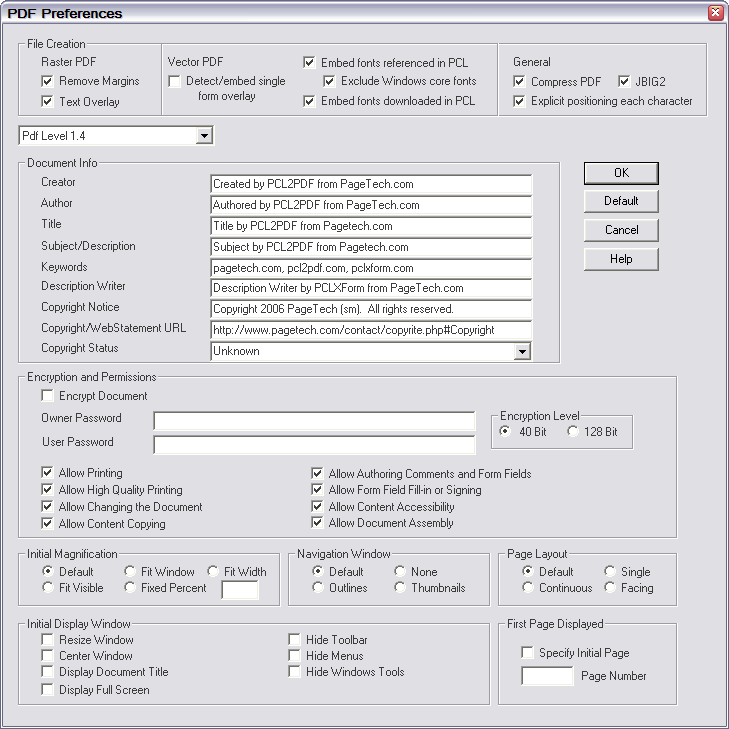 | PCLWorks is the perfect solution for viewing, converting, and debugging today's complex PCL print streams. Quickly and easily convert PCL into very small JBIG2 compressed raster or vector/text PDF and PDF/A. As well as, PCL to TIFF, PNG, XPS, BMP, PCX, DCX, WMF and EMF formats. PCLWorks is the most powerful converter of PCL3 thru PCL XL on the market today.
PCLWorks not only converts PCL, but it allows you to view, stream edit, disassemble, debug, extract text and print PCL to any Windows printer. PageTech is the first to convert PCL to PDF/A format and recently added PCL to XPS conversions.
PageTech has been continually developing upgrades to its PCL transformation solutions since 1993.
PCLWorks Features:
..
|
|
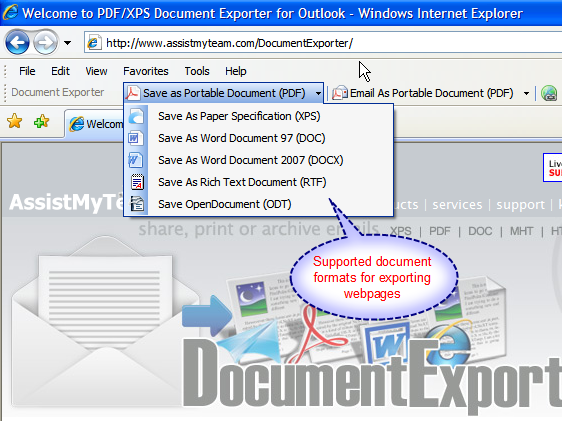 | A fast, light-weight add-in for MicrosoftΒ? Internet Explorer that makes it very easy and effortless to generate PDF, XPS, DOCX and other document formats right out of your favorite web-pages. Supports IE version 7 and above... |
|
 | Siberix Report Writer for Silverlight is an advanced reporting solution for Silverlight 4.0 designed to create industry standard PDF and XPS files dynamically with API calls or form XML...
|
|
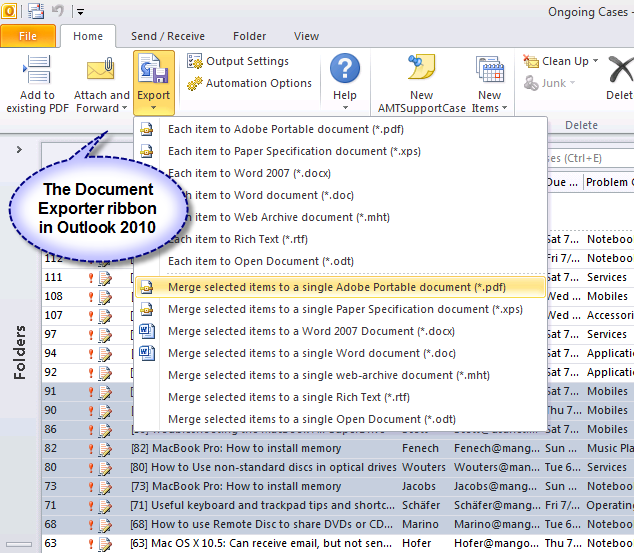 | A fast, light-weight add-in for MicrosoftΒ? OutlookΒ? 2007 that makes it very easy and effortless to generate PDF, XPS and other document formats right out of your emails, appointments or tasks. Supports appending to existing PDF and automatic export... |
|
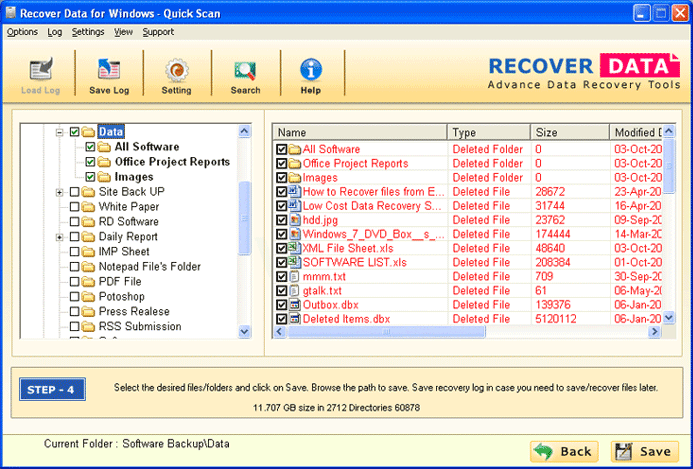 | Windows NTFS documents recovery software is the way to smoothly recover NTFS documents from NTFS & NTFS5 partition. This NTFS drive documents recovery tool perfectly perform its NTFS documents recovery task in any data/documents disaster situation... |
|
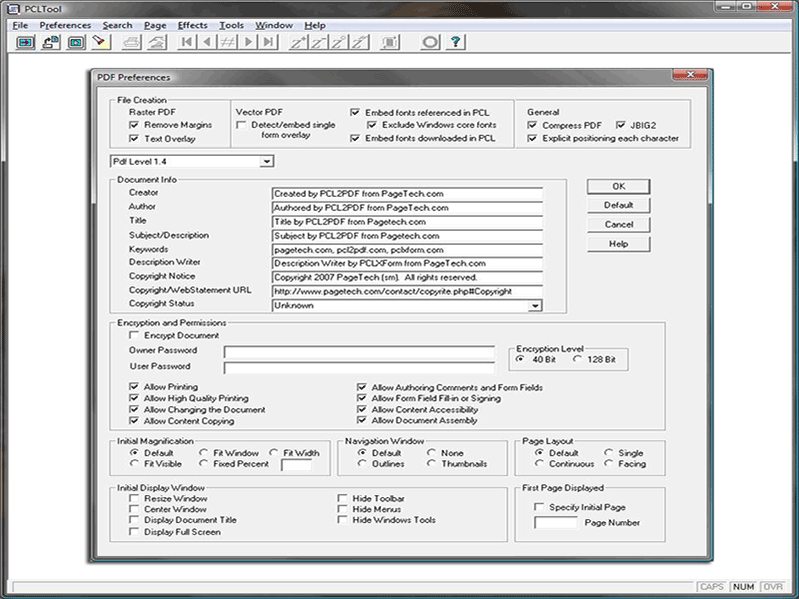 | PCL Tool SDK 64-bit - Option V. converts COMPLEX PCL into PDF or PDF/A formats, or XPS format while extracting text. The PCLXForm program has a powerful script programming language, with runtime include variables and command line overrides... |
|
 | VeryDOC PDF to Vector Converter (PDF2Vector) can be used to batch convert from Acrobat PDF files to other scalable vector graphics formats, such as EMF, WMF, Metafile, SVG, Postscript (PS), EPS, SWF (Flash files), XPS, HPGL, PCL etc... |
|
Results in Tags For xps documents
 | NiXPS is an indispensable tool for everyone creating, receiving and working with XPS files.
The inspector in NiXPS allows you to see the structure of the XPS file, and the fonts and images being used for a particular page or document. You can extract images and fonts, and even replace a font by another.
Merging pages or documents is a breeze: with the powerful merging tool you can combine any list of pages or documents into a single XPS file. This is useful for adding a cover or back page too.
Take out the parts you really need: extract pages or documents and save them as separate XPS files.
Fill-in the info later: create template XPS files with placeholders and fill-in the info later using the powerful text replacement engine of NiXPS.
Unlimited power: it is even possible to edit the xml of the XPS file straight from the NiXPS interface.
The application is based on our own cross-platform, highly optimized NiXPS technology. It assures very fast and efficient processing of your XPS files.
Go beyond mere viewing and take control of your XPS documents!.. |
|
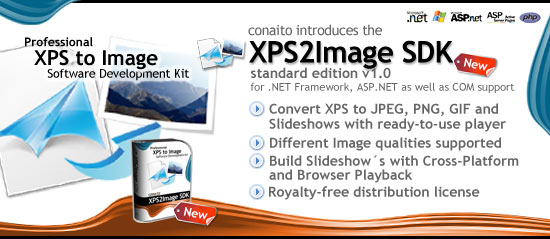 | XPS2Image SDK - Easy and rapid XPS to Image and Slideshow's converting for your applications and Websites..
|
|
 | VeryDOC PDF to XPS Converter (PDF2XPS) can be used to batch convert from Acrobat PDF files to other scalable XPS graphics formats, as well as EMF, WMF, Metafile, SVG, Postscript (PS), EPS, SWF (Flash files), HPGL, PCL etc... |
|
 | Powerlight - Powerpoint and XPS to Silverlight Converter - Easy and rapid Powerpoint and XPS to Silverlight and Slideshow`s converting for your applications and Websites..
|
|
 | NiXPS v1.5.1 is the superior XPS viewing, printing and conversion applications for Mac and PC... |
|
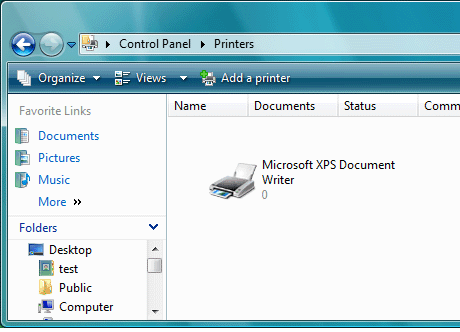 | XPS Removal Tool allows you to remove the Microsoft XPS Document Writer (MXDW) print queue and driver package from a Windows 7 installation. XPS Removal Tool can also uninstall XPS Essentials Pack from Windows XP, Windows Server 2003. Freeware...
|
|
 | VeryDOC PDF to XPS Converter (PDF2XPS) can be used to batch convert from Acrobat PDF files to other scalable XPS graphics formats, as well as EMF, WMF, SVG, Postscript (PS), EPS, SWF (Flash), XPS, HPGL, PCL etc. The software can be run using the handy interface or in batch mode to convert large volumes of PDF files in real-time. VeryDOC PDF to XPS Converter is a standalone software, Adobe Acrobat and Adobe Reader NOT required!
VeryDOC PDF to XPS Converter (PDF2XPS) Key Features:
1. VeryDOC PDF to XPS Converter is a standalone software, Adobe Acrobat and Adobe Reader NOT required!
2. VeryDOC PDF to XPS Converter support English, French, German, Italian, Chinese Simplified, Chinese Traditional, Czech, Danish, Dutch, Japanese, Korean, Norwegian, Polish, Portuguese, Russian, Spanish, Swedish, Thai, etc. languages;
3. VeryDOC PDF to XPS Converter support extract a page range from an existing PDF file to XPS format files;
4. Converted graphics files can be easily and directly imported into target applications;
5. Rescale or zoom the converted graphics files to any size within the application or web browser without degradation;
6. Optimal print quality from any printer using the printer's own resolution;
7. VeryDOC PDF to XPS Converter is useful for CAD architecture, business diagrams, GIS cartography maps, charts and graphs, scientific plots, XPS artwork etc. fields;
8. VeryDOC PDF to XPS Converter support owner password protected PDF files directly;
9. VeryDOC PDF to XPS Converter can convert embed fonts to Polylines into the XPS graphics formats;
10. VeryDOC PDF to XPS Converter can output to WMF, EMF, PS, PostScript, EPS, SVG, SWF, Flash, XPS, HPGL, PCL formats, it is support PDF to XPS, convert PDF to EMF, PDF to EMF, PDF to WMF, PDF to SVG, PDF to Flash, PDF to SWF, PDF to Postscript, PDF to EPS, PDF to XPS, PDF to PCL, PDF to HPGL, PDF to plt, etc... |
|
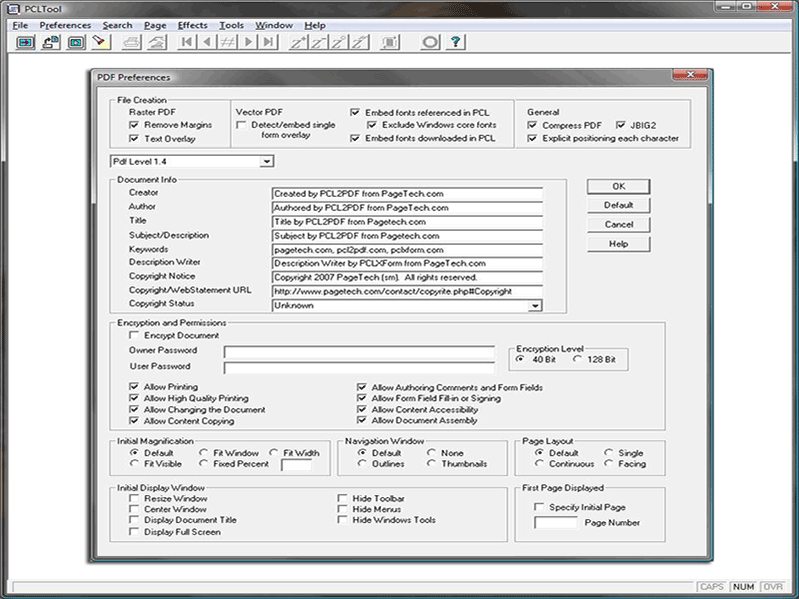 | PCL Tool SDK 64-bit - Option V. converts COMPLEX PCL into PDF or PDF/A formats, or XPS format while extracting text. The PCLXForm program has a powerful script programming language, with runtime include variables and command line overrides... |
|
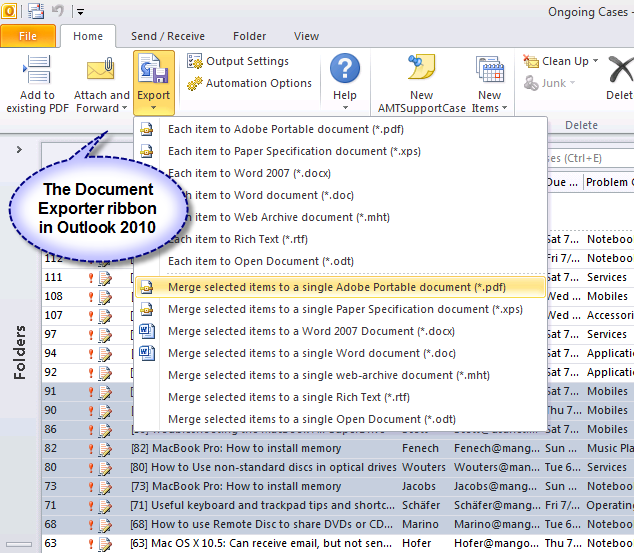 | A fast, light-weight add-in for MicrosoftΒ? OutlookΒ? 2007 that makes it very easy and effortless to generate PDF, XPS and other document formats right out of your emails, appointments or tasks. Supports appending to existing PDF and automatic export... |
|
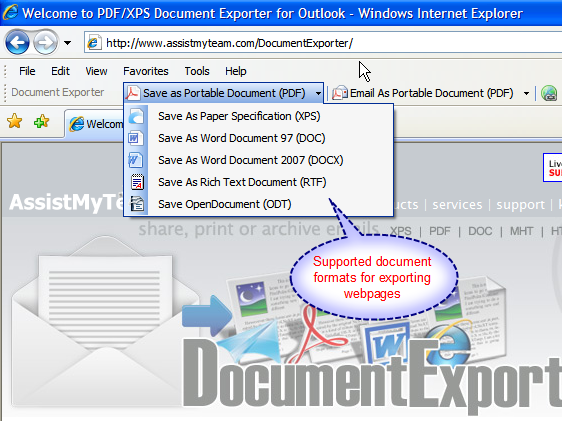 | A fast, light-weight add-in for MicrosoftΒ? Internet Explorer that makes it very easy and effortless to generate PDF, XPS, DOCX and other document formats right out of your favorite web-pages. Supports IE version 7 and above... |
|
Related search : ps2image sdkxps filesconaito xps2imageslideshows withxml papermicrosoft xmlpaper specification,xml paper specificationslideshows with readyxps converterverydoc pdfconverter supportpdf files,xps converter supportsoftware adobe acrobatconverted graphicOrder by Related
- New Release
- Rate
dell xps -
xps m1330 -
xps cargo -
xps pdf -
xps converter -
|
|