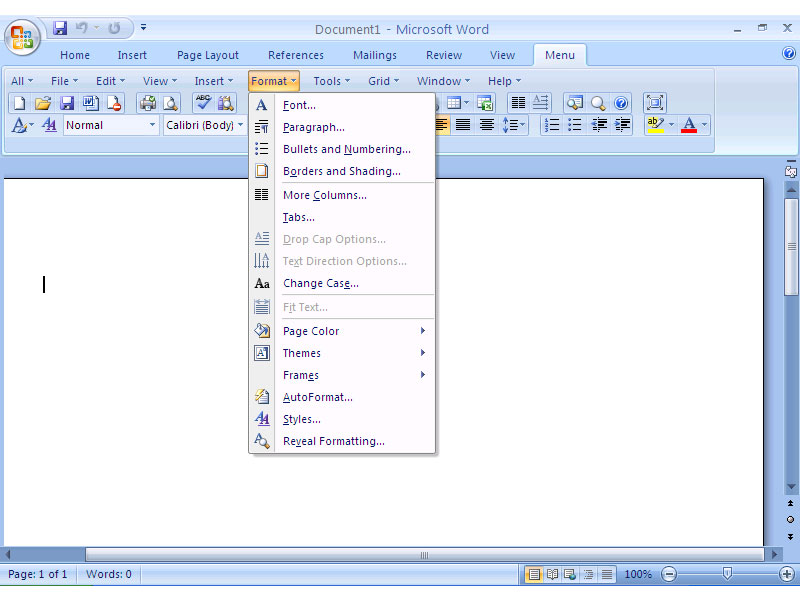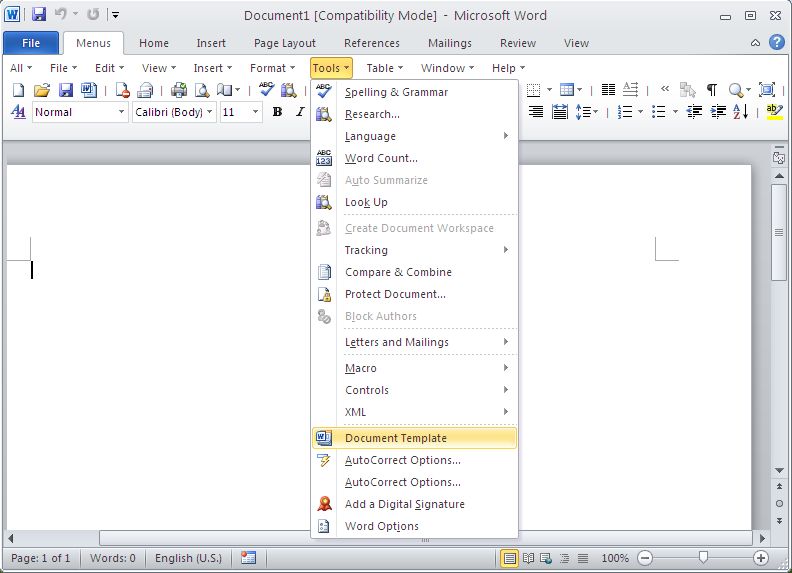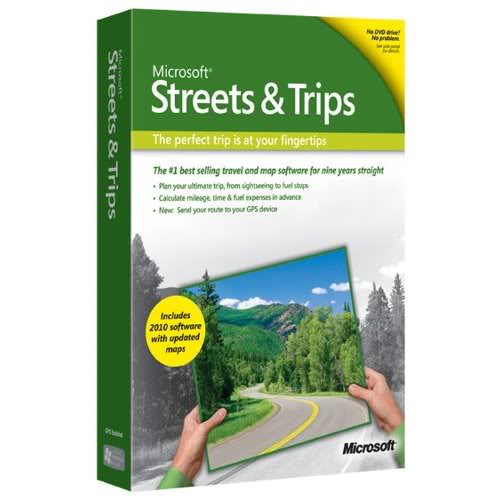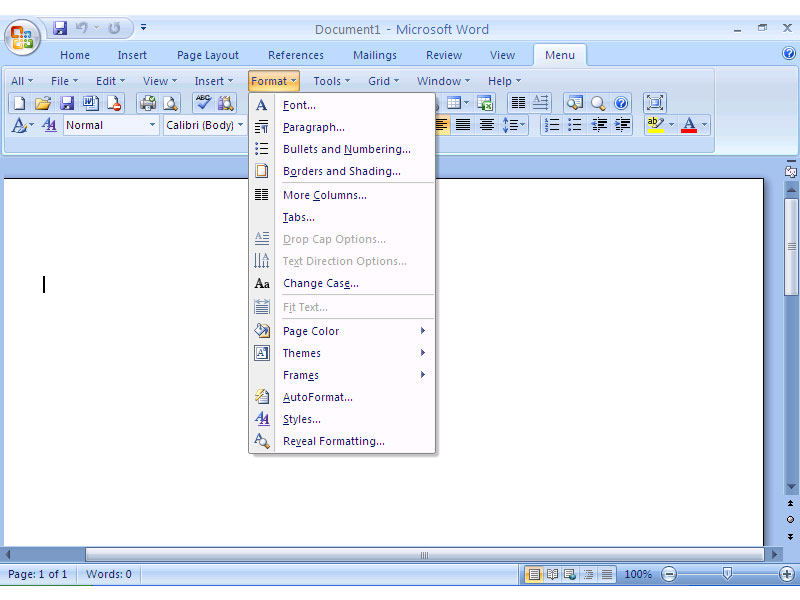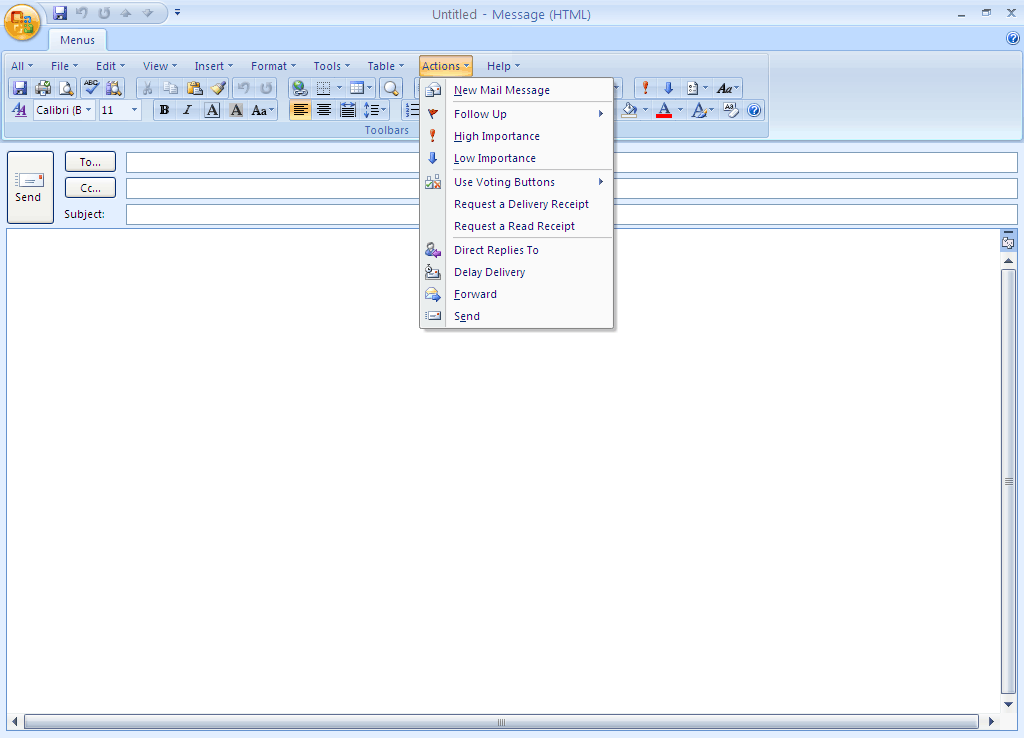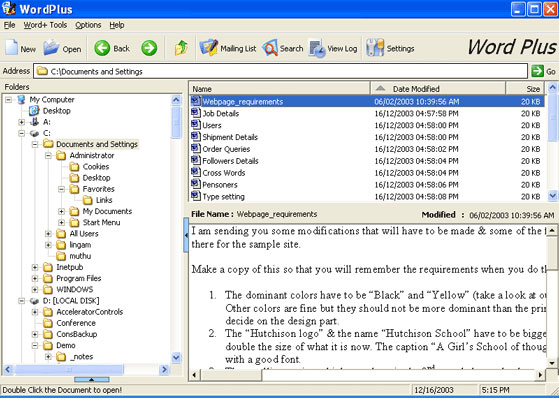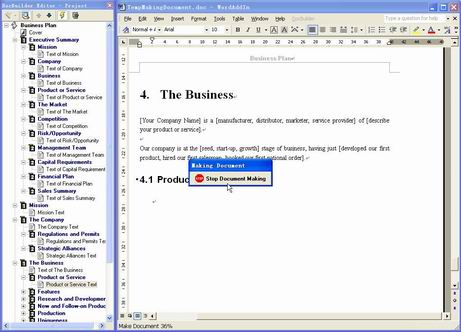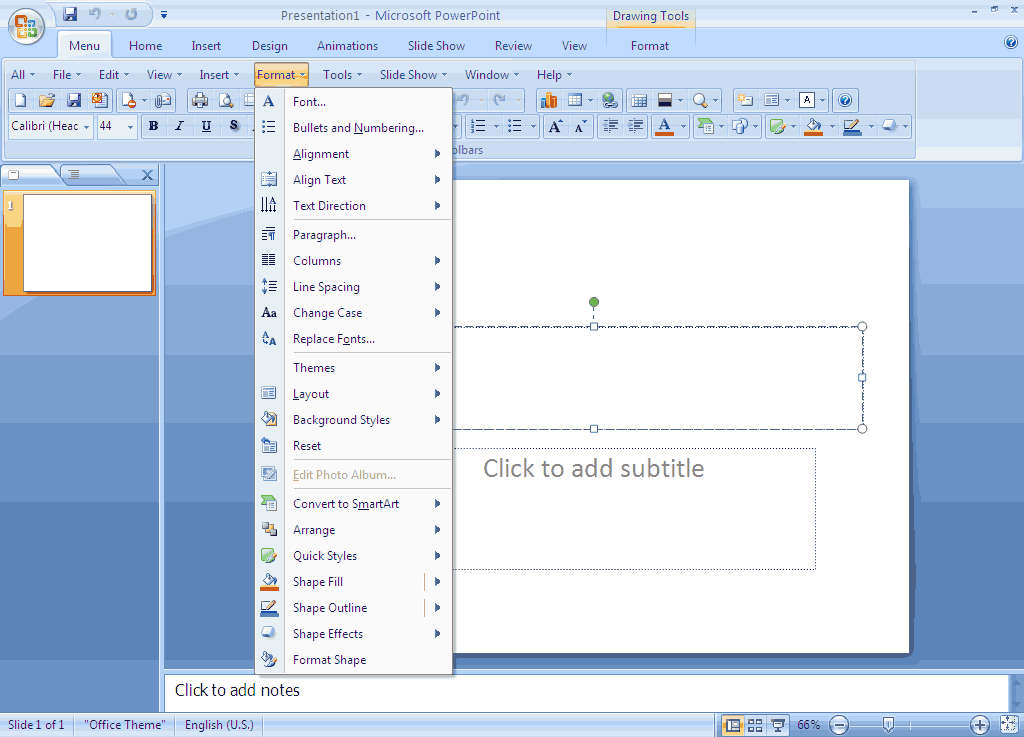|
|
TAG: microsoft, toolbar, menus, classic, toolbars, , word 2010, microsoft word, word 2003, menus and, menu and, classic menu, toolbar for, microsoft word 2010, Best Search Category: scheduling software, computer security software, crm software, project management software, recovery software, backup software, document management software, Stock, Inventory Software, Budget Software, Online PDF charts, GDP Growth, Industrial Production, Export, Import
License / Price:
Shareware / 15.5 $
|
Category :
Business
/ Word Processing
|
Requirements :
Microsoft Word/Office 2010 Technical Preview installed |
Publisher / Limitations:
Addintools / 115 Days |
Size / Last Updated:
2.32 MB / 2009-06-22 |
TAG: microsoft, toolbar, menus, classic, toolbars, ,
word 00, microsoft word, word 00, menus and, menu and, classic menu, toolbar for, microsoft word 00,
|
Operating System:
WinXP, Windows2003, Windows Media Center Edition 2005, Windows Vista Starter, Windows Vista Home Basic, Windows Vista Home Premium, Windows Vista Business, Windows Vista Enterprise, Windows Vista Ultimate, Windows Vista Home Basic x64, Windows Vista Home Premium x64, Windows Vista Business x64, Windows Vista Enterprise x64, Windows Vista Ultimate x64 |
Download:
Download
|
Publisher's description - Classic Menu and Toolbar for Microsoft Word 2010 4.50
Bring back the classic menus and toolbars of Word 2003 to Microsoft Word 2010. You can use Word 2010 immediately without any training or tutorials if you used Word 2003 before. Because the software allows you to work with Word 2010 as if it were Word 2003. All the new features in Microsoft Word 2010 have been added into the Main Menu, the Standard Toolbar and Formatting Toolbar. Supports all languages that are supported by Microsoft Word 2010 including: English, French, German, Italian, Spanish, Portuguese, Japanese, Chinese, and more. Add the menus and toolbars to the Quick Access Toolbar, and you can use Word without the ribbon. Easy to enable or disable the menus and toolbars. Easy to install and uninstall. Quickly find and execute the command that you need. The Menus tab can be shown on the left of Home tab, or shown as the last tab. Just press Alt-Q-Q, to use the familiar keyboard shortcuts to browse the whole menu. You can free use the Classic Menu and Toolbar for Microsoft Office 2010 until the retail version of Microsoft Word 2010 is released.
|
Related app - Classic Menu and Toolbar for Microsoft Word 2010
|
Also see ...
...in Business  1)
The Transcription Assistant 1.2.0.1Applications by The Transcription Assistant - Software Free Download
1)
The Transcription Assistant 1.2.0.1Applications by The Transcription Assistant - Software Free Download
Medical transcription software. It does everything except for the actual typing. MT as well as administrative functions. The Transcription Assistant is designed to save you time and increase your profits by automating many of the day-to-day activities that take up so much of your time as well as the needed administrative functions to run a profitable transcription business....
 2)
iMagic Restaurant Reservation
2)
iMagic Restaurant Reservation
Restaurant reservation system. Track customers and more importantly help keep the repeat customers. You can analyse reservation trends and work towards your future needs. Rearrange reservations and allocate tables....
|
...in Word Processing  1)
WordDog Plain English Editor 1.1 by Plain English Technologies- Software Download
1)
WordDog Plain English Editor 1.1 by Plain English Technologies- Software Download
Easily edit your writing and communicate better. WordDog sniffs out 15,900 wordy phrases and unnecessary words AND suggests short, concise, words that are easier to read and understand. WordDog is as easy to use a spelling checker and powerful enough to make your writing sparkle. Requires Word 97/2000. FREE...
 2)
Colored Toolbar Icons for Word 2.0 by AMF- Software Download
2)
Colored Toolbar Icons for Word 2.0 by AMF- Software Download
Tired of Boring Toolbars? Liven up the Word workplace with this attractive set of colored toolbar icons. The complete collection comes with 3 full color toolbars filled with icons. Includes a complete set of toolbars -- colored equivelants for almost every standard command and function. Use them to liven up presentations, templates, or other Word documents. Enhance productivity and save time by easily spotting a specific command, macro, or function on the toolbar. Sample icons included with FREE...
|
|
Related tags:
|
|