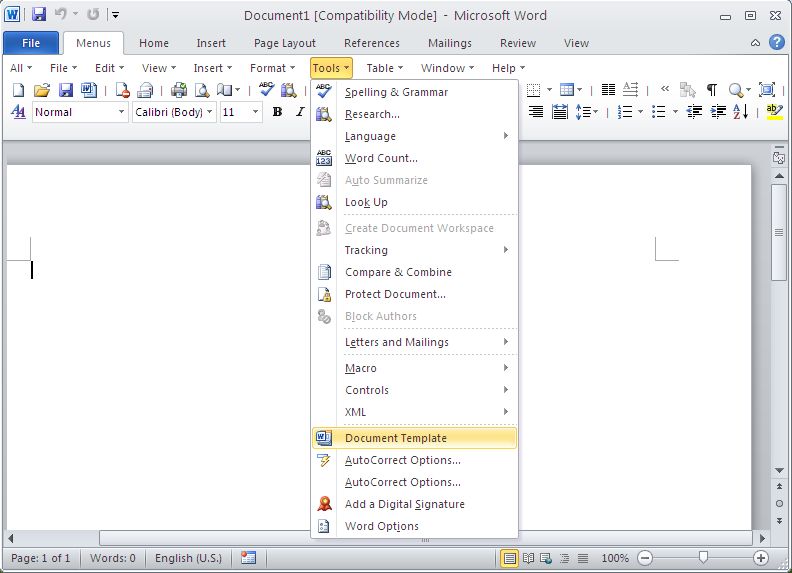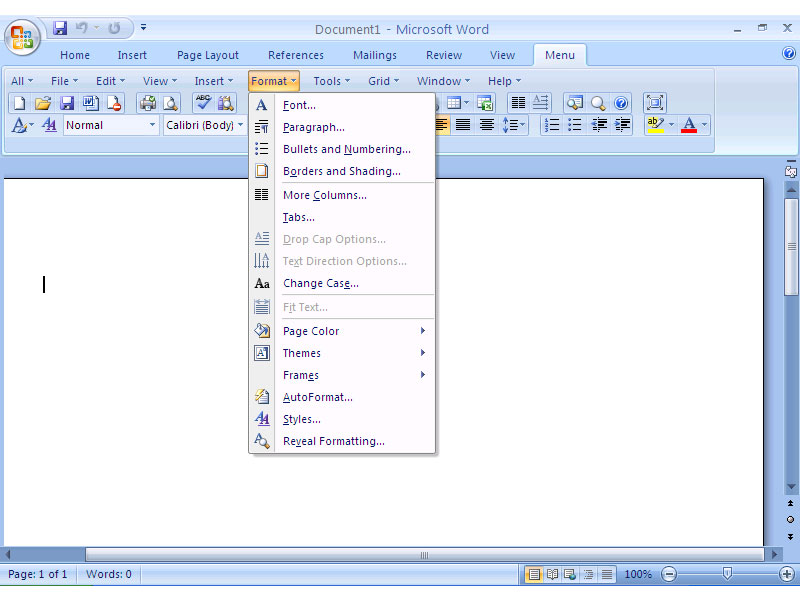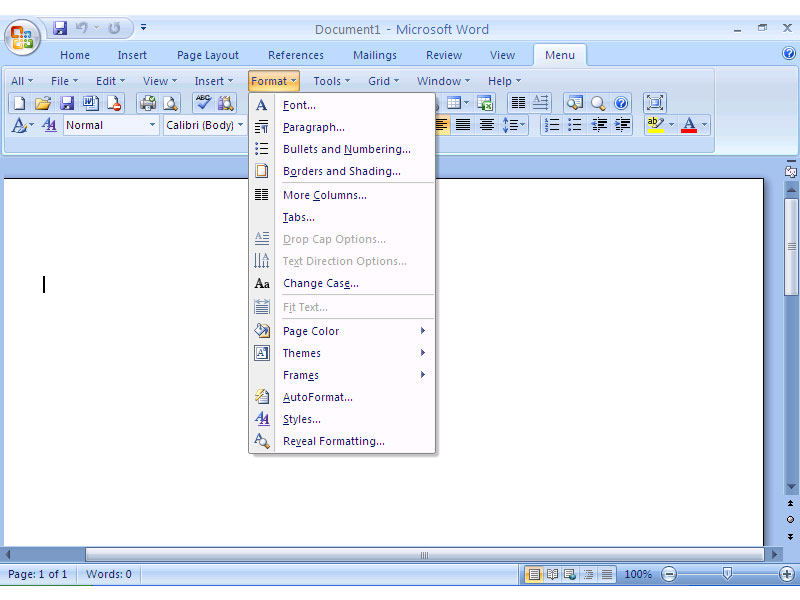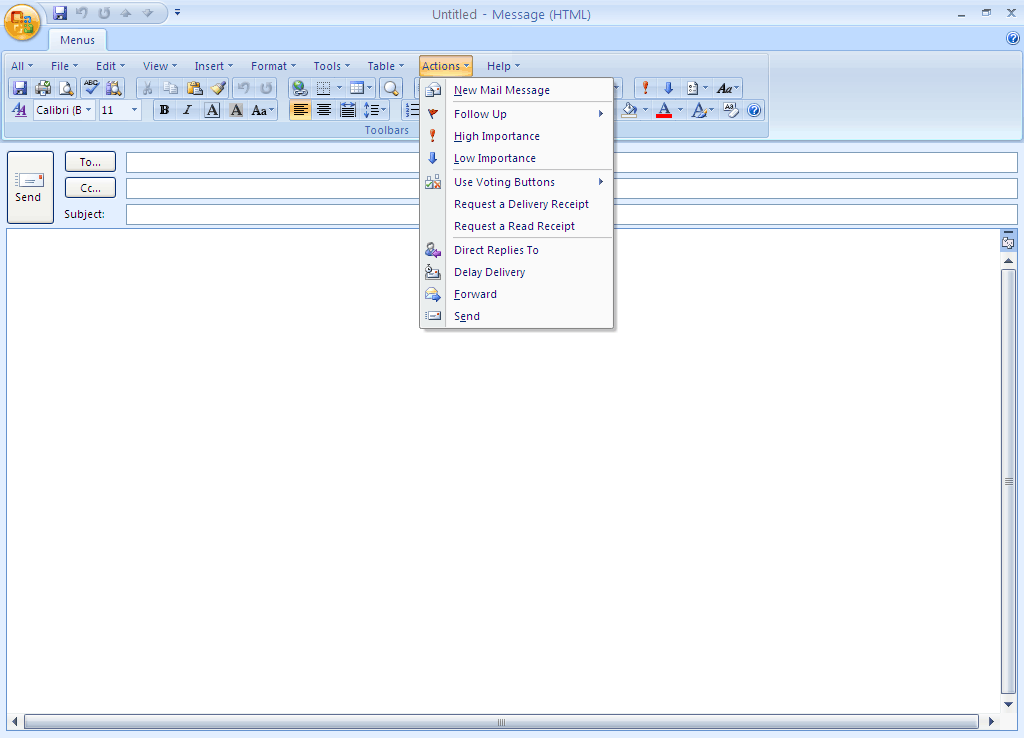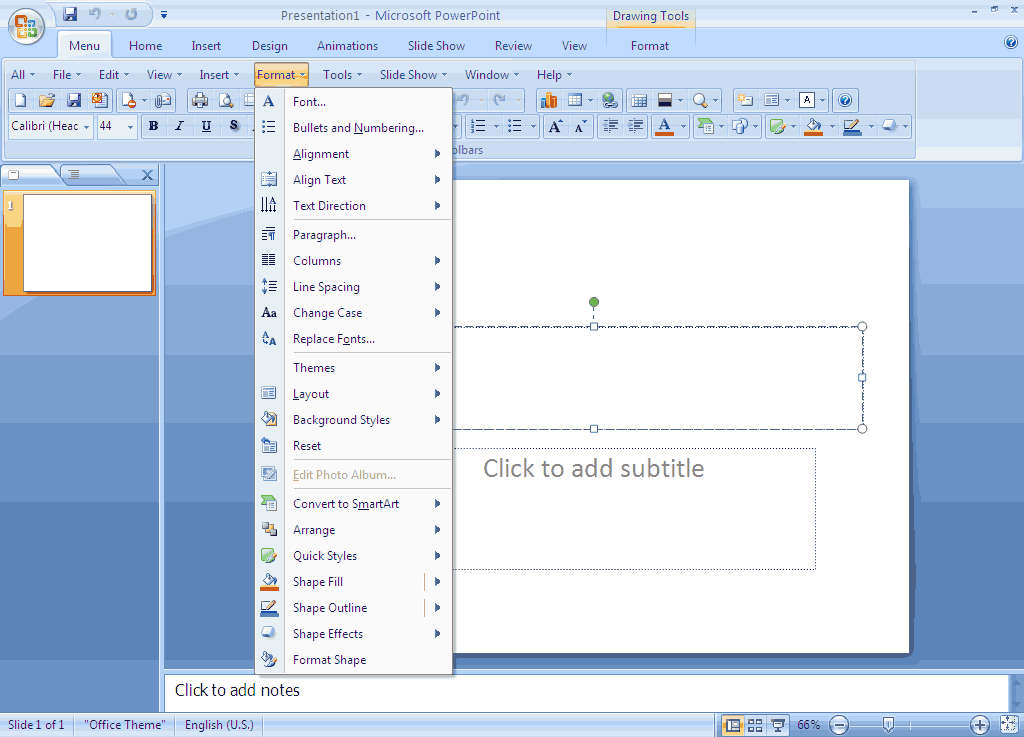|
|
TAG: microsoft, classic, menus, ribbon, toolbars, office, windows, , word 2010, microsoft word, menus and, classic menu, word 2003, menu for, work with, microsoft word 2010, 2010 classic menu, word 2010 classic, Best Search Category: web design, web design graphics, website design, web graphics, display graphics, academic software, music education software, student education, education programs, online education, education degree, testing application, quality assurance testing, software quality, automated testing
License / Price:
Shareware / 15.00 $
|
Category :
Business
/ Word Processing
|
Requirements :
Microsoft Word or Office 2010 installed |
Publisher / Limitations:
Addintools / 30 Days |
Size / Last Updated:
2.53 MB / 2010-06-02 |
TAG: microsoft, classic, menus, ribbon, toolbars, office, windows, ,
word 00, microsoft word, menus and, classic menu, word 00, menu for, work with, microsoft word 00, 00 classic menu, word 00 classic,
|
Operating System:
WinXP, WinVista, WinVista x64, Win7 x32, Win7 x64, Windows2003, WinServer, Windows Vista Ultimate, Windows Vista Ultimate x64, Windows Media Center Edition 2005, Windows Vista Starter, Windows Vista Home Basic, Windows Vista Home Premium, Windows Vista Business, Windows Vista Enterprise, Windows Vista Home Basic x64, Windows Vista Home Premium x64, Windows Vista Business x64, Windows Vista Enterprise x64 |
Download:
Download
|
Publisher's description - Classic Menu for Word 2010 2.01
Classic Menu for Word 2010, an Office add-in designed for Microsoft Word 2010, brings the menus and toolbars of office 2003 into the Ribbon of Microsoft Word 2010, adds a "Menus" tab at the far left of the menu bar and allows you to work with Word 2010 as if it were Word 2003. Are you excited to work with Microsoft Word 2010? It can be good news for those who have to work with hundreds of work documents in daily life. However, for some people, it could be frustrated and hard to find some familiar menus and toolbars in the powerful new Ribbon of Microsoft Word 2010. And some may prefer the menus and toolbars of Microsoft Word 2003 for habits and familiarity. All classic menu items of Word 2003 are well displayed as a group in the tool bar of the Ribbon, while all new features and commands of Microsoft Word 2010 are added to the classic style interface. It is developed by Addintools (a company provides professional software, add-ins and tools for Microsoft Office) and helps improve your working manner and efficiency. The software supports all languages that are supported by Microsoft Word 2010: English, French, German, Italian, Spanish, Portuguese, Japanese, Dutch, Chinese, and more. It automatically shows the menus and toolbars in the language of your Microsoft Office 2010. Fully compatible with Windows 7, Windows 7 x64, Vista, Vista x64, XP, XP x64, Windows 2003 Server and 2008 Server. Easy install and uninstall Easy to show or hide the classic menus and toolbars Easy to show or hide tabs of Ribbon The Word 2007 build-in tabs and groups on the ribbon are available at all times. Easy to execute the commands without any training or tutorials of Microsoft Word 2010.
|
Related app - Classic Menu for Word 2010
|
Previous Versions Classic Menu for Word 2010 2.01
Classic Menu for Word 2007
Also see ...
...in Business  1)
Margin Analysis 1.0.0Miscellaneous by Retail Management Solutions - Software Free Download
1)
Margin Analysis 1.0.0Miscellaneous by Retail Management Solutions - Software Free Download
Margin Analysis is designed for the retail supermarket and grocery industry. By tracking the beginning inventories, purchases, sales, known loss, markdowns, unknown loss, annualized turns, and billed-in margins, Margin Analysis makes it possible for the margins in your perishable departments to be maximized by pinpointing and then reducing your unknown shrink. R.O.I in a week or less....
 2)
MRB-one 2.4xMiscellaneous by Iservi - Software Free Download
2)
MRB-one 2.4xMiscellaneous by Iservi - Software Free Download
Enables one to register incoming complaints, settle them (take the right corrective action) and analyse them (several possiblities, including in depth analysis). Has ability to follow benefits preventive actions and to rate vendors and personnel. Can be used in any...
|
...in Word Processing  1)
MultiCorpora DBView 1.0 by Dan Gervais / MultiCorpora Inc.- Software Download
1)
MultiCorpora DBView 1.0 by Dan Gervais / MultiCorpora Inc.- Software Download
DBView makes your translating and text-editing tasks so much easy! Now you can translate a document and have DBView display the original, non-translated sentence within your word processor, at any time! Included in DBView is our very own Exact Search and Replace tool. Now you can Search and Replace expressions within MS-Word without ever worrying about incorrect replacements anymore! It is the perfect tool for translators, revisors, editors, and other language professionals....
 2)
ExactWord
2)
ExactWord
ExactWord (formerly YTSEditor) is a full featured rich text word processor and text editor designed to give you exactly what you need. Rich Text Formatting gives you all the control of word processing formats such as Bold, Italic, Underline, Superscript X2, Subscript X2, Strikeout, Numbers & Bullets, Paragraph Layout such as Left-Center-Right-Justify Alignment, Indents, Margins, Borders, Tab Stops, Format Styles, Paragraph Options, all the Font choices; Name-Size-Color and Highlight Color. E...
|
|
Related tags:
|
|